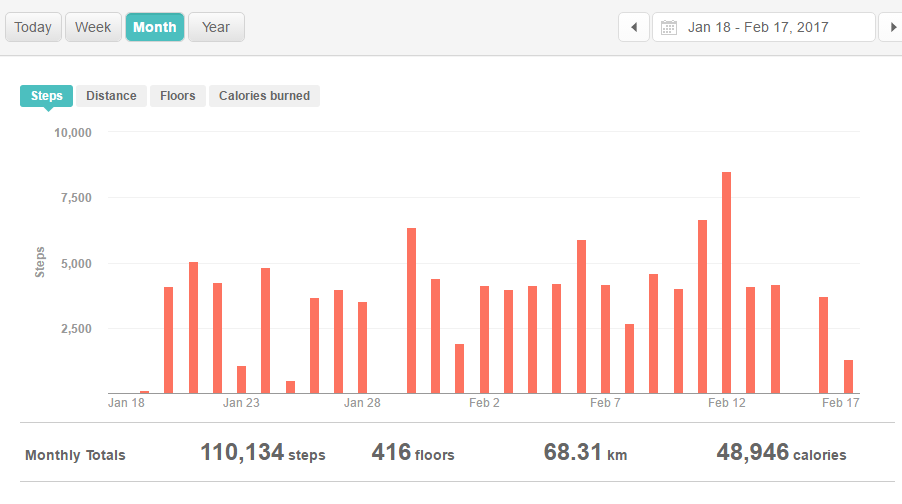Join us on the Community Forums!
-
Community Guidelines
The Fitbit Community is a gathering place for real people who wish to exchange ideas, solutions, tips, techniques, and insight about the Fitbit products and services they love. By joining our Community, you agree to uphold these guidelines, so please take a moment to look them over. -
Learn the Basics
Check out our Frequently Asked Questions page for information on Community features, and tips to make the most of your time here. -
Join the Community!
Join an existing conversation, or start a new thread to ask your question. Creating your account is completely free, and takes about a minute.
Not finding your answer on the Community Forums?
- Mark Topic as New
- Mark Topic as Read
- Float this Topic for Current User
- Bookmark
- Subscribe
- Mute
- Printer Friendly Page
FitBit IOS app keeps showing 0 steps for yesterday
- Mark Topic as New
- Mark Topic as Read
- Float this Topic for Current User
- Bookmark
- Subscribe
- Mute
- Printer Friendly Page
09-09-2015 09:20
- Mark as New
- Bookmark
- Subscribe
- Permalink
- Report this post
09-09-2015 09:20
- Mark as New
- Bookmark
- Subscribe
- Permalink
- Report this post
Despite syncing multiple times, I keep having the app display 0 steps for yesterday.
This has happened 3-4 times over the last few weeks. Eventually the steps usually show up but today i have ried everything and still no steps for yesterday.
(iPhone 5s with latest IOS update)
09-10-2015 16:32
- Mark as New
- Bookmark
- Subscribe
- Permalink
- Report this post
 Community Moderators ensure that conversations are friendly, factual, and on-topic. We're here to answer questions, escalate bugs, and make sure your voice is heard by the larger Fitbit team. Learn more
Community Moderators ensure that conversations are friendly, factual, and on-topic. We're here to answer questions, escalate bugs, and make sure your voice is heard by the larger Fitbit team. Learn more
09-10-2015 16:32
- Mark as New
- Bookmark
- Subscribe
- Permalink
- Report this post
@duncfair Welcome to the Community! I would like you to check if you have the latest app version which is 2.13.2 and check if you're seeing the same information in your online Dashboard.
If you're seeing yesterday's data in the online Dashboard then please log out of the account and force quit it.
Let me know how it goes.
Want to get more active? Visit Get Moving in the Lifestyle Discussion Forum.
09-15-2015 07:46
- Mark as New
- Bookmark
- Subscribe
- Permalink
- Report this post
09-15-2015 07:46
- Mark as New
- Bookmark
- Subscribe
- Permalink
- Report this post
Could you please clarify your instructions? I see no way to find which
version I have.
Thanks,
Duncan
09-15-2015 09:42
- Mark as New
- Bookmark
- Subscribe
- Permalink
- Report this post
 Community Moderator Alumni are previous members of the Moderation Team, which ensures conversations are friendly, factual, and on-topic. Moderators are here to answer questions, escalate bugs, and make sure your voice is heard by the larger Fitbit team. Learn more
Community Moderator Alumni are previous members of the Moderation Team, which ensures conversations are friendly, factual, and on-topic. Moderators are here to answer questions, escalate bugs, and make sure your voice is heard by the larger Fitbit team. Learn more
09-15-2015 09:42
- Mark as New
- Bookmark
- Subscribe
- Permalink
- Report this post
@duncfair You should be able to see your Fitbit App version by:
-Clicking the account button in the bottom right-hand corner.
-Clicking the "Help" button and the App version will be at the top of the page.
Also, I would recommend trying the following troubleshoots:
-Double check your internet connection on your iOS device.
-Force quit the Fitbit App by: rapidly double tapping your iOS home button > swipe left until you see a preview of the Fitbit App > and swipe to quit.
-Open your iOS settings > turn off Bluetooth for 10 seconds > and then turn Bluetooth back on.
-Open the Fitbit App to initiate a sync.
Hope this helps you out!
09-15-2015 09:52
- Mark as New
- Bookmark
- Subscribe
- Permalink
- Report this post
09-15-2015 09:52
- Mark as New
- Bookmark
- Subscribe
- Permalink
- Report this post
Version 2.13.2 (412)
I tried everything you mentioned several times before I posted my problem,
although I don't understand how the internet connection is relevant as the
syncing process uses bluetooth.
Thanks,
Duncan
09-17-2015 09:07
- Mark as New
- Bookmark
- Subscribe
- Permalink
- Report this post
09-17-2015 09:07
- Mark as New
- Bookmark
- Subscribe
- Permalink
- Report this post
@duncfair wrote:
I tried everything you mentioned several times before I posted my problem,
although I don't understand how the internet connection is relevant as the
syncing process uses bluetooth.
@duncfair I *believe* (not 100%) the sync process works as follows:
- Fitbit device sends data to phone app via Bluetooth
- phone sends to Fitbit servers
- Servers send confirmation back to phone
- Fitbit App shows updated step count
Again I believe that is the process, based on what I've seen recently.
Aria, Fitbit MobileTrack on iOS. Previous: Flex, Force, Surge, Blaze
09-17-2015 09:15
- Mark as New
- Bookmark
- Subscribe
- Permalink
- Report this post
 Community Moderator Alumni are previous members of the Moderation Team, which ensures conversations are friendly, factual, and on-topic. Moderators are here to answer questions, escalate bugs, and make sure your voice is heard by the larger Fitbit team. Learn more
Community Moderator Alumni are previous members of the Moderation Team, which ensures conversations are friendly, factual, and on-topic. Moderators are here to answer questions, escalate bugs, and make sure your voice is heard by the larger Fitbit team. Learn more
09-17-2015 09:15
- Mark as New
- Bookmark
- Subscribe
- Permalink
- Report this post
@bbarrera is correct. An internet connection is required for syncing because data recorded by your Fitbit tracker is stored on Fitbit servers, not locally on users' mobile devices.
Keeping this in mind, connecting your iOS device to the internet either via Wi-Fi or mobile data is required for syncing your tracker.
Hope this provides more insight!
11-18-2015 15:16
- Mark as New
- Bookmark
- Subscribe
- Permalink
- Report this post
 Community Moderator Alumni are previous members of the Moderation Team, which ensures conversations are friendly, factual, and on-topic. Moderators are here to answer questions, escalate bugs, and make sure your voice is heard by the larger Fitbit team. Learn more
Community Moderator Alumni are previous members of the Moderation Team, which ensures conversations are friendly, factual, and on-topic. Moderators are here to answer questions, escalate bugs, and make sure your voice is heard by the larger Fitbit team. Learn more
11-18-2015 15:16
- Mark as New
- Bookmark
- Subscribe
- Permalink
- Report this post
08-30-2016 13:11
- Mark as New
- Bookmark
- Subscribe
- Permalink
- Report this post
08-30-2016 13:11
- Mark as New
- Bookmark
- Subscribe
- Permalink
- Report this post
I am seeing the same issue from past few weeks.I tried everything mentioned below still same issue
Double check your internet connection on your iOS device.
-Force quit the Fitbit App by: rapidly double tapping your iOS home button > swipe left until you see a preview of the Fitbit App > and swipe to quit.
-Open your iOS settings > turn off Bluetooth for 10 seconds > and then turn Bluetooth back on.
-Open the Fitbit App to initiate a sync.
 Best Answer
Best Answer02-13-2017 10:20
- Mark as New
- Bookmark
- Subscribe
- Permalink
- Report this post
02-13-2017 10:20
- Mark as New
- Bookmark
- Subscribe
- Permalink
- Report this post
This has happened to me too. Every day this week, I see the steps. I look before I go to bed. And the next day they are gone. "Yesterday" says 0.
It's maddening. I hope you got an answer and can help me
 Best Answer
Best Answer02-13-2017 10:26
- Mark as New
- Bookmark
- Subscribe
- Permalink
- Report this post
02-13-2017 10:26
- Mark as New
- Bookmark
- Subscribe
- Permalink
- Report this post
I did this to mine and it still doesn't work. I've been battling with this all week. If I add up the amount of time I've spent fiddling with getting my fitbit to keep the steps I've taken, it would be embarrassing. Each day before I go to bed, I look at the steps. It says the number. When I wake up - it starts counting the new day, but yesterday says 0.
I've logged out and logged back in again on the desktop dashboard. I've turned bluetooth on and off again. My IOS version is up-to-date. The fitbit app is up-to-date.
Now what?
 Best Answer
Best Answer02-17-2017 10:55
- Mark as New
- Bookmark
- Subscribe
- Permalink
- Report this post
 Community Moderators ensure that conversations are friendly, factual, and on-topic. We're here to answer questions, escalate bugs, and make sure your voice is heard by the larger Fitbit team. Learn more
Community Moderators ensure that conversations are friendly, factual, and on-topic. We're here to answer questions, escalate bugs, and make sure your voice is heard by the larger Fitbit team. Learn more
02-17-2017 10:55
- Mark as New
- Bookmark
- Subscribe
- Permalink
- Report this post
Welcome to the Community @Rsbinhawaii! Thanks for the details that you've mentioned. It's pretty weird that your data is disappearing. These are the things that I would like you to check:
- You're logging into the same account that you were before logging in and out.
- Your data is going to reset every day at midnight. However, you should be able to see it in your Fitbit account.
Additionally, please go to your online Dashboard > click on log > activities and there choose week or month and check if you're able to see every day's data. (check screenshot)
Hope this helps. Let me know how it goes.
Want to get more active? Visit Get Moving in the Lifestyle Discussion Forum.
 Best Answer
Best Answer02-25-2017 13:23
- Mark as New
- Bookmark
- Subscribe
- Permalink
- Report this post
02-25-2017 13:23
- Mark as New
- Bookmark
- Subscribe
- Permalink
- Report this post
My charge HR is doing the same thing. Started Thursday and tracks my steps for the day then does not save past midnight. Also does not track sleep either. I have tried all the steps above and still does not work. Most frustrating. My partner also has te same problem on hers. Is there a known bug and is there a fix?
 Best Answer
Best Answer02-25-2017 14:03
- Mark as New
- Bookmark
- Subscribe
- Permalink
- Report this post
02-25-2017 14:03
- Mark as New
- Bookmark
- Subscribe
- Permalink
- Report this post
I had to look online to figure out how to do that.
http://help.fitbit.com/articles/en_US/Help_article/1606
Make sure everything in the past is saved... then do the reset.
I was swearing for a week until I figured that out
 Best Answer
Best Answer02-25-2017 14:04
- Mark as New
- Bookmark
- Subscribe
- Permalink
- Report this post
02-25-2017 14:04
- Mark as New
- Bookmark
- Subscribe
- Permalink
- Report this post
This solution did not work. The only thing that worked was resetting the fitbit.
I had to look online to do it. The help here in the forum did not help at all
 Best Answer
Best Answer02-25-2017 14:05
- Mark as New
- Bookmark
- Subscribe
- Permalink
- Report this post
02-25-2017 14:05
- Mark as New
- Bookmark
- Subscribe
- Permalink
- Report this post
the only thing that helped was doing a RESET to the fitbit.
When other people have this problem, you may want to give them this suggestion
 Best Answer
Best Answer09-24-2017 06:59
- Mark as New
- Bookmark
- Subscribe
- Permalink
- Report this post
09-24-2017 06:59
- Mark as New
- Bookmark
- Subscribe
- Permalink
- Report this post
Did you get yours figured out? Mine is doing this too, very frustrating!!
 Best Answer
Best Answer09-24-2017 22:43
- Mark as New
- Bookmark
- Subscribe
- Permalink
- Report this post
09-24-2017 22:43
- Mark as New
- Bookmark
- Subscribe
- Permalink
- Report this post
I ended up logging in my walk. But, it didn't get my daily steps
 Best Answer
Best Answer01-13-2019 07:35
- Mark as New
- Bookmark
- Subscribe
- Permalink
- Report this post
01-13-2019 07:35
- Mark as New
- Bookmark
- Subscribe
- Permalink
- Report this post
This happens to me too with the Pacer iOS app. Shows 0 steps for yesterday. I do not have my FitBit synced with Pacer.
 Best Answer
Best Answer01-14-2019 07:26
- Mark as New
- Bookmark
- Subscribe
- Permalink
- Report this post
 Community Moderator Alumni are previous members of the Moderation Team, which ensures conversations are friendly, factual, and on-topic. Moderators are here to answer questions, escalate bugs, and make sure your voice is heard by the larger Fitbit team. Learn more
Community Moderator Alumni are previous members of the Moderation Team, which ensures conversations are friendly, factual, and on-topic. Moderators are here to answer questions, escalate bugs, and make sure your voice is heard by the larger Fitbit team. Learn more
01-14-2019 07:26
- Mark as New
- Bookmark
- Subscribe
- Permalink
- Report this post
Hello @BobRoberto2019, have a warm welcome to the Fitbit Community, it's great to have you on board. ![]()
I appreciate your participation in the Forums and for sharing your experience with us. Tell me, is Pacer a different app? Are you able to see the steps recorded with your device syncing to the Fitbit app? Could you please elaborate more about this situation? Some screenshots will be very helpful as well.
Thanks for your patience and understanding, we'll be waiting to hear from you.
 Best Answer
Best Answer