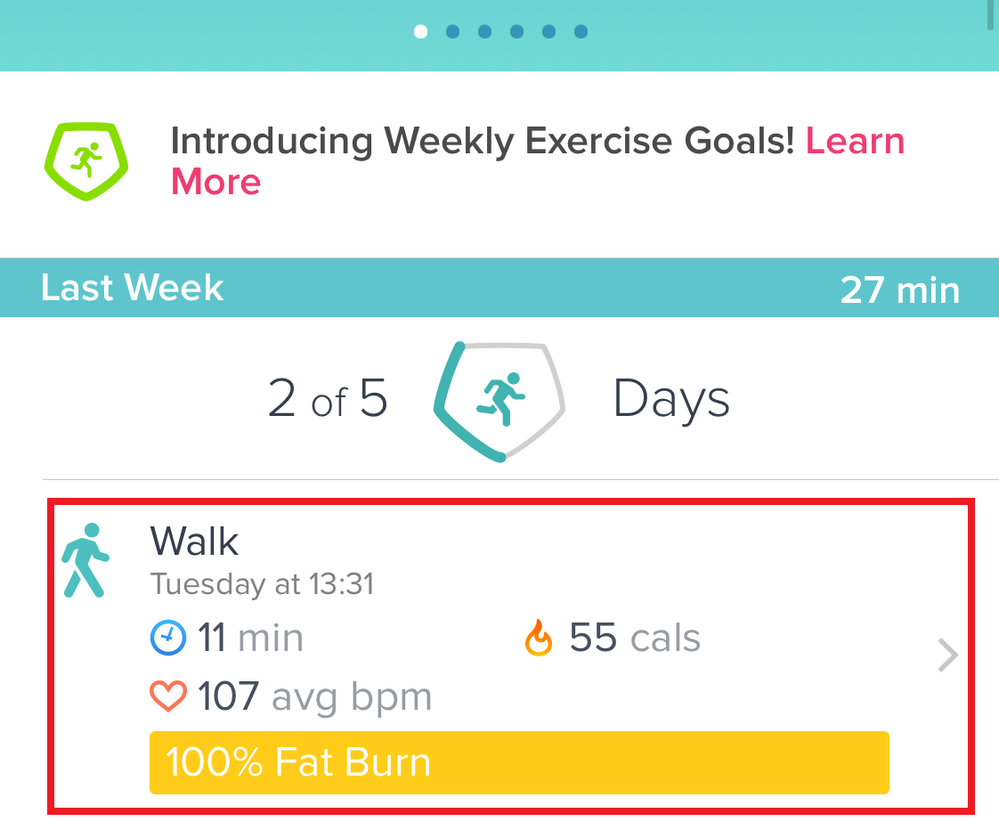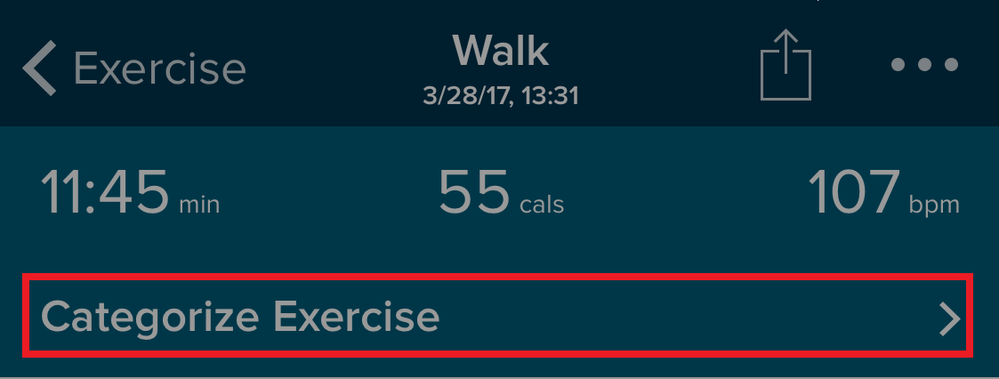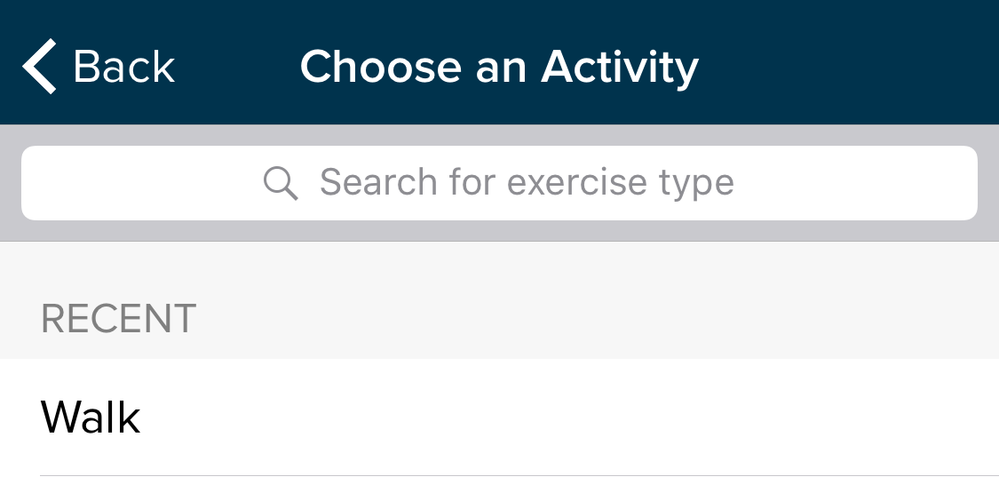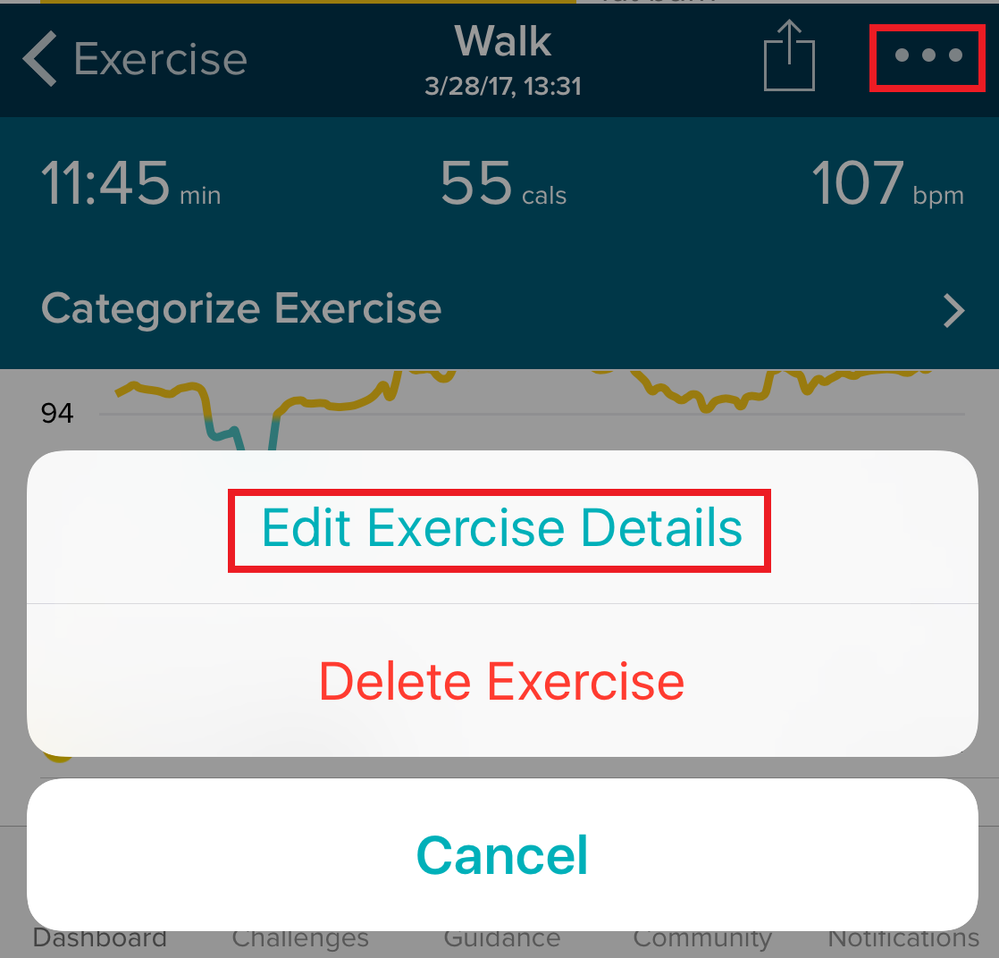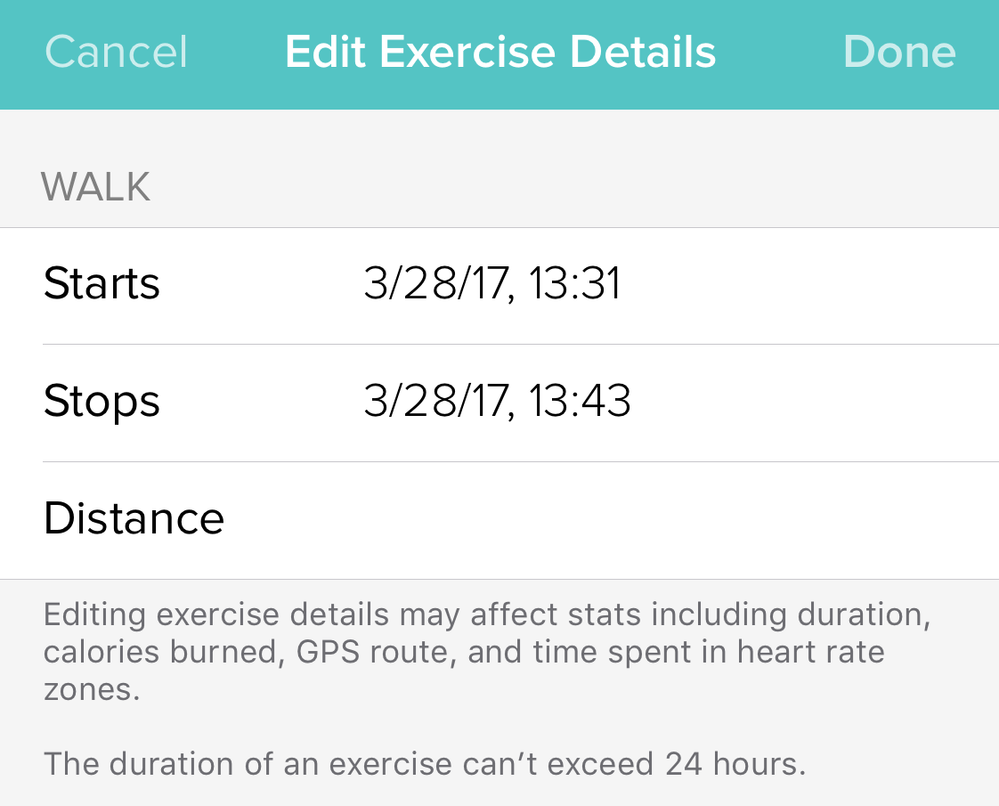Join us on the Community Forums!
-
Community Guidelines
The Fitbit Community is a gathering place for real people who wish to exchange ideas, solutions, tips, techniques, and insight about the Fitbit products and services they love. By joining our Community, you agree to uphold these guidelines, so please take a moment to look them over. -
Learn the Basics
Check out our Frequently Asked Questions page for information on Community features, and tips to make the most of your time here. -
Join the Community!
Join an existing conversation, or start a new thread to ask your question. Creating your account is completely free, and takes about a minute.
Not finding your answer on the Community Forums?
- Mark Topic as New
- Mark Topic as Read
- Float this Topic for Current User
- Bookmark
- Subscribe
- Mute
- Printer Friendly Page
How to Edit an Activity?
- Mark Topic as New
- Mark Topic as Read
- Float this Topic for Current User
- Bookmark
- Subscribe
- Mute
- Printer Friendly Page
03-31-2017
13:12
- last edited on
04-03-2017
09:09
by
MarcoGFitbit
![]()
- Mark as New
- Bookmark
- Subscribe
- Permalink
- Report this post
03-31-2017
13:12
- last edited on
04-03-2017
09:09
by
MarcoGFitbit
![]()
- Mark as New
- Bookmark
- Subscribe
- Permalink
- Report this post
how can I change a recorded exercise?
(type and or duration)
Moderator Edit: Clarified Subject.
 Best Answer
Best Answer04-03-2017 09:34
- Mark as New
- Bookmark
- Subscribe
- Permalink
- Report this post
 Community Moderator Alumni are previous members of the Moderation Team, which ensures conversations are friendly, factual, and on-topic. Moderators are here to answer questions, escalate bugs, and make sure your voice is heard by the larger Fitbit team. Learn more
Community Moderator Alumni are previous members of the Moderation Team, which ensures conversations are friendly, factual, and on-topic. Moderators are here to answer questions, escalate bugs, and make sure your voice is heard by the larger Fitbit team. Learn more
04-03-2017 09:34
- Mark as New
- Bookmark
- Subscribe
- Permalink
- Report this post
Hello @WillemP, thanks for joining us, it's great to have you on board! ![]()
Are you trying to edit a manually logged activity or an activity automatically recognized by your tracker? In either case you can edit an exercise by tapping on the Exercise tile and then on the activity you'd like to edit:
Then, you can categorize your activity in case you'd like to:
Tapping on Categorize Exercise will bring another screen where you can select the type of activity you'd like to choose to categorize it. Simply tap on the Search bar and type in your exercise. You can even select from a list of recent and custom activities. Please remember that if you select an activity that doesn't involves steps, such as Yoga or Aerobics, you won't be able to edit Distance later on.
Now, in order to edit the Duration and Distance (if needed), go back to the exercise screen and tap on the ellipsis (...) icon on the top right corner and then on Edit Exercise Details.
Then, you'll have the option to change the duration of the exercise by selecting when the activity started and when it stopped. If necessary, you can adjust the distance as well, in case you selected an activity such as Walk, Run, Hike, etc.
Finally, click on DONE to save the changes.
I hope this can be helpful, give it a try and keep me posted in case you need anything else! ![]()
 Best Answer
Best Answer07-09-2017 14:05
- Mark as New
- Bookmark
- Subscribe
- Permalink
- Report this post
07-09-2017 14:05
- Mark as New
- Bookmark
- Subscribe
- Permalink
- Report this post
Hello,
I am also trying to edit an activity (specifically, the "category" or "activity type" of an activity recorded utilizing the GPS "track exercise" feature), and the instructions provided with the screenshots do not seem to apply to the current functionality for this type of recorded activity, either within the app or using the "dashboard" on the website. I only get the option to delete the activity altogether, not to edit it in any way. Is there a way currently to somehow edit the activity type of a "tracked" exercise (i.e. change it from a "walk" to a "hike," or vice versa)?
Thank you,
Jessica
 Best Answer
Best Answer07-10-2017 05:07
- Mark as New
- Bookmark
- Subscribe
- Permalink
- Report this post
 Community Moderator Alumni are previous members of the Moderation Team, which ensures conversations are friendly, factual, and on-topic. Moderators are here to answer questions, escalate bugs, and make sure your voice is heard by the larger Fitbit team. Learn more
Community Moderator Alumni are previous members of the Moderation Team, which ensures conversations are friendly, factual, and on-topic. Moderators are here to answer questions, escalate bugs, and make sure your voice is heard by the larger Fitbit team. Learn more
07-10-2017 05:07
- Mark as New
- Bookmark
- Subscribe
- Permalink
- Report this post
Hello @JessicaLynnC, have a warm welcome to the Fitbit Community, it's great to see new people around! ![]()
At this moment, an activity recorded directly from the app and that contains a GPS track can't be edited. The only activities that can be edited are the ones recorded by a Fitbit tracker or manually logged activities. I understand this feature might be helpful for many people, which is why I would like to suggest you to submit your insight as a suggested idea, where members of the Community can vote for it and add their comments, this is the best way to make your voice heard.
I hope this resolves your inquiry, if there's anything else I can do for you, please feel free to reply. ![]()
 Best Answer
Best Answer
06-14-2018
14:13
- last edited on
06-20-2018
10:00
by
MarcoGFitbit
![]()
- Mark as New
- Bookmark
- Subscribe
- Permalink
- Report this post
06-14-2018
14:13
- last edited on
06-20-2018
10:00
by
MarcoGFitbit
![]()
- Mark as New
- Bookmark
- Subscribe
- Permalink
- Report this post
This editing options works if the app is on my iphone, but not if it's on my ipad. Why is that? Isn't it just the same app (it hasn't been made specifically for ipad so I expected it to be the same). I also can't edit on the computer (I could with my One, but not my Charge2).
We really need the option to change start/end times, as it's so easy to forget to press the button, and the auto-tracking isn't always accurate.
Moderator Edit: Format.
 Best Answer
Best Answer06-20-2018 10:06
- Mark as New
- Bookmark
- Subscribe
- Permalink
- Report this post
 Community Moderator Alumni are previous members of the Moderation Team, which ensures conversations are friendly, factual, and on-topic. Moderators are here to answer questions, escalate bugs, and make sure your voice is heard by the larger Fitbit team. Learn more
Community Moderator Alumni are previous members of the Moderation Team, which ensures conversations are friendly, factual, and on-topic. Moderators are here to answer questions, escalate bugs, and make sure your voice is heard by the larger Fitbit team. Learn more
06-20-2018 10:06
- Mark as New
- Bookmark
- Subscribe
- Permalink
- Report this post
Hello @ScrapjenB, thanks for joining the conversation, I hope you're doing well. ![]()
I appreciate you have let me know about this situation. Would it be possible for you to reply to me with a screenshot of what you're able to see when trying to edit an activity on your iPad? Please remember that activities recorded using the MultiSport option on your Charge 2 and activities tracked by MobileRun can't be edited.
Thanks for your patience, I'll be waiting for your reply.
 Best Answer
Best Answer01-30-2020 04:51 - edited 01-30-2020 04:52
- Mark as New
- Bookmark
- Subscribe
- Permalink
- Report this post
01-30-2020 04:51 - edited 01-30-2020 04:52
- Mark as New
- Bookmark
- Subscribe
- Permalink
- Report this post
Hi all, I hope you don't mind me bumping this thread.
For some reason, my training from this morning failed to register GPS data.
What I do have is the training activity itself, but the distance (8,1 km) is wrong.
I can compare with previous trainings on this track - it should be 8,8 km.
Given the lack of GPS, I guess the 8,1 was simply calculated as steps x step length.
I had manually entered the step length - perhaps my mistake. Should I set it to Automatic ?
If I understand correctly, it will be updated according to actual GPS data (if and when available).
This question is mainly to avoid the above miscalculation whenever GPS logging fails.
My second question: I seem to be able to edit this specific activity (i.c. change the distance).
When I do so and tap Done, I'm back in the Activity screen where my new distance shows for a split second than jumps back to the old one. So my edit doesn't seem to work. What do I miss?
—Gerrit
 Best Answer
Best Answer02-18-2020 15:00
- Mark as New
- Bookmark
- Subscribe
- Permalink
- Report this post
02-18-2020 15:00
- Mark as New
- Bookmark
- Subscribe
- Permalink
- Report this post
Hi! I logged a 'hike', was the closest default option to snowshoeing, using my Ionic to get the GPS tracking. When I go into Categorize Activity there is no search option, just 6 default options none of which are winter activities or the actual activity I was doing. Why is there no search option? And why is Interval Workout an option for a GPS tracked activity?
 Best Answer
Best Answer09-07-2020 08:48
- Mark as New
- Bookmark
- Subscribe
- Permalink
- Report this post
09-07-2020 08:48
- Mark as New
- Bookmark
- Subscribe
- Permalink
- Report this post
Did you ever find a away around this? I have reported this to Fitbit many timesbut as far as I can tell they have just ignored the issue completely
 Best Answer
Best Answer09-07-2020 10:42
- Mark as New
- Bookmark
- Subscribe
- Permalink
- Report this post
09-07-2020 10:42
- Mark as New
- Bookmark
- Subscribe
- Permalink
- Report this post
Hi JohnnyW75,
Unfortunately not. However, what I did find is the Fitbit "support" to be rather questionable (putting it very politely).
Have a good run anyways 😉
 Best Answer
Best Answer