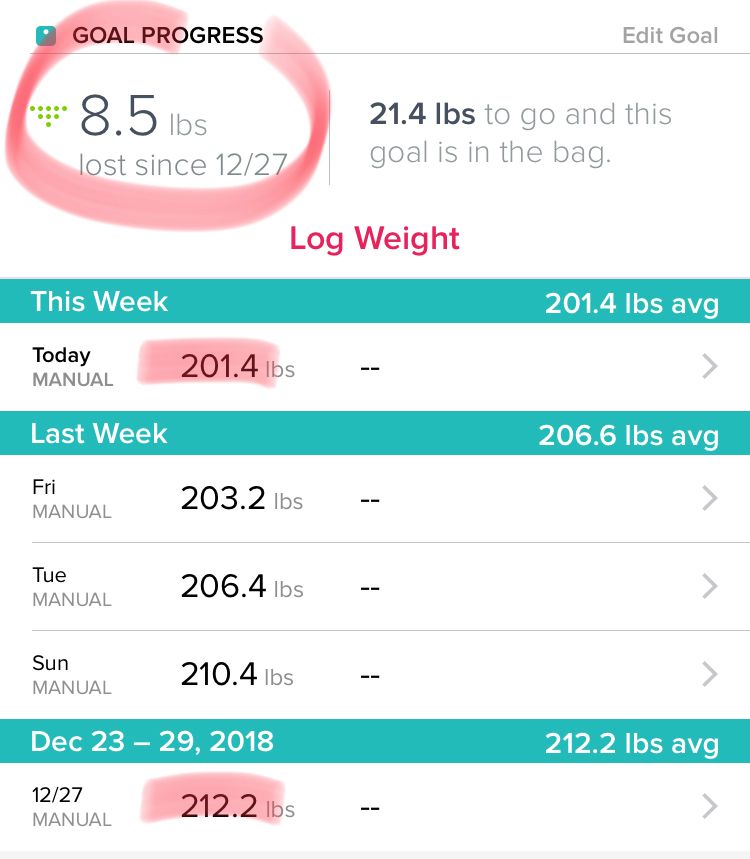Join us on the Community Forums!
-
Community Guidelines
The Fitbit Community is a gathering place for real people who wish to exchange ideas, solutions, tips, techniques, and insight about the Fitbit products and services they love. By joining our Community, you agree to uphold these guidelines, so please take a moment to look them over. -
Learn the Basics
Check out our Frequently Asked Questions page for information on Community features, and tips to make the most of your time here. -
Join the Community!
Join an existing conversation, or start a new thread to ask your question. Creating your account is completely free, and takes about a minute.
Not finding your answer on the Community Forums?
- Mark Topic as New
- Mark Topic as Read
- Float this Topic for Current User
- Bookmark
- Subscribe
- Mute
- Printer Friendly Page
Incorrect Weight Lost showing in app.
ANSWERED- Mark Topic as New
- Mark Topic as Read
- Float this Topic for Current User
- Bookmark
- Subscribe
- Mute
- Printer Friendly Page
01-14-2019
20:40
- last edited on
01-16-2019
09:03
by
MarcoGFitbit
![]()
- Mark as New
- Bookmark
- Subscribe
- Permalink
- Report this post
01-14-2019
20:40
- last edited on
01-16-2019
09:03
by
MarcoGFitbit
![]()
- Mark as New
- Bookmark
- Subscribe
- Permalink
- Report this post
Hey there!
I'm having trouble with the app miscalculating the pound lost, and I'm not sure how to fix it.
Screenshot can be found here: https://imgur.com/gallery/KofabOr
It says 8.5 lbs lost, but if you do the math it should be more like 10ish right? Am I doing something wrong?
Moderator Edit: Clarified Subject.
Thank you very much!
Answered! Go to the Best Answer.
Accepted Solutions
04-04-2020 01:15
- Mark as New
- Bookmark
- Subscribe
- Permalink
- Report this post
04-04-2020 01:15
- Mark as New
- Bookmark
- Subscribe
- Permalink
- Report this post
Hey Tony,
01-14-2019 23:48
- Mark as New
- Bookmark
- Subscribe
- Permalink
- Report this post
01-14-2019 23:48
- Mark as New
- Bookmark
- Subscribe
- Permalink
- Report this post
Exactly the same here. I’ve lost 8lb but the app says 7lb.
Ive found if you change the units from Stones to Pounds it then shows the correct weight loss.
There must be a mistake in the software which cannot work out st/lb properly.
 Best Answer
Best Answer01-16-2019 09:05
- Mark as New
- Bookmark
- Subscribe
- Permalink
- Report this post
 Community Moderator Alumni are previous members of the Moderation Team, which ensures conversations are friendly, factual, and on-topic. Moderators are here to answer questions, escalate bugs, and make sure your voice is heard by the larger Fitbit team. Learn more
Community Moderator Alumni are previous members of the Moderation Team, which ensures conversations are friendly, factual, and on-topic. Moderators are here to answer questions, escalate bugs, and make sure your voice is heard by the larger Fitbit team. Learn more
01-16-2019 09:05
- Mark as New
- Bookmark
- Subscribe
- Permalink
- Report this post
Hello @Jaydee001 and @MYoung0103, have a warm welcome to the Fitbit Community, it's great to have you on board. ![]()
I appreciate your participation in the Forums and for sharing your experience with us. At this moment, we're unable to see the picture you've linked so I would like to ask you to upload a screenshot of what you're able to see in the app using these steps. This will be very helpful for us to check this further.
Thanks for your patience and understanding, we'll be waiting to hear from you.
 Best Answer
Best Answer01-16-2019 10:45
- Mark as New
- Bookmark
- Subscribe
- Permalink
- Report this post
01-16-2019 10:45
- Mark as New
- Bookmark
- Subscribe
- Permalink
- Report this post
My apologies, thank you. Here's the screenshot.
 Best Answer
Best Answer01-18-2019 08:13
- Mark as New
- Bookmark
- Subscribe
- Permalink
- Report this post
 Community Moderator Alumni are previous members of the Moderation Team, which ensures conversations are friendly, factual, and on-topic. Moderators are here to answer questions, escalate bugs, and make sure your voice is heard by the larger Fitbit team. Learn more
Community Moderator Alumni are previous members of the Moderation Team, which ensures conversations are friendly, factual, and on-topic. Moderators are here to answer questions, escalate bugs, and make sure your voice is heard by the larger Fitbit team. Learn more
01-18-2019 08:13
- Mark as New
- Bookmark
- Subscribe
- Permalink
- Report this post
Hello @MYoung0103, I hope you're doing well, thanks for taking the time to reply. ![]()
I appreciate you have have come back and provided the screenshot requested. At this moment, our team is aware of this issue, but may not be able to provide a fix in the immediate future. We'll continue to monitor the situation, and keep our team informed of the impact to you and other customers. We understand that this isn't the resolution you're hoping for, but rest assured we're always working to improve our products.
We're sorry for any trouble. We appreciate your patience and look forward to getting you back on track.
Please let us know if you have any other questions.
 Best Answer
Best Answer07-09-2019 03:15
- Mark as New
- Bookmark
- Subscribe
- Permalink
- Report this post
07-09-2019 03:15
- Mark as New
- Bookmark
- Subscribe
- Permalink
- Report this post
Not sure if you figured out the solution but the weight shown is based on the initial weight found in settings. I was having the same problem too. However, if your weight has fluctuated throughout your weight loss journey, in the app it shows progress based on initial logged weight in settings not what you input daily, weekly, etc. when doing a weigh in. Hope this helps.
 Best Answer
Best Answer04-04-2020 00:10
- Mark as New
- Bookmark
- Subscribe
- Permalink
- Report this post
04-04-2020 00:10
- Mark as New
- Bookmark
- Subscribe
- Permalink
- Report this post
Hi there,
Has there been any update on this issue? I’m still experiencing the incorrect weight display/calculation.
In fact on the app (iOS), the main dashboard screen shows a different weight loss to the weight loss screen.
Thanks,
Tony
04-04-2020 01:15
- Mark as New
- Bookmark
- Subscribe
- Permalink
- Report this post
04-04-2020 01:15
- Mark as New
- Bookmark
- Subscribe
- Permalink
- Report this post
Hey Tony,
06-28-2020 07:04
- Mark as New
- Bookmark
- Subscribe
- Permalink
- Report this post
06-28-2020 07:04
- Mark as New
- Bookmark
- Subscribe
- Permalink
- Report this post
I was having the same problem but this advice worked! Thanks so much!
03-23-2021 11:42
- Mark as New
- Bookmark
- Subscribe
- Permalink
- Report this post
03-23-2021 11:42
- Mark as New
- Bookmark
- Subscribe
- Permalink
- Report this post
Me too! Only mine has an extra step --- Account > Activity & Wellness > Nutrition & Weight.
Thanks a lot 👍
 Best Answer
Best Answer