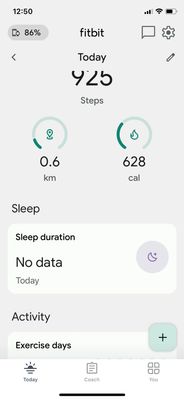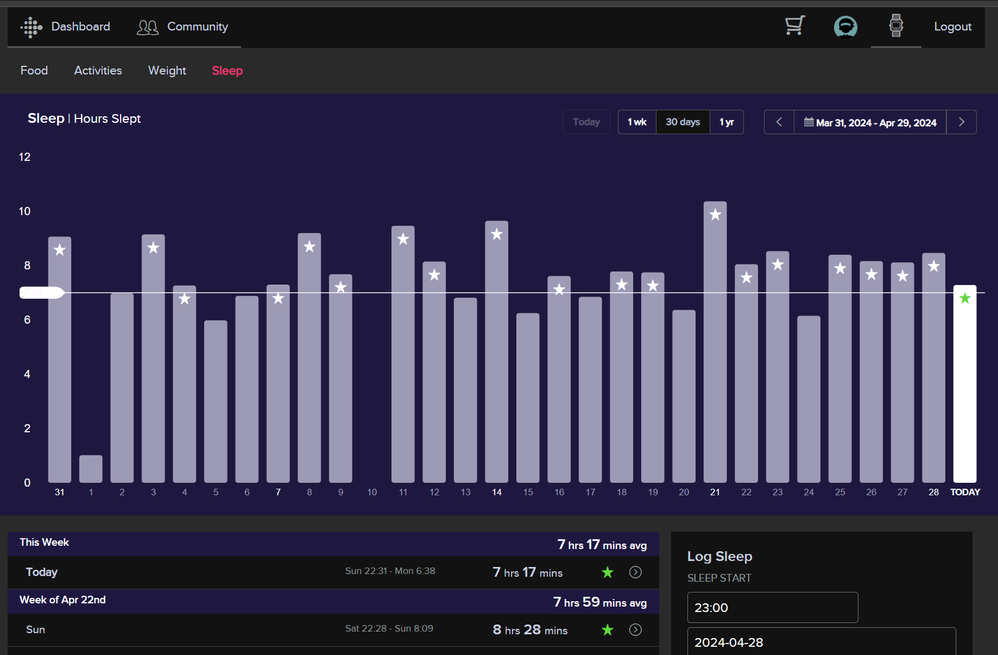Join us on the Community Forums!
-
Community Guidelines
The Fitbit Community is a gathering place for real people who wish to exchange ideas, solutions, tips, techniques, and insight about the Fitbit products and services they love. By joining our Community, you agree to uphold these guidelines, so please take a moment to look them over. -
Learn the Basics
Check out our Frequently Asked Questions page for information on Community features, and tips to make the most of your time here. -
Join the Community!
Join an existing conversation, or start a new thread to ask your question. Creating your account is completely free, and takes about a minute.
Not finding your answer on the Community Forums?
- Mark Topic as New
- Mark Topic as Read
- Float this Topic for Current User
- Bookmark
- Subscribe
- Mute
- Printer Friendly Page
No data in sleep duration
- Mark Topic as New
- Mark Topic as Read
- Float this Topic for Current User
- Bookmark
- Subscribe
- Mute
- Printer Friendly Page
04-17-2024 23:25
- Mark as New
- Bookmark
- Subscribe
- Permalink
- Report this post
04-17-2024 23:25
- Mark as New
- Bookmark
- Subscribe
- Permalink
- Report this post
After app update in the past few days, the fitbit app in my iPhone X (iOS 16.7.7) does not show any sleep data. It show as "No data". The dashboard on the fitbit web site still shows the sleep data. I have tried several to solve this issue i.e. logout -> login, logout -> reboot -> login, delete app -> reinstall -> login. But none of these cannot resolve the issue. Does anyone have the similar problem like mine? How to fix this problem? I have tried to login to my son-in-law iPhone 8 plus. The sleep data is shown without a problem.
 Best Answer
Best Answer04-17-2024 23:28
- Mark as New
- Bookmark
- Subscribe
- Permalink
- Report this post
04-17-2024 23:28
- Mark as New
- Bookmark
- Subscribe
- Permalink
- Report this post
The image of fitbit app showing "No data" of sleep.
 Best Answer
Best Answer04-18-2024 01:29
- Mark as New
- Bookmark
- Subscribe
- Permalink
- Report this post
04-18-2024 01:29
- Mark as New
- Bookmark
- Subscribe
- Permalink
- Report this post
I have the same problem. A couple weeks ago, the app showed "No data" on the top screen but I could see the sleep data when I tapped "Sleep duration" menu. Since yesterday, the app didn't show any sleep data at all.
 Best Answer
Best Answer04-18-2024 01:38
- Mark as New
- Bookmark
- Subscribe
- Permalink
- Report this post
04-18-2024 01:38
- Mark as New
- Bookmark
- Subscribe
- Permalink
- Report this post
I am wondering if the migration to google account would solve this issue? I am currently do not migrate to google account yet. I am afraid that migrating to google account will make all my tracking data including sleep data disappear.
 Best Answer
Best Answer04-21-2024 07:03
- Mark as New
- Bookmark
- Subscribe
- Permalink
- Report this post
04-21-2024 07:03
- Mark as New
- Bookmark
- Subscribe
- Permalink
- Report this post
I am having same problem. I upgraded app and now am getting “no data”.
 Best Answer
Best Answer04-22-2024 20:46
- Mark as New
- Bookmark
- Subscribe
- Permalink
- Report this post
04-22-2024 20:46
- Mark as New
- Bookmark
- Subscribe
- Permalink
- Report this post
I finally migrated to Google account. The app now shows the sleep duration. I don’t like it but I guess I have to live with it.
 Best Answer
Best Answer04-27-2024 07:48
- Mark as New
- Bookmark
- Subscribe
- Permalink
- Report this post
04-27-2024 07:48
- Mark as New
- Bookmark
- Subscribe
- Permalink
- Report this post
I’m having the same issue. It stopped logging sleep data the past few days. Updating app didn’t help. I’ll try updating to google acct. i don't like how google uses personal data and tracking
Regretting not going with Apple Watch foolishly went with sense after good experience with Fitbit.
 Best Answer
Best Answer04-28-2024 13:19
- Mark as New
- Bookmark
- Subscribe
- Permalink
- Report this post
04-28-2024 13:19
- Mark as New
- Bookmark
- Subscribe
- Permalink
- Report this post
I had the same issue with sleep data. I tried a few things like update app, move to google sign. None worked but I got support from Fitbit. Turns out my watch stopped monitoring my heart rate. They had me reboot. press the physical watch button for 10 seconds and the fitbit icon comes up and seem to fit the heart rate monitor. I lost the past few days but tomorrow I Should see sleep data again.
 Best Answer
Best Answer04-29-2024 01:56
- Mark as New
- Bookmark
- Subscribe
- Permalink
- Report this post
04-29-2024 01:56
- Mark as New
- Bookmark
- Subscribe
- Permalink
- Report this post
Glad that you are able to see your sleep duration after migrating to Google account. Unfortunately, I still not be able to see my sleep duration after migrating to Google account. But my sleep data is still shown in Fitbit Dashboard in web browser.
 Best Answer
Best Answer04-29-2024 05:39
- Mark as New
- Bookmark
- Subscribe
- Permalink
- Report this post
04-29-2024 05:39
- Mark as New
- Bookmark
- Subscribe
- Permalink
- Report this post
Sent from my iPhone
 Best Answer
Best Answer