Join us on the Community Forums!
-
Community Guidelines
The Fitbit Community is a gathering place for real people who wish to exchange ideas, solutions, tips, techniques, and insight about the Fitbit products and services they love. By joining our Community, you agree to uphold these guidelines, so please take a moment to look them over. -
Learn the Basics
Check out our Frequently Asked Questions page for information on Community features, and tips to make the most of your time here. -
Join the Community!
Join an existing conversation, or start a new thread to ask your question. Creating your account is completely free, and takes about a minute.
Not finding your answer on the Community Forums?
- Mark Topic as New
- Mark Topic as Read
- Float this Topic for Current User
- Bookmark
- Subscribe
- Mute
- Printer Friendly Page
No more kilometer/mile splits.
- Mark Topic as New
- Mark Topic as Read
- Float this Topic for Current User
- Bookmark
- Subscribe
- Mute
- Printer Friendly Page
08-13-2017
22:35
- last edited on
09-02-2017
11:51
by
KateFitbit
![]()
- Mark as New
- Bookmark
- Subscribe
- Permalink
- Report this post
08-13-2017
22:35
- last edited on
09-02-2017
11:51
by
KateFitbit
![]()
- Mark as New
- Bookmark
- Subscribe
- Permalink
- Report this post
I am very disappointed that I no longer have the option of choosing between my cue splits and actually Kilometer splits. On my long runs, I want to see I how I did with my kilometers. Not the cue which is .80 km (.5 mi). I do not want to make KM my cue. Please bring back my KM Splits! Give us more options, don't take options away.
moderator edit: punctuation
08-13-2017 22:42
- Mark as New
- Bookmark
- Subscribe
- Permalink
- Report this post
08-13-2017 22:42
- Mark as New
- Bookmark
- Subscribe
- Permalink
- Report this post
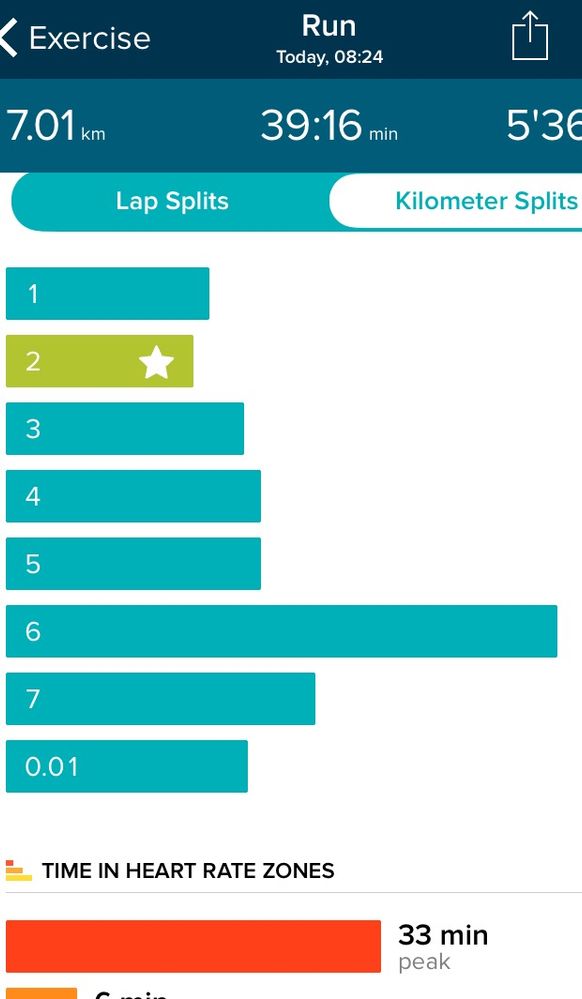


Here are examples of what I AMN talking about.
 Best Answer
Best Answer08-14-2017 08:01
- Mark as New
- Bookmark
- Subscribe
- Permalink
- Report this post
 Platinum Fitbit Product Experts share support knowledge on the forums and advocate for the betterment of Fitbit products and services. Learn more
Platinum Fitbit Product Experts share support knowledge on the forums and advocate for the betterment of Fitbit products and services. Learn more
08-14-2017 08:01
- Mark as New
- Bookmark
- Subscribe
- Permalink
- Report this post
Hi, @Mikegillett, please try logging out of your app and then logging back in again and see if this is fixed for you.
Sense, Charge 5, Inspire 2; iOS and Android
 Best Answer
Best Answer08-14-2017 17:45
- Mark as New
- Bookmark
- Subscribe
- Permalink
- Report this post
08-14-2017 17:45
- Mark as New
- Bookmark
- Subscribe
- Permalink
- Report this post
Hi Julia_G!
Do you mean closing the app or deleting it? I closed the app and it did not change.
 Best Answer
Best Answer08-15-2017 00:32
- Mark as New
- Bookmark
- Subscribe
- Permalink
- Report this post
 Platinum Fitbit Product Experts share support knowledge on the forums and advocate for the betterment of Fitbit products and services. Learn more
Platinum Fitbit Product Experts share support knowledge on the forums and advocate for the betterment of Fitbit products and services. Learn more
08-15-2017 00:32
- Mark as New
- Bookmark
- Subscribe
- Permalink
- Report this post
@Mikegillett, neither. I mean logging out of the app. Go to the account screen (it's the one with the rectangular icon with a circle in it -- meant to look like an ID card). On the account screen scroll down to the bottom and choose log out.
When you next open the app you will need to log back in (make sure you know your email address and password you used to set up your Fitbit)
You do not need to delete the app. Just logging out should do the trick.
Sense, Charge 5, Inspire 2; iOS and Android
08-15-2017 20:20
- Mark as New
- Bookmark
- Subscribe
- Permalink
- Report this post
08-15-2017 20:20
- Mark as New
- Bookmark
- Subscribe
- Permalink
- Report this post
Thank you for the clarification. I did log out and it unfortunatley did not work. If you have any other ideas, I would appreciate them.
 Best Answer
Best Answer08-16-2017 01:19
- Mark as New
- Bookmark
- Subscribe
- Permalink
- Report this post
 Platinum Fitbit Product Experts share support knowledge on the forums and advocate for the betterment of Fitbit products and services. Learn more
Platinum Fitbit Product Experts share support knowledge on the forums and advocate for the betterment of Fitbit products and services. Learn more
08-16-2017 01:19
- Mark as New
- Bookmark
- Subscribe
- Permalink
- Report this post
@Mikegillett, logging out solved this for me and I heard that it worked for another person who had the same problem. In that case I would suggest logging out and then deleting your app and then re-downloading it and logging in again.
Sense, Charge 5, Inspire 2; iOS and Android
 Best Answer
Best Answer08-17-2017 17:36
- Mark as New
- Bookmark
- Subscribe
- Permalink
- Report this post
08-17-2017 17:36
- Mark as New
- Bookmark
- Subscribe
- Permalink
- Report this post
Thank you for the suggestion! Unfortunately logging out and deleting the app did. It work. I am still only showing distance ques. Now, to be fair, that was only under a free run setting. I will try a lap run or something else latter. Still though, it is kinda annoying. It didn't do this before the update.
 Best Answer
Best Answer08-21-2017 06:15
- Mark as New
- Bookmark
- Subscribe
- Permalink
- Report this post
08-21-2017 06:15
- Mark as New
- Bookmark
- Subscribe
- Permalink
- Report this post
I am having the same problem. I can only see distance cues on my app, but on my laptop it looks like the previous version with laps/miles. See the attachments below and please fix.


 Best Answer
Best Answer01-12-2018 15:30
- Mark as New
- Bookmark
- Subscribe
- Permalink
- Report this post
01-12-2018 15:30
- Mark as New
- Bookmark
- Subscribe
- Permalink
- Report this post
I have been having the exact same problem since last year and it is still not fixed. I can view the mile splits on the computer but not on the app. It is just split into cues that make no sense. Even though I have the cues set for each mile it still doesn’t display mile splits. Fitbit, this is very frustrating! Why did you take the option away!!
 Best Answer
Best Answer06-20-2019 03:45
- Mark as New
- Bookmark
- Subscribe
- Permalink
- Report this post
06-20-2019 03:45
- Mark as New
- Bookmark
- Subscribe
- Permalink
- Report this post
In run screen press the top left setting icon and turn off automatic lap setting. It was driving me daft until I found this
 Best Answer
Best Answer