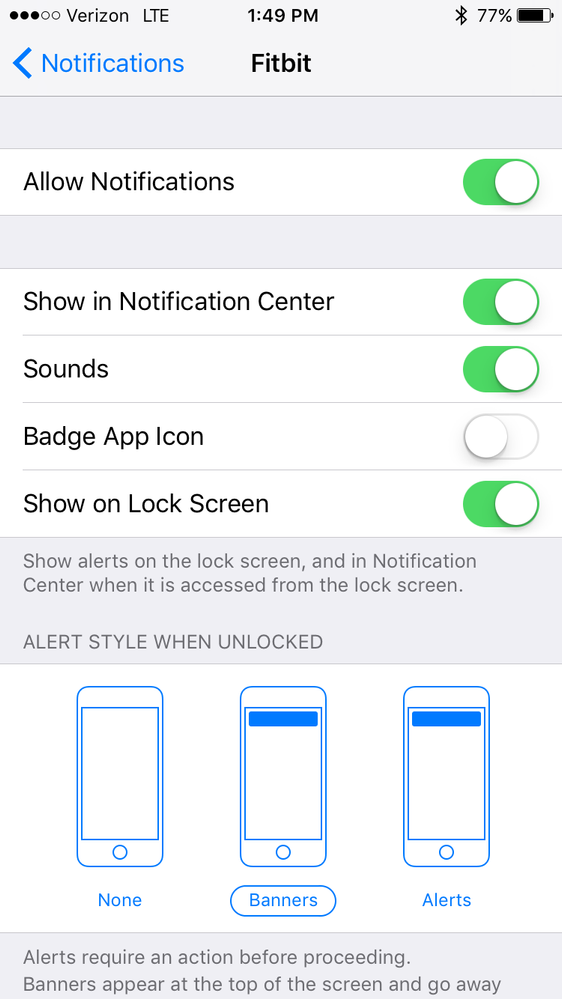Join us on the Community Forums!
-
Community Guidelines
The Fitbit Community is a gathering place for real people who wish to exchange ideas, solutions, tips, techniques, and insight about the Fitbit products and services they love. By joining our Community, you agree to uphold these guidelines, so please take a moment to look them over. -
Learn the Basics
Check out our Frequently Asked Questions page for information on Community features, and tips to make the most of your time here. -
Join the Community!
Join an existing conversation, or start a new thread to ask your question. Creating your account is completely free, and takes about a minute.
Not finding your answer on the Community Forums?
- Mark Topic as New
- Mark Topic as Read
- Float this Topic for Current User
- Bookmark
- Subscribe
- Mute
- Printer Friendly Page
Not receiving text notifications on Charge 2.
ANSWERED- Mark Topic as New
- Mark Topic as Read
- Float this Topic for Current User
- Bookmark
- Subscribe
- Mute
- Printer Friendly Page
05-22-2017
07:57
- last edited on
05-23-2017
09:07
by
MarcoGFitbit
![]()
- Mark as New
- Bookmark
- Subscribe
- Permalink
- Report this post
05-22-2017
07:57
- last edited on
05-23-2017
09:07
by
MarcoGFitbit
![]()
- Mark as New
- Bookmark
- Subscribe
- Permalink
- Report this post
Have a Charge 2, running on Apple iPhone 6s. My charge 2 sends call, meeting and encouragement notifications, but it does not send text notifications. So I swapped mine with my wife's, which worked for her, and I am still having the same issue.
Has anyone else had this same problem. My settings are correct and I have spent about an hour with Fitbit support and have uninstalled, reinstalled and restarted.
The confusing part is that I am able to get messages, but not SMS.
Thank you.
Moderator Edit: Clarified Subject.
Answered! Go to the Best Answer.
 Best Answer
Best AnswerAccepted Solutions
05-25-2017 09:04
- Mark as New
- Bookmark
- Subscribe
- Permalink
- Report this post
 Community Moderator Alumni are previous members of the Moderation Team, which ensures conversations are friendly, factual, and on-topic. Moderators are here to answer questions, escalate bugs, and make sure your voice is heard by the larger Fitbit team. Learn more
Community Moderator Alumni are previous members of the Moderation Team, which ensures conversations are friendly, factual, and on-topic. Moderators are here to answer questions, escalate bugs, and make sure your voice is heard by the larger Fitbit team. Learn more
05-25-2017 09:04
- Mark as New
- Bookmark
- Subscribe
- Permalink
- Report this post
Hello @MikePGH, thanks for taking the time to reply, I really appreciate it. It's great to have you on board @CBOO, have a warm welcome to the Fitbit Community. ![]()
@CBOO, which tracker are you currently using? If you're wearing a Charge 2, please make sure the tracker is not currently on Do Not Disturb mode by holding down the button on the side for 2 seconds, a vibration and a message will let you know if Notifications have been turned on or off.
In case this is not the case, please go to your phone settings > notifications > Fitbit and make sure the following is enabled (you can check @MikePGH's screenshot as reference):
- Allow Notifications
- Show in Notification Center
- Show on Lock Screen.
@MikePGH, I’ve reached the limits of what I can do for you here on the public community forums, I went ahead and found that you have already a case regarding this very same issue, I've taken the liberty to update your case with this new information and escalating it to the appropriate team. Please check your email inbox for a response from our team very soon.
I hope this can be helpful, if there's anything else I can do for you, please keep me posted. ![]()
05-23-2017 09:59
- Mark as New
- Bookmark
- Subscribe
- Permalink
- Report this post
 Community Moderator Alumni are previous members of the Moderation Team, which ensures conversations are friendly, factual, and on-topic. Moderators are here to answer questions, escalate bugs, and make sure your voice is heard by the larger Fitbit team. Learn more
Community Moderator Alumni are previous members of the Moderation Team, which ensures conversations are friendly, factual, and on-topic. Moderators are here to answer questions, escalate bugs, and make sure your voice is heard by the larger Fitbit team. Learn more
05-23-2017 09:59
- Mark as New
- Bookmark
- Subscribe
- Permalink
- Report this post
Hello @MikePGH, have a warm welcome to the Fitbit Community, it's great to have you on board! ![]()
Thanks for letting me know about this situation. Our engineers are aware of the problem and are working to resolve it as quickly as possible. In the meantime, please reply to me with a screenshot of your Notifications Settings inside the Fitbit app so I can check this further.
I sincerely apologize for any inconvenience this situation has caused. I appreciate your patience and look forward to getting you back on track. I'll be waiting for your reply.
05-23-2017 10:54
- Mark as New
- Bookmark
- Subscribe
- Permalink
- Report this post
05-23-2017 10:54
- Mark as New
- Bookmark
- Subscribe
- Permalink
- Report this post
And would appreciate any suggestions you may have.
[image: Inline image 1]
 Best Answer
Best Answer05-24-2017 07:34
- Mark as New
- Bookmark
- Subscribe
- Permalink
- Report this post
 Community Moderator Alumni are previous members of the Moderation Team, which ensures conversations are friendly, factual, and on-topic. Moderators are here to answer questions, escalate bugs, and make sure your voice is heard by the larger Fitbit team. Learn more
Community Moderator Alumni are previous members of the Moderation Team, which ensures conversations are friendly, factual, and on-topic. Moderators are here to answer questions, escalate bugs, and make sure your voice is heard by the larger Fitbit team. Learn more
05-24-2017 07:34
- Mark as New
- Bookmark
- Subscribe
- Permalink
- Report this post
Hello @MikePGH, thanks for taking the time to reply, I hope you're having a great day. ![]()
Unfortunately, it seems the picture you sent didn't come through. If you're having difficulties uploading a picture, please follow these instructions.
Thank you for your patience, I'll be waiting for your reply.
05-24-2017 15:17
- Mark as New
- Bookmark
- Subscribe
- Permalink
- Report this post
05-24-2017 15:17
- Mark as New
- Bookmark
- Subscribe
- Permalink
- Report this post
Photo included.
 Best Answer
Best Answer05-25-2017 05:22
- Mark as New
- Bookmark
- Subscribe
- Permalink
- Report this post
05-25-2017 05:22
- Mark as New
- Bookmark
- Subscribe
- Permalink
- Report this post
I am having the same issues with iPhone 7. But all notices won't reach my wrist.
 Best Answer
Best Answer05-25-2017 09:04
- Mark as New
- Bookmark
- Subscribe
- Permalink
- Report this post
 Community Moderator Alumni are previous members of the Moderation Team, which ensures conversations are friendly, factual, and on-topic. Moderators are here to answer questions, escalate bugs, and make sure your voice is heard by the larger Fitbit team. Learn more
Community Moderator Alumni are previous members of the Moderation Team, which ensures conversations are friendly, factual, and on-topic. Moderators are here to answer questions, escalate bugs, and make sure your voice is heard by the larger Fitbit team. Learn more
05-25-2017 09:04
- Mark as New
- Bookmark
- Subscribe
- Permalink
- Report this post
Hello @MikePGH, thanks for taking the time to reply, I really appreciate it. It's great to have you on board @CBOO, have a warm welcome to the Fitbit Community. ![]()
@CBOO, which tracker are you currently using? If you're wearing a Charge 2, please make sure the tracker is not currently on Do Not Disturb mode by holding down the button on the side for 2 seconds, a vibration and a message will let you know if Notifications have been turned on or off.
In case this is not the case, please go to your phone settings > notifications > Fitbit and make sure the following is enabled (you can check @MikePGH's screenshot as reference):
- Allow Notifications
- Show in Notification Center
- Show on Lock Screen.
@MikePGH, I’ve reached the limits of what I can do for you here on the public community forums, I went ahead and found that you have already a case regarding this very same issue, I've taken the liberty to update your case with this new information and escalating it to the appropriate team. Please check your email inbox for a response from our team very soon.
I hope this can be helpful, if there's anything else I can do for you, please keep me posted. ![]()
05-26-2017 09:58
- Mark as New
- Bookmark
- Subscribe
- Permalink
- Report this post
05-26-2017 09:58
- Mark as New
- Bookmark
- Subscribe
- Permalink
- Report this post
OK, That was it. Thanks
 Best Answer
Best Answer05-29-2017 08:46
- Mark as New
- Bookmark
- Subscribe
- Permalink
- Report this post
 Community Moderator Alumni are previous members of the Moderation Team, which ensures conversations are friendly, factual, and on-topic. Moderators are here to answer questions, escalate bugs, and make sure your voice is heard by the larger Fitbit team. Learn more
Community Moderator Alumni are previous members of the Moderation Team, which ensures conversations are friendly, factual, and on-topic. Moderators are here to answer questions, escalate bugs, and make sure your voice is heard by the larger Fitbit team. Learn more
05-29-2017 08:46
- Mark as New
- Bookmark
- Subscribe
- Permalink
- Report this post
Hello @CBOO, thanks for taking the time to reply, I hope you're having a great time. ![]()
I'm very glad your issue has now been resolved. In case you have some spare time, I would like to invite you to visit our Discussions board where you will find great tips and encouragement from other members and if there's anything else I can do for you, please keep me posted!
 Best Answer
Best Answer06-04-2017 16:27
- Mark as New
- Bookmark
- Subscribe
- Permalink
- Report this post
06-04-2017 16:27
- Mark as New
- Bookmark
- Subscribe
- Permalink
- Report this post
I am also having issues with not receiving text notifications on my Charge 2 from my iPhone 6+. I've checked all settings and still not working. Could this have anything to do with the iOS update recently?
 Best Answer
Best Answer06-04-2017 17:44
- Mark as New
- Bookmark
- Subscribe
- Permalink
- Report this post
06-04-2017 17:44
- Mark as New
- Bookmark
- Subscribe
- Permalink
- Report this post
Wow I had uninstalled/reinstalled the app, and forgot and paired Bluetooth multiple times trying to get notifications to work when all along all I needed to do was press and hold the side button for 2 seconds. Yay!
 Best Answer
Best Answer06-05-2017 05:34
- Mark as New
- Bookmark
- Subscribe
- Permalink
- Report this post
 Community Moderator Alumni are previous members of the Moderation Team, which ensures conversations are friendly, factual, and on-topic. Moderators are here to answer questions, escalate bugs, and make sure your voice is heard by the larger Fitbit team. Learn more
Community Moderator Alumni are previous members of the Moderation Team, which ensures conversations are friendly, factual, and on-topic. Moderators are here to answer questions, escalate bugs, and make sure your voice is heard by the larger Fitbit team. Learn more
06-05-2017 05:34
- Mark as New
- Bookmark
- Subscribe
- Permalink
- Report this post
Hello @amdw77 and @CLFnLBK, have warm welcome to the Fitbit Community, it's great to have you on board! ![]()
@CLFnLBK, I'm very glad your issue has now been resolved, thanks for taking the time to let me know.
@amdw77, if you have already checked that your tracker is not on the Do Not Disturb mode and the settings are correct on your phone, let's try to reset Notification on your Charge 2
- Go to the Bluetooth settings on your phone and check if your tracker is on the list of paired devices. If it is, tap on it and select Forget this Device.
- Restart your phone
- Restart your tracker
- Open the Fitbit app and tap on Account > Charge 2 > Notifications and tap on Pair when required.
I hope this can be helpful, give it a try and keep me posted in case you need anything else. ![]()
08-29-2017 22:23
- Mark as New
- Bookmark
- Subscribe
- Permalink
- Report this post
08-29-2017 22:23
- Mark as New
- Bookmark
- Subscribe
- Permalink
- Report this post
Sir I hVe fitbit charge 2....but it is not showing notifications on my tracker after I have updated the app....I went to settings and turned on notifications ...but still app is asking to enable Notification...but sir I I think that the problem is with the app...so sir replt me
 Best Answer
Best Answer08-29-2017 22:37
- Mark as New
- Bookmark
- Subscribe
- Permalink
- Report this post
08-29-2017 22:37
- Mark as New
- Bookmark
- Subscribe
- Permalink
- Report this post
Wish you to resolve this problem
 Best Answer
Best Answer08-30-2017 05:14
- Mark as New
- Bookmark
- Subscribe
- Permalink
- Report this post
 Community Moderator Alumni are previous members of the Moderation Team, which ensures conversations are friendly, factual, and on-topic. Moderators are here to answer questions, escalate bugs, and make sure your voice is heard by the larger Fitbit team. Learn more
Community Moderator Alumni are previous members of the Moderation Team, which ensures conversations are friendly, factual, and on-topic. Moderators are here to answer questions, escalate bugs, and make sure your voice is heard by the larger Fitbit team. Learn more
08-30-2017 05:14
- Mark as New
- Bookmark
- Subscribe
- Permalink
- Report this post
Hello @MoHammedNouman, thanks for joining the conversation, it's a pleasure for me to welcome you to the Fitbit Community.
Have you tried to restart notifications in your tracker as instructed in my previous post? If so, I would like you to go to your phone settings > notifications > Fitbit and make sure the following options are enabled:
- Allow Notifications
- Show in Notification Center
- Show on Lock Screen.
Additionally, please check if the "Do Not Disturb" mode hasn't been enabled. To do this, go to the clock face on your tracker, then press and hold the button for 2 seconds, a vibration and a message on the tracker will indicate you that Notifications have been turned on or off.
If you're still getting a message in the app asking you to set up Notifications after you have done all this, please reply to me with a screenshot of your Fitbit app so I can check this further.
Thanks for your patience and understanding, if there's anything else I can do for you, please feel free to reply. ![]()
 Best Answer
Best Answer
08-30-2017
11:10
- last edited on
08-31-2017
05:08
by
MarcoGFitbit
![]()
- Mark as New
- Bookmark
- Subscribe
- Permalink
- Report this post
08-30-2017
11:10
- last edited on
08-31-2017
05:08
by
MarcoGFitbit
![]()
- Mark as New
- Bookmark
- Subscribe
- Permalink
- Report this post
sir I have verified the settings. ...ots on track....but sjr still the app shows problem....and sir can you please teel the procedure how to send an picture ...because. I was feeling trouble sending it to you...it asks for source nad other details...
Moderator Edit: Format.
 Best Answer
Best Answer08-31-2017 05:11
- Mark as New
- Bookmark
- Subscribe
- Permalink
- Report this post
 Community Moderator Alumni are previous members of the Moderation Team, which ensures conversations are friendly, factual, and on-topic. Moderators are here to answer questions, escalate bugs, and make sure your voice is heard by the larger Fitbit team. Learn more
Community Moderator Alumni are previous members of the Moderation Team, which ensures conversations are friendly, factual, and on-topic. Moderators are here to answer questions, escalate bugs, and make sure your voice is heard by the larger Fitbit team. Learn more
08-31-2017 05:11
- Mark as New
- Bookmark
- Subscribe
- Permalink
- Report this post
Hello @MoHammedNouman, thanks for taking the time to reply, I hope you're having a great day. ![]()
As your tracker is still unable to receive Notifications, please try the following steps in order to reset Notifications in your tracker:
- Go to the Bluetooth settings on your phone and check if your tracker is on the list of paired devices. If it is, tap on it and select Forget this Device.
- Restart your phone
- Restart your tracker
- Open the Fitbit app and tap on Account > Charge 2 > Notifications and tap on Pair when required.
Now, in order to upload a picture, please follow the instructions on this post. Give it a try and let me know the outcome, I'll be happy to continue helping you.
 Best Answer
Best Answer09-01-2017 05:50
- Mark as New
- Bookmark
- Subscribe
- Permalink
- Report this post
09-01-2017 05:50
- Mark as New
- Bookmark
- Subscribe
- Permalink
- Report this post
Sir the problem is solved...now my tacker is showing notifications...aal I need to do was to just restart and pair ot again... I did it...and now it is working....thanks for ua help sir...
 Best Answer
Best Answer09-01-2017 07:08
- Mark as New
- Bookmark
- Subscribe
- Permalink
- Report this post
09-01-2017 07:08
- Mark as New
- Bookmark
- Subscribe
- Permalink
- Report this post
Hello, I have a charge 2 and it isn't receiving notifications. I tried turning on and off the notifications but it didn't work.
 Best Answer
Best Answer09-04-2017 05:42
- Mark as New
- Bookmark
- Subscribe
- Permalink
- Report this post
 Community Moderator Alumni are previous members of the Moderation Team, which ensures conversations are friendly, factual, and on-topic. Moderators are here to answer questions, escalate bugs, and make sure your voice is heard by the larger Fitbit team. Learn more
Community Moderator Alumni are previous members of the Moderation Team, which ensures conversations are friendly, factual, and on-topic. Moderators are here to answer questions, escalate bugs, and make sure your voice is heard by the larger Fitbit team. Learn more
09-04-2017 05:42
- Mark as New
- Bookmark
- Subscribe
- Permalink
- Report this post
Hello @Sonia_20, thanks for joining the Fitbit Community, it's great to have you on board. It's nice to see you around too @MoHammedNouman, I'm glad your issue has now been resolved. ![]()
@Sonia_20, if you have already tried restarting notifications on your phone and Charge 2,
I would like you to go to your phone settings > notifications > Fitbit and make sure the following options are enabled:
- Allow Notifications
- Show in Notification Center
- Show on Lock Screen.
Additionally, please check if the "Do Not Disturb" mode hasn't been enabled. To do this, go to the clock face on your tracker, then press and hold the button for 2 seconds, a vibration and a message on the tracker will indicate you that Notifications have been turned on or off.
I hope this can be helpful, give it a try and keep me posted! ![]()
 Best Answer
Best Answer