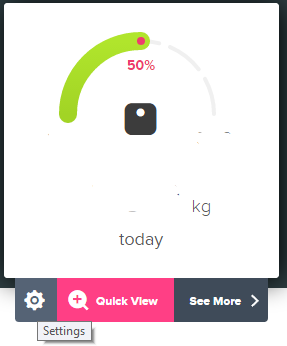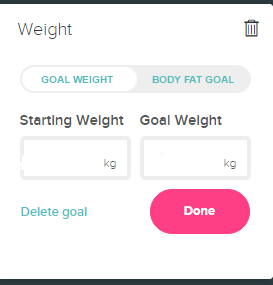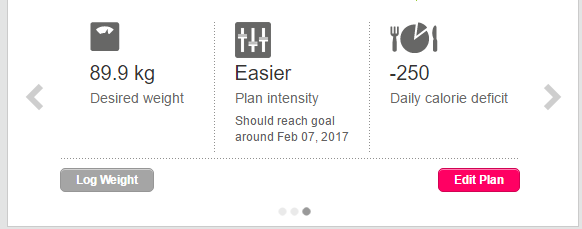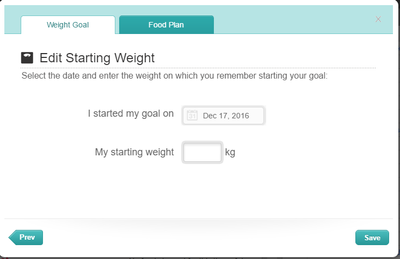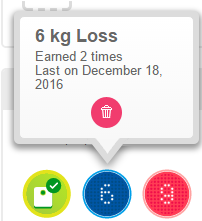Join us on the Community Forums!
-
Community Guidelines
The Fitbit Community is a gathering place for real people who wish to exchange ideas, solutions, tips, techniques, and insight about the Fitbit products and services they love. By joining our Community, you agree to uphold these guidelines, so please take a moment to look them over. -
Learn the Basics
Check out our Frequently Asked Questions page for information on Community features, and tips to make the most of your time here. -
Join the Community!
Join an existing conversation, or start a new thread to ask your question. Creating your account is completely free, and takes about a minute.
Not finding your answer on the Community Forums?
- Mark Topic as New
- Mark Topic as Read
- Float this Topic for Current User
- Bookmark
- Subscribe
- Mute
- Printer Friendly Page
Starting weight changed after setting new goal
ANSWERED- Mark Topic as New
- Mark Topic as Read
- Float this Topic for Current User
- Bookmark
- Subscribe
- Mute
- Printer Friendly Page
12-23-2016
16:11
- last edited on
01-13-2017
07:18
by
LanuzaFitbit
![]()
- Mark as New
- Bookmark
- Subscribe
- Permalink
- Report this post
12-23-2016
16:11
- last edited on
01-13-2017
07:18
by
LanuzaFitbit
![]()
- Mark as New
- Bookmark
- Subscribe
- Permalink
- Report this post
If you change your goal weight you WILL lose ALL your progress. What a **ahem** joke! I will never get my 75lb badge or my 120lb badge because I lowered my weightloss goal. Now my starting weight has changed to what it is currently. I'll have to start ALL over. I'm so pissed! I don't even want to wear my Fitbit anymore. I'll still get a Lifetime badge but that's not the weight goal badge. Hey Fitbit! Fix this stupid **ahem**!!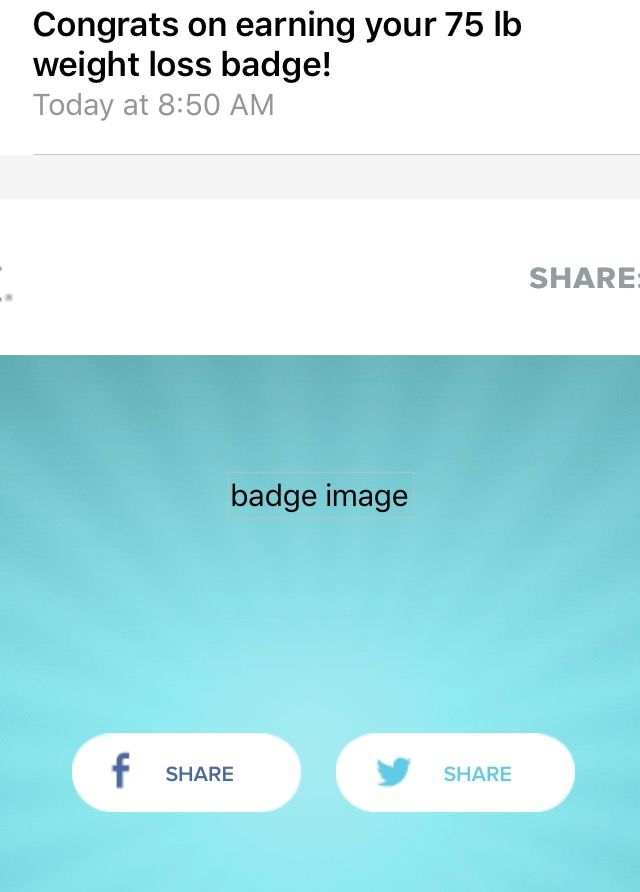
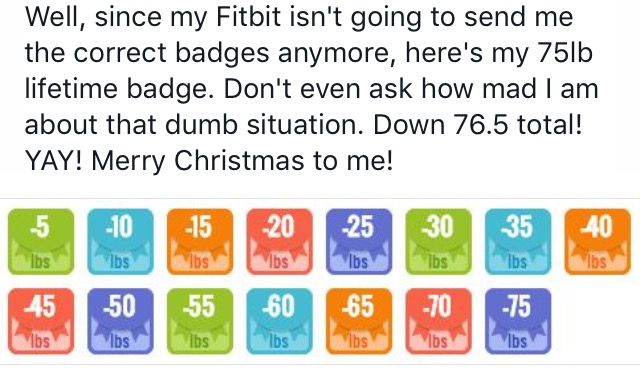

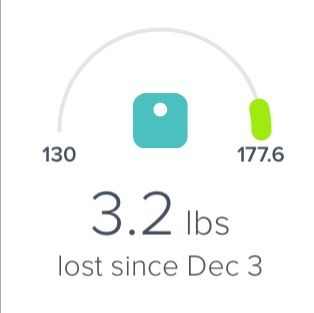
Moderator edit: Clarified subject.
Answered! Go to the Best Answer.
Accepted Solutions
01-01-2017 06:04
- Mark as New
- Bookmark
- Subscribe
- Permalink
- Report this post
 Community Moderators ensure that conversations are friendly, factual, and on-topic. We're here to answer questions, escalate bugs, and make sure your voice is heard by the larger Fitbit team. Learn more
Community Moderators ensure that conversations are friendly, factual, and on-topic. We're here to answer questions, escalate bugs, and make sure your voice is heard by the larger Fitbit team. Learn more
01-01-2017 06:04
- Mark as New
- Bookmark
- Subscribe
- Permalink
- Report this post
Hey there @Alicat73!
Whenever you change your current weight goal it should give you the option to select the starting weight. If the option didn't show up, you can go back into the goal and adjust the starting weight. To do that, follow these instructions:
1. Log into your Fitbit Dashboard.
2. Go to your weight goal tile.
3. Hover your mouse over it for a moment and then click on the gear icon that will show up. Use the image below as reference:
4. After you click on that icon, the tile will turn around. It should then let you adjust your starting weight. See the picture below:
5. Click on Done and the changes should be saved.
I hope you find this information useful! Let me know if you have any questions.
01-01-2017 06:04
- Mark as New
- Bookmark
- Subscribe
- Permalink
- Report this post
 Community Moderators ensure that conversations are friendly, factual, and on-topic. We're here to answer questions, escalate bugs, and make sure your voice is heard by the larger Fitbit team. Learn more
Community Moderators ensure that conversations are friendly, factual, and on-topic. We're here to answer questions, escalate bugs, and make sure your voice is heard by the larger Fitbit team. Learn more
01-01-2017 06:04
- Mark as New
- Bookmark
- Subscribe
- Permalink
- Report this post
Hey there @Alicat73!
Whenever you change your current weight goal it should give you the option to select the starting weight. If the option didn't show up, you can go back into the goal and adjust the starting weight. To do that, follow these instructions:
1. Log into your Fitbit Dashboard.
2. Go to your weight goal tile.
3. Hover your mouse over it for a moment and then click on the gear icon that will show up. Use the image below as reference:
4. After you click on that icon, the tile will turn around. It should then let you adjust your starting weight. See the picture below:
5. Click on Done and the changes should be saved.
I hope you find this information useful! Let me know if you have any questions.
01-12-2017 12:54
- Mark as New
- Bookmark
- Subscribe
- Permalink
- Report this post
01-12-2017 12:54
- Mark as New
- Bookmark
- Subscribe
- Permalink
- Report this post
It worked! Thank you so much for your help!!!!
01-13-2017 07:17
- Mark as New
- Bookmark
- Subscribe
- Permalink
- Report this post
 Community Moderators ensure that conversations are friendly, factual, and on-topic. We're here to answer questions, escalate bugs, and make sure your voice is heard by the larger Fitbit team. Learn more
Community Moderators ensure that conversations are friendly, factual, and on-topic. We're here to answer questions, escalate bugs, and make sure your voice is heard by the larger Fitbit team. Learn more
01-13-2017 07:17
- Mark as New
- Bookmark
- Subscribe
- Permalink
- Report this post
Hey @Alicat73!
That's great to hear! Now you can continue working towards your goals and have the Dashboard display proper information.
If you have the time, be sure to visit one of our Discussion boards. There you can talk about a lot of different topics with other users.
Hope to see you around! ![]()
 Best Answer
Best Answer02-06-2017 11:37
- Mark as New
- Bookmark
- Subscribe
- Permalink
- Report this post
02-06-2017 11:37
- Mark as New
- Bookmark
- Subscribe
- Permalink
- Report this post
I tried this fix, and while it did technically change my "starting weight" -- it still sets my starting date for Jan. 19, 2017, instead of Jan. 1, 2016. That completely changes my progress chart, and shows that I've gained and lost 75 lbs in the last two weeks, instead of steadily losing that weight over the last 12 months. Is there any way at all to set the goal back to starting on Jan. 1, 2016? This is so frustrating!
02-06-2017 11:37
- Mark as New
- Bookmark
- Subscribe
- Permalink
- Report this post
02-06-2017 11:37
- Mark as New
- Bookmark
- Subscribe
- Permalink
- Report this post
Additionally, all my weight loss goals says I've achieved them all 27 times each. 😞
02-07-2017 06:41
- Mark as New
- Bookmark
- Subscribe
- Permalink
- Report this post
 Community Moderators ensure that conversations are friendly, factual, and on-topic. We're here to answer questions, escalate bugs, and make sure your voice is heard by the larger Fitbit team. Learn more
Community Moderators ensure that conversations are friendly, factual, and on-topic. We're here to answer questions, escalate bugs, and make sure your voice is heard by the larger Fitbit team. Learn more
02-07-2017 06:41
- Mark as New
- Bookmark
- Subscribe
- Permalink
- Report this post
Hello there @MandersDK! Thanks for joining Fitbit.
It is possible to also edit your starting weight date. Please follow these steps:
1. Access your Dashboard and go to the food logging section.
2. Go to the Food Plan part and click on the arrow to the left. It will give you the option to edit your Food Plan. Click on it. See the picture below:
3. A pop-up will show up. Click on the edit button next to the text that says 'Your starting weight was XX and was set on XX'. You will get a screen like this:
4. Enter the date and the weight and then click on Save. Then continue setting your Food Plan.
I hope this helps you out! Let me know how it goes!
02-07-2017 07:16
- Mark as New
- Bookmark
- Subscribe
- Permalink
- Report this post
02-07-2017 07:16
- Mark as New
- Bookmark
- Subscribe
- Permalink
- Report this post
Thank you! That worked! Do you have any advice for the issue with my weight loss badges? Today, they are all showing that I've earned them all 29 times each ...
02-09-2017 05:41
- Mark as New
- Bookmark
- Subscribe
- Permalink
- Report this post
 Community Moderators ensure that conversations are friendly, factual, and on-topic. We're here to answer questions, escalate bugs, and make sure your voice is heard by the larger Fitbit team. Learn more
Community Moderators ensure that conversations are friendly, factual, and on-topic. We're here to answer questions, escalate bugs, and make sure your voice is heard by the larger Fitbit team. Learn more
02-09-2017 05:41
- Mark as New
- Bookmark
- Subscribe
- Permalink
- Report this post
Hey there @MandersDK! Glad to know that the process I described worked.
As for the badges, it is possible to delete them. You have to go to the badges list. Go to the weight badges you have and hover your mouse over them. A small textbox will show up. Click on the little trash can icon on that box and that badge will be deleted. See the picture below for reference:
I hope you find this useful! Let me know if you need any further assistance.
02-09-2017 07:04
- Mark as New
- Bookmark
- Subscribe
- Permalink
- Report this post
02-09-2017 07:04
- Mark as New
- Bookmark
- Subscribe
- Permalink
- Report this post
they are all showing up as having been earned now 30 times each, instead of
just 1 time each. Seems like some sort of bug, maybe?
02-10-2017 05:48
- Mark as New
- Bookmark
- Subscribe
- Permalink
- Report this post
 Community Moderators ensure that conversations are friendly, factual, and on-topic. We're here to answer questions, escalate bugs, and make sure your voice is heard by the larger Fitbit team. Learn more
Community Moderators ensure that conversations are friendly, factual, and on-topic. We're here to answer questions, escalate bugs, and make sure your voice is heard by the larger Fitbit team. Learn more
02-10-2017 05:48
- Mark as New
- Bookmark
- Subscribe
- Permalink
- Report this post
Hey @MandersDK! Thanks for reaching back and that clarification.
After doing some research I could see that this is an issue that's affecting other users. Our team is alwady aware and is working towards a solution.
Let me know if you have any further questions.
02-11-2017 08:25 - edited 02-11-2017 09:10
- Mark as New
- Bookmark
- Subscribe
- Permalink
- Report this post
02-11-2017 08:25 - edited 02-11-2017 09:10
- Mark as New
- Bookmark
- Subscribe
- Permalink
- Report this post
Thank you for providing assistance on the forum. I tried to adjust the start date but after hitting save it is not actually making the change. I have read through a few other boards that suggested removing my earned badges for the date I reset and that did not work. There seems to be a broken link between updating the goal weight/date from IOS and the onlined dashboard. Because I changed it originally on my phone it is like the date is stuck on the dashboard. Any other suggestions?
 Best Answer
Best Answer02-13-2017 08:42
- Mark as New
- Bookmark
- Subscribe
- Permalink
- Report this post
 Community Moderators ensure that conversations are friendly, factual, and on-topic. We're here to answer questions, escalate bugs, and make sure your voice is heard by the larger Fitbit team. Learn more
Community Moderators ensure that conversations are friendly, factual, and on-topic. We're here to answer questions, escalate bugs, and make sure your voice is heard by the larger Fitbit team. Learn more
02-13-2017 08:42
- Mark as New
- Bookmark
- Subscribe
- Permalink
- Report this post
Hello @aheckman! It's great to see new names on the Forums.
Thanks for pointing out that you have tried to delete the badges earned so far. Perhaps what is happening is that the Dashboard is not loading up correctly. I'd recommend that you try to log out and then back in. After that, try to enter the starting date once again and making sure that no weight badges are on your badges list.
Please let me know how it goes! ![]()
 Best Answer
Best Answer04-20-2018 06:31
- Mark as New
- Bookmark
- Subscribe
- Permalink
- Report this post
04-20-2018 06:31
- Mark as New
- Bookmark
- Subscribe
- Permalink
- Report this post
Hi, I need help with this please. I followed previous instruction on setting the starting weight date but it just won't save it and keeps telling me I've my start date as today
 Best Answer
Best Answer04-23-2018 07:04
- Mark as New
- Bookmark
- Subscribe
- Permalink
- Report this post
 Community Moderators ensure that conversations are friendly, factual, and on-topic. We're here to answer questions, escalate bugs, and make sure your voice is heard by the larger Fitbit team. Learn more
Community Moderators ensure that conversations are friendly, factual, and on-topic. We're here to answer questions, escalate bugs, and make sure your voice is heard by the larger Fitbit team. Learn more
04-23-2018 07:04
- Mark as New
- Bookmark
- Subscribe
- Permalink
- Report this post
Welcome to the Forums @jagnew45.
Thanks for letting me know that you have tried this.
I'd recommend that you try to delete your current weight goal and then create another one with the proper date. This workaround has been noted to help some users. Please give it a shot and let me know how it goes.
If there are any other questions, feel free to reach out.
 Best Answer
Best Answer04-23-2018 07:59
- Mark as New
- Bookmark
- Subscribe
- Permalink
- Report this post
04-23-2018 07:59
- Mark as New
- Bookmark
- Subscribe
- Permalink
- Report this post
Jen
Sent from my iPhone
 Best Answer
Best Answer04-17-2019 16:07
- Mark as New
- Bookmark
- Subscribe
- Permalink
- Report this post
04-17-2019 16:07
- Mark as New
- Bookmark
- Subscribe
- Permalink
- Report this post
Can I change this on my phone?
i don't use a computer - just my phone and my iPad
Thanks
 Best Answer
Best Answer04-18-2019 09:00
- Mark as New
- Bookmark
- Subscribe
- Permalink
- Report this post
 Community Moderator Alumni are previous members of the Moderation Team, which ensures conversations are friendly, factual, and on-topic. Moderators are here to answer questions, escalate bugs, and make sure your voice is heard by the larger Fitbit team. Learn more
Community Moderator Alumni are previous members of the Moderation Team, which ensures conversations are friendly, factual, and on-topic. Moderators are here to answer questions, escalate bugs, and make sure your voice is heard by the larger Fitbit team. Learn more
04-18-2019 09:00
- Mark as New
- Bookmark
- Subscribe
- Permalink
- Report this post
Hello @Janever113 thanks for joining the conversation, it's great to have you on board the Fitbit Community.
I appreciate you have taken the time to post your question. Please note that you can access the food logging section in your iPad and you will be redirected to the online Dashboard where you can edit your goal weight as the page will open on Safari (or Chrome, depending on your settings).
Now, if you'd like to change your starting weight in the app, please tap on Account > Nutrition & Body under Goals and you will be able to tap on "Starting Weight" and change it.
Give these steps a try and let us know the outcome!
04-19-2019 07:31
- Mark as New
- Bookmark
- Subscribe
- Permalink
- Report this post
04-19-2019 07:31
- Mark as New
- Bookmark
- Subscribe
- Permalink
- Report this post
I was able to fix my starting weight which is great. I haven't been able to see that since I edited my goal.
The only problem now is that I can't figure out how to edit the date of my starting weight ... so the graph looks like I lost the weight in one day. Is there a way to fix that?
Thanks again : )
Sent from my iPhone
 Best Answer
Best Answer04-20-2019 08:44
- Mark as New
- Bookmark
- Subscribe
- Permalink
- Report this post
 Community Moderator Alumni are previous members of the Moderation Team, which ensures conversations are friendly, factual, and on-topic. Moderators are here to answer questions, escalate bugs, and make sure your voice is heard by the larger Fitbit team. Learn more
Community Moderator Alumni are previous members of the Moderation Team, which ensures conversations are friendly, factual, and on-topic. Moderators are here to answer questions, escalate bugs, and make sure your voice is heard by the larger Fitbit team. Learn more
04-20-2019 08:44
- Mark as New
- Bookmark
- Subscribe
- Permalink
- Report this post
Hello @Janever113 I hope you're doing well, thanks for taking the time to reply.
I'm very glad to know you were able to edit your starting weight!
Now, in order to change the starting date, please tap on the date field under the starting weight and select the date of your choice. Once the date has been set, go back and the information will get saved.
Thanks again for coming back to us, in case you need anything else, don't hesitate to reply!