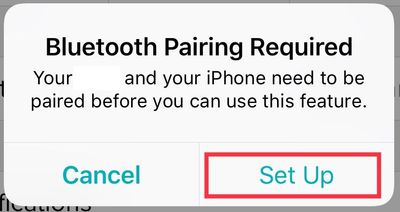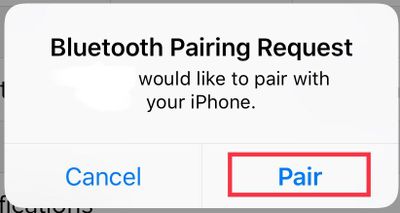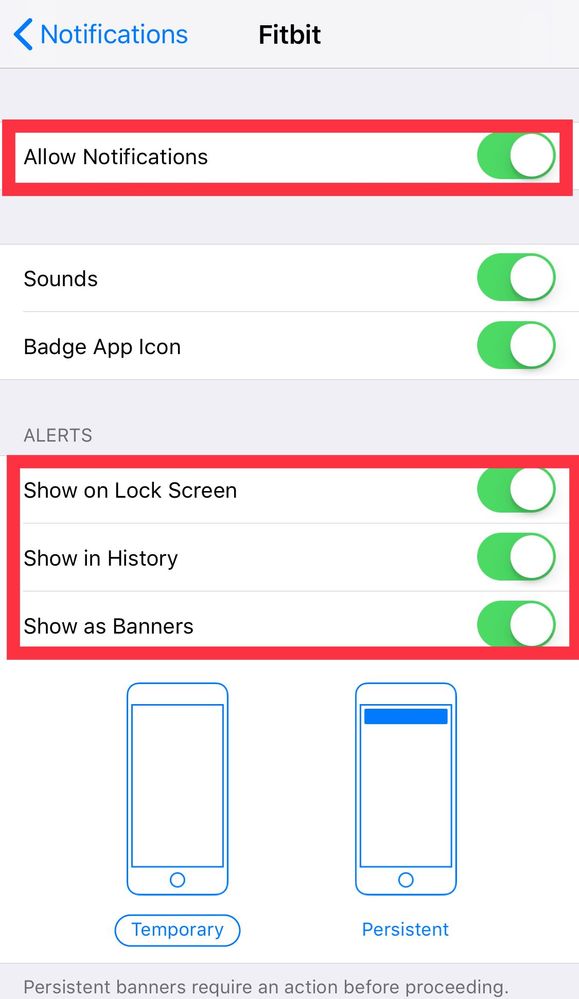Join us on the Community Forums!
-
Community Guidelines
The Fitbit Community is a gathering place for real people who wish to exchange ideas, solutions, tips, techniques, and insight about the Fitbit products and services they love. By joining our Community, you agree to uphold these guidelines, so please take a moment to look them over. -
Learn the Basics
Check out our Frequently Asked Questions page for information on Community features, and tips to make the most of your time here. -
Join the Community!
Join an existing conversation, or start a new thread to ask your question. Creating your account is completely free, and takes about a minute.
Not finding your answer on the Community Forums?
- Mark Topic as New
- Mark Topic as Read
- Float this Topic for Current User
- Bookmark
- Subscribe
- Mute
- Printer Friendly Page
Unable to receive Notifications on Blaze.
- Mark Topic as New
- Mark Topic as Read
- Float this Topic for Current User
- Bookmark
- Subscribe
- Mute
- Printer Friendly Page
11-13-2017
17:30
- last edited on
11-14-2017
09:03
by
MarcoGFitbit
![]()
- Mark as New
- Bookmark
- Subscribe
- Permalink
- Report this post
11-13-2017
17:30
- last edited on
11-14-2017
09:03
by
MarcoGFitbit
![]()
- Mark as New
- Bookmark
- Subscribe
- Permalink
- Report this post
I'm not receiving text messages since getting the IPhone 8 plus. I've updated app, deleted and added blaze, restarted phone and blaze and still nothing
Moderator Edit: Clarified Subject.
 Best Answer
Best Answer11-14-2017 09:25 - edited 09-01-2018 13:01
- Mark as New
- Bookmark
- Subscribe
- Permalink
- Report this post
 Community Moderator Alumni are previous members of the Moderation Team, which ensures conversations are friendly, factual, and on-topic. Moderators are here to answer questions, escalate bugs, and make sure your voice is heard by the larger Fitbit team. Learn more
Community Moderator Alumni are previous members of the Moderation Team, which ensures conversations are friendly, factual, and on-topic. Moderators are here to answer questions, escalate bugs, and make sure your voice is heard by the larger Fitbit team. Learn more
11-14-2017 09:25 - edited 09-01-2018 13:01
- Mark as New
- Bookmark
- Subscribe
- Permalink
- Report this post
Hello @Skeewee41, have a warm welcome to the Fitbit Community, it's great to have you on board. ![]()
Thanks for bringing this to my attention. Have you checked if your Blaze is not currently on the Do Not Disturb Mode? You can check this by swipe down on your Blaze. If Do Not Disturb is enabled you will see the OFF button selected. However, if everything seems right with your tracker I would like to suggest you to reset Notifications from the Fitbit app following these steps:
- Go to the Bluetooth settings on your phone and tap on tracker. Then tap on Forget this Device.
- Force-close the Fitbit app by double tapping the home button on your phone and swiping up the app.
- Open the app again and tap on Account > Your Tracker > Notifications. You will receive the following Pop-up:
- Then, once you tap on Set Up, the app will begin setting up your tracker with the Bluetooth on your phone, which will prompt the next pop-up:
- Tap Pair
- Once you get back to the tracker options, tap on Notifications an enable the ones you'd like to receive.
Additionally, please go to your phone Settings > Notifications > Fitbit and make sure the following is enabled:
- Allow Notification
- Show on Lock Screen
- Show in History.
I hope this can be helpful, give it a try and keep me posted in case you need anything else. ![]()
11-14-2017 10:09
- Mark as New
- Bookmark
- Subscribe
- Permalink
- Report this post
11-14-2017 10:09
- Mark as New
- Bookmark
- Subscribe
- Permalink
- Report this post
Denise
 Best Answer
Best Answer11-15-2017 04:28
- Mark as New
- Bookmark
- Subscribe
- Permalink
- Report this post
 Community Moderator Alumni are previous members of the Moderation Team, which ensures conversations are friendly, factual, and on-topic. Moderators are here to answer questions, escalate bugs, and make sure your voice is heard by the larger Fitbit team. Learn more
Community Moderator Alumni are previous members of the Moderation Team, which ensures conversations are friendly, factual, and on-topic. Moderators are here to answer questions, escalate bugs, and make sure your voice is heard by the larger Fitbit team. Learn more
11-15-2017 04:28
- Mark as New
- Bookmark
- Subscribe
- Permalink
- Report this post
Hello @Skeewee41, I hope you're doing well, thanks for taking the time to reply. ![]()
I appreciate you have tried the troubleshooting steps I have provided earlier. At this moment I would like to suggest you to go to your phone Settings > Notifications > Fitbit and check that the following is enabled:
If everything is enabled, please disable it, restart your phone and enable it back.
I hope this can be helpful, give it a try and let me know the outcome.
 Best Answer
Best Answer11-24-2017 10:15
- Mark as New
- Bookmark
- Subscribe
- Permalink
- Report this post
11-24-2017 10:15
- Mark as New
- Bookmark
- Subscribe
- Permalink
- Report this post
For the past month or so I have not been receiving message notifications on my Blaze. I get call notifications but messages just stopped. It is really annoying. I have followed all the steps above and nothing.
 Best Answer
Best Answer11-24-2017 15:57
- Mark as New
- Bookmark
- Subscribe
- Permalink
- Report this post
11-24-2017 15:57
- Mark as New
- Bookmark
- Subscribe
- Permalink
- Report this post
It seems like so many of us are having issues with notifications. It’s been months since the upgrade and we still can’t use the features on our fitbit products? Come on fitbit, why is it taking you so long to get it together? I for one will never buy another fitbit… This is absolutely unacceptable. It was a major upgrade and yet you can’t get your product to work with it? I have 2 fitbit devices and neither one of them will work properly since apples big upgrade in Sept. Do you care that little about your customers? Shouldn’t this be a priority for you?
 Best Answer
Best Answer11-24-2017 16:54 - edited 11-24-2017 19:40
- Mark as New
- Bookmark
- Subscribe
- Permalink
- Report this post
11-24-2017 16:54 - edited 11-24-2017 19:40
- Mark as New
- Bookmark
- Subscribe
- Permalink
- Report this post
Would it surprise you if I say that I am getting text, phone and calendar notifications from my iOS device to my Alta HR and I have the Fitbit notifications referenced turned off in my phone's settings?
H-o-w-e-v-e-r - I do have them turned on in my Fitbit app under the device settings.
I have always found it interesting that we are always told to go to the phone settings when we want our Fitbit device to receive notifications FROM the phone, actually from the Fitbit app on the phone. I truly believe that the notifications you are addressing are from the device to the phone if the device supports it.
Apple Watch 6 - iPhone 8 (iOS 16.7.8) - FitBit app 4.20 - MacBook Air (macOS Catalina)
 Best Answer
Best Answer11-25-2017 06:22
- Mark as New
- Bookmark
- Subscribe
- Permalink
- Report this post
 Community Moderator Alumni are previous members of the Moderation Team, which ensures conversations are friendly, factual, and on-topic. Moderators are here to answer questions, escalate bugs, and make sure your voice is heard by the larger Fitbit team. Learn more
Community Moderator Alumni are previous members of the Moderation Team, which ensures conversations are friendly, factual, and on-topic. Moderators are here to answer questions, escalate bugs, and make sure your voice is heard by the larger Fitbit team. Learn more
11-25-2017 06:22
- Mark as New
- Bookmark
- Subscribe
- Permalink
- Report this post
Hello @JulesS1 and @JJ101, thanks for joining the Fitbit Community, it's great to have you on board. It's nice to see you around too @MrMarv. ![]()
I appreciate you have brought this to my attention. I understand your concern about this issue affecting Notifications and I'll make sure to forward the information you have provided to our team so they can take a better look at this situation. Once I have more information to share with you regarding this issue, I'll update the thread accordingly.
Thanks for your patience and understanding, if there's anything else I can do for you, please feel free to reply.
 Best Answer
Best Answer11-27-2017 03:22
- Mark as New
- Bookmark
- Subscribe
- Permalink
- Report this post
11-27-2017 03:22
- Mark as New
- Bookmark
- Subscribe
- Permalink
- Report this post
I am also having issues with notifications. I do not receive Whatsapp notifications any more. I am on iOS 11. I receive them on my iPhone but not on my Fitbit Blaze. I have re-started both devices and also re-connected the Fitbit Blaze via bluetooth.
 Best Answer
Best Answer11-27-2017 05:12
- Mark as New
- Bookmark
- Subscribe
- Permalink
- Report this post
 Community Moderator Alumni are previous members of the Moderation Team, which ensures conversations are friendly, factual, and on-topic. Moderators are here to answer questions, escalate bugs, and make sure your voice is heard by the larger Fitbit team. Learn more
Community Moderator Alumni are previous members of the Moderation Team, which ensures conversations are friendly, factual, and on-topic. Moderators are here to answer questions, escalate bugs, and make sure your voice is heard by the larger Fitbit team. Learn more
11-27-2017 05:12
- Mark as New
- Bookmark
- Subscribe
- Permalink
- Report this post
Hello @Ed-W, thanks for joining the conversation, it's great to have you on board. ![]()
Are you having trouble receiving only Whatsapp notifications or are you not receiving notifications in general? If you're having trouble receiving only Whatsapp notifications, please go to the Fitbit app > Account > Blaze > Notifications > App Notifications and make sure Whatsapp is enabled. If it is, please follow the steps I have provided earlier in order to reset all Notifications, then, when enabling them, make sure to enable Whatsapp as well.
I hope this can be helpful, give it a try and keep me posted in case you need anything else.
 Best Answer
Best Answer11-30-2017 17:01
- Mark as New
- Bookmark
- Subscribe
- Permalink
- Report this post
11-30-2017 17:01
- Mark as New
- Bookmark
- Subscribe
- Permalink
- Report this post
At his point my Blaze is useless for the main reasons for upgrading from Alta. I've tried everything suggested and possible and I still don't receive notifications on my Blaze. Very disappointed and still frustrated
 Best Answer
Best Answer12-02-2017 06:11
- Mark as New
- Bookmark
- Subscribe
- Permalink
- Report this post
 Community Moderator Alumni are previous members of the Moderation Team, which ensures conversations are friendly, factual, and on-topic. Moderators are here to answer questions, escalate bugs, and make sure your voice is heard by the larger Fitbit team. Learn more
Community Moderator Alumni are previous members of the Moderation Team, which ensures conversations are friendly, factual, and on-topic. Moderators are here to answer questions, escalate bugs, and make sure your voice is heard by the larger Fitbit team. Learn more
12-02-2017 06:11
- Mark as New
- Bookmark
- Subscribe
- Permalink
- Report this post
Hello @Skeewee41, I hope you're doing well, thanks for taking the time to reply. ![]()
Thanks again for your patience and working through these troubleshooting steps. I’ve reached the limits of what I can do for you here on the public community forums, so I've contacted our Support team on your behalf to look into this issue further and provide you with some options. Please keep an eye on your email inbox for further instructions.
Happy stepping!
 Best Answer
Best Answer12-03-2017 08:46
- Mark as New
- Bookmark
- Subscribe
- Permalink
- Report this post
12-03-2017 08:46
- Mark as New
- Bookmark
- Subscribe
- Permalink
- Report this post
I’m also having the same issue. No notifications whatsoever after getting the iPhone X. I’ve deleted and reinstalled the app. Turned on notifications, restarted the phone and Fitbit, changed the notifications on the phone, reset the Bluetooth connection, etc. and nothing has resolved the issue. Obviously I’m not alone here. Is this a Fitbit issue or apple’s way of forcing the Apple Watch?
12-04-2017 05:49
- Mark as New
- Bookmark
- Subscribe
- Permalink
- Report this post
 Community Moderator Alumni are previous members of the Moderation Team, which ensures conversations are friendly, factual, and on-topic. Moderators are here to answer questions, escalate bugs, and make sure your voice is heard by the larger Fitbit team. Learn more
Community Moderator Alumni are previous members of the Moderation Team, which ensures conversations are friendly, factual, and on-topic. Moderators are here to answer questions, escalate bugs, and make sure your voice is heard by the larger Fitbit team. Learn more
12-04-2017 05:49
- Mark as New
- Bookmark
- Subscribe
- Permalink
- Report this post
Hello @AmberE, I hope you're doing well, it's nice to see you around. ![]()
Please keep in mind the iPhone X still not on our list of supported devices. Our team is still testing them out and we will provide an update once it's are fully supported. In the meantime, please make sure to update the Fitbit app and the iOS on your phone (currently 11.1.2)
Thanks for your patience and understanding, if there's anything else I can do for you, please feel free to reply.
 Best Answer
Best Answer12-17-2017 06:24
- Mark as New
- Bookmark
- Subscribe
- Permalink
- Report this post
12-17-2017 06:24
- Mark as New
- Bookmark
- Subscribe
- Permalink
- Report this post
I tried everything too. In the end I deleted the App and then went onto the App Store and installed it again. lol and behold everything worked!!
 Best Answer
Best Answer12-17-2017 08:20
- Mark as New
- Bookmark
- Subscribe
- Permalink
- Report this post
12-17-2017 08:20
- Mark as New
- Bookmark
- Subscribe
- Permalink
- Report this post
Thanks I tried it but it didn’t work. It’s so annoying!!
 Best Answer
Best Answer12-17-2017 10:37
- Mark as New
- Bookmark
- Subscribe
- Permalink
- Report this post
12-17-2017 10:37
- Mark as New
- Bookmark
- Subscribe
- Permalink
- Report this post
Denise
 Best Answer
Best Answer12-17-2017 10:38
- Mark as New
- Bookmark
- Subscribe
- Permalink
- Report this post
12-17-2017 10:38
- Mark as New
- Bookmark
- Subscribe
- Permalink
- Report this post
Didn’t work for me either. Very frustrating. Useless to me for my needs
 Best Answer
Best Answer12-21-2017 07:13
- Mark as New
- Bookmark
- Subscribe
- Permalink
- Report this post
12-21-2017 07:13
- Mark as New
- Bookmark
- Subscribe
- Permalink
- Report this post
Is there any news on when the IPhone X will be compatible with the Fitbit Alta??? This is very frustrating to purchase a new phone and not be able to use my Fitbit to track my workouts! Please update soon
 Best Answer
Best Answer12-21-2017 10:41
- Mark as New
- Bookmark
- Subscribe
- Permalink
- Report this post
SunsetRunner
12-21-2017 10:41
- Mark as New
- Bookmark
- Subscribe
- Permalink
- Report this post
I have the same issue with my Blaze I do not get notifications when the phone is locked. I do get notifications if the phone is unlocked . I have the iPhone X with iOS version 11.2.1 and fitbit version 8.402.1 I have tried everything listed in this thread and nothing works. What is causing it to not work when the phone is locked?
 Best Answer
Best Answer