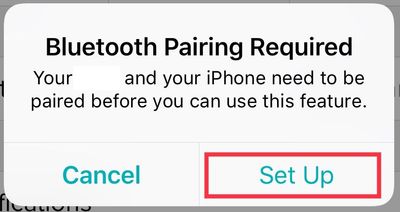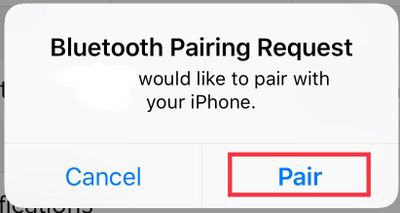Join us on the Community Forums!
-
Community Guidelines
The Fitbit Community is a gathering place for real people who wish to exchange ideas, solutions, tips, techniques, and insight about the Fitbit products and services they love. By joining our Community, you agree to uphold these guidelines, so please take a moment to look them over. -
Learn the Basics
Check out our Frequently Asked Questions page for information on Community features, and tips to make the most of your time here. -
Join the Community!
Join an existing conversation, or start a new thread to ask your question. Creating your account is completely free, and takes about a minute.
Not finding your answer on the Community Forums?
- Mark Topic as New
- Mark Topic as Read
- Float this Topic for Current User
- Bookmark
- Subscribe
- Mute
- Printer Friendly Page
Unable to receive in-app Notifications.
- Mark Topic as New
- Mark Topic as Read
- Float this Topic for Current User
- Bookmark
- Subscribe
- Mute
- Printer Friendly Page
- « Previous
-
- 1
- 2
- Next »
07-15-2018
09:41
- last edited on
07-24-2018
10:33
by
MarcoGFitbit
![]()
- Mark as New
- Bookmark
- Subscribe
- Permalink
- Report this post
07-15-2018
09:41
- last edited on
07-24-2018
10:33
by
MarcoGFitbit
![]()
- Mark as New
- Bookmark
- Subscribe
- Permalink
- Report this post
I see that the thread “Update 6/26/2018: In-app Notifications no longer in Notification Center” is closed for comments. I am still only receiving sporadic push notifications. I have everything set as directed. I may get a push notification about meeting step goal but then no more for a couple days.
Moderator Edit: Clarified Subject.
 Best Answer
Best Answer09-11-2018 07:46
- Mark as New
- Bookmark
- Subscribe
- Permalink
- Report this post
 Community Moderator Alumni are previous members of the Moderation Team, which ensures conversations are friendly, factual, and on-topic. Moderators are here to answer questions, escalate bugs, and make sure your voice is heard by the larger Fitbit team. Learn more
Community Moderator Alumni are previous members of the Moderation Team, which ensures conversations are friendly, factual, and on-topic. Moderators are here to answer questions, escalate bugs, and make sure your voice is heard by the larger Fitbit team. Learn more
09-11-2018 07:46
- Mark as New
- Bookmark
- Subscribe
- Permalink
- Report this post
Hello @SunsetRunner, I hope you're doing well, thanks for taking the time to reply. It's nice to see you too @aliah, thanks for your input about this situation. ![]()
@SunsetRunner, thanks for coming back and provide the information requested. If you're not able to receive push Notifications on your phone, I would like to suggest you to go to the Fitbit app and go to Account > Notifications and make sure "Exercise Goal Milestones" is enabled. Then, go to Account > Blaze and enable All-day Sync, this will help your Blaze maintain a constant communication with your phone, so you can get push Notifications. Don't worry, it has been tested and confirmed that All-day Synced will not drain the battery on your tracker or your phone faster than usual.
Finally, go to your phone Settings > Notifications > Fitbit and make sure the following is enabled:
- Allow Notifications
- Show on Lock Screen
- Show in History
Thanks for your patience and understanding, give these steps a try and let me know the outcome!
 Best Answer
Best Answer09-11-2018 10:29
- Mark as New
- Bookmark
- Subscribe
- Permalink
- Report this post
SunsetRunner
09-11-2018 10:29
- Mark as New
- Bookmark
- Subscribe
- Permalink
- Report this post
all set for notifications
Still not receiving push notifications
 Best Answer
Best Answer09-11-2018 11:20
- Mark as New
- Bookmark
- Subscribe
- Permalink
- Report this post
09-11-2018 11:20
- Mark as New
- Bookmark
- Subscribe
- Permalink
- Report this post
 Best Answer
Best Answer09-11-2018 11:22
- Mark as New
- Bookmark
- Subscribe
- Permalink
- Report this post
SunsetRunner
09-11-2018 11:22
- Mark as New
- Bookmark
- Subscribe
- Permalink
- Report this post
 Best Answer
Best Answer09-11-2018 17:27
- Mark as New
- Bookmark
- Subscribe
- Permalink
- Report this post
SunsetRunner
09-11-2018 17:27
- Mark as New
- Bookmark
- Subscribe
- Permalink
- Report this post
I have an iPhone
 Best Answer
Best Answer09-12-2018 07:31
- Mark as New
- Bookmark
- Subscribe
- Permalink
- Report this post
 Community Moderator Alumni are previous members of the Moderation Team, which ensures conversations are friendly, factual, and on-topic. Moderators are here to answer questions, escalate bugs, and make sure your voice is heard by the larger Fitbit team. Learn more
Community Moderator Alumni are previous members of the Moderation Team, which ensures conversations are friendly, factual, and on-topic. Moderators are here to answer questions, escalate bugs, and make sure your voice is heard by the larger Fitbit team. Learn more
09-12-2018 07:31
- Mark as New
- Bookmark
- Subscribe
- Permalink
- Report this post
Hello @SunsetRunner, I hope you're doing well, thanks for replying to me. It's nice to see you too @WoodyJohn, thanks for all your help. ![]()
@SunsetRunner, I appreciate you have come back. At this moment I would like to ask you to confirm with me if you're not able to receive push notifications on your phone or if you're not able to receive Notifications on your Blaze.
If you're not able to receive push notifications on your phone, try the troubleshooting steps I've provided above one more time and let me know the outcome.
If you're not able to receive Notifications on your Fitbit Blaze try the following:
- Make sure your Blaze is able to receive Notifications by swiping down on it while in the clock face, you will be able to turn ON or OFF Notifications from here.
- Make sure your phone is not in Do Not Disturb mode by going to your phone Settings.
- Go to the Bluetooth settings on your phone and tap on tracker. Then tap on Forget this Device.
- Force-close the Fitbit app by double tapping the home button on your phone and swiping up the app.
- Open the app again and tap on Account > Your Tracker > Notifications. You will receive the following Pop-up:
- Then, once you tap on Set Up, the app will begin setting up your tracker with the Bluetooth on your phone, which will prompt the next pop-up:
- Tap Pair
- Once you get back to the tracker options, tap on Notifications an enable the ones you'd like to receive.
I hope this helps, give these steps a shot and let me know how it goes.
 Best Answer
Best Answer09-12-2018 08:17
- Mark as New
- Bookmark
- Subscribe
- Permalink
- Report this post
SunsetRunner
09-12-2018 08:17
- Mark as New
- Bookmark
- Subscribe
- Permalink
- Report this post
still have the red dot at the bottom right
 Best Answer
Best Answer09-13-2018 07:28
- Mark as New
- Bookmark
- Subscribe
- Permalink
- Report this post
 Community Moderator Alumni are previous members of the Moderation Team, which ensures conversations are friendly, factual, and on-topic. Moderators are here to answer questions, escalate bugs, and make sure your voice is heard by the larger Fitbit team. Learn more
Community Moderator Alumni are previous members of the Moderation Team, which ensures conversations are friendly, factual, and on-topic. Moderators are here to answer questions, escalate bugs, and make sure your voice is heard by the larger Fitbit team. Learn more
09-13-2018 07:28
- Mark as New
- Bookmark
- Subscribe
- Permalink
- Report this post
Hello @SunsetRunner, thanks for taking the time to reply, it's always nice to see you around. ![]()
It seems you tried to upload a picture to your reply but didn't come through. If you'd be so kind, please try to upload it again, only this time follow these steps to do so.
Thanks for your patience, I'll be waiting to hear from you!
 Best Answer
Best Answer- « Previous
-
- 1
- 2
- Next »