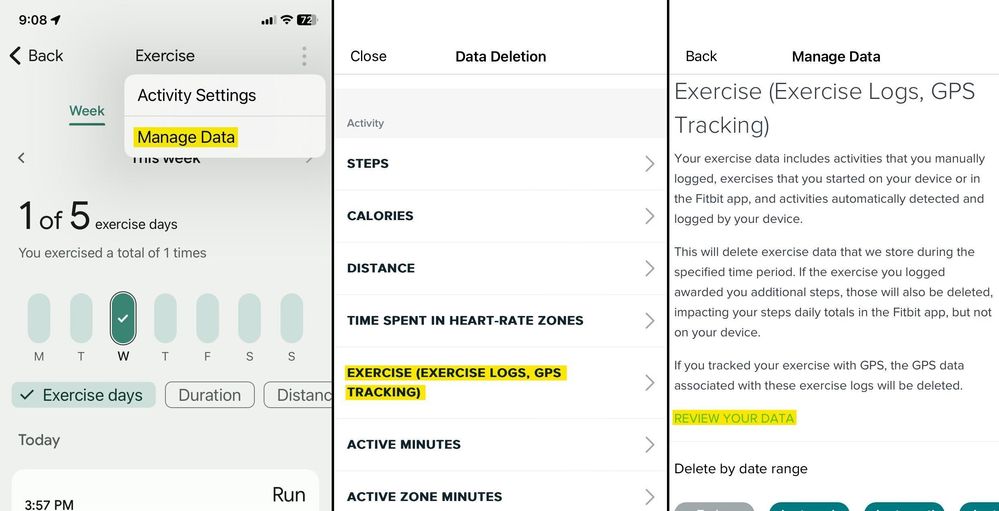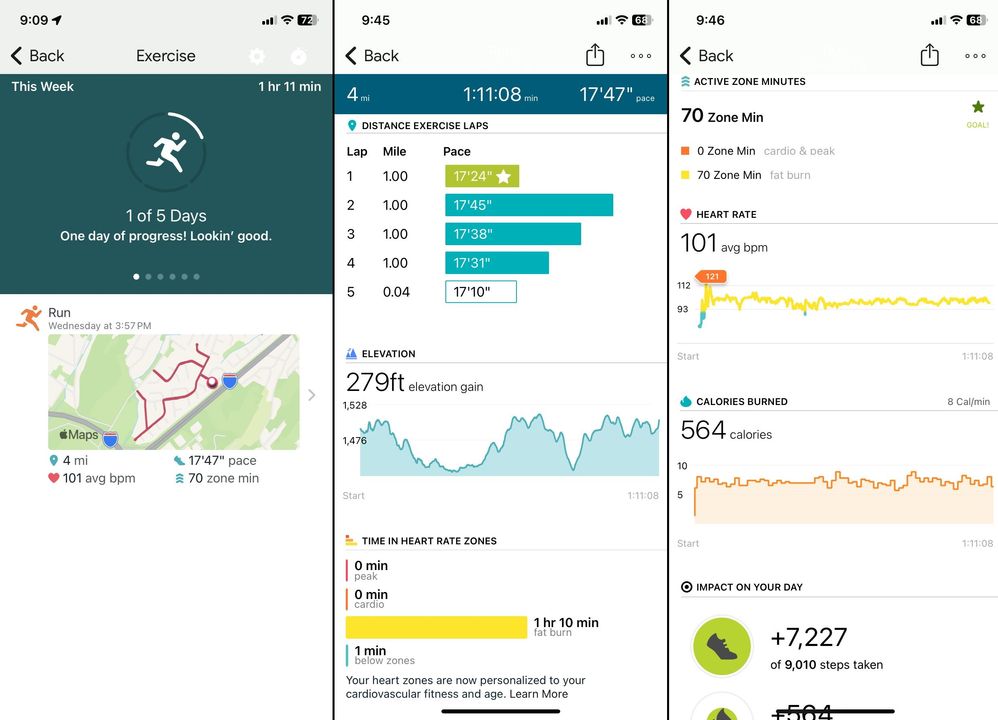Join us on the Community Forums!
-
Community Guidelines
The Fitbit Community is a gathering place for real people who wish to exchange ideas, solutions, tips, techniques, and insight about the Fitbit products and services they love. By joining our Community, you agree to uphold these guidelines, so please take a moment to look them over. -
Learn the Basics
Check out our Frequently Asked Questions page for information on Community features, and tips to make the most of your time here. -
Join the Community!
Join an existing conversation, or start a new thread to ask your question. Creating your account is completely free, and takes about a minute.
Not finding your answer on the Community Forums?
- Mark Topic as New
- Mark Topic as Read
- Float this Topic for Current User
- Bookmark
- Subscribe
- Mute
- Printer Friendly Page
V3.xx Exercise Data/Screens Accessible from V4.06
- Mark Topic as New
- Mark Topic as Read
- Float this Topic for Current User
- Bookmark
- Subscribe
- Mute
- Printer Friendly Page
12-06-2023 20:21 - edited 12-07-2023 05:31
- Mark as New
- Bookmark
- Subscribe
- Permalink
- Report this post
12-06-2023 20:21 - edited 12-07-2023 05:31
- Mark as New
- Bookmark
- Subscribe
- Permalink
- Report this post
From the exercise page, tap on the 3 dots at the top right, then on Manage Data. Scroll down and tap on EXERCISE (EXERCISE LOGS, GPS TRACKING), and then on REVIEW YOUR DATA. From here, you should see the old exercise page and edit your details as you used to ...
----
Credit to @auser23 for discovering this.
Edit: This capability is most likely available in all V4.xx versions.
12-06-2023 21:20
- Mark as New
- Bookmark
- Subscribe
- Permalink
- Report this post
12-06-2023 21:20
- Mark as New
- Bookmark
- Subscribe
- Permalink
- Report this post
Thank you for sharing this. I have been trying to figure out how to get seconds back on my workout times. Why would they remove that from the main workout view? Very frustrating that I have to dig that deep to find such a basic stat
12-12-2023 18:21
- Mark as New
- Bookmark
- Subscribe
- Permalink
- Report this post
12-12-2023 18:21
- Mark as New
- Bookmark
- Subscribe
- Permalink
- Report this post
Wow, thank you! It seems ridiculous to do it this way, but at least the info is still there! Thanks again!
12-13-2023 02:29
- Mark as New
- Bookmark
- Subscribe
- Permalink
- Report this post
12-13-2023 02:29
- Mark as New
- Bookmark
- Subscribe
- Permalink
- Report this post
Thank you, thank you, THANK YOU!!!! 👏🏽👏🏽 I felt lost without being to do this anymore! Blame it on my OCD!
12-13-2023 03:29
- Mark as New
- Bookmark
- Subscribe
- Permalink
- Report this post
12-13-2023 03:29
- Mark as New
- Bookmark
- Subscribe
- Permalink
- Report this post
Confirming this works! Thanks so much.
12-13-2023 08:50
- Mark as New
- Bookmark
- Subscribe
- Permalink
- Report this post
12-13-2023 08:50
- Mark as New
- Bookmark
- Subscribe
- Permalink
- Report this post
Apparently their software developers and business analyst s are not Fitbit users or this would have never gotten through the design review! SMH
12-15-2023 16:38 - edited 12-15-2023 16:39
- Mark as New
- Bookmark
- Subscribe
- Permalink
- Report this post
12-15-2023 16:38 - edited 12-15-2023 16:39
- Mark as New
- Bookmark
- Subscribe
- Permalink
- Report this post
This so called “mistake” is a deliberate attempt to moving customers away from FitBit devices and into Google own devices.
 Best Answer
Best Answer01-01-2024 05:52
- Mark as New
- Bookmark
- Subscribe
- Permalink
- Report this post
01-01-2024 05:52
- Mark as New
- Bookmark
- Subscribe
- Permalink
- Report this post
Thank you so much!! I was so excited to see the old display, change my activity name, and see the colors orange and red! The drabness of this new design is so demotivating.