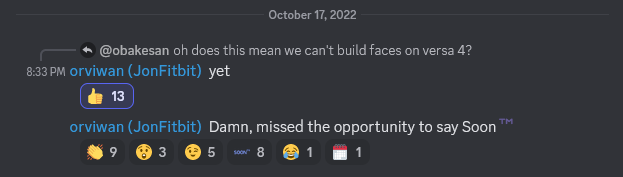Join us on the Community Forums!
-
Community Guidelines
The Fitbit Community is a gathering place for real people who wish to exchange ideas, solutions, tips, techniques, and insight about the Fitbit products and services they love. By joining our Community, you agree to uphold these guidelines, so please take a moment to look them over. -
Learn the Basics
Check out our Frequently Asked Questions page for information on Community features, and tips to make the most of your time here. -
Join the Community!
Join an existing conversation, or start a new thread to ask your question. Creating your account is completely free, and takes about a minute.
Not finding your answer on the Community Forums?
- Community
- Developers
- SDK Development
- Re: Versa 4 and Sense 2 SDK Status
- Mark Topic as New
- Mark Topic as Read
- Float this Topic for Current User
- Bookmark
- Subscribe
- Mute
- Printer Friendly Page
- Community
- Developers
- SDK Development
- Re: Versa 4 and Sense 2 SDK Status
Versa 4 and Sense 2 SDK Status
- Mark Topic as New
- Mark Topic as Read
- Float this Topic for Current User
- Bookmark
- Subscribe
- Mute
- Printer Friendly Page
- « Previous
-
- 1
- 2
- Next »
02-24-2023 13:29
- Mark as New
- Bookmark
- Subscribe
- Permalink
- Report this post
 Gold Fitbit Product Experts share support knowledge on the forums and advocate for the betterment of Fitbit products and services. Learn more
Gold Fitbit Product Experts share support knowledge on the forums and advocate for the betterment of Fitbit products and services. Learn more
02-24-2023 13:29
- Mark as New
- Bookmark
- Subscribe
- Permalink
- Report this post
For the record, here are the most recent official statements that I know of concerning the status of the SDK for the new devices:
- in this forum
- in Fibit dev Discord ('fitbit' channel):
Gondwana Software
05-01-2024 11:16
- Mark as New
- Bookmark
- Subscribe
- Permalink
- Report this post
 Gold Fitbit Product Experts share support knowledge on the forums and advocate for the betterment of Fitbit products and services. Learn more
Gold Fitbit Product Experts share support knowledge on the forums and advocate for the betterment of Fitbit products and services. Learn more
05-01-2024 11:16
- Mark as New
- Bookmark
- Subscribe
- Permalink
- Report this post
@John-Baptiste- don't forget you can build and test for the Versa 3 using OS Simulator only, without having to load anything to the watch, works for most functions nut not all.
Author | ch, passion for improvement.
 Best Answer
Best Answer05-01-2024 11:37
- Mark as New
- Bookmark
- Subscribe
- Permalink
- Report this post
05-01-2024 11:37
- Mark as New
- Bookmark
- Subscribe
- Permalink
- Report this post
Thank you @Guy_ In my case simulator is not an option at this point. I am collecting the real heart-rate data and simulator does not help.
Regards,
 Best Answer
Best Answer05-01-2024 14:32
- Mark as New
- Bookmark
- Subscribe
- Permalink
- Report this post
05-01-2024 19:57
- Mark as New
- Bookmark
- Subscribe
- Permalink
- Report this post
 Gold Fitbit Product Experts share support knowledge on the forums and advocate for the betterment of Fitbit products and services. Learn more
Gold Fitbit Product Experts share support knowledge on the forums and advocate for the betterment of Fitbit products and services. Learn more
05-01-2024 19:57
- Mark as New
- Bookmark
- Subscribe
- Permalink
- Report this post
@John-Baptiste - click the link on the phone with the Fitbit App running and then click on OPEN APP, but check first if it is a clock that you don't already have 5 saved clocks as one may get overwritten.
Author | ch, passion for improvement.
 Best Answer
Best Answer05-01-2024 20:02
- Mark as New
- Bookmark
- Subscribe
- Permalink
- Report this post
05-01-2024 20:02
- Mark as New
- Bookmark
- Subscribe
- Permalink
- Report this post
Thank you @Guy_ , I was not able to see the link in my App. Where is it supposed to appear in the App? Does it have to be approved before it appears in my APP? In any case, I can see the link from GAM but nothing is visible in my App.
Also I think it can be either Clock Face type or normal App? Is there any issue about this?
Regards,
05-01-2024 20:20
- Mark as New
- Bookmark
- Subscribe
- Permalink
- Report this post
 Gold Fitbit Product Experts share support knowledge on the forums and advocate for the betterment of Fitbit products and services. Learn more
Gold Fitbit Product Experts share support knowledge on the forums and advocate for the betterment of Fitbit products and services. Learn more
05-01-2024 20:20
- Mark as New
- Bookmark
- Subscribe
- Permalink
- Report this post
@baptiste2k17 - click on the 3rd item in your GAM project called link. This will open the project in the browser and from there you can install it on the watch via the Fitbit app in the same way you install from the online gallery but without it being published.
Author | ch, passion for improvement.
 Best Answer
Best Answer05-01-2024 20:56
- Mark as New
- Bookmark
- Subscribe
- Permalink
- Report this post
05-01-2024 20:56
- Mark as New
- Bookmark
- Subscribe
- Permalink
- Report this post
Almost there but not yet. I opened the link in my android phone and I was able to see option to install it and I can see it in Gallery. However it is not yet visible in my watch. I deployed it as App and not Clock face.
1) Do I have anything else to do?
2) Is there any difference if it is App or Clockface?
Regards,
 Best Answer
Best Answer05-01-2024 21:00
- Mark as New
- Bookmark
- Subscribe
- Permalink
- Report this post
 Gold Fitbit Product Experts share support knowledge on the forums and advocate for the betterment of Fitbit products and services. Learn more
Gold Fitbit Product Experts share support knowledge on the forums and advocate for the betterment of Fitbit products and services. Learn more
05-01-2024 21:00
- Mark as New
- Bookmark
- Subscribe
- Permalink
- Report this post
It should be listed in the apps list on the watch. I forget how to open that.
Gondwana Software
 Best Answer
Best Answer05-01-2024 21:09
- Mark as New
- Bookmark
- Subscribe
- Permalink
- Report this post
 Gold Fitbit Product Experts share support knowledge on the forums and advocate for the betterment of Fitbit products and services. Learn more
Gold Fitbit Product Experts share support knowledge on the forums and advocate for the betterment of Fitbit products and services. Learn more
05-01-2024 21:09
- Mark as New
- Bookmark
- Subscribe
- Permalink
- Report this post
@baptiste2k17 - did you press the watch button?
Author | ch, passion for improvement.
 Best Answer
Best Answer05-02-2024 03:19
- Mark as New
- Bookmark
- Subscribe
- Permalink
- Report this post
05-02-2024 03:19
- Mark as New
- Bookmark
- Subscribe
- Permalink
- Report this post
Hello @Guy_ ,
I tried pressing versa-4 button even more than once but still, the app is visible in APP Gallery but not in the watch. in my APP's Gallery, it is under Versa 4 tab.
I dont see it under 'Clock' tab or 'App' tab. I can see also see other apps such as 'Sp02, and Notifications' listed under Versa-4 tab but not visible in my watch too. Let me know if there is any thing done wrongly so that I can try again.
Regards,
 Best Answer
Best Answer05-02-2024 03:24
- Mark as New
- Bookmark
- Subscribe
- Permalink
- Report this post
 Gold Fitbit Product Experts share support knowledge on the forums and advocate for the betterment of Fitbit products and services. Learn more
Gold Fitbit Product Experts share support knowledge on the forums and advocate for the betterment of Fitbit products and services. Learn more
05-02-2024 03:24
- Mark as New
- Bookmark
- Subscribe
- Permalink
- Report this post
@baptiste2k17 - when you click on OPEN APP in the browser it should appear as an install in the Fitbit App, and you have to install it.
Author | ch, passion for improvement.
 Best Answer
Best Answer05-02-2024 03:43
- Mark as New
- Bookmark
- Subscribe
- Permalink
- Report this post
05-02-2024 03:43
- Mark as New
- Bookmark
- Subscribe
- Permalink
- Report this post
@Guy_, in my App when I open it, I see the warning button (REPORT) and the message above telling me to install applications from trusted sources. When I click on it, I do not see any thing telling me "INSTALLED" as I see for other apps in the Gallery. Something may be was wrong during GAM deployment?
Regards,
 Best Answer
Best Answer05-02-2024 03:58
- Mark as New
- Bookmark
- Subscribe
- Permalink
- Report this post
 Gold Fitbit Product Experts share support knowledge on the forums and advocate for the betterment of Fitbit products and services. Learn more
Gold Fitbit Product Experts share support knowledge on the forums and advocate for the betterment of Fitbit products and services. Learn more
05-02-2024 03:58
- Mark as New
- Bookmark
- Subscribe
- Permalink
- Report this post
@baptiste2k17 when you click OPEN APP you should see report AND install, it you don't see install you won't be able to install it because you may have built it for the wrong watch.
Author | ch, passion for improvement.
 Best Answer
Best Answer05-02-2024 04:19
- Mark as New
- Bookmark
- Subscribe
- Permalink
- Report this post
05-02-2024 04:19
- Mark as New
- Bookmark
- Subscribe
- Permalink
- Report this post
@Guy_, Thank you. I can see it. but here is my next question, when I open it, the screen opens and shows nothing but white background which is different from my app when I run it in fitbit versa 2.
I modified the content of package.json with sdk version (fitbit/sdk to be ~6.2.0-pre.1 and fitbit/sdk-cli to be ~1.8.0-pre.10) and the buldTargets 'rhea, hera'
The app is simply reading the heart-rate and communicate with local app via http. Do you believe, I did something wrong here? what could be the difference if it works in fitbit versa 2 and not 4?
 Best Answer
Best Answer05-02-2024 13:33
- Mark as New
- Bookmark
- Subscribe
- Permalink
- Report this post
 Gold Fitbit Product Experts share support knowledge on the forums and advocate for the betterment of Fitbit products and services. Learn more
Gold Fitbit Product Experts share support knowledge on the forums and advocate for the betterment of Fitbit products and services. Learn more
05-02-2024 13:33
- Mark as New
- Bookmark
- Subscribe
- Permalink
- Report this post
Are those (SDK and targets) the ONLY things you changed?
Gondwana Software
 Best Answer
Best Answer05-02-2024 13:36
- Mark as New
- Bookmark
- Subscribe
- Permalink
- Report this post
05-02-2024 13:36
- Mark as New
- Bookmark
- Subscribe
- Permalink
- Report this post
Yes. I did not change any thing else.
 Best Answer
Best Answer05-02-2024 13:44
- Mark as New
- Bookmark
- Subscribe
- Permalink
- Report this post
 Gold Fitbit Product Experts share support knowledge on the forums and advocate for the betterment of Fitbit products and services. Learn more
Gold Fitbit Product Experts share support knowledge on the forums and advocate for the betterment of Fitbit products and services. Learn more
05-02-2024 13:44
- Mark as New
- Bookmark
- Subscribe
- Permalink
- Report this post
Many other changes are essential. Did you try it on the Versa 3 sim (bypassing accel bits)?
This post outlines changes going from Versa 3 to 2. You'll need to go the other way.
There are a few additional minor, but undocumented, changes from Versa 3 to Versa 4.
To build and install using the beta Versa 4 SDK usually requires this hack.
Gondwana Software
 Best Answer
Best Answer- « Previous
-
- 1
- 2
- Next »