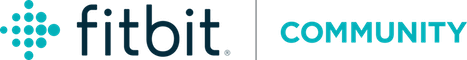Join us on the Community Forums!
-
Community Guidelines
The Fitbit Community is a gathering place for real people who wish to exchange ideas, solutions, tips, techniques, and insight about the Fitbit products and services they love. By joining our Community, you agree to uphold these guidelines, so please take a moment to look them over. -
Learn the Basics
Check out our Frequently Asked Questions page for information on Community features, and tips to make the most of your time here. -
Join the Community!
Join an existing conversation, or start a new thread to ask your question. Creating your account is completely free, and takes about a minute.
Not finding your answer on the Community Forums?
- Community
- Platform
- Android App
- Unable to accept challenge invitation
- Mark Topic as New
- Mark Topic as Read
- Float this Topic for Current User
- Bookmark
- Subscribe
- Mute
- Printer Friendly Page
- Community
- Platform
- Android App
- Unable to accept challenge invitation
Unable to accept challenge invitation
- Mark Topic as New
- Mark Topic as Read
- Float this Topic for Current User
- Bookmark
- Subscribe
- Mute
- Printer Friendly Page
05-15-2017
07:57
- last edited on
05-17-2017
08:47
by
RobertoME
![]()
- Mark as New
- Bookmark
- Subscribe
- Permalink
- Report this post
05-15-2017
07:57
- last edited on
05-17-2017
08:47
by
RobertoME
![]()
- Mark as New
- Bookmark
- Subscribe
- Permalink
- Report this post
I have a Fitbit Alta and I'm using the app with an android phone. I received an email that a friend of a friend wanted to invite me to a challenge but when I clicked the included link it only took me to a blank page. I also checked the app and the last two workweek hustle challenges are still there with no way to exit them. I also can't find the challenge that I received the email notification for. Please help!
Moderator Edit: Updated Subject For Clarity.
 Best Answer
Best Answer05-17-2017 08:45
- Mark as New
- Bookmark
- Subscribe
- Permalink
- Report this post
 Community Moderator Alumni are previous members of the Moderation Team, which ensures conversations are friendly, factual, and on-topic. Moderators are here to answer questions, escalate bugs, and make sure your voice is heard by the larger Fitbit team. Learn more
Community Moderator Alumni are previous members of the Moderation Team, which ensures conversations are friendly, factual, and on-topic. Moderators are here to answer questions, escalate bugs, and make sure your voice is heard by the larger Fitbit team. Learn more
05-17-2017 08:45
- Mark as New
- Bookmark
- Subscribe
- Permalink
- Report this post
Hi there @Dredgenaut, let me give you a warm welcome to the Fitbit Community.
I'm wondering if the two challenges you have mentioned have finished already? Is not that will affect to accept the invitation, is just out of curiosity. In case you want to exit them go to your active challenge and in the right upper corner you'll see three dots in line > Tap here and select "Options" > Once you access here, select the exit challenge option.
About the invitation, try to update your app to the newest version for android, which is 2.49.
Once you have updated the app, Log out from your Fitbit app and go to your phone settings. Acces to the App manager option and look for the Fitbit app in your downloaded apps list. Clear the app cache and data and finish this workaround by restarting your phone. When your phone has initialized again, go back to your app and see if you have the invitation available. Otherwise try to request the invitation again after the workaround.
Let me know how it goes. Don't forget to keep me posted if the issue persists.
"Great things are done by a series of small things brought together.” What's Cooking?
 Best Answer
Best Answer