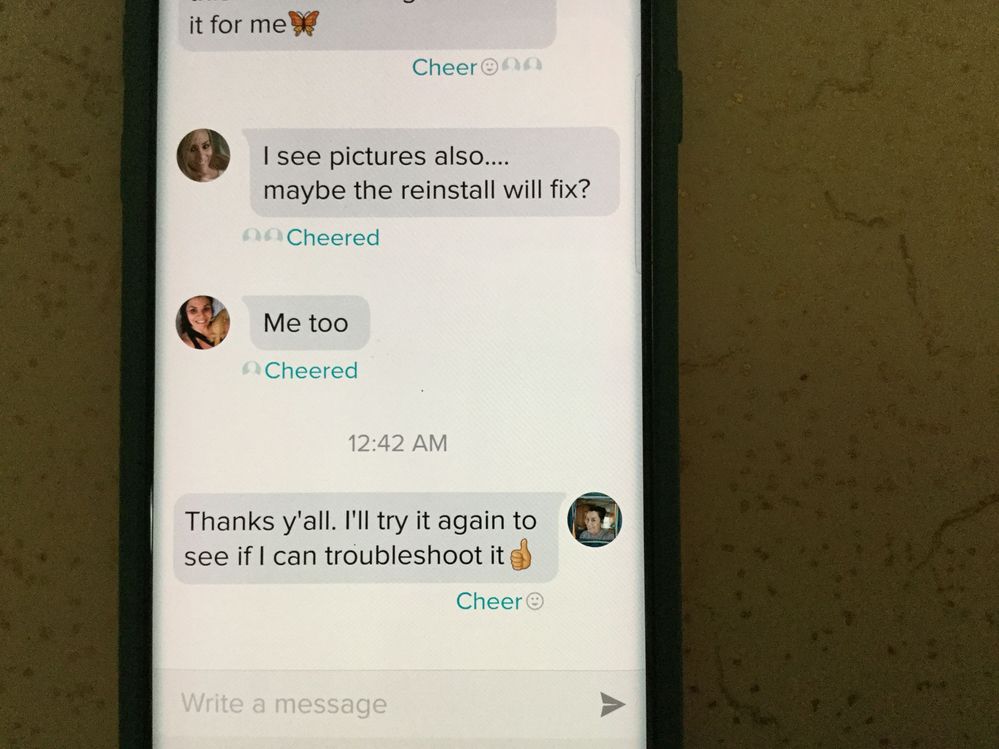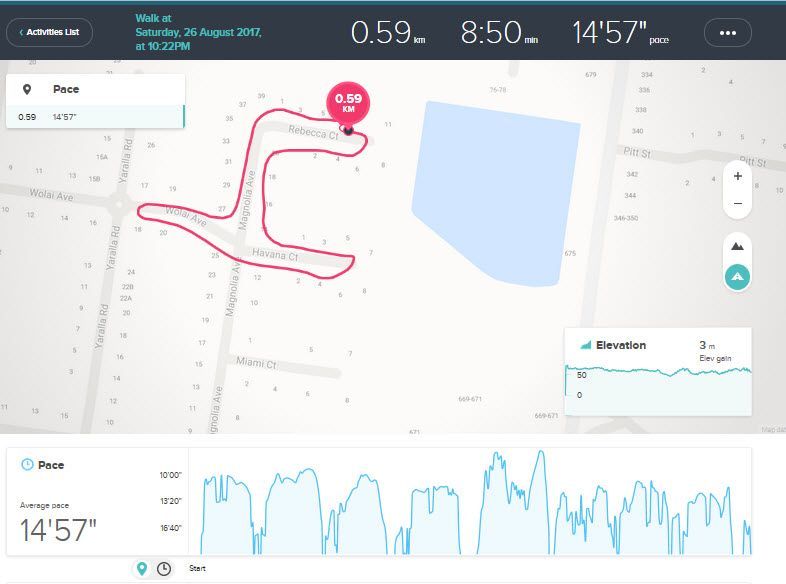Join us on the Community Forums!
-
Community Guidelines
The Fitbit Community is a gathering place for real people who wish to exchange ideas, solutions, tips, techniques, and insight about the Fitbit products and services they love. By joining our Community, you agree to uphold these guidelines, so please take a moment to look them over. -
Learn the Basics
Check out our Frequently Asked Questions page for information on Community features, and tips to make the most of your time here. -
Join the Community!
Join an existing conversation, or start a new thread to ask your question. Creating your account is completely free, and takes about a minute.
Not finding your answer on the Community Forums?
- Community
- Platform
- Android App
- Anyone else having trouble with version 2.56?
- Mark Topic as New
- Mark Topic as Read
- Float this Topic for Current User
- Bookmark
- Subscribe
- Mute
- Printer Friendly Page
- Community
- Platform
- Android App
- Anyone else having trouble with version 2.56?
Anyone else having trouble with version 2.56?
- Mark Topic as New
- Mark Topic as Read
- Float this Topic for Current User
- Bookmark
- Subscribe
- Mute
- Printer Friendly Page
08-25-2017 23:46
- Mark as New
- Bookmark
- Subscribe
- Permalink
- Report this post
08-25-2017 23:46
- Mark as New
- Bookmark
- Subscribe
- Permalink
- Report this post
I see that there was a bug fix with 2.56 08/23/17 however now I am having issues within challenges when I cheer someone or receive cheers. What I see is just a generic icon next to my cheer or next to the other person's cheer and not their profile pic so I can't tell who actually cheered me on ![]() I already tried uninstalling and reinstalling and also restarting my Fitbit Charge2 device. I have a Samsung S8+ so I am not sure if this has anything to do with it. Thanks for your feedback.
I already tried uninstalling and reinstalling and also restarting my Fitbit Charge2 device. I have a Samsung S8+ so I am not sure if this has anything to do with it. Thanks for your feedback.
08-26-2017 06:05
- Mark as New
- Bookmark
- Subscribe
- Permalink
- Report this post
 Fitbit Product Experts Alumni are retired members of the Fitbit Product Expert Program. Learn more
Fitbit Product Experts Alumni are retired members of the Fitbit Product Expert Program. Learn more
08-26-2017 06:05
- Mark as New
- Bookmark
- Subscribe
- Permalink
- Report this post
@MzPI have noticed the same thing. At least it acknowledges you have cheered..
Ionic (OS 4.2.1, 27.72.1.15), Android App 3.45.1, Premium, Phone Sony Xperia XA2, Android 9.0
08-26-2017 06:16
- Mark as New
- Bookmark
- Subscribe
- Permalink
- Report this post
 Fitbit Product Experts Alumni are retired members of the Fitbit Product Expert Program. Learn more
Fitbit Product Experts Alumni are retired members of the Fitbit Product Expert Program. Learn more
08-26-2017 06:16
- Mark as New
- Bookmark
- Subscribe
- Permalink
- Report this post
Also I'm now losing distance in a MobileTrack walk. It shows up as lost pace (see the gaps)..and looking at the graph it could mean loss of GPS which hasn't happened before.. I was walking at 5kmh pace. Comparing exactly the same walk it should be been 0.71km @ 12'/km.. Ironically the map is correct.
I will do some more testing.. and ... use my Surge as the comparison umpire which is extremely accurate on GPS and pace..
Also the map may display in the phone eventually. This was a pause/Finish with no resumes .. The step count is correct and within 1% of my other walks.. It always shows in the PC after the sync..
Ionic (OS 4.2.1, 27.72.1.15), Android App 3.45.1, Premium, Phone Sony Xperia XA2, Android 9.0
08-26-2017 06:29
- Mark as New
- Bookmark
- Subscribe
- Permalink
- Report this post
08-26-2017 06:29
- Mark as New
- Bookmark
- Subscribe
- Permalink
- Report this post
Thanks for posting @Colinm39 , glad I am not alone ![]()
![]() .Everyone else I asked in the challenge said they were not having issues seeing others that cheered. I am assuming they downloaded the update. Let's see if anyone else has issues. Maybe we'll have someone respond.
.Everyone else I asked in the challenge said they were not having issues seeing others that cheered. I am assuming they downloaded the update. Let's see if anyone else has issues. Maybe we'll have someone respond.
08-26-2017 06:32
- Mark as New
- Bookmark
- Subscribe
- Permalink
- Report this post
 Fitbit Product Experts Alumni are retired members of the Fitbit Product Expert Program. Learn more
Fitbit Product Experts Alumni are retired members of the Fitbit Product Expert Program. Learn more
08-26-2017 06:32
- Mark as New
- Bookmark
- Subscribe
- Permalink
- Report this post
@MzP It definitely started in V2.56.
@MzP wrote:Thanks for posting @Colinm39 , glad I am not alone
.Everyone else I asked in the challenge said they were not having issues seeing others that cheered. I am assuming they downloaded the update. Let's see if anyone else has issues. Maybe we'll have someone respond.
Ionic (OS 4.2.1, 27.72.1.15), Android App 3.45.1, Premium, Phone Sony Xperia XA2, Android 9.0
08-26-2017 06:48
- Mark as New
- Bookmark
- Subscribe
- Permalink
- Report this post
08-26-2017 06:48
- Mark as New
- Bookmark
- Subscribe
- Permalink
- Report this post
I haven't been able to see who is cheering for the past couple of days in my challenges. Seems like a problem with Android phones verses Iphone.
08-26-2017 07:59
- Mark as New
- Bookmark
- Subscribe
- Permalink
- Report this post
08-26-2017 07:59
- Mark as New
- Bookmark
- Subscribe
- Permalink
- Report this post
Thank you @Katepm. Around the same time I started to experience this issues, I started to get these annoying pop ups on my phone from Google play and other sites and I also was not receiving notifications on my Fitibt after the update so I thought it had something to do with my phone. I had heard in the past few days that there was some kind of malware associated with some downloaded apps so I was not sure what was really going on. Let's see if they release another update.
08-26-2017 09:09
- Mark as New
- Bookmark
- Subscribe
- Permalink
- Report this post
08-26-2017 09:09
- Mark as New
- Bookmark
- Subscribe
- Permalink
- Report this post
Thanks for posting!
 Best Answer
Best Answer08-27-2017 03:17
- Mark as New
- Bookmark
- Subscribe
- Permalink
- Report this post
08-27-2017 03:17
- Mark as New
- Bookmark
- Subscribe
- Permalink
- Report this post
My Charge 2 will not sync with my Motorola G3 after updating to V 2.56. Chat with FITBIT and basically I am on my own since the moto g is not on the compatible device list. Asked that issue be sent to a tier 2 or higher support since everything was fine prior to the update. Asked if i could get the software for V 2.55 and go back - option not granted.
 Best Answer
Best Answer08-27-2017 04:29
- Mark as New
- Bookmark
- Subscribe
- Permalink
- Report this post
08-27-2017 04:29
- Mark as New
- Bookmark
- Subscribe
- Permalink
- Report this post
My device will not sync either. The last sync was yesterday at 7:43 p.m. I hope it's not like the last episode a few weeks ago. I have an lg stylo 2
 Best Answer
Best Answer08-27-2017 19:12
- Mark as New
- Bookmark
- Subscribe
- Permalink
- Report this post
08-27-2017 19:12
- Mark as New
- Bookmark
- Subscribe
- Permalink
- Report this post
Fitbit app was updated yesterday and now it won't sync with the Bluetooth. There are so many complaints in the review section of the app. All my hourly step stats, my sleep stats are all the same for everyday now. Has anyone else got this problem.
 Best Answer
Best Answer08-27-2017 21:53
- Mark as New
- Bookmark
- Subscribe
- Permalink
- Report this post
08-27-2017 21:53
- Mark as New
- Bookmark
- Subscribe
- Permalink
- Report this post
My sync issue as resolved in another discussion. All I had to do is remove my device from Bluetooth and then add the device to the app again.
 Best Answer
Best Answer08-27-2017 23:49
- Mark as New
- Bookmark
- Subscribe
- Permalink
- Report this post
08-27-2017 23:49
- Mark as New
- Bookmark
- Subscribe
- Permalink
- Report this post
Thanks. I'll give that a go.
@RRT wrote:My sync issue as resolved in another discussion. All I had to do is remove my device from Bluetooth and then add the device to the app again.
 Best Answer
Best Answer08-28-2017 03:19
- Mark as New
- Bookmark
- Subscribe
- Permalink
- Report this post
SunsetRunner
08-28-2017 03:19
- Mark as New
- Bookmark
- Subscribe
- Permalink
- Report this post
Yes, exactly the same issue.
Also since that update I lose any keeps the app manages to create, as soon as I move on from that screen.
This update is disastrous.
 Best Answer
Best Answer08-28-2017 19:56
- Mark as New
- Bookmark
- Subscribe
- Permalink
- Report this post
08-28-2017 19:56
- Mark as New
- Bookmark
- Subscribe
- Permalink
- Report this post
It's a pain. I did what was suggested above and so far so good
 Best Answer
Best Answer08-29-2017 09:36
- Mark as New
- Bookmark
- Subscribe
- Permalink
- Report this post
08-29-2017 09:36
- Mark as New
- Bookmark
- Subscribe
- Permalink
- Report this post
I have 2.56 on a Samsung Galaxy 7. A friend is having the same problem and he has a Motorola. Not sure what FitBit version he has, but it's probably 2.56 since he just had an upgrade.
I have uninstalled & installed. Uninstalled, rebooted, & installed. Uninstalled, turned the Phone off, turned it back on, & installed. Cleared the Storage Data and Cache, uninstalled, turned the Phone off, rebooted my Charge2, turned the Phone back on, & installed. NONE of that changed anything.
Not only am I seeing the Ghosts for all of the Cheers, we also have an Invisible Stepper in one of the Hustles I'm in. I do not see her on the Leaderboard nor does another Android Friend who's in the same Challenge. I saw when she joined the Challenge and I see all of the FitBit Messages regarding her achievements. But I don't see her.
I'm starting to get extremely distressed by not being able to see whom is my accomplishments and my messages!

 Best Answer
Best Answer08-29-2017 15:02
- Mark as New
- Bookmark
- Subscribe
- Permalink
- Report this post
 Community Moderator Alumni are previous members of the Moderation Team, which ensures conversations are friendly, factual, and on-topic. Moderators are here to answer questions, escalate bugs, and make sure your voice is heard by the larger Fitbit team. Learn more
Community Moderator Alumni are previous members of the Moderation Team, which ensures conversations are friendly, factual, and on-topic. Moderators are here to answer questions, escalate bugs, and make sure your voice is heard by the larger Fitbit team. Learn more
08-29-2017 15:02
- Mark as New
- Bookmark
- Subscribe
- Permalink
- Report this post
@MzP @Katepm @BLLingg Thanks for reporting this Challenges issue! I tested this myself and received the same result on the last Android app version 2.56. Please follow this post here for any updates about this.
Want to get more steps? Visit Get Moving in the Health & Wellness Discussion Forum.
08-29-2017 17:51
- Mark as New
- Bookmark
- Subscribe
- Permalink
- Report this post
08-29-2017 17:51
- Mark as New
- Bookmark
- Subscribe
- Permalink
- Report this post
@BLLingg. I have emailed fitbit, spoken to them on the chat and the usual answer...... "we are aware of the problem and trying to fix it. " yeah what a joke.
The only thing that works for me and I've done everything you have done multipul times as well, is unpair the tracker from the Bluetooth, then reboot the phone and that has worked or , replace the Alta hr, or add new device, in the settings. Try those options. My auto update for the app is turned off and I stupidly updated it when my phone asked if I wanted to update.
 Best Answer
Best Answer08-31-2017 14:27
- Mark as New
- Bookmark
- Subscribe
- Permalink
- Report this post
 Community Moderator Alumni are previous members of the Moderation Team, which ensures conversations are friendly, factual, and on-topic. Moderators are here to answer questions, escalate bugs, and make sure your voice is heard by the larger Fitbit team. Learn more
Community Moderator Alumni are previous members of the Moderation Team, which ensures conversations are friendly, factual, and on-topic. Moderators are here to answer questions, escalate bugs, and make sure your voice is heard by the larger Fitbit team. Learn more
08-31-2017 14:27
- Mark as New
- Bookmark
- Subscribe
- Permalink
- Report this post
@nannykaren Sorry to hear you're having difficulty syncing your tracker. To further troubleshoot this, I recommend removing the tracker from your account and then going through the setup flow to pair it again with your mobile device. To remove the tracker go to Account > click your tracker tile > remove the tracker with the trash icon on the upper-right hand side.
To prevent duplicate threads, I'm going to close this thread now and if anyone still has issues with cheering in Challenges, please follow this thread here that will be updated when I have more information. Thanks everyone!
Want to get more steps? Visit Get Moving in the Health & Wellness Discussion Forum.