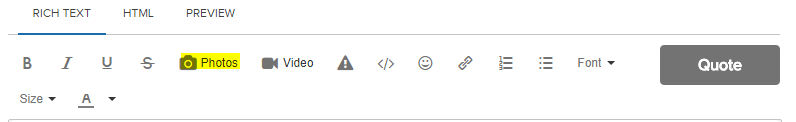Join us on the Community Forums!
-
Community Guidelines
The Fitbit Community is a gathering place for real people who wish to exchange ideas, solutions, tips, techniques, and insight about the Fitbit products and services they love. By joining our Community, you agree to uphold these guidelines, so please take a moment to look them over. -
Learn the Basics
Check out our Frequently Asked Questions page for information on Community features, and tips to make the most of your time here. -
Join the Community!
Join an existing conversation, or start a new thread to ask your question. Creating your account is completely free, and takes about a minute.
Not finding your answer on the Community Forums?
- Community
- Platform
- Android App
- App not syncing partial data (Versa)
- Mark Topic as New
- Mark Topic as Read
- Float this Topic for Current User
- Bookmark
- Subscribe
- Mute
- Printer Friendly Page
- Community
- Platform
- Android App
- App not syncing partial data (Versa)
App not syncing partial data (Versa)
- Mark Topic as New
- Mark Topic as Read
- Float this Topic for Current User
- Bookmark
- Subscribe
- Mute
- Printer Friendly Page
03-02-2019 12:57
- Mark as New
- Bookmark
- Subscribe
- Permalink
- Report this post
03-02-2019 12:57
- Mark as New
- Bookmark
- Subscribe
- Permalink
- Report this post
My Versa is syncing fine to the fitbit website, but the App is only syncing the steps but not the bottom part of the dashboard (sleep, weekly excercise, water, food etc). So it shows that everyday im sleeping the same hours, drinking same amount of water etc
But all the info is synced fine on the fitbit website.
Please help, thanks.
 Best Answer
Best Answer03-03-2019 07:13
- Mark as New
- Bookmark
- Subscribe
- Permalink
- Report this post
03-03-2019 07:13
- Mark as New
- Bookmark
- Subscribe
- Permalink
- Report this post
I'm having a similar issue with my Versa. It syncs the data however it isn't syncing my data to the challenges that I am a part of. Anyone know how to fix this? I've deleted the app, turned my phone off, reinstalled, etc. Still no luck.
 Best Answer
Best Answer03-03-2019 09:22
- Mark as New
- Bookmark
- Subscribe
- Permalink
- Report this post
 Community Moderators ensure that conversations are friendly, factual, and on-topic. We're here to answer questions, escalate bugs, and make sure your voice is heard by the larger Fitbit team. Learn more
Community Moderators ensure that conversations are friendly, factual, and on-topic. We're here to answer questions, escalate bugs, and make sure your voice is heard by the larger Fitbit team. Learn more
03-03-2019 09:22
- Mark as New
- Bookmark
- Subscribe
- Permalink
- Report this post
Welcome to the Forums @JenGuiry and @Lillyww.
Thanks for taking the time to bring this to our attention. Let me help you figure out what is going on.
@Lillyww I'd like to take a closer look at your situation. Could you share some screenshots showing exactly what you mean? On top of that I'd recommend that you try to log out of the app and then log back in. That should force all data to be downloaded from the servers again so that it displays correctly.
@JenGuiry Please keep in mind that only steps that were tracked by a Fitbit device, or MobileTrack , will count towards steps. That means that any steps that were manually logged as an activity will not sync to your challenges. It is also important to mention that the challenge begins and ends in the challenge owner's time zone, so if you're in a different time zone than the challenge owner, you may notice that your challenge leaderboard stats do not always match your dashboard stats.
Let me know if you have any further questions.
 Best Answer
Best Answer03-03-2019 09:27
- Mark as New
- Bookmark
- Subscribe
- Permalink
- Report this post
03-03-2019 09:27
- Mark as New
- Bookmark
- Subscribe
- Permalink
- Report this post
0 steps. I also noticed that my sleep and HR data have not synced since
February 23rd. The only data that is syncing partially is my steps. I have
attached screenshots for your reference.
 Best Answer
Best Answer03-06-2019 02:49
- Mark as New
- Bookmark
- Subscribe
- Permalink
- Report this post
03-06-2019 02:49
- Mark as New
- Bookmark
- Subscribe
- Permalink
- Report this post
I experience the same problems.
My phone dashboard show the correct data but my Versa Today doesn't sync all the dashboard data. Steps are correct but hart rate, sleep and activity trackers are not syncing since last Wednesday.
 Best Answer
Best Answer03-06-2019 04:35
- Mark as New
- Bookmark
- Subscribe
- Permalink
- Report this post
03-06-2019 04:35
- Mark as New
- Bookmark
- Subscribe
- Permalink
- Report this post
I have not inputted any manual data. My data such as HR and aleep are not being recorded since Feb 23rd. My steps sync to NY dashboard but not to my challenges. I've already logged out and back into the app. Uninstalled and reinstalled the app. Can you point me in the right direction to get this resolved?
 Best Answer
Best Answer03-10-2019 12:48
- Mark as New
- Bookmark
- Subscribe
- Permalink
- Report this post
 Community Moderators ensure that conversations are friendly, factual, and on-topic. We're here to answer questions, escalate bugs, and make sure your voice is heard by the larger Fitbit team. Learn more
Community Moderators ensure that conversations are friendly, factual, and on-topic. We're here to answer questions, escalate bugs, and make sure your voice is heard by the larger Fitbit team. Learn more
03-10-2019 12:48
- Mark as New
- Bookmark
- Subscribe
- Permalink
- Report this post
Hello @JenGuiry. Welcome to the Forums @Leon10.
I apologize for the delay in my response.
It seems like the screenshots didn't come through @JenGuiry. Could you try posting them once again? Be sure to use the Photos button on top of the text field when you are typing your reply. Check the picture below for reference.
Look forward to your reply.
 Best Answer
Best Answer03-28-2019 19:49
- Mark as New
- Bookmark
- Subscribe
- Permalink
- Report this post
03-28-2019 19:49
- Mark as New
- Bookmark
- Subscribe
- Permalink
- Report this post
I have a similar problem with partial sync. My versa data under hours active and water intake do not sync to the app. I have forced sync, Set up wifi again, and rebooted both devices. Nothing seems to be working.
 Best Answer
Best Answer03-31-2019 10:53
- Mark as New
- Bookmark
- Subscribe
- Permalink
- Report this post
 Community Moderators ensure that conversations are friendly, factual, and on-topic. We're here to answer questions, escalate bugs, and make sure your voice is heard by the larger Fitbit team. Learn more
Community Moderators ensure that conversations are friendly, factual, and on-topic. We're here to answer questions, escalate bugs, and make sure your voice is heard by the larger Fitbit team. Learn more
03-31-2019 10:53
- Mark as New
- Bookmark
- Subscribe
- Permalink
- Report this post
Welcome to the Forums @Amandeemoo.
I apologize for the delay in my response. Thanks for letting me know about it and for trying all of those steps.
In this case, I'd like to recommend that you try to clear the apps cache and then restart your phone. After that open the app up again and that should help so that all information is displayed correctly.
Look forward to your reply.
 Best Answer
Best Answer03-31-2019 17:30
- Mark as New
- Bookmark
- Subscribe
- Permalink
- Report this post
03-31-2019 17:30
- Mark as New
- Bookmark
- Subscribe
- Permalink
- Report this post
still not updating to the app.
 Best Answer
Best Answer04-01-2019 10:32
- Mark as New
- Bookmark
- Subscribe
- Permalink
- Report this post
 Community Moderators ensure that conversations are friendly, factual, and on-topic. We're here to answer questions, escalate bugs, and make sure your voice is heard by the larger Fitbit team. Learn more
Community Moderators ensure that conversations are friendly, factual, and on-topic. We're here to answer questions, escalate bugs, and make sure your voice is heard by the larger Fitbit team. Learn more
04-01-2019 10:32
- Mark as New
- Bookmark
- Subscribe
- Permalink
- Report this post
Hello @Amandeemoo.
Thanks for trying the steps I recommended.
I'd like to ask you to share a screenshot of what you are getting on the app. Being able to see it should help in finding a way to move forward.
Let me know if there are any other questions.
 Best Answer
Best Answer04-01-2019 20:03
- Mark as New
- Bookmark
- Subscribe
- Permalink
- Report this post
04-01-2019 20:03
- Mark as New
- Bookmark
- Subscribe
- Permalink
- Report this post
the screenshot. Then at 9:58, the app still shows no water intake but my
versa mysteriously doubled my water intake from 32 oz to 64 oz.
 Best Answer
Best Answer04-02-2019 09:13
- Mark as New
- Bookmark
- Subscribe
- Permalink
- Report this post
 Community Moderators ensure that conversations are friendly, factual, and on-topic. We're here to answer questions, escalate bugs, and make sure your voice is heard by the larger Fitbit team. Learn more
Community Moderators ensure that conversations are friendly, factual, and on-topic. We're here to answer questions, escalate bugs, and make sure your voice is heard by the larger Fitbit team. Learn more
04-02-2019 09:13
- Mark as New
- Bookmark
- Subscribe
- Permalink
- Report this post
Hello @Amandeemoo.
Thanks for your quick reply and for posting those details.
It seems like the screenshots didn't come through. Could you try posting them once again? Be sure to do so by clicking the 'Photos' button that shows on top of the text field when you are typing your reply in the Forums. Check the picture below for reference.
Look forward to your reply.
 Best Answer
Best Answer04-02-2019 09:54
- Mark as New
- Bookmark
- Subscribe
- Permalink
- Report this post
04-02-2019 09:54
- Mark as New
- Bookmark
- Subscribe
- Permalink
- Report this post
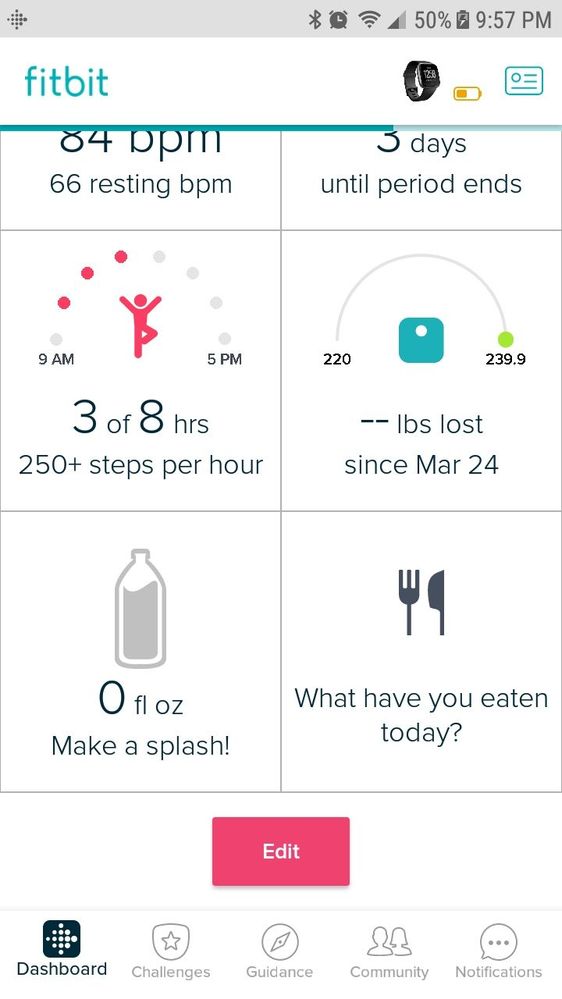


 Best Answer
Best Answer04-05-2019 05:29
- Mark as New
- Bookmark
- Subscribe
- Permalink
- Report this post
 Community Moderators ensure that conversations are friendly, factual, and on-topic. We're here to answer questions, escalate bugs, and make sure your voice is heard by the larger Fitbit team. Learn more
Community Moderators ensure that conversations are friendly, factual, and on-topic. We're here to answer questions, escalate bugs, and make sure your voice is heard by the larger Fitbit team. Learn more
04-05-2019 05:29
- Mark as New
- Bookmark
- Subscribe
- Permalink
- Report this post
Hello @Amandeemoo.
Thanks for reaching back and sharing those screenshots.
In regards to the situation with the water, we’re aware of it, but may not be able to provide a fix in the immediate future. We'll continue to monitor the situation, and keep our team informed of the impact to you and other customers. We understand that this isn't the resolution you're hoping for, but rest assured we're always working to improve our products.
As for the hourly activity, please verify if you are using the latest version of the Fitbit app. You can click here to read more about it.
We're sorry for any trouble. We appreciate your patience and look forward to getting you back on track.
Please let us know if you have any other questions.
 Best Answer
Best Answer04-05-2019 18:58
- Mark as New
- Bookmark
- Subscribe
- Permalink
- Report this post
04-05-2019 18:58
- Mark as New
- Bookmark
- Subscribe
- Permalink
- Report this post
My friends on my leaderboard on the app aren't showing up on my actual fitbit.
 Best Answer
Best Answer04-07-2019 11:33
- Mark as New
- Bookmark
- Subscribe
- Permalink
- Report this post
 Community Moderators ensure that conversations are friendly, factual, and on-topic. We're here to answer questions, escalate bugs, and make sure your voice is heard by the larger Fitbit team. Learn more
Community Moderators ensure that conversations are friendly, factual, and on-topic. We're here to answer questions, escalate bugs, and make sure your voice is heard by the larger Fitbit team. Learn more
04-07-2019 11:33
- Mark as New
- Bookmark
- Subscribe
- Permalink
- Report this post
Welcome to the Forums @Rebecca_C05.
Thanks for bringing this up.
In this case I'd like to ask what is it that you are seeing on the Fitbit? What information are you looking to get in there?
I look forward to your reply.
 Best Answer
Best Answer04-07-2019 19:32
- Mark as New
- Bookmark
- Subscribe
- Permalink
- Report this post
04-07-2019 19:32
- Mark as New
- Bookmark
- Subscribe
- Permalink
- Report this post
only showed myself and it wasn't the right total that was showing on the
Fitbit app on my phone.
04-09-2019 11:39
- Mark as New
- Bookmark
- Subscribe
- Permalink
- Report this post
 Community Moderators ensure that conversations are friendly, factual, and on-topic. We're here to answer questions, escalate bugs, and make sure your voice is heard by the larger Fitbit team. Learn more
Community Moderators ensure that conversations are friendly, factual, and on-topic. We're here to answer questions, escalate bugs, and make sure your voice is heard by the larger Fitbit team. Learn more
04-09-2019 11:39
- Mark as New
- Bookmark
- Subscribe
- Permalink
- Report this post
Hello @Rebecca_C05.
Thanks for letting us know about this issue. We’re aware of it, but may not be able to provide a fix in the immediate future. We'll continue to monitor the situation, and keep our team informed of the impact to you and other customers. We understand that this isn't the resolution you're hoping for, but rest assured we're always working to improve our products.
We're sorry for any trouble. We appreciate your patience and look forward to getting you back on track.
Please let us know if you have any other questions.
 Best Answer
Best Answer