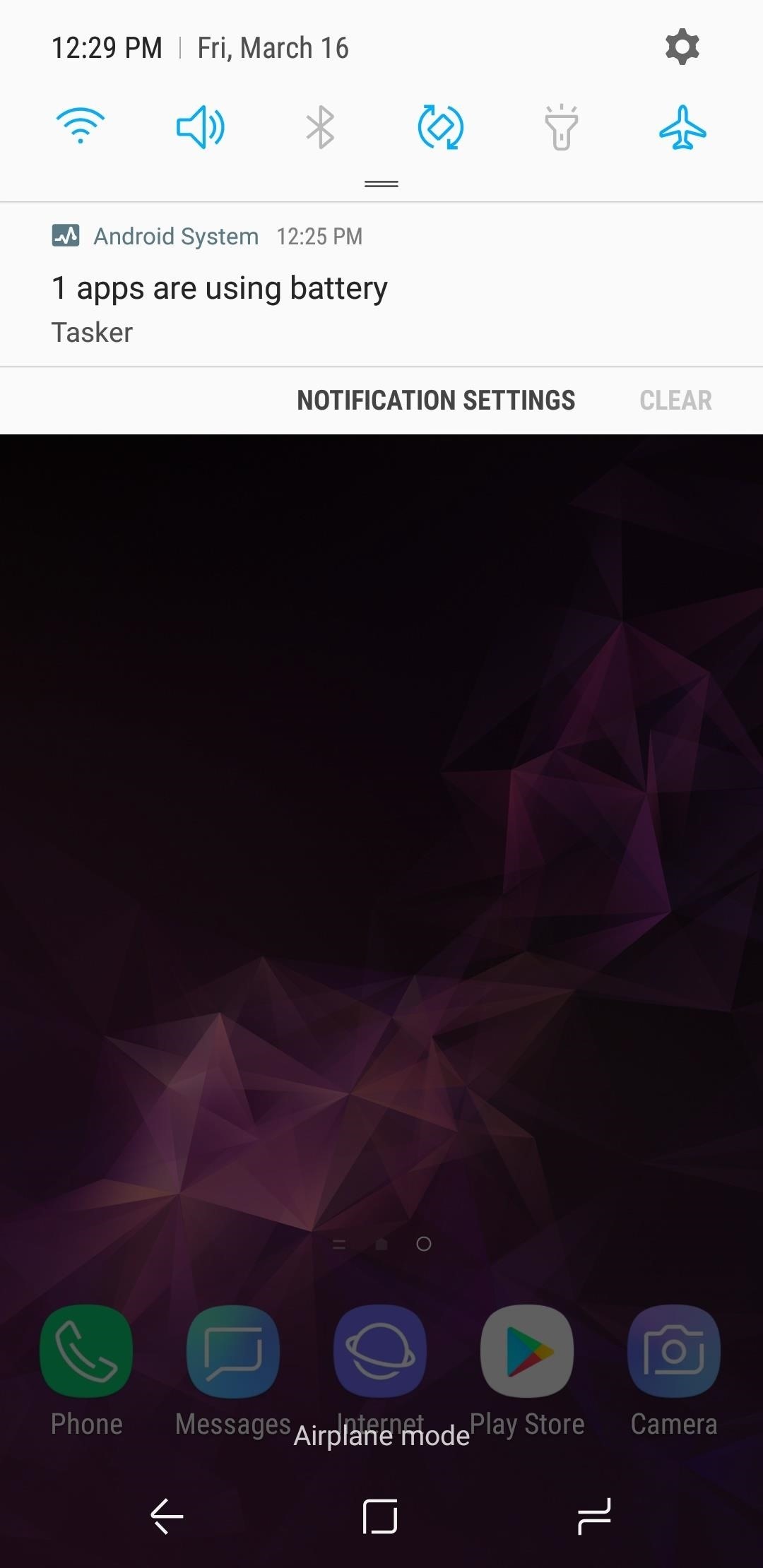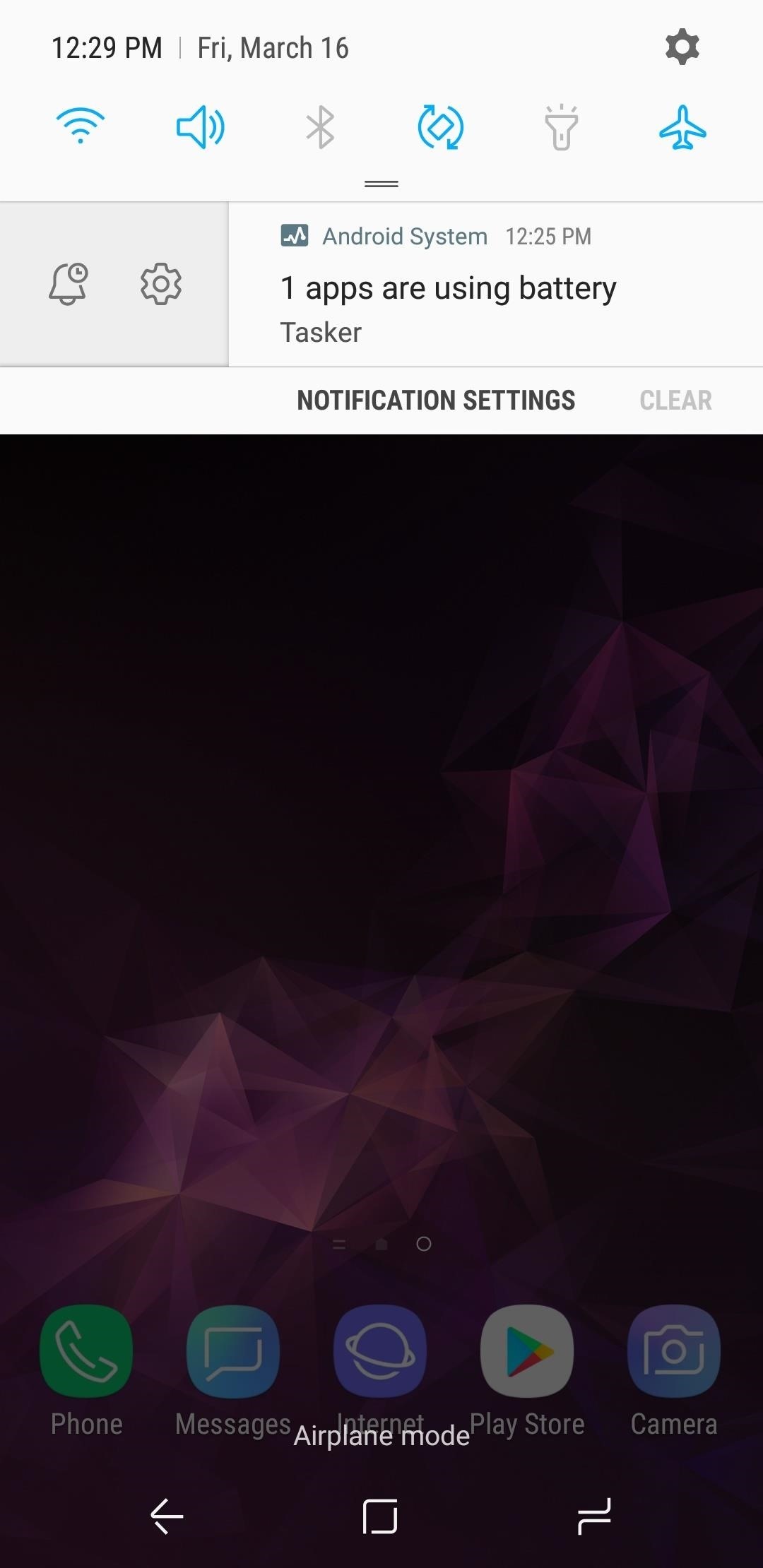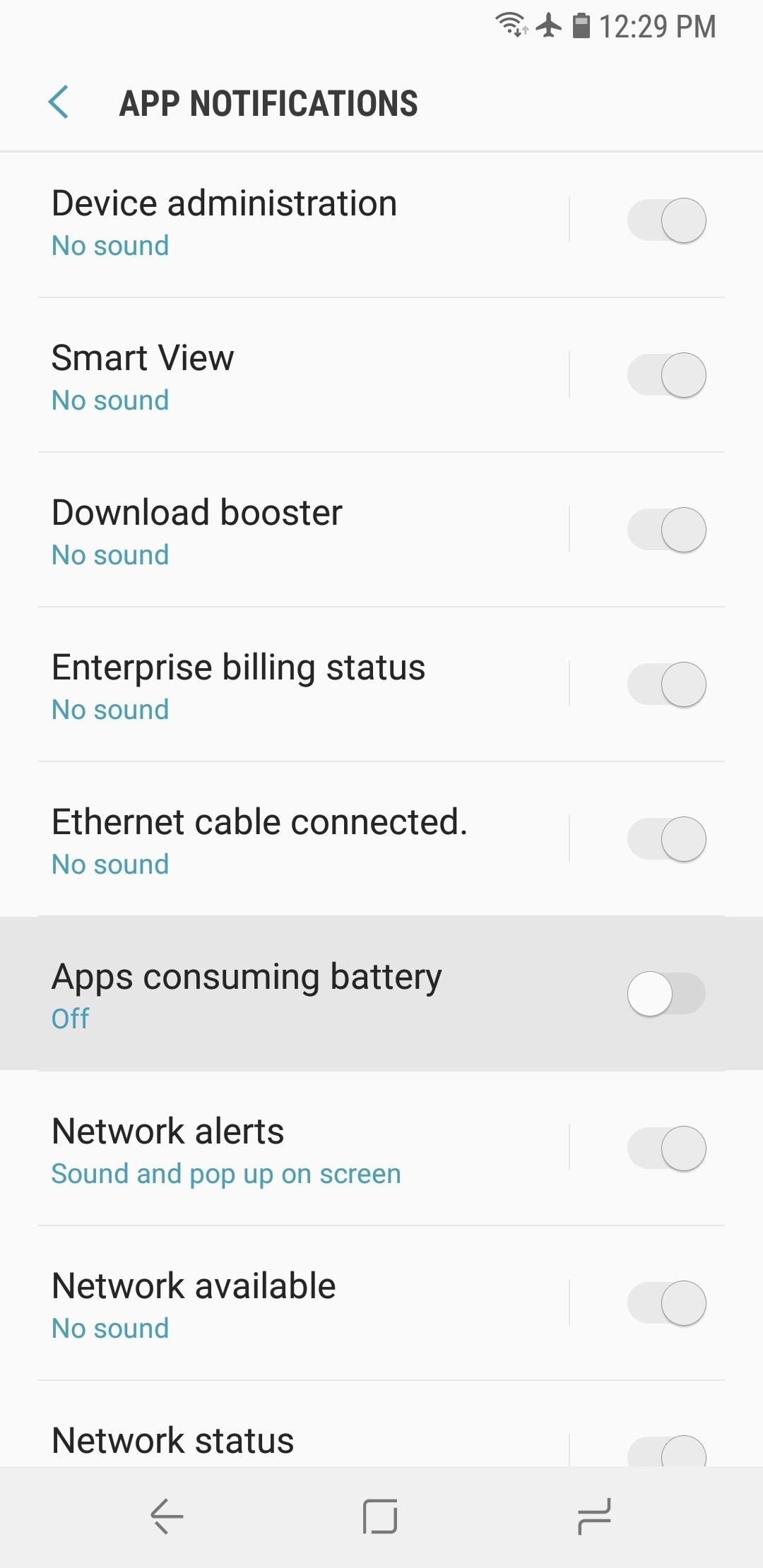Join us on the Community Forums!
-
Community Guidelines
The Fitbit Community is a gathering place for real people who wish to exchange ideas, solutions, tips, techniques, and insight about the Fitbit products and services they love. By joining our Community, you agree to uphold these guidelines, so please take a moment to look them over. -
Learn the Basics
Check out our Frequently Asked Questions page for information on Community features, and tips to make the most of your time here. -
Join the Community!
Join an existing conversation, or start a new thread to ask your question. Creating your account is completely free, and takes about a minute.
Not finding your answer on the Community Forums?
- Community
- Platform
- Android App
- Re: Battery usage
- Mark Topic as New
- Mark Topic as Read
- Float this Topic for Current User
- Bookmark
- Subscribe
- Mute
- Printer Friendly Page
- Community
- Platform
- Android App
- Re: Battery usage
Battery usage
ANSWERED- Mark Topic as New
- Mark Topic as Read
- Float this Topic for Current User
- Bookmark
- Subscribe
- Mute
- Printer Friendly Page
07-16-2018 09:06
- Mark as New
- Bookmark
- Subscribe
- Permalink
- Report this post
07-16-2018 09:06
- Mark as New
- Bookmark
- Subscribe
- Permalink
- Report this post
How do I get my Android LG G6 to stop telling me that the Fitbit app is using battery?
Answered! Go to the Best Answer.
 Best Answer
Best AnswerAccepted Solutions
07-17-2018 05:23
- Mark as New
- Bookmark
- Subscribe
- Permalink
- Report this post
07-17-2018 05:23
- Mark as New
- Bookmark
- Subscribe
- Permalink
- Report this post
Hi @Jessiesca
As another post already mentioned, this feature is brought about by Android (your phone's operating system) rather than the FitBit app itself. To turn this (and similar) notifications off, next time you see the notification, do the following:
- Swipe down on the notification shade.
- Swipe right on the the "X Apps are Using Battery" notification.
- This will reveal a Settings cog which you can tap to access the notification settings for Android System.
- Tapping on the cog brings you to the detailed notification settings.
- Scroll down and find "Apps consuming battery" in the list of system notifications.
- Turn this notification off and your phone will stop bugging you!
I've attached some screenshots below this message to help visualise the process.
Regards,
Ash
07-16-2018 21:42
- Mark as New
- Bookmark
- Subscribe
- Permalink
- Report this post
 Diamond Fitbit Product Experts share support knowledge on the forums and advocate for the betterment of Fitbit products and services. Learn more
Diamond Fitbit Product Experts share support knowledge on the forums and advocate for the betterment of Fitbit products and services. Learn more
07-16-2018 21:42
- Mark as New
- Bookmark
- Subscribe
- Permalink
- Report this post
Hi @Jessiesca
This isn't a Fitbit thing it's an Android one.
When I have Google Chrome browser on, I get the notification that it's using my battery. Listening to TuneIn Radio App, my Samsung 8 tells me that the app is using my battery. I really think this is an Android feature and not one Fitbit can change.
See if it gives you that notification with other apps and let us know.
07-17-2018 05:23
- Mark as New
- Bookmark
- Subscribe
- Permalink
- Report this post
07-17-2018 05:23
- Mark as New
- Bookmark
- Subscribe
- Permalink
- Report this post
Hi @Jessiesca
As another post already mentioned, this feature is brought about by Android (your phone's operating system) rather than the FitBit app itself. To turn this (and similar) notifications off, next time you see the notification, do the following:
- Swipe down on the notification shade.
- Swipe right on the the "X Apps are Using Battery" notification.
- This will reveal a Settings cog which you can tap to access the notification settings for Android System.
- Tapping on the cog brings you to the detailed notification settings.
- Scroll down and find "Apps consuming battery" in the list of system notifications.
- Turn this notification off and your phone will stop bugging you!
I've attached some screenshots below this message to help visualise the process.
Regards,
Ash
07-17-2018 18:54
- Mark as New
- Bookmark
- Subscribe
- Permalink
- Report this post
07-17-2018 18:54
- Mark as New
- Bookmark
- Subscribe
- Permalink
- Report this post
Thank you so much!! My phone didn't start doing this until I updated my Fitbit and I have been messing around with all kinds of notification settings trying to get it to go away😄
Thank you again!!
10-05-2018 07:23
- Mark as New
- Bookmark
- Subscribe
- Permalink
- Report this post
10-05-2018 07:23
- Mark as New
- Bookmark
- Subscribe
- Permalink
- Report this post
Is the App really using battery or is it just saying that does turning off the notifications simply stop everything or just stop notifying me?
 Best Answer
Best Answer10-07-2018 18:56
- Mark as New
- Bookmark
- Subscribe
- Permalink
- Report this post
10-07-2018 18:56
- Mark as New
- Bookmark
- Subscribe
- Permalink
- Report this post
Turning off the notification simply stops the notification, your app is still working.
 Best Answer
Best Answer