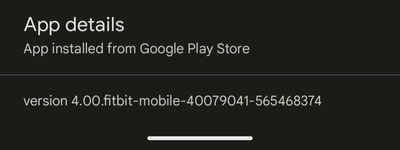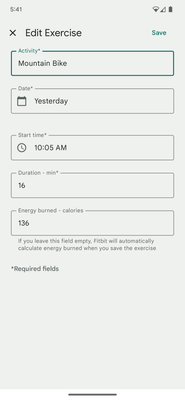Join us on the Community Forums!
-
Community Guidelines
The Fitbit Community is a gathering place for real people who wish to exchange ideas, solutions, tips, techniques, and insight about the Fitbit products and services they love. By joining our Community, you agree to uphold these guidelines, so please take a moment to look them over. -
Learn the Basics
Check out our Frequently Asked Questions page for information on Community features, and tips to make the most of your time here. -
Join the Community!
Join an existing conversation, or start a new thread to ask your question. Creating your account is completely free, and takes about a minute.
Not finding your answer on the Community Forums?
- Community
- Platform
- Android App
- Can't edit the exercise type on new Fitbit app
- Mark Topic as New
- Mark Topic as Read
- Float this Topic for Current User
- Bookmark
- Subscribe
- Mute
- Printer Friendly Page
- Community
- Platform
- Android App
- Can't edit the exercise type on new Fitbit app
Can't edit the exercise type on new Fitbit app
ANSWERED- Mark Topic as New
- Mark Topic as Read
- Float this Topic for Current User
- Bookmark
- Subscribe
- Mute
- Printer Friendly Page
09-21-2023
11:48
- last edited on
09-28-2023
13:41
by
LizzyFitbit
![]()
- Mark as New
- Bookmark
- Subscribe
- Permalink
- Report this post
09-21-2023
11:48
- last edited on
09-28-2023
13:41
by
LizzyFitbit
![]()
- Mark as New
- Bookmark
- Subscribe
- Permalink
- Report this post
On the new app, on Android on a pixel 7.
The Edit Exercise panel allows me to properly edit Date, Start time and Duration, but the keyboard is not showing up when I try to update the Activity.
Moderator Edit: Clarified subject
Answered! Go to the Best Answer.
Accepted Solutions
09-25-2023 09:57 - edited 09-29-2023 20:37
- Mark as New
- Bookmark
- Subscribe
- Permalink
- Report this post
 Platinum Fitbit Product Experts share support knowledge on the forums and advocate for the betterment of Fitbit products and services. Learn more
Platinum Fitbit Product Experts share support knowledge on the forums and advocate for the betterment of Fitbit products and services. Learn more
09-25-2023 09:57 - edited 09-29-2023 20:37
- Mark as New
- Bookmark
- Subscribe
- Permalink
- Report this post
@Metal_Link , thanks for that info. I will report the bug.
Edited to add: As I mentioned above, I have reported this bug that some users have been experiencing, and a Fitbit Moderator has confirmed that this has now been escalated to the engineers and being investigated. Please watch this space for more updates from the Moderators.
Sense, Charge 5, Inspire 2; iOS and Android
09-22-2023 13:44
- Mark as New
- Bookmark
- Subscribe
- Permalink
- Report this post
 Platinum Fitbit Product Experts share support knowledge on the forums and advocate for the betterment of Fitbit products and services. Learn more
Platinum Fitbit Product Experts share support knowledge on the forums and advocate for the betterment of Fitbit products and services. Learn more
09-22-2023 13:44
- Mark as New
- Bookmark
- Subscribe
- Permalink
- Report this post
Hi, @VABE , the new app should be working pretty much as in the older app for editing your activities. Please click on the activity you need to edit and then click on the pencil icon. The logged activity should show in the search box at the top, with several recent logged activities underneath. Either click on one of the recent activities (if appropriate) or tap on the activity shown in the search box. When you tap on the activity in the search box your keyboard should pop up.
I hope this helps. Welcome to the Community Forums!
Sense, Charge 5, Inspire 2; iOS and Android
 Best Answer
Best Answer09-22-2023 14:10
- Mark as New
- Bookmark
- Subscribe
- Permalink
- Report this post
09-22-2023 14:10
- Mark as New
- Bookmark
- Subscribe
- Permalink
- Report this post
Hi Julia,
This is an actual bug I'm reporting. It doesn't work.
09-22-2023 20:06
- Mark as New
- Bookmark
- Subscribe
- Permalink
- Report this post
 Platinum Fitbit Product Experts share support knowledge on the forums and advocate for the betterment of Fitbit products and services. Learn more
Platinum Fitbit Product Experts share support knowledge on the forums and advocate for the betterment of Fitbit products and services. Learn more
09-22-2023 20:06
- Mark as New
- Bookmark
- Subscribe
- Permalink
- Report this post
I am not able to replicate your bug. It appears to be working normally for me. If you mention the OS version your phone is currently running, perhaps someone else can replicate this.
The new app has not been widely distributed yet, but if there is a bug I would expect in the next days or weeks others to report it, so I will continue to follow for my own interest. Probably you will not get much response from Fitbit until it is more widely reported, but thank you for reporting at this early stage.
Sense, Charge 5, Inspire 2; iOS and Android
09-23-2023 04:13
- Mark as New
- Bookmark
- Subscribe
- Permalink
- Report this post
09-23-2023 04:13
- Mark as New
- Bookmark
- Subscribe
- Permalink
- Report this post
I don't like the look either, but it's the lack of functionality that infuriates me. There is no way to edit an activity. I normally change walk to horseback riding because Fitbit doesn't automatically detect this activity accurately. There's an edit page but you can't change anything. I was in the chat asking for help. She couldn't get it to edit either.
It seems every update 'improves' the look by losing critical information of functionality. We don't use the product for artistic expression we just need it to work and give us the information we need in a reasonably formatted and effective way.
09-23-2023 08:30
- Mark as New
- Bookmark
- Subscribe
- Permalink
- Report this post
 Platinum Fitbit Product Experts share support knowledge on the forums and advocate for the betterment of Fitbit products and services. Learn more
Platinum Fitbit Product Experts share support knowledge on the forums and advocate for the betterment of Fitbit products and services. Learn more
09-23-2023 08:30
- Mark as New
- Bookmark
- Subscribe
- Permalink
- Report this post
Hi, @ElisabethJacq, welcome, the edit function has not changed from the old app once you reach the correct screen. From the "Today" screen touch exercise days card>touch the exercise you want to change>touch the "edit" pen in the top bar>touch exercise type search bar>type horseback riding (it will appear as an option after "hor")>touch "Horseback Riding" it will now populate the search bar>LOG IT and you will see the edit is complete.
I hope this helps.
Cheers
Gr4ndp4 | UK
AWAKE! for morning in the bowl of light has cast the stone that set the stars to flight.
09-23-2023
08:55
- last edited on
02-23-2024
12:03
by
ManuFitbit
![]()
- Mark as New
- Bookmark
- Subscribe
- Permalink
- Report this post
09-23-2023
08:55
- last edited on
02-23-2024
12:03
by
ManuFitbit
![]()
- Mark as New
- Bookmark
- Subscribe
- Permalink
- Report this post
I agree with Vabe. This is a bug. I did Pilates. Was late turning off fitbit. Not only would it not save my time changes, on the edit page it called the exercise a walk.
----
The edit activity app "pretends" to accept your changes, but after you hit save, the original info is still what the activity reports.
The old app was intuitive; this one is not.
09-23-2023 09:26
- Mark as New
- Bookmark
- Subscribe
- Permalink
- Report this post
09-23-2023 09:26
- Mark as New
- Bookmark
- Subscribe
- Permalink
- Report this post
My current version is this one:
09-23-2023 09:54
- Mark as New
- Bookmark
- Subscribe
- Permalink
- Report this post
 Platinum Fitbit Product Experts share support knowledge on the forums and advocate for the betterment of Fitbit products and services. Learn more
Platinum Fitbit Product Experts share support knowledge on the forums and advocate for the betterment of Fitbit products and services. Learn more
09-23-2023 09:54
- Mark as New
- Bookmark
- Subscribe
- Permalink
- Report this post
Hi, @Schmedlo , if you allow your Fitbit to auto recognize your activity (“SmartTrack”) it does not always get the activity correct. You should be able to edit the name (categorize the activity) using the instructions I shared above.
Do you currently have the new Fitbit app? It is only gradually rolling out to users.
@VABE I was asking about your phone’s OS, as editing exercise names is working normally on my phone(s) and tablet. I have checked on Samsung Galaxy S9, OnePlus, and iPad (10th generation) and I am able to catergorize/edit activities on all three, using the new app.
Sense, Charge 5, Inspire 2; iOS and Android
09-23-2023 11:34
- Mark as New
- Bookmark
- Subscribe
- Permalink
- Report this post
09-23-2023 11:34
- Mark as New
- Bookmark
- Subscribe
- Permalink
- Report this post
09-23-2023
11:48
- last edited on
09-25-2023
08:25
by
LizzyFitbit
![]()
- Mark as New
- Bookmark
- Subscribe
- Permalink
- Report this post
09-23-2023
11:48
- last edited on
09-25-2023
08:25
by
LizzyFitbit
![]()
- Mark as New
- Bookmark
- Subscribe
- Permalink
- Report this post
Another function lost. You are no longer able to edit an exercise session. I would edit an auto detected walk to see the start and end times. I’d use that and the steps taken to determine the distance walked.
You're right! I swear it wasn’t there earlier. I did log off, quit the app, and powered off the phone. Don’t know if that’s what made a difference or I just overlooked it. Thanks.
Moderator Edit: Merged replies
09-23-2023 16:36
- Mark as New
- Bookmark
- Subscribe
- Permalink
- Report this post
09-23-2023 16:36
- Mark as New
- Bookmark
- Subscribe
- Permalink
- Report this post
The new Android app will not allow editing of any activity description. Example: "workout" cannot be edited to "Stretching". "Sport" cannot be renamed "Golf". The keyboard will not activate when you select the edit icon.
09-23-2023 21:26 - edited 04-21-2024 07:29
- Mark as New
- Bookmark
- Subscribe
- Permalink
- Report this post
09-23-2023 21:26 - edited 04-21-2024 07:29
- Mark as New
- Bookmark
- Subscribe
- Permalink
- Report this post
I am unable to edit the exercise type in the new app v4.0.
4/21/2024 - this doesn't seem to be an issue anymore. I am able to edit the exercise type once again.
09-24-2023 06:24
- Mark as New
- Bookmark
- Subscribe
- Permalink
- Report this post
09-24-2023 06:24
- Mark as New
- Bookmark
- Subscribe
- Permalink
- Report this post
"Android on a pixel 7"
09-24-2023 10:49
- Mark as New
- Bookmark
- Subscribe
- Permalink
- Report this post
09-24-2023 10:49
- Mark as New
- Bookmark
- Subscribe
- Permalink
- Report this post
I have the same exact issue on a Google Pixel 6a.
09-25-2023 04:48
- Mark as New
- Bookmark
- Subscribe
- Permalink
- Report this post
09-25-2023 04:48
- Mark as New
- Bookmark
- Subscribe
- Permalink
- Report this post
Please note that the Activity text box is selected and there is no keyboard shown. Most I can do is press and hold to select and copy text. This is on a Pixel 7 Pro, running Android 14 QPR Beta 1, Fitbit version 4.00 (though I just noticed that Google Play reports ver 3.90).
09-25-2023 09:57 - edited 09-29-2023 20:37
- Mark as New
- Bookmark
- Subscribe
- Permalink
- Report this post
 Platinum Fitbit Product Experts share support knowledge on the forums and advocate for the betterment of Fitbit products and services. Learn more
Platinum Fitbit Product Experts share support knowledge on the forums and advocate for the betterment of Fitbit products and services. Learn more
09-25-2023 09:57 - edited 09-29-2023 20:37
- Mark as New
- Bookmark
- Subscribe
- Permalink
- Report this post
@Metal_Link , thanks for that info. I will report the bug.
Edited to add: As I mentioned above, I have reported this bug that some users have been experiencing, and a Fitbit Moderator has confirmed that this has now been escalated to the engineers and being investigated. Please watch this space for more updates from the Moderators.
Sense, Charge 5, Inspire 2; iOS and Android
09-25-2023 12:38
- Mark as New
- Bookmark
- Subscribe
- Permalink
- Report this post
09-25-2023 12:38
- Mark as New
- Bookmark
- Subscribe
- Permalink
- Report this post
I have the same issue on a Pixel 7. The activity field on the edit page is neither an input field nor a drop down. The only thing the pixel will do is highlight the incorrect activity ask if I want to copy.
This is only one of the the updated features that is either nonfunctioning or has minimized the actual information content of the app. The activity heart rate graph, which had already lost a degree of usefulness with the last update, has with this update been made smaller and less easy to use.
09-25-2023 15:10
- Mark as New
- Bookmark
- Subscribe
- Permalink
- Report this post
09-25-2023 15:10
- Mark as New
- Bookmark
- Subscribe
- Permalink
- Report this post
Same issue on Galaxy S21.
09-26-2023 07:39
- Mark as New
- Bookmark
- Subscribe
- Permalink
- Report this post