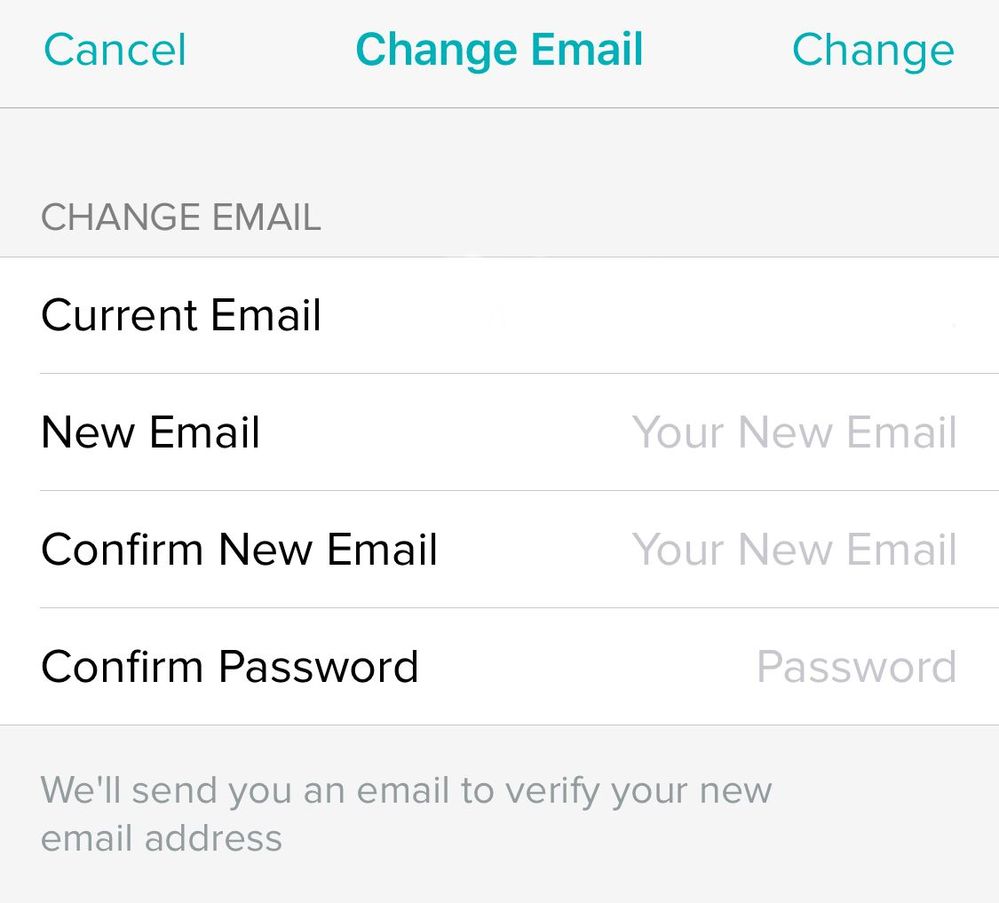Join us on the Community Forums!
-
Community Guidelines
The Fitbit Community is a gathering place for real people who wish to exchange ideas, solutions, tips, techniques, and insight about the Fitbit products and services they love. By joining our Community, you agree to uphold these guidelines, so please take a moment to look them over. -
Learn the Basics
Check out our Frequently Asked Questions page for information on Community features, and tips to make the most of your time here. -
Join the Community!
Join an existing conversation, or start a new thread to ask your question. Creating your account is completely free, and takes about a minute.
Not finding your answer on the Community Forums?
- Community
- Platform
- Android App
- Email verification not working
- Mark Topic as New
- Mark Topic as Read
- Float this Topic for Current User
- Bookmark
- Subscribe
- Mute
- Printer Friendly Page
- Community
- Platform
- Android App
- Email verification not working
Email verification not working
- Mark Topic as New
- Mark Topic as Read
- Float this Topic for Current User
- Bookmark
- Subscribe
- Mute
- Printer Friendly Page
09-20-2018
04:06
- last edited on
09-21-2018
09:34
by
MarreFitbit
![]()
- Mark as New
- Bookmark
- Subscribe
- Permalink
- Report this post
09-20-2018
04:06
- last edited on
09-21-2018
09:34
by
MarreFitbit
![]()
- Mark as New
- Bookmark
- Subscribe
- Permalink
- Report this post
Hi all,
just bought the ionic set it up, done the email verification and still displays on my phone verification required i have reset the app a few times and its still displaying this.
Cheers TIA
Moderator edit: updated subject for clarity
09-20-2018 17:59
- Mark as New
- Bookmark
- Subscribe
- Permalink
- Report this post
 Platinum Fitbit Product Experts share support knowledge on the forums and advocate for the betterment of Fitbit products and services. Learn more
Platinum Fitbit Product Experts share support knowledge on the forums and advocate for the betterment of Fitbit products and services. Learn more
09-20-2018 17:59
- Mark as New
- Bookmark
- Subscribe
- Permalink
- Report this post
What iOS are you using?
Kristen | USA Cruising through the Lifestyle Forums
one cruise ship at a time!Pixel Watches 1-4 I Charges 3-6 I Versas 1, 2, and Lite I Inspires 1 & 2 I Ionic I Alta HR I Flex 1 I Aria 2 & Air I Senses 1 & 2
09-21-2018 09:33 - edited 09-21-2018 09:35
- Mark as New
- Bookmark
- Subscribe
- Permalink
- Report this post
 Community Moderators ensure that conversations are friendly, factual, and on-topic. We're here to answer questions, escalate bugs, and make sure your voice is heard by the larger Fitbit team. Learn more
Community Moderators ensure that conversations are friendly, factual, and on-topic. We're here to answer questions, escalate bugs, and make sure your voice is heard by the larger Fitbit team. Learn more
09-21-2018 09:33 - edited 09-21-2018 09:35
- Mark as New
- Bookmark
- Subscribe
- Permalink
- Report this post
Welcome on board @C2BOSS, it's nice to see you here! Thanks for taking the time to reset your Fitbit app in order to solve this inconvenience with your email verification. Nice way to go!
Thanks for bringing this to my attention. Tell me, did you create your account through the Fitbit app or the Fitbit website? Are you able to log in to your account through the Fitbit app? If so, please open the Fitbit app and tap on Account > Security and Login > Change email, you will be able to see the following screen:
In here, you will be able to type your new email address (without the typo), confirm your email and type your password, then tap on "Change" on the top right corner. As the screen mentions, we will send you a verification email to your new email address.
I've moved your post to the Android App as there are more chances to get related replies here.
I hope this can be helpful, give it a try and keep me posted in case you need anything else
Was my post helpful? Give it a thumbs up to show your appreciation! Of course, if this was the answer you were looking for, don't forget to make it the Best Answer! Als...