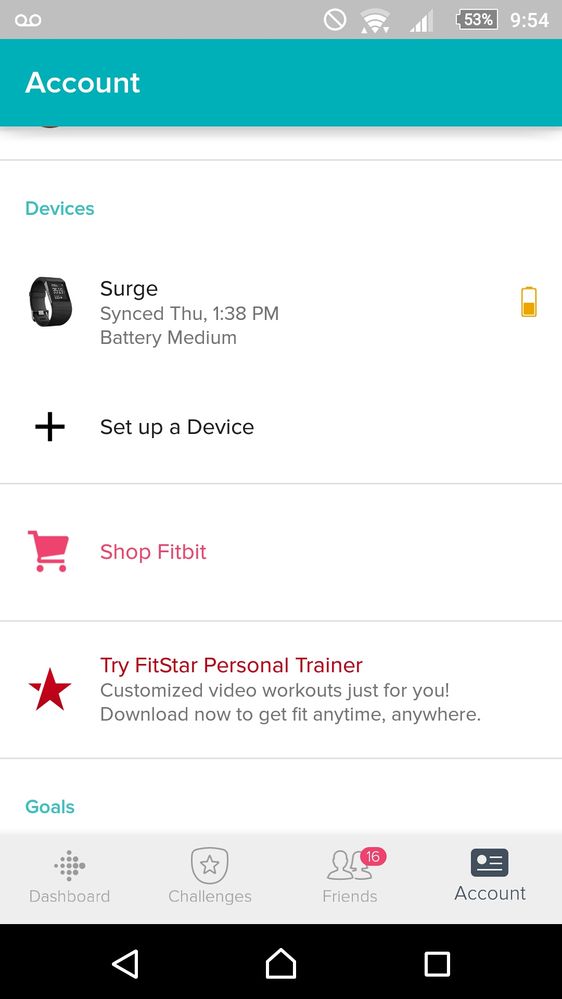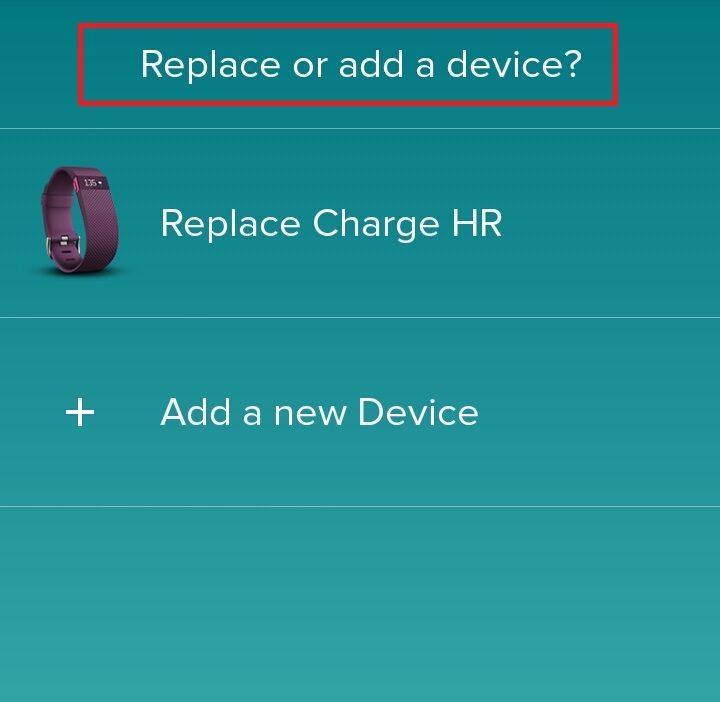Join us on the Community Forums!
-
Community Guidelines
The Fitbit Community is a gathering place for real people who wish to exchange ideas, solutions, tips, techniques, and insight about the Fitbit products and services they love. By joining our Community, you agree to uphold these guidelines, so please take a moment to look them over. -
Learn the Basics
Check out our Frequently Asked Questions page for information on Community features, and tips to make the most of your time here. -
Join the Community!
Join an existing conversation, or start a new thread to ask your question. Creating your account is completely free, and takes about a minute.
Not finding your answer on the Community Forums?
- Community
- Platform
- Android App
- Flex 2 not recognizing samsung galaxy s6
- Mark Topic as New
- Mark Topic as Read
- Float this Topic for Current User
- Bookmark
- Subscribe
- Mute
- Printer Friendly Page
- Community
- Platform
- Android App
- Flex 2 not recognizing samsung galaxy s6
Flex 2 not recognizing samsung galaxy s6
- Mark Topic as New
- Mark Topic as Read
- Float this Topic for Current User
- Bookmark
- Subscribe
- Mute
- Printer Friendly Page
01-30-2017
22:55
- last edited on
02-11-2017
03:09
by
RobertoME
![]()
- Mark as New
- Bookmark
- Subscribe
- Permalink
- Report this post
01-30-2017
22:55
- last edited on
02-11-2017
03:09
by
RobertoME
![]()
- Mark as New
- Bookmark
- Subscribe
- Permalink
- Report this post
Excited to have bought a Flex 2, but although it shows as being paired in Bluetooth, the app won't pick up the a flex 2. Very frustrating!
Any suggestions please?
Thanks
Moderator Edit: Updated Subject For Clarity.
 Best Answer
Best Answer01-31-2017 04:25
- Mark as New
- Bookmark
- Subscribe
- Permalink
- Report this post
 Community Moderator Alumni are previous members of the Moderation Team, which ensures conversations are friendly, factual, and on-topic. Moderators are here to answer questions, escalate bugs, and make sure your voice is heard by the larger Fitbit team. Learn more
Community Moderator Alumni are previous members of the Moderation Team, which ensures conversations are friendly, factual, and on-topic. Moderators are here to answer questions, escalate bugs, and make sure your voice is heard by the larger Fitbit team. Learn more
01-31-2017 04:25
- Mark as New
- Bookmark
- Subscribe
- Permalink
- Report this post
Hello @Katles100, good to see you have joined to our Fitbit Community. Your Flex 2 does not sync as other regular bluetooth device, for this you need to pair the flex through the Fitbit app fist in order to sync.
Since I imagine you have installed the app and you created an account already, you need to do the following:
On your app, tap on Account Tab. Then you will see the screen from below, so the only thing you need to do is tap on Set Up a Device.
By selecting the option from above you will be able to add your tracker on your existing account. From here just follow the instructions of the app and make sure your phone is not in saving mode and your bluetooth is on.
Hope this helps. You can find me here if the issue persists.
"Great things are done by a series of small things brought together.” What's Cooking?
 Best Answer
Best Answer01-31-2017 14:51
- Mark as New
- Bookmark
- Subscribe
- Permalink
- Report this post
01-31-2017 14:51
- Mark as New
- Bookmark
- Subscribe
- Permalink
- Report this post
to search for the flex 2.
The phone's Bluetooth shows the Flex 2 but the app refuses to pick up the
Flex 2.
I even took one back because I thought it was faulty!
Clearly this is a fault with flex 2 and Samsung s6 edge compatibility-
which is not mentioned on any of the advertising!
Please could you assist further? I have spent £83 and a lot of time staring
at an app that won't work.
This is really frustrating!
Thanks, Kate
 Best Answer
Best Answer02-09-2017 07:30 - edited 02-11-2017 03:07
- Mark as New
- Bookmark
- Subscribe
- Permalink
- Report this post
 Community Moderator Alumni are previous members of the Moderation Team, which ensures conversations are friendly, factual, and on-topic. Moderators are here to answer questions, escalate bugs, and make sure your voice is heard by the larger Fitbit team. Learn more
Community Moderator Alumni are previous members of the Moderation Team, which ensures conversations are friendly, factual, and on-topic. Moderators are here to answer questions, escalate bugs, and make sure your voice is heard by the larger Fitbit team. Learn more
02-09-2017 07:30 - edited 02-11-2017 03:07
- Mark as New
- Bookmark
- Subscribe
- Permalink
- Report this post
Hi there @Katles100, thank you for letting me know how it goes. Lets review the following then:
The software on your mobile device is up to date and the app you are running is the latest version. A new version for Android devices was released, so make sure you have it installed.
Also review if Power Saving Mode is turned off on your device. This mode frequently causes the device to disable Bluetooth. In additional to this, consider the OS of your phone (Version 6.0+ only) so sure you have location services turned on and the Fitbit app has permission to access your location.
Now that we have reviewed the requirements, try these steps:
- Turn your tracker off and back on by restarting it. (Take a look at this post for more details).
- Try the setup process again.
- If you can't set up after a restart, reboot your mobile device (turn it off and then back on).
- Try setting up your tracker again.
- If you can't set up after the reboot, try uninstalling and reinstalling the Fitbit app.
I'll be around, so feel free to let me know if the issue persists.
"Great things are done by a series of small things brought together.” What's Cooking?
 Best Answer
Best Answer