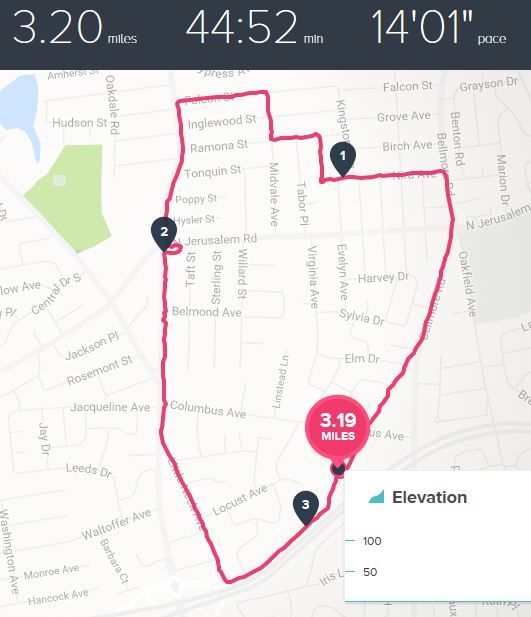Join us on the Community Forums!
-
Community Guidelines
The Fitbit Community is a gathering place for real people who wish to exchange ideas, solutions, tips, techniques, and insight about the Fitbit products and services they love. By joining our Community, you agree to uphold these guidelines, so please take a moment to look them over. -
Learn the Basics
Check out our Frequently Asked Questions page for information on Community features, and tips to make the most of your time here. -
Join the Community!
Join an existing conversation, or start a new thread to ask your question. Creating your account is completely free, and takes about a minute.
Not finding your answer on the Community Forums?
- Community
- Platform
- Android App
- GPS Tracking Inaccurate - Galaxy S7
- Mark Topic as New
- Mark Topic as Read
- Float this Topic for Current User
- Bookmark
- Subscribe
- Mute
- Printer Friendly Page
- Community
- Platform
- Android App
- GPS Tracking Inaccurate - Galaxy S7
GPS Tracking Inaccurate - Galaxy S7
- Mark Topic as New
- Mark Topic as Read
- Float this Topic for Current User
- Bookmark
- Subscribe
- Mute
- Printer Friendly Page
03-21-2017 11:03
- Mark as New
- Bookmark
- Subscribe
- Permalink
- Report this post
03-21-2017 11:03
- Mark as New
- Bookmark
- Subscribe
- Permalink
- Report this post
Blaze paired with Samsung Galaxy S7 (Not edge). Both updated to the latest software.
On my morning walk the mileage and route is inaccurate. My route is a known 3.1 miles. The app is showing me zig zagging for a route of 3.5+ miles. I have played with every combination of the GPS settings All 3 locating methods as well as on and off on the improve accuracy settings. This walk was recorded perfectly on my iPhone and the route has been verified for distance on google maps as well as a drive through.
I am wondering if this problem is only my phone, all Galaxy S7's, all Samsung's or all Androids. I know that the Google Pixel is not on the officially supported list but reviews and comments have been positive so that is where I am leaning.
 Best Answer
Best Answer03-21-2017 11:08
- Mark as New
- Bookmark
- Subscribe
- Permalink
- Report this post
 Fitbit Product Experts Alumni are retired members of the Fitbit Product Expert Program. Learn more
Fitbit Product Experts Alumni are retired members of the Fitbit Product Expert Program. Learn more
03-21-2017 11:08
- Mark as New
- Bookmark
- Subscribe
- Permalink
- Report this post
@Steve511, I have not experienced that with my Charge 2 and HTC One M9 Android phone, running Android 6.0.1 Marshmallow, so I don't think it is all phones. It may be an issue with the Blaze, but I don't have one so I can't comment on that. My walks with the Charge 2 using Connected GPS are always spot on for distance.
03-22-2017 07:29 - edited 03-22-2017 07:30
- Mark as New
- Bookmark
- Subscribe
- Permalink
- Report this post
03-22-2017 07:29 - edited 03-22-2017 07:30
- Mark as New
- Bookmark
- Subscribe
- Permalink
- Report this post
So, I traded in my Galaxy S7 for a Google Pixel and did the same exact walk this morning. The issue has been resolved. My conclusion is, either I had a phone with a defective GPS receiver or the Galaxy S7 has "issues". My advise would be to avoid this phone if tracking a moving exercise is important to you. If anyone has an S7, please weigh in to either support or refute my observation. What about other Samsung phones? Here is a screenshot of the walk acceptably tracked...
Note The loop shown at N Jerusalem Rd is accurate & the time difference has to do with how long I let the exercise run after I get back home.
03-22-2017 07:44
- Mark as New
- Bookmark
- Subscribe
- Permalink
- Report this post
 Fitbit Product Experts Alumni are retired members of the Fitbit Product Expert Program. Learn more
Fitbit Product Experts Alumni are retired members of the Fitbit Product Expert Program. Learn more
03-22-2017 07:44
- Mark as New
- Bookmark
- Subscribe
- Permalink
- Report this post
Good information, @Steve511. I suspect there are a lot of differences between phones for Bluetooth connections/timeouts and GPS connections/timeouts. I remember when my phone was updated to the new Android 6.0 OS, and it included a new "feature" that was called "battery optimization". Suddenly, my phone turned off the GPS and/or Bluetooth in the middle of a walk because the OS determined it needed to save battery power. Took me a while to figure out why it used to work, and suddenly stopped.
 Best Answer
Best Answer04-10-2017 13:24
- Mark as New
- Bookmark
- Subscribe
- Permalink
- Report this post
04-10-2017 13:24
- Mark as New
- Bookmark
- Subscribe
- Permalink
- Report this post
@USAF-Larry any chance you can tell me what you stopped optimizing for battery on your htc? I believe I'm running into the same issue on my s7. Currently have Fitbit app whitelisted, anything else I should be toggling?
 Best Answer
Best Answer04-10-2017 13:40
- Mark as New
- Bookmark
- Subscribe
- Permalink
- Report this post
 Fitbit Product Experts Alumni are retired members of the Fitbit Product Expert Program. Learn more
Fitbit Product Experts Alumni are retired members of the Fitbit Product Expert Program. Learn more
04-10-2017 13:40
- Mark as New
- Bookmark
- Subscribe
- Permalink
- Report this post
@helloedchen, I stopped battery optimization of Fitbit, Google Maps, Phone, and Camera. I also found that it helped a lot when I allowed Location Services to use Bluetooth:
GPS isn't a perfect system and it can't always pinpoint your location. On Android Marshmallow, however, you can give your GPS a hand by using Bluetooth and turning off Battery Saving for Location Services:
Go to Settings > Location and tap the hamburger (3 dots) icon. Next tap Scanning and on the following page enable Bluetooth scanning (and Wi-Fi scanning for even greater accuracy).
Once you've done that, tap the return or back button and tap Mode, then select either High-accuracy or Battery saving mode to make use of the new setting.
 Best Answer
Best Answer04-10-2017 15:25
- Mark as New
- Bookmark
- Subscribe
- Permalink
- Report this post
04-10-2017 15:25
- Mark as New
- Bookmark
- Subscribe
- Permalink
- Report this post
@USAF-Larry awesome, thanks for the info! I'm still having issues with connected GPS, but I'll leave that out of this thread.
 Best Answer
Best Answer06-17-2017 10:03
- Mark as New
- Bookmark
- Subscribe
- Permalink
- Report this post
06-17-2017 10:03
- Mark as New
- Bookmark
- Subscribe
- Permalink
- Report this post
I have a Blaze and an S7. I have the same issues when tracking bike rides. Went on a ride today of 7.5 miles measured by two different bikes. Google/Fitbit came in at 8.94 miles with a route that was all over the place. I do t know what to try.
 Best Answer
Best Answer06-18-2017 17:00 - edited 06-18-2017 17:02
- Mark as New
- Bookmark
- Subscribe
- Permalink
- Report this post
06-18-2017 17:00 - edited 06-18-2017 17:02
- Mark as New
- Bookmark
- Subscribe
- Permalink
- Report this post
Don't expect the GPS feature to be 100% accurate 100% of the time. Accuracy is affected by many things. Sometimes the signal will bounce/be deflected and result in a zig or zag in recorded track or speed. I've got a Charge 2 and Galaxy S7. I've noticed a couple hiccups, but I don't let it make me crazy.
I've kept the base screen on my Garmin GPS because it retains a top speed of 297mph while tracking a motorcycle trip. I obviously didn't achieve that speed at any time. I keep it for the giggle factor.
 Best Answer
Best Answer06-19-2017 06:12
- Mark as New
- Bookmark
- Subscribe
- Permalink
- Report this post
06-19-2017 06:12
- Mark as New
- Bookmark
- Subscribe
- Permalink
- Report this post
DLF1, I fixed the problem by getting rid of the Galaxy S7. Once I did that the GPS was acceptably accurate again. The S7 was off by 15% consistently which is not acceptable and it is way worse than either the Google Pixel or iphone 6S+.
 Best Answer
Best Answer06-19-2017 07:15
- Mark as New
- Bookmark
- Subscribe
- Permalink
- Report this post
SunsetRunner
06-19-2017 07:15
- Mark as New
- Bookmark
- Subscribe
- Permalink
- Report this post
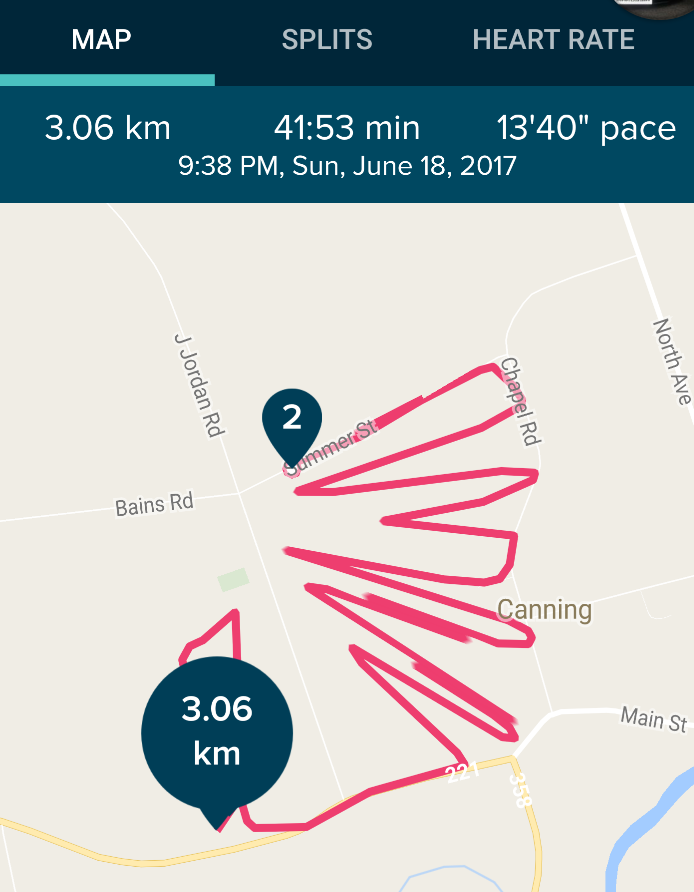

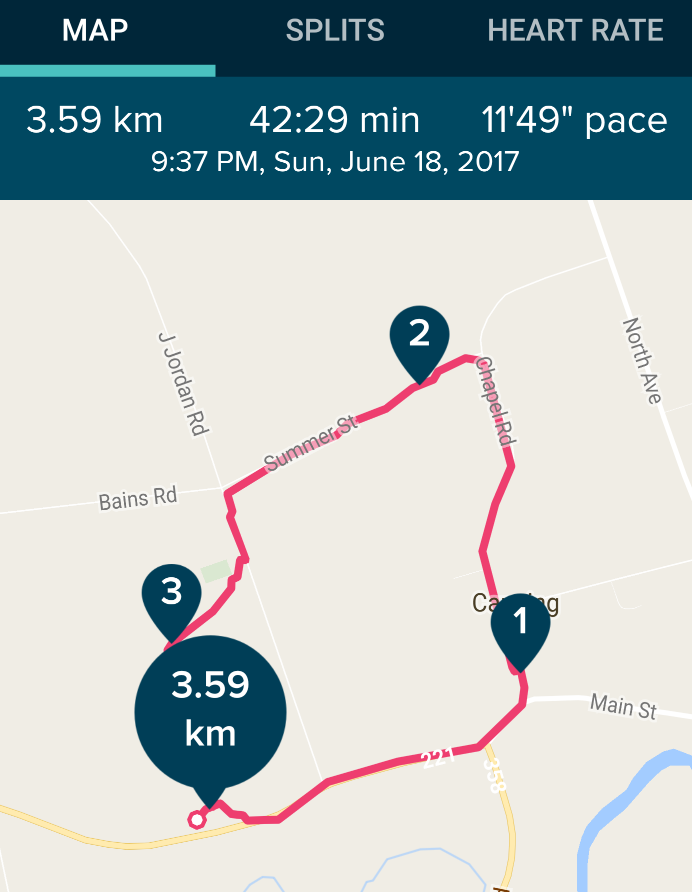
How's this for a zigzag walk recorded by the Fitbit app? Same walk, 2 different Charge 2 devices and both using Samsung note 4 phones to track. One of the Charges worked okay (this time).
 Best Answer
Best Answer