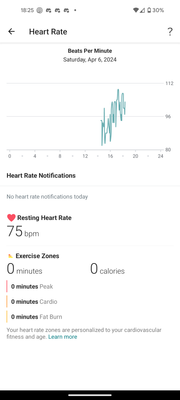Join us on the Community Forums!
-
Community Guidelines
The Fitbit Community is a gathering place for real people who wish to exchange ideas, solutions, tips, techniques, and insight about the Fitbit products and services they love. By joining our Community, you agree to uphold these guidelines, so please take a moment to look them over. -
Learn the Basics
Check out our Frequently Asked Questions page for information on Community features, and tips to make the most of your time here. -
Join the Community!
Join an existing conversation, or start a new thread to ask your question. Creating your account is completely free, and takes about a minute.
Not finding your answer on the Community Forums?
- Community
- Platform
- Android App
- Google pixel watch 2 RHR off?
- Mark Topic as New
- Mark Topic as Read
- Float this Topic for Current User
- Bookmark
- Subscribe
- Mute
- Printer Friendly Page
- Community
- Platform
- Android App
- Google pixel watch 2 RHR off?
Google pixel watch 2 RHR off?
- Mark Topic as New
- Mark Topic as Read
- Float this Topic for Current User
- Bookmark
- Subscribe
- Mute
- Printer Friendly Page
04-06-2024 10:32
- Mark as New
- Bookmark
- Subscribe
- Permalink
- Report this post
04-06-2024 10:32
- Mark as New
- Bookmark
- Subscribe
- Permalink
- Report this post
Hello, I've noticed an increase in my heart rate which coincided with ill health. The heart rate page is typically reading mine as upper 80s to 108 when I am lying down in bed watching tv. Despite this my fitbit watch is measuring my resting heart rate not the page but the separate stat is giving it at 75. As you can see my heart rate has never even reached that.
Any help would be appreciated thanks.
 Best Answer
Best Answer04-06-2024 18:16
- Mark as New
- Bookmark
- Subscribe
- Permalink
- Report this post
 Gold Fitbit Product Experts share support knowledge on the forums and advocate for the betterment of Fitbit products and services. Learn more
Gold Fitbit Product Experts share support knowledge on the forums and advocate for the betterment of Fitbit products and services. Learn more
04-06-2024 18:16
- Mark as New
- Bookmark
- Subscribe
- Permalink
- Report this post
Hello & welcome @Arren336
You'll actually find your answer in the Fitbit app:
- Tap on Resting Heart Rate under the Health Metrics category on the Today page in the Fitbit app
- The page defaults to showing you your History. Tap About next to History
- On this page, it explains that your RHR is estimated by using your heart rate data from when you're both awake and asleep
As you see, the Fitbit RHR algorithm includes your heart rate while you're sleeping, which tends to be lower than when you're awake. This would explain why you see a lower value than when you're awake and still.
Rieko | N California USA MBG PE
 Best Answer
Best Answer04-06-2024 18:34
- Mark as New
- Bookmark
- Subscribe
- Permalink
- Report this post
04-06-2024 18:34
- Mark as New
- Bookmark
- Subscribe
- Permalink
- Report this post
Okay so which one should I use to determine any health changes . As I said during the day when lying it sometimes creeps over 100. I did not realise resting heart rate meant sleep also. Thanks.
 Best Answer
Best Answer04-10-2024 17:42 - edited 04-10-2024 17:43
- Mark as New
- Bookmark
- Subscribe
- Permalink
- Report this post
 Gold Fitbit Product Experts share support knowledge on the forums and advocate for the betterment of Fitbit products and services. Learn more
Gold Fitbit Product Experts share support knowledge on the forums and advocate for the betterment of Fitbit products and services. Learn more
04-10-2024 17:42 - edited 04-10-2024 17:43
- Mark as New
- Bookmark
- Subscribe
- Permalink
- Report this post
Hello @Arren336
I would think that the RHR value in the Health Metrics tile would be your "baseline" to monitor for health changes. As noted, this value is calculated based on awake and sleeping heart rate data.
If you are noticing consistently higher heart rate that's not a result of activity or unusual low heart rate, you might want to discuss this with your healthcare provider.
Rieko | N California USA MBG PE
 Best Answer
Best Answer