Join us on the Community Forums!
-
Community Guidelines
The Fitbit Community is a gathering place for real people who wish to exchange ideas, solutions, tips, techniques, and insight about the Fitbit products and services they love. By joining our Community, you agree to uphold these guidelines, so please take a moment to look them over. -
Learn the Basics
Check out our Frequently Asked Questions page for information on Community features, and tips to make the most of your time here. -
Join the Community!
Join an existing conversation, or start a new thread to ask your question. Creating your account is completely free, and takes about a minute.
Not finding your answer on the Community Forums?
- Community
- Platform
- Android App
- HR Data not syncing with Fitbit app
- Mark Topic as New
- Mark Topic as Read
- Float this Topic for Current User
- Bookmark
- Subscribe
- Mute
- Printer Friendly Page
- Community
- Platform
- Android App
- HR Data not syncing with Fitbit app
HR Data not syncing with Fitbit app
- Mark Topic as New
- Mark Topic as Read
- Float this Topic for Current User
- Bookmark
- Subscribe
- Mute
- Printer Friendly Page
06-12-2019
13:16
- last edited on
06-13-2019
08:06
by
LanuzaFitbit
![]()
- Mark as New
- Bookmark
- Subscribe
- Permalink
- Report this post
06-12-2019
13:16
- last edited on
06-13-2019
08:06
by
LanuzaFitbit
![]()
- Mark as New
- Bookmark
- Subscribe
- Permalink
- Report this post
Hi there,
For some reason the heart rate data is not syncing properly to the fitbit app. Heart rate is visible om the Charge 2 device and only the current heart rate displays but not the cumulative heart rate data (including graphs). Last time it synced was early May 2019.
I've done the following but it has not worked:
*Unpair and pair the device
*Restarted the device
*Restarted my phone (Huawei P20 Light)
*Uninstalled and installed the Fitbit app
*Disabled and enabled bluetooth.
*Switched location sharing off and on.
Please assist by providing other suggestions.
Thank you.
Moderator edit: Clarified subject
 Best Answer
Best Answer06-13-2019 08:05
- Mark as New
- Bookmark
- Subscribe
- Permalink
- Report this post
 Community Moderators ensure that conversations are friendly, factual, and on-topic. We're here to answer questions, escalate bugs, and make sure your voice is heard by the larger Fitbit team. Learn more
Community Moderators ensure that conversations are friendly, factual, and on-topic. We're here to answer questions, escalate bugs, and make sure your voice is heard by the larger Fitbit team. Learn more
06-13-2019 08:05
- Mark as New
- Bookmark
- Subscribe
- Permalink
- Report this post
Welcome to the Forums @A.E.
Thank you for listing all of the steps that you have tried and sharing those details.
The first thing I'd like to ask is if you are seeing all of the other data sync correctly to your account. Are steps and calories displaying accurately? Also, could you share some screenshots of what you are seeing? Being able to see all of it could help me better understand what is going on.
In the meantime, please try accessing your account through a different device, or through the phone's web browser and checking if the data shows up in there.
I look forward to your reply.
 Best Answer
Best Answer06-13-2019 12:34
- Mark as New
- Bookmark
- Subscribe
- Permalink
- Report this post
06-13-2019 12:34
- Mark as New
- Bookmark
- Subscribe
- Permalink
- Report this post
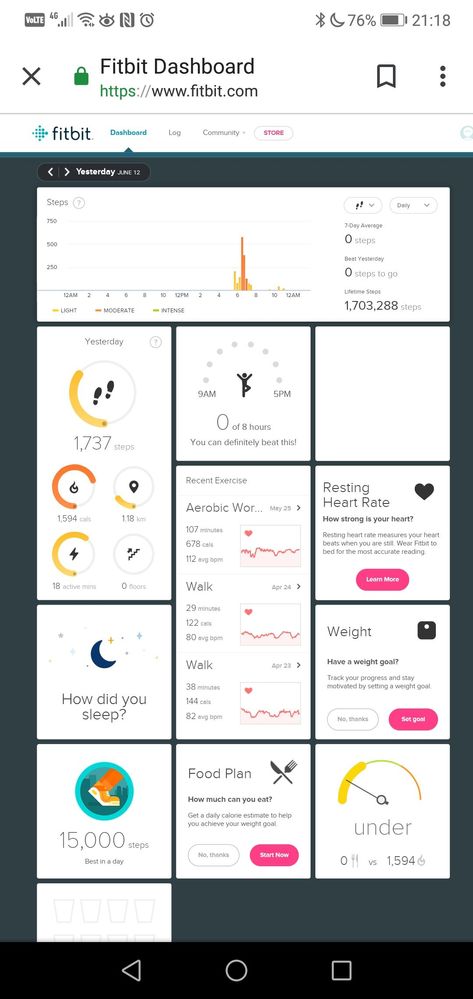

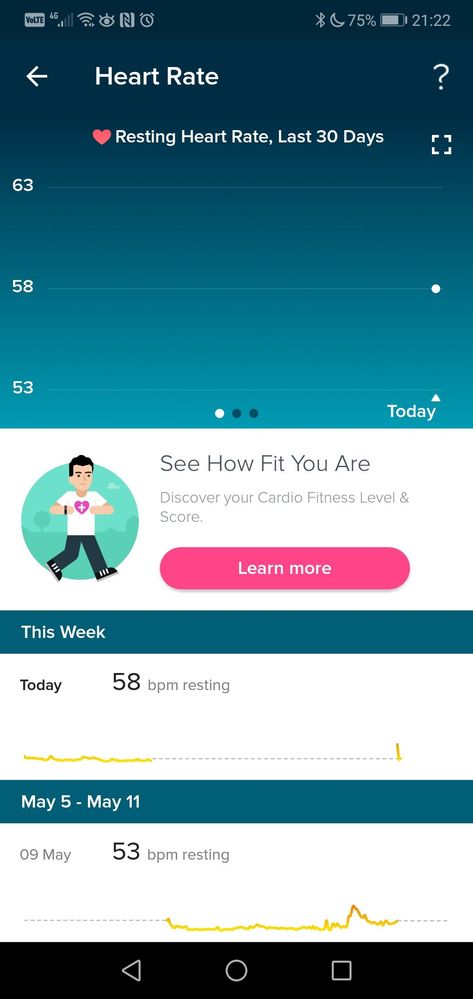
Hi Lanuza,
Please review the screen shots with captions for more information.
Yesterday I had a brief workout but the heart rate graph did not update. Looks like the other data did sync (calories, steps).
Please advise.
 Best Answer
Best Answer06-16-2019 07:09
- Mark as New
- Bookmark
- Subscribe
- Permalink
- Report this post
 Community Moderators ensure that conversations are friendly, factual, and on-topic. We're here to answer questions, escalate bugs, and make sure your voice is heard by the larger Fitbit team. Learn more
Community Moderators ensure that conversations are friendly, factual, and on-topic. We're here to answer questions, escalate bugs, and make sure your voice is heard by the larger Fitbit team. Learn more
06-16-2019 07:09
- Mark as New
- Bookmark
- Subscribe
- Permalink
- Report this post
Hello @A.E.
Thank you very much for sharing all of those screenshots or details.
In this case let's try making sure that the Fitbit is getting a good HR reading from your wrist. To do so please do the following:
- Use a damp piece of cloth to clean the HR sensor on your Fitbit.
- Dry it with a soft cloth. This helps in case there is any dust or other particles stuck to the sensor that could be causing the HR to not be read at all times.
- Tighten the strap a bit around your wrist or try wearing the Fitbit higher up your arm.
All of those should improve the reading and should help it get a constant read so that it starts displaying on your account.
Please keep me posted on how it goes or if there are any other questions I can help you out with.
 Best Answer
Best Answer