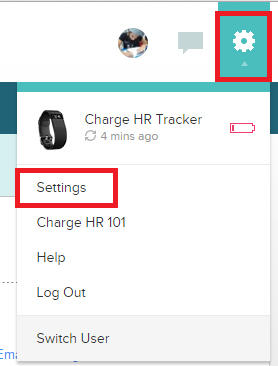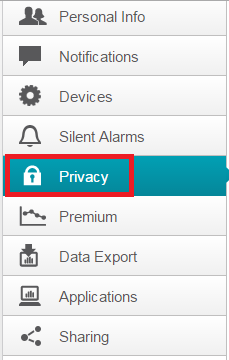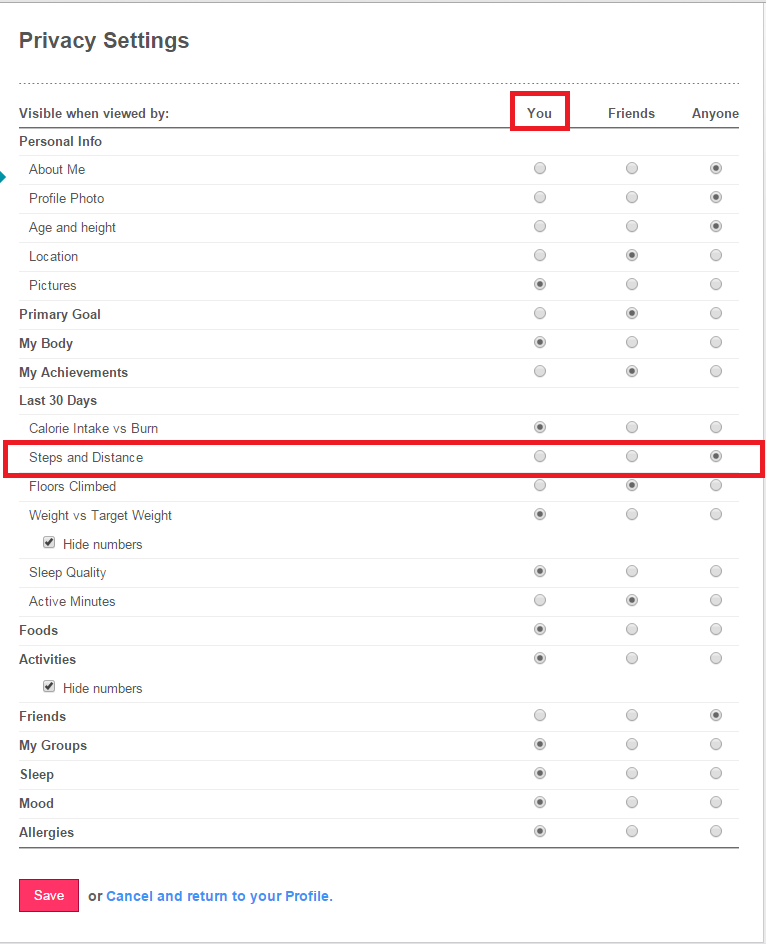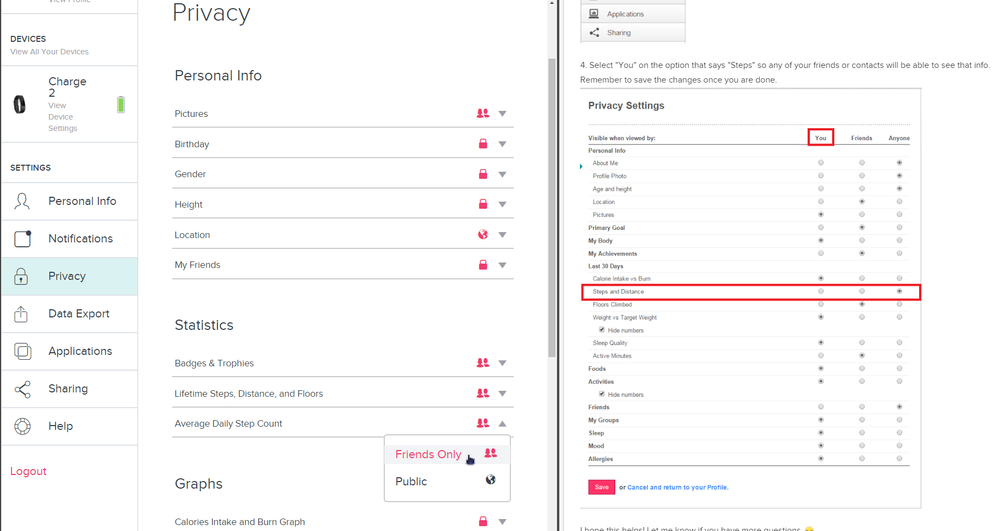Join us on the Community Forums!
-
Community Guidelines
The Fitbit Community is a gathering place for real people who wish to exchange ideas, solutions, tips, techniques, and insight about the Fitbit products and services they love. By joining our Community, you agree to uphold these guidelines, so please take a moment to look them over. -
Learn the Basics
Check out our Frequently Asked Questions page for information on Community features, and tips to make the most of your time here. -
Join the Community!
Join an existing conversation, or start a new thread to ask your question. Creating your account is completely free, and takes about a minute.
Not finding your answer on the Community Forums?
- Community
- Platform
- Android App
- How to make steps private on Dashboard?
- Mark Topic as New
- Mark Topic as Read
- Float this Topic for Current User
- Bookmark
- Subscribe
- Mute
- Printer Friendly Page
- Community
- Platform
- Android App
- How to make steps private on Dashboard?
How to make steps private on Dashboard?
- Mark Topic as New
- Mark Topic as Read
- Float this Topic for Current User
- Bookmark
- Subscribe
- Mute
- Printer Friendly Page
02-06-2016
05:25
- last edited on
05-15-2017
07:02
by
HeydyF
![]()
- Mark as New
- Bookmark
- Subscribe
- Permalink
- Report this post
02-06-2016 05:46
- Mark as New
- Bookmark
- Subscribe
- Permalink
- Report this post
 Community Moderator Alumni are previous members of the Moderation Team, which ensures conversations are friendly, factual, and on-topic. Moderators are here to answer questions, escalate bugs, and make sure your voice is heard by the larger Fitbit team. Learn more
Community Moderator Alumni are previous members of the Moderation Team, which ensures conversations are friendly, factual, and on-topic. Moderators are here to answer questions, escalate bugs, and make sure your voice is heard by the larger Fitbit team. Learn more
02-06-2016 05:46
- Mark as New
- Bookmark
- Subscribe
- Permalink
- Report this post
Hey @AlyssaMarie1992 welcome to the Community! if you want to keep some of your information as private, you need to go to your PC Dashboard and do the following:
1. Log into your Fitbit account
2. Go to the upper right corner, click on the "gear icon" and click on "Settings"
3. Then go to the left side and select "Privacy"
4. Select "You" on the option that says "Steps" so any of your friends or contacts will be able to see that info. Remember to save the changes once you are done.
I hope this helps! Let me know if you have more questions. ![]()
08-10-2016 05:10
- Mark as New
- Bookmark
- Subscribe
- Permalink
- Report this post
08-10-2016 05:10
- Mark as New
- Bookmark
- Subscribe
- Permalink
- Report this post
08-13-2016 07:04
- Mark as New
- Bookmark
- Subscribe
- Permalink
- Report this post
 Community Moderator Alumni are previous members of the Moderation Team, which ensures conversations are friendly, factual, and on-topic. Moderators are here to answer questions, escalate bugs, and make sure your voice is heard by the larger Fitbit team. Learn more
Community Moderator Alumni are previous members of the Moderation Team, which ensures conversations are friendly, factual, and on-topic. Moderators are here to answer questions, escalate bugs, and make sure your voice is heard by the larger Fitbit team. Learn more
08-13-2016 07:04
- Mark as New
- Bookmark
- Subscribe
- Permalink
- Report this post
Really? @Gemgem12 Ask your friends to send you a screenshot of what they can see on your profile and attatch it to this response. Just to make sure, they see your steps on the graphic from your profile?
Parliamo di calcio Qual è la tua squadra di calcio preferita?
.04-05-2017 06:35
- Mark as New
- Bookmark
- Subscribe
- Permalink
- Report this post
04-05-2017 06:35
- Mark as New
- Bookmark
- Subscribe
- Permalink
- Report this post
I have went thru these same steps and have allowed my friends to see my steps. However, in their friends list they show me as "No recent activity". They can see my picture although it is grayed out but no step info.
I can see everything on all of them.?
 Best Answer
Best Answer04-08-2017 03:44
- Mark as New
- Bookmark
- Subscribe
- Permalink
- Report this post
04-08-2017 03:44
- Mark as New
- Bookmark
- Subscribe
- Permalink
- Report this post
I've gone into setting.. average daily step count only allows friends or public.. where do i make steps private.
05-11-2017 20:01 - edited 05-12-2017 14:03
- Mark as New
- Bookmark
- Subscribe
- Permalink
- Report this post
05-11-2017 20:01 - edited 05-12-2017 14:03
- Mark as New
- Bookmark
- Subscribe
- Permalink
- Report this post
Can anyone else confirm where this setting is.... It seems to have been moved or removed....?
 Best Answer
Best Answer05-12-2017 12:22
- Mark as New
- Bookmark
- Subscribe
- Permalink
- Report this post
 Community Moderator Alumni are previous members of the Moderation Team, which ensures conversations are friendly, factual, and on-topic. Moderators are here to answer questions, escalate bugs, and make sure your voice is heard by the larger Fitbit team. Learn more
Community Moderator Alumni are previous members of the Moderation Team, which ensures conversations are friendly, factual, and on-topic. Moderators are here to answer questions, escalate bugs, and make sure your voice is heard by the larger Fitbit team. Learn more
05-12-2017 12:22
- Mark as New
- Bookmark
- Subscribe
- Permalink
- Report this post
Hey hey hey @Tape, @cleigh66 and @Kezcap70, let me give you a warm welcome to the Community! 🙂 I would like to give you a hand on this, but first, I will ask you to post an screenshot of the settings on your Fitbit account where I can confirm the options shown so I can further investigate.
Catch ya' later!
05-12-2017 14:08 - edited 05-12-2017 14:09
- Mark as New
- Bookmark
- Subscribe
- Permalink
- Report this post
05-12-2017 14:08 - edited 05-12-2017 14:09
- Mark as New
- Bookmark
- Subscribe
- Permalink
- Report this post
Thanks for the warm welcome @HeydyF!
In comparison to the screen shot you posted at the beginning of this thread, here is what options are shown for daily step count now:
According to the screenshot you posted (right), previously users were able to make their step count private. Today (screen shot left), the only option for privacy is Public or Friends.
I understand setting a default value but users should be able to set their information to private should they so choose.
I look forward to the feedback.
Thanks,
Tape
05-15-2017 07:01
- Mark as New
- Bookmark
- Subscribe
- Permalink
- Report this post
 Community Moderator Alumni are previous members of the Moderation Team, which ensures conversations are friendly, factual, and on-topic. Moderators are here to answer questions, escalate bugs, and make sure your voice is heard by the larger Fitbit team. Learn more
Community Moderator Alumni are previous members of the Moderation Team, which ensures conversations are friendly, factual, and on-topic. Moderators are here to answer questions, escalate bugs, and make sure your voice is heard by the larger Fitbit team. Learn more
05-15-2017 07:01
- Mark as New
- Bookmark
- Subscribe
- Permalink
- Report this post
Hi @Tape, thanks for your response and the updated. 😉 As part of the Fitbit Community feature, we've updated the privacy settings for your 7-day step total. This stat can now be shared with your Fitbit friends (viewable to only your friends), or with the Fitbit Community (public). If you currently have this stat set to private, your settings will remain the same. If you update this setting to Friends or Public, you won't be able to change it back to Private.
The Fitbit Community gives you more ways to connect with friends, family, and groups for added support and inspiration as you progress along your path to better health. Sharing your step total with your friends will help promote this sense of community.
I hope this helps! I'll be around if you have further questions or comments!
05-15-2017 07:14 - edited 05-15-2017 07:27
- Mark as New
- Bookmark
- Subscribe
- Permalink
- Report this post
05-15-2017 07:14 - edited 05-15-2017 07:27
- Mark as New
- Bookmark
- Subscribe
- Permalink
- Report this post
Thanks for your response @HeydyF.
I think I understand what you are saying... basically, if you had it set to private before the change, it would remain private, correct? I guess this explain why some of my friends don't display their 7-day average.
So, because I joined on April 28, 2017, after the privacy option was removed, I have no option to keep my 7-day average private? That doesn't make any sense - especially considering the two options above that (Badges & Trophies and Lifetime Steps, Floors & Distance) can still be switched to private.
Removing the users ability to take control of their own privacy settings because Fitbit Inc. is trying to build a "sense of community" is quite frustrating.
Thanks for the truthful explanation.
05-16-2017 06:04
- Mark as New
- Bookmark
- Subscribe
- Permalink
- Report this post
 Community Moderator Alumni are previous members of the Moderation Team, which ensures conversations are friendly, factual, and on-topic. Moderators are here to answer questions, escalate bugs, and make sure your voice is heard by the larger Fitbit team. Learn more
Community Moderator Alumni are previous members of the Moderation Team, which ensures conversations are friendly, factual, and on-topic. Moderators are here to answer questions, escalate bugs, and make sure your voice is heard by the larger Fitbit team. Learn more
05-16-2017 06:04
- Mark as New
- Bookmark
- Subscribe
- Permalink
- Report this post
Thanks for getting back to me @Tape! 🙂 Yes, that is correct, we recently made those changes to the privacy settings. However this doesn't mean that we are taking users' control over their privacy settings, we are just trying to gather them into a community so we they share knowledge and stories and make the Fitbit experience even more funny.
I would be glad to assist you if you have further questions or comments. 😉
07-25-2017 02:27
- Mark as New
- Bookmark
- Subscribe
- Permalink
- Report this post
07-25-2017 02:27
- Mark as New
- Bookmark
- Subscribe
- Permalink
- Report this post
Dear Fitbit.
You DO realize that Bio-metric tracking is, per default, a very private matter?
I just bought a Fitbit Charge 2 and I am APPALLED by this IDIOTIC decision to steal the option from me to decided what to keep private or not!
How the HECK can a company that thrives on Bio-metrics be this blatantly ignorant of their users?
In what way does it hurt Fitbit or other users if that SINGLE piece of data could be set to private? Is this the straw that breaks your company? Then. . . you deserve to break.
You need to stop REMOVING features (Privacy options, Sexual Activity, Blood Pressure tracking) and instead ADDING features. . . I just can't believe your decisions!!!!
09-22-2017 22:47
- Mark as New
- Bookmark
- Subscribe
- Permalink
- Report this post
09-22-2017 22:47
- Mark as New
- Bookmark
- Subscribe
- Permalink
- Report this post
Again, we would like a privacy button when we are not in the mood to be funny or share funny stories. It’s imporant at times to be able to go private. I may be in a step competition and don’t want people to know my exact step count. Just saying.
10-14-2017 01:33
- Mark as New
- Bookmark
- Subscribe
- Permalink
- Report this post
10-14-2017 01:33
- Mark as New
- Bookmark
- Subscribe
- Permalink
- Report this post
I totally agree! This is outrageous.
10-18-2017 12:18
- Mark as New
- Bookmark
- Subscribe
- Permalink
- Report this post
10-18-2017 12:18
- Mark as New
- Bookmark
- Subscribe
- Permalink
- Report this post
This is very frustrating as I had mine set to private but my charge hr broke I had to get a new one and now can't set it to private this is very very very frustrating!!!!! I am clearly not the only one who values my privacy as my friends who we did challenges with enjoyed the occasional challenge but want our steps private if this isn't corrected by Xmas our plan as a very large group is to move to harm Garmon instead as we know we will be able to do that as a Club so if you value ongoing customers who have enjoyed fitbit for a few tears now I'd reinstate the original settings as imagine lots of people will be leaving otherwise
10-19-2017 07:36 - edited 02-25-2018 12:47
- Mark as New
- Bookmark
- Subscribe
- Permalink
- Report this post
10-19-2017 07:36 - edited 02-25-2018 12:47
- Mark as New
- Bookmark
- Subscribe
- Permalink
- Report this post
I love my fitbit, but I will not buy a new one or give as a gift, and will not recommend to friends until I have control of my privacy again. This is a bad decision on the part of fitbit. My solution was to unfriend all of my friends. So much for the community that fitbit wants us all to experience so badly.
10-31-2017 16:25
- Mark as New
- Bookmark
- Subscribe
- Permalink
- Report this post
SunsetRunner
10-31-2017 16:25
- Mark as New
- Bookmark
- Subscribe
- Permalink
- Report this post
I agree with the users here. I am appalled that I cannot make my steps private. Horrible decision. Please reverse this immediately.
01-02-2018 06:23
- Mark as New
- Bookmark
- Subscribe
- Permalink
- Report this post
SunsetRunner
01-02-2018 06:23
- Mark as New
- Bookmark
- Subscribe
- Permalink
- Report this post
The only way to stop sharing steps with anyone is to unfriend all of your friends. Excellent way to have a feeling of "community."
02-15-2018 08:45 - edited 02-15-2018 08:46
- Mark as New
- Bookmark
- Subscribe
- Permalink
- Report this post
02-15-2018 08:45 - edited 02-15-2018 08:46
- Mark as New
- Bookmark
- Subscribe
- Permalink
- Report this post
After a day in the community I've read enough here to just return my device back.
Brief summary:
- I can't turn it off
- I can't turn off bluetooth
- You can't quit the Fitbit Connect desktop application
- By default many biometrics data are public or shared with "friends"
I was astonished to find out by default I have a public profile!!
Does fitbit knows the concept of privacy or freedom of choice to use the device as WE decide to?
Apparently not