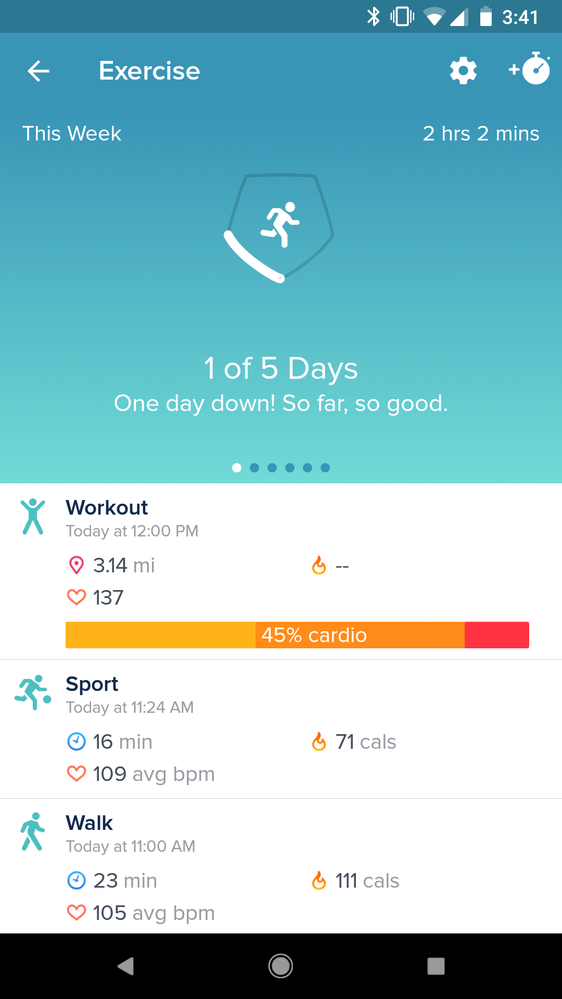Join us on the Community Forums!
-
Community Guidelines
The Fitbit Community is a gathering place for real people who wish to exchange ideas, solutions, tips, techniques, and insight about the Fitbit products and services they love. By joining our Community, you agree to uphold these guidelines, so please take a moment to look them over. -
Learn the Basics
Check out our Frequently Asked Questions page for information on Community features, and tips to make the most of your time here. -
Join the Community!
Join an existing conversation, or start a new thread to ask your question. Creating your account is completely free, and takes about a minute.
Not finding your answer on the Community Forums?
- Community
- Platform
- Android App
- Ionic/Versa - App crash when changing workout
- Mark Topic as New
- Mark Topic as Read
- Float this Topic for Current User
- Bookmark
- Subscribe
- Mute
- Printer Friendly Page
- Community
- Platform
- Android App
- Ionic/Versa - App crash when changing workout
Ionic/Versa - App crash when changing workout
- Mark Topic as New
- Mark Topic as Read
- Float this Topic for Current User
- Bookmark
- Subscribe
- Mute
- Printer Friendly Page
01-03-2018
05:26
- last edited on
05-01-2018
16:52
by
AlessFitbit
![]()
- Mark as New
- Bookmark
- Subscribe
- Permalink
- Report this post
01-03-2018
05:26
- last edited on
05-01-2018
16:52
by
AlessFitbit
![]()
- Mark as New
- Bookmark
- Subscribe
- Permalink
- Report this post
Every time I try to edit the name of a workout my app fatally crashes
Moderator edit: Clarified subject
03-23-2018 07:07
- Mark as New
- Bookmark
- Subscribe
- Permalink
- Report this post
03-23-2018 07:07
- Mark as New
- Bookmark
- Subscribe
- Permalink
- Report this post
The reason why I believe it to be a data issue is because when I was having the problem I tried to load my profile on my wife's phone and it did the same thing. We tried my wife's profile on my phone and it worked just fine where the app would die for me.
So at that point I tried to delete the recorded data back to when I started having a problem. Losing all that data sucked, but I was able to start editing data on the app again.
I would suggest to the people having issues to create a dummy profile and try syncing to it. If it does not die for you when you try doing what you normally do in the app when it dies, then it helps to support the idea of it being data related.
03-25-2018 11:50 - edited 03-26-2018 18:23
- Mark as New
- Bookmark
- Subscribe
- Permalink
- Report this post
03-25-2018 11:50 - edited 03-26-2018 18:23
- Mark as New
- Bookmark
- Subscribe
- Permalink
- Report this post
I have the same problem after I switched from the charge 2 to the ionic. This worked fine with the charge 2.
 Best Answer
Best Answer03-25-2018 11:53
- Mark as New
- Bookmark
- Subscribe
- Permalink
- Report this post
03-25-2018 11:53
- Mark as New
- Bookmark
- Subscribe
- Permalink
- Report this post
We shouldn't have to do this but if you go to your dashboard on the fitbit.com website via a browser, you can edit the workout there and then it appears correct in the app afterwards.
 Best Answer
Best Answer03-25-2018 11:55
- Mark as New
- Bookmark
- Subscribe
- Permalink
- Report this post
03-25-2018 11:55
- Mark as New
- Bookmark
- Subscribe
- Permalink
- Report this post
@Lilly_CM, I have the same issue with many types of workouts. I found that if you edit the workout in your dashboard on the fitbit.com website, it fixes the record and then it will show up correctly in the app.
 Best Answer
Best Answer03-26-2018 10:33
- Mark as New
- Bookmark
- Subscribe
- Permalink
- Report this post
 Community Moderators ensure that conversations are friendly, factual, and on-topic. We're here to answer questions, escalate bugs, and make sure your voice is heard by the larger Fitbit team. Learn more
Community Moderators ensure that conversations are friendly, factual, and on-topic. We're here to answer questions, escalate bugs, and make sure your voice is heard by the larger Fitbit team. Learn more
03-26-2018 10:33
- Mark as New
- Bookmark
- Subscribe
- Permalink
- Report this post
Hey @keything, @millsks, @Snooker-Lady007 and @Kimberleyp!
Thanks for your patience on the matter.
I have notified the team again and I have received confirmation that this issue is being reviewed. I'd like to ask of all of you to be patient on the matter. I would also like to apologize for any inconveniences this might be causing. I will keep my eyes open and try to get as much information as I can.
Feel free to reach out with any questions.
04-05-2018 05:02
- Mark as New
- Bookmark
- Subscribe
- Permalink
- Report this post
 Community Moderators ensure that conversations are friendly, factual, and on-topic. We're here to answer questions, escalate bugs, and make sure your voice is heard by the larger Fitbit team. Learn more
Community Moderators ensure that conversations are friendly, factual, and on-topic. We're here to answer questions, escalate bugs, and make sure your voice is heard by the larger Fitbit team. Learn more
04-05-2018 05:02
- Mark as New
- Bookmark
- Subscribe
- Permalink
- Report this post
Hey everyone!
In regards to the review of this situation, could you all please let me know the specific steps that you all followed when you get this crash? From tracking to exercise all the way to the crash.
Thank you very much! Look forward to your replies.
04-05-2018 06:03
- Mark as New
- Bookmark
- Subscribe
- Permalink
- Report this post
04-05-2018 06:03
- Mark as New
- Bookmark
- Subscribe
- Permalink
- Report this post
hi @LanuzaFitbit,
My sequence of steps:
1. I track an exercise as a "Workout" on my Ionic (this is key because I don't have this problem with the Charge 2).
2. I sync the workout with the Fitbit app.
3. I go into the Weekly Exercise pane of my dashboard in the Fitbit App.
4. I select the "Workout" exercise
5. I tap the pencil icon to edit the workout.
6. App crashes. I get a "Fitbit has stopped" message.
If I try it again, it will crash again. I can edit the exercise via the dashboard on the fitbit.com site and then the workout name will be correct in the app.
04-06-2018 06:09
- Mark as New
- Bookmark
- Subscribe
- Permalink
- Report this post
 Community Moderators ensure that conversations are friendly, factual, and on-topic. We're here to answer questions, escalate bugs, and make sure your voice is heard by the larger Fitbit team. Learn more
Community Moderators ensure that conversations are friendly, factual, and on-topic. We're here to answer questions, escalate bugs, and make sure your voice is heard by the larger Fitbit team. Learn more
04-06-2018 06:09
- Mark as New
- Bookmark
- Subscribe
- Permalink
- Report this post
Thank you very much @keything!
Let's wait and see if the others follow the same, or a similar process. This will be relayed to the team so that we can take a closer look at the situation.
If there are any other questions, please let me know.
04-06-2018 06:14
- Mark as New
- Bookmark
- Subscribe
- Permalink
- Report this post
04-06-2018 06:14
- Mark as New
- Bookmark
- Subscribe
- Permalink
- Report this post
Hi
I can confirm I follow exactly the same process as previously described.
 Best Answer
Best Answer04-06-2018 06:31
- Mark as New
- Bookmark
- Subscribe
- Permalink
- Report this post
04-06-2018 06:31
- Mark as New
- Bookmark
- Subscribe
- Permalink
- Report this post
 Best Answer
Best Answer04-06-2018 10:08
- Mark as New
- Bookmark
- Subscribe
- Permalink
- Report this post
04-06-2018 10:08
- Mark as New
- Bookmark
- Subscribe
- Permalink
- Report this post
Sent from Yahoo Mail on Android
 Best Answer
Best Answer04-09-2018 06:03
- Mark as New
- Bookmark
- Subscribe
- Permalink
- Report this post
 Community Moderators ensure that conversations are friendly, factual, and on-topic. We're here to answer questions, escalate bugs, and make sure your voice is heard by the larger Fitbit team. Learn more
Community Moderators ensure that conversations are friendly, factual, and on-topic. We're here to answer questions, escalate bugs, and make sure your voice is heard by the larger Fitbit team. Learn more
04-09-2018 06:03
- Mark as New
- Bookmark
- Subscribe
- Permalink
- Report this post
Hey everyone!
Thanks for the confirmation. I'll be sharing this with the team right away. I'll keep you posted on anything else they need or any updates I get.
Feel free to let me know if there are any questions.
05-01-2018 15:19
- Mark as New
- Bookmark
- Subscribe
- Permalink
- Report this post
05-01-2018 15:19
- Mark as New
- Bookmark
- Subscribe
- Permalink
- Report this post
I'm taking these exact same steps and it's crashing for me as well. I went from the Charge 2 to Versa though and I cannot edit my workouts on the app.
 Best Answer
Best Answer05-09-2018 07:01 - edited 05-16-2018 02:28
- Mark as New
- Bookmark
- Subscribe
- Permalink
- Report this post
05-09-2018 07:01 - edited 05-16-2018 02:28
- Mark as New
- Bookmark
- Subscribe
- Permalink
- Report this post
I'm having this same issue, but with a Versa. It's only been happening since I upgraded from a Blaze, no issues at all previously. I'm wondering if it's tied to the fact that it still displays as "Workout" on the "Today" screen of the tracker? Is this the same with the Versa and the Ionic because of the tracker software?
I'm on a Google Pixel (1st gen) with version 2.71 (2193273) of the Android software, if that helps. I'm using the same steps that @keything describes here, I've also tried restarting the app and then restarting the phone before retrying all steps, but still get the same error. If something auto-tracks as "Sport" or anything else, I can edit it in the app just fine.
Glad to hear it's being looked into and thanks for keeping this thread in the loop, @LanuzaFitbit!
 Best Answer
Best Answer05-11-2018 07:09
- Mark as New
- Bookmark
- Subscribe
- Permalink
- Report this post
 Community Moderators ensure that conversations are friendly, factual, and on-topic. We're here to answer questions, escalate bugs, and make sure your voice is heard by the larger Fitbit team. Learn more
Community Moderators ensure that conversations are friendly, factual, and on-topic. We're here to answer questions, escalate bugs, and make sure your voice is heard by the larger Fitbit team. Learn more
05-11-2018 07:09
- Mark as New
- Bookmark
- Subscribe
- Permalink
- Report this post
Hello @marciemare. Welcome to the Forums @FLBrisc.
Thanks for sharing your details. As mentioned before, this is being looked into. As soon as there are any news or updates I'll be sharing them with everyone.
We truly appreciate your patience and understanding through this situation.
Please let us know if there are any questions.
05-14-2018
15:55
- last edited on
05-17-2018
06:50
by
LanuzaFitbit
![]()
- Mark as New
- Bookmark
- Subscribe
- Permalink
- Report this post
05-14-2018
15:55
- last edited on
05-17-2018
06:50
by
LanuzaFitbit
![]()
- Mark as New
- Bookmark
- Subscribe
- Permalink
- Report this post
Thank you for the update, @LanuzaFitbit. Do please keep us informed as I would like to be able to edit my workouts on the app, rather than having to go to the website, which can sometimes be an inconvenience. Thank you! 🙂
Moderator edit: Format
 Best Answer
Best Answer05-17-2018 06:51
- Mark as New
- Bookmark
- Subscribe
- Permalink
- Report this post
 Community Moderators ensure that conversations are friendly, factual, and on-topic. We're here to answer questions, escalate bugs, and make sure your voice is heard by the larger Fitbit team. Learn more
Community Moderators ensure that conversations are friendly, factual, and on-topic. We're here to answer questions, escalate bugs, and make sure your voice is heard by the larger Fitbit team. Learn more
05-17-2018 06:51
- Mark as New
- Bookmark
- Subscribe
- Permalink
- Report this post
Hello @FLBrisc!
Will do. Please know that our team is fully aware of this situation and it is being looked into. As soon as I get anything I'll be sharing it with everyone in here.
Feel free to reach out with any questions.
05-20-2018 12:48 - edited 05-20-2018 12:48
- Mark as New
- Bookmark
- Subscribe
- Permalink
- Report this post
05-20-2018 12:48 - edited 05-20-2018 12:48
- Mark as New
- Bookmark
- Subscribe
- Permalink
- Report this post
Just noticed something else odd that could be tied to this issue: whenever I log a Workout (that causes the app to crash when I try to rename it), it always shows up with the calories field as "--":
When I click on it for more details, it does have calories calculated, but for some reason it doesn't show on the Exercise main page. Hopefully that helps give you some useful information to troubleshoot further...
 Best Answer
Best Answer05-20-2018 21:02
- Mark as New
- Bookmark
- Subscribe
- Permalink
- Report this post
05-20-2018 21:02
- Mark as New
- Bookmark
- Subscribe
- Permalink
- Report this post
I'm having the same issue as the user above me mentions, the calories don't display unless I go into the detail for the workout and my app keeps crashing every time I try to update an exercise. This really needs to be fixed, as it is a core function of the fitbit and app.
 Best Answer
Best Answer05-22-2018 05:09
- Mark as New
- Bookmark
- Subscribe
- Permalink
- Report this post
 Community Moderators ensure that conversations are friendly, factual, and on-topic. We're here to answer questions, escalate bugs, and make sure your voice is heard by the larger Fitbit team. Learn more
Community Moderators ensure that conversations are friendly, factual, and on-topic. We're here to answer questions, escalate bugs, and make sure your voice is heard by the larger Fitbit team. Learn more
05-22-2018 05:09
- Mark as New
- Bookmark
- Subscribe
- Permalink
- Report this post
Hi @marciemare and @opalis141!
Thanks for letting us know that you are also experiencing this.
I have passed your information on to the rest of the team. As soon as we have any news or details on the mater we'll be sure to let everyone know.
Please feel free to reach out with any questions.
 Best Answer
Best Answer