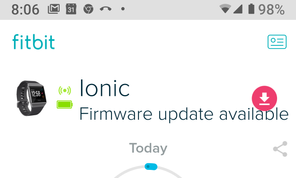Join us on the Community Forums!
-
Community Guidelines
The Fitbit Community is a gathering place for real people who wish to exchange ideas, solutions, tips, techniques, and insight about the Fitbit products and services they love. By joining our Community, you agree to uphold these guidelines, so please take a moment to look them over. -
Learn the Basics
Check out our Frequently Asked Questions page for information on Community features, and tips to make the most of your time here. -
Join the Community!
Join an existing conversation, or start a new thread to ask your question. Creating your account is completely free, and takes about a minute.
Not finding your answer on the Community Forums?
- Community
- Platform
- Android App
- Ionic firmware update available: Clicking red down...
- Mark Topic as New
- Mark Topic as Read
- Float this Topic for Current User
- Bookmark
- Subscribe
- Mute
- Printer Friendly Page
- Community
- Platform
- Android App
- Ionic firmware update available: Clicking red down...
Ionic firmware update available: Clicking red download button does nothing
ANSWERED- Mark Topic as New
- Mark Topic as Read
- Float this Topic for Current User
- Bookmark
- Subscribe
- Mute
- Printer Friendly Page
09-19-2018 08:26
- Mark as New
- Bookmark
- Subscribe
- Permalink
- Report this post
09-19-2018 08:26
- Mark as New
- Bookmark
- Subscribe
- Permalink
- Report this post
I could not find an answer in this forum...
I have a Pixel 2XL (Android 9) and Ionic watch, which both sync just fine. The Fitbit app shows the message "firmware update available" with a red download icon (button?) as shown in this screenshot:
This message and download icon have been showing for several months. Clicking on the red download button does nothing.
The Fitbit app shows "Ionic Firmware Version 27.3.1.1.29"
Is this the latest Ionic firmware? If not, how do I install it?
thanks,
-Doug
Answered! Go to the Best Answer.
 Best Answer
Best AnswerAccepted Solutions
09-19-2018 09:06
- Mark as New
- Bookmark
- Subscribe
- Permalink
- Report this post
SunsetRunner
09-19-2018 09:06
- Mark as New
- Bookmark
- Subscribe
- Permalink
- Report this post
Make sure the fitbit app on your cellphone is updated.
I had a similar issue when setting up a versa: i hit on setup a device, and the app wouldn't do anything. After updating it, the setup process started.
09-19-2018 09:06
- Mark as New
- Bookmark
- Subscribe
- Permalink
- Report this post
SunsetRunner
09-19-2018 09:06
- Mark as New
- Bookmark
- Subscribe
- Permalink
- Report this post
Make sure the fitbit app on your cellphone is updated.
I had a similar issue when setting up a versa: i hit on setup a device, and the app wouldn't do anything. After updating it, the setup process started.
09-19-2018 09:15 - edited 09-19-2018 09:16
- Mark as New
- Bookmark
- Subscribe
- Permalink
- Report this post
09-19-2018 09:15 - edited 09-19-2018 09:16
- Mark as New
- Bookmark
- Subscribe
- Permalink
- Report this post
Just to clarify, "After updating it" means "After updating the Fitbit app from the store"
 Best Answer
Best Answer09-19-2018 09:16
- Mark as New
- Bookmark
- Subscribe
- Permalink
- Report this post
SunsetRunner
09-19-2018 09:16
- Mark as New
- Bookmark
- Subscribe
- Permalink
- Report this post
Indeed.
After I updated the fitbit app, the setup process went through.
Perhaps it can be helpful on your case too.
 Best Answer
Best Answer