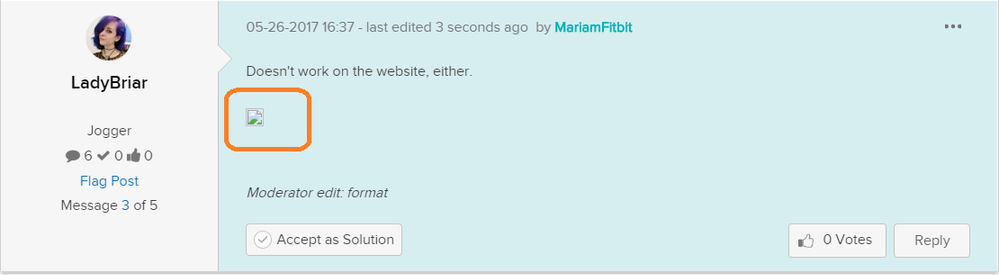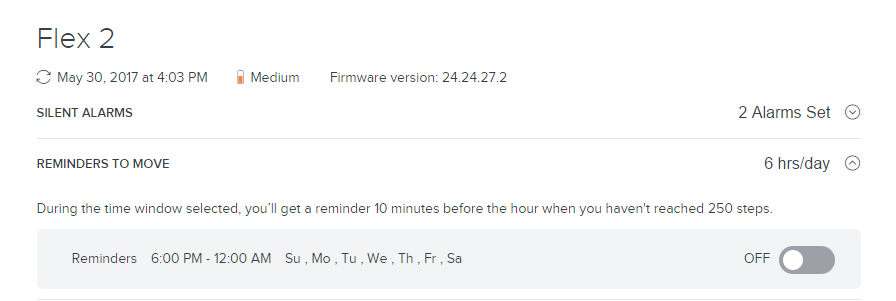Join us on the Community Forums!
-
Community Guidelines
The Fitbit Community is a gathering place for real people who wish to exchange ideas, solutions, tips, techniques, and insight about the Fitbit products and services they love. By joining our Community, you agree to uphold these guidelines, so please take a moment to look them over. -
Learn the Basics
Check out our Frequently Asked Questions page for information on Community features, and tips to make the most of your time here. -
Join the Community!
Join an existing conversation, or start a new thread to ask your question. Creating your account is completely free, and takes about a minute.
Not finding your answer on the Community Forums?
- Community
- Platform
- Android App
- Move Reminders Flex 2
- Mark Topic as New
- Mark Topic as Read
- Float this Topic for Current User
- Bookmark
- Subscribe
- Mute
- Printer Friendly Page
- Community
- Platform
- Android App
- Move Reminders Flex 2
Move Reminders Flex 2
ANSWERED- Mark Topic as New
- Mark Topic as Read
- Float this Topic for Current User
- Bookmark
- Subscribe
- Mute
- Printer Friendly Page
05-26-2017 12:57 - edited 05-30-2017 15:40
- Mark as New
- Bookmark
- Subscribe
- Permalink
- Report this post
05-26-2017 12:57 - edited 05-30-2017 15:40
- Mark as New
- Bookmark
- Subscribe
- Permalink
- Report this post
I tried setting up move reminders on my android for my Flex 2, but when I enter the hours (12 hours) the confirm button stays greyed out. (Samsung Galaxy s7 stock/non-rooted)
Answered! Go to the Best Answer.
 Best Answer
Best AnswerAccepted Solutions
05-30-2017
15:20
- last edited on
06-05-2017
08:51
by
ErickFitbit
![]()
- Mark as New
- Bookmark
- Subscribe
- Permalink
- Report this post
05-30-2017
15:20
- last edited on
06-05-2017
08:51
by
ErickFitbit
![]()
- Mark as New
- Bookmark
- Subscribe
- Permalink
- Report this post
Ok. Wow. I was complaining about my problem to a friend of mine, and she took a look at the thread here. She's never even used a fitbit in her life and she immediately realized the problem. Your system is dumb. Basically it can't deal with a time range that overlaps midnight. Why? Lazy. Programming. The fact that the problem is your badly coded system is mind blowingly garbage, I can't even process this. What good is this product if I can't even use it during the hours I am awake and need to be moving around? And why, after all the years that fitbit has existed, has this not already been addressed? Fitbit started in 2007. Ten. Years. What kind of lazy crap is this? Plenty of people are night workers and day sleepers, and we need to exercise and be healthy, too. This kind of laziness is inexcusable. Where the hell can I escalate this to? I either want a refund or a fix. I didn't realize I was paying for a product that excluded an entire group of people.
Moderator edit: format
05-26-2017 16:13
- Mark as New
- Bookmark
- Subscribe
- Permalink
- Report this post
 Community Moderator Alumni are previous members of the Moderation Team, which ensures conversations are friendly, factual, and on-topic. Moderators are here to answer questions, escalate bugs, and make sure your voice is heard by the larger Fitbit team. Learn more
Community Moderator Alumni are previous members of the Moderation Team, which ensures conversations are friendly, factual, and on-topic. Moderators are here to answer questions, escalate bugs, and make sure your voice is heard by the larger Fitbit team. Learn more
05-26-2017 16:13
- Mark as New
- Bookmark
- Subscribe
- Permalink
- Report this post
@LadyBriar To start off with, I would make sure you have the latest Fitbit app for Android (version 2.49) downloaded on your device. As a quick workaround, you can log into your account on Fitbit.com to enable Reminders to Move on there. If you'd like, please send a screenshot here if the problem continues. Let me know if you have questions!
Want to get more steps? Visit Get Moving in the Health & Wellness Discussion Forum.
05-26-2017 16:37 - edited 05-30-2017 15:40
- Mark as New
- Bookmark
- Subscribe
- Permalink
- Report this post
05-26-2017 16:37 - edited 05-30-2017 15:40
- Mark as New
- Bookmark
- Subscribe
- Permalink
- Report this post
Doesn't work on the website, either.

 Best Answer
Best Answer05-28-2017 12:40 - edited 05-29-2017 19:18
- Mark as New
- Bookmark
- Subscribe
- Permalink
- Report this post
 Community Moderator Alumni are previous members of the Moderation Team, which ensures conversations are friendly, factual, and on-topic. Moderators are here to answer questions, escalate bugs, and make sure your voice is heard by the larger Fitbit team. Learn more
Community Moderator Alumni are previous members of the Moderation Team, which ensures conversations are friendly, factual, and on-topic. Moderators are here to answer questions, escalate bugs, and make sure your voice is heard by the larger Fitbit team. Learn more
05-28-2017 12:40 - edited 05-29-2017 19:18
- Mark as New
- Bookmark
- Subscribe
- Permalink
- Report this post
@LadyBriar Thanks for posting the screenshot, however it's not visible for me for some reason:
If possible please post the screenshot again.
It definitely sounds very weird that you're not able to set up reminders to move. Have you tried clearing your cookies and cache and then trying again using your computer? I suggest using a different browser as well.
Hope this helps. Looking forward to your new comments!
Did you receive the answer you were looking for? Mark the post as an accepted solution! 🙂
 Best Answer
Best Answer05-29-2017 00:40 - edited 05-30-2017 15:41
- Mark as New
- Bookmark
- Subscribe
- Permalink
- Report this post
05-29-2017 00:40 - edited 05-30-2017 15:41
- Mark as New
- Bookmark
- Subscribe
- Permalink
- Report this post
Considering I can neither do this via the app on my phone OR the browser on either my laptop OR my computer (which are both running different operating systems) I can pretty much promise you the problem is not my cookies.
 Best Answer
Best Answer05-29-2017 15:43
- Mark as New
- Bookmark
- Subscribe
- Permalink
- Report this post
 Community Moderator Alumni are previous members of the Moderation Team, which ensures conversations are friendly, factual, and on-topic. Moderators are here to answer questions, escalate bugs, and make sure your voice is heard by the larger Fitbit team. Learn more
Community Moderator Alumni are previous members of the Moderation Team, which ensures conversations are friendly, factual, and on-topic. Moderators are here to answer questions, escalate bugs, and make sure your voice is heard by the larger Fitbit team. Learn more
05-29-2017 15:43
- Mark as New
- Bookmark
- Subscribe
- Permalink
- Report this post
@LadyBriar it's nice to hear back from you. Thanks for trying different browsers as well. In this case, I recommend making sure that you're using the correct time format. Also, make sure you are toggling "On" the reminders to move option. Hope this helps! ![]()
Did you receive the answer you were looking for? Mark the post as an accepted solution! 🙂
 Best Answer
Best Answer05-29-2017 15:49 - edited 05-30-2017 15:41
- Mark as New
- Bookmark
- Subscribe
- Permalink
- Report this post
05-29-2017 15:49 - edited 05-30-2017 15:41
- Mark as New
- Bookmark
- Subscribe
- Permalink
- Report this post

As you can clearly see in the above screenshot, I chose a 10 hour range, and it accepts 5-12 hour ranges. But, no matter what I do, the accept or ok button or whatever stays unavailable to click.
 Best Answer
Best Answer
05-30-2017
13:30
- last edited on
11-25-2025
05:17
by
MarreFitbit
![]()
- Mark as New
- Bookmark
- Subscribe
- Permalink
- Report this post
 Community Moderator Alumni are previous members of the Moderation Team, which ensures conversations are friendly, factual, and on-topic. Moderators are here to answer questions, escalate bugs, and make sure your voice is heard by the larger Fitbit team. Learn more
Community Moderator Alumni are previous members of the Moderation Team, which ensures conversations are friendly, factual, and on-topic. Moderators are here to answer questions, escalate bugs, and make sure your voice is heard by the larger Fitbit team. Learn more
05-30-2017
13:30
- last edited on
11-25-2025
05:17
by
MarreFitbit
![]()
- Mark as New
- Bookmark
- Subscribe
- Permalink
- Report this post
@LadyBriar again, the screenshot seems to be broken. ![]() It does sound pretty weird that the button is grayed out. Please note that you can change the hours and days you receive a reminder, which are the same hours and days your dashboard tracks your 250-step hourly activity goal—a minimum of 5 hours and a maximum of 14 hours in a day. If you don't want to receive reminders at least one day per week, turn off reminders to move.
It does sound pretty weird that the button is grayed out. Please note that you can change the hours and days you receive a reminder, which are the same hours and days your dashboard tracks your 250-step hourly activity goal—a minimum of 5 hours and a maximum of 14 hours in a day. If you don't want to receive reminders at least one day per week, turn off reminders to move.
To adjust the hours or days you receive a reminder and track hourly activity goals, choose a section below:
- Using the Fitbit App
1. On the Fitbit app dashboard, tap the Hourly Activity tile. This is the tile that shows the number of hours you completed 250 steps.
2. Tap the gear icon and adjust your Reminders to Move start and end times or the days you want to receive reminders.
- Using the Fitbit.com Dashboard
1. On your fitbit.com dashboard, click the gear icon in the top right corner.
2. Click your tracker.
3. Under Reminders to Move, adjust the start and end times or the days you want to receive reminders.
I really hope this helps. Keep me posted! ![]()
Did you receive the answer you were looking for? Mark the post as an accepted solution! 🙂
 Best Answer
Best Answer05-30-2017 13:57 - edited 05-30-2017 15:41
- Mark as New
- Bookmark
- Subscribe
- Permalink
- Report this post
05-30-2017 13:57 - edited 05-30-2017 15:41
- Mark as New
- Bookmark
- Subscribe
- Permalink
- Report this post
Ok well I have no idea why you can't see it, but it's completely visible so something is up with your browser or browser settings, either way, there's a clickable link in that post you could use as well, to take you to the imgur site the image is hosted on.
I can't turn off reminders to move if I can't turn it ON in the first place. I'm trying to turn it ON, not off. I also know how to set it up, it's very simple, it simply does. not. work. It will not enable, it will not accept my settings, and will not function.
 Best Answer
Best Answer05-30-2017 14:53 - edited 05-30-2017 14:56
- Mark as New
- Bookmark
- Subscribe
- Permalink
- Report this post
 Community Moderator Alumni are previous members of the Moderation Team, which ensures conversations are friendly, factual, and on-topic. Moderators are here to answer questions, escalate bugs, and make sure your voice is heard by the larger Fitbit team. Learn more
Community Moderator Alumni are previous members of the Moderation Team, which ensures conversations are friendly, factual, and on-topic. Moderators are here to answer questions, escalate bugs, and make sure your voice is heard by the larger Fitbit team. Learn more
05-30-2017 14:53 - edited 05-30-2017 14:56
- Mark as New
- Bookmark
- Subscribe
- Permalink
- Report this post
@MariamV Thanks for your help and suggestions on this! ![]()
@LadyBriar Thanks for sending us your screenshots! I can tell that you're attempting to turn on Reminders to Move through the tile available on the main dashboard.
Instead, try this route:
- Go to the grey gear icon located on the upper-right hand side.
- Click on 'Flex 2' and you will be taken to another page that has your device settings.
- When you click on "Reminders to Move" you will see a toggle button with the words "OFF" next to it.
- Switch this to "ON" and you will be able to set and save your Reminders to Move.
In addition, Reminders to Move cannot be used during overnight hours. If you would like to see this implemented in the future, please vote for this idea in our Feature Suggestions board here.
Please let me know if this does the trick!
Want to get more steps? Visit Get Moving in the Health & Wellness Discussion Forum.
05-30-2017 15:01 - edited 05-30-2017 15:02
- Mark as New
- Bookmark
- Subscribe
- Permalink
- Report this post
05-30-2017 15:01 - edited 05-30-2017 15:02
- Mark as New
- Bookmark
- Subscribe
- Permalink
- Report this post

So, now we've confirmed this doesn't work in FOUR different places.
Cool.
 Best Answer
Best Answer05-30-2017 15:10
- Mark as New
- Bookmark
- Subscribe
- Permalink
- Report this post
05-30-2017 15:10
- Mark as New
- Bookmark
- Subscribe
- Permalink
- Report this post
Also, excuse me, but why the hell is someone editing ALL of my posts?
 Best Answer
Best Answer
05-30-2017
15:20
- last edited on
06-05-2017
08:51
by
ErickFitbit
![]()
- Mark as New
- Bookmark
- Subscribe
- Permalink
- Report this post
05-30-2017
15:20
- last edited on
06-05-2017
08:51
by
ErickFitbit
![]()
- Mark as New
- Bookmark
- Subscribe
- Permalink
- Report this post
Ok. Wow. I was complaining about my problem to a friend of mine, and she took a look at the thread here. She's never even used a fitbit in her life and she immediately realized the problem. Your system is dumb. Basically it can't deal with a time range that overlaps midnight. Why? Lazy. Programming. The fact that the problem is your badly coded system is mind blowingly garbage, I can't even process this. What good is this product if I can't even use it during the hours I am awake and need to be moving around? And why, after all the years that fitbit has existed, has this not already been addressed? Fitbit started in 2007. Ten. Years. What kind of lazy crap is this? Plenty of people are night workers and day sleepers, and we need to exercise and be healthy, too. This kind of laziness is inexcusable. Where the hell can I escalate this to? I either want a refund or a fix. I didn't realize I was paying for a product that excluded an entire group of people.
Moderator edit: format
05-30-2017 15:30 - edited 05-30-2017 15:32
- Mark as New
- Bookmark
- Subscribe
- Permalink
- Report this post
05-30-2017 15:30 - edited 05-30-2017 15:32
- Mark as New
- Bookmark
- Subscribe
- Permalink
- Report this post
I have just checked this on the iOS app. It is the same. But the UI there keeps flipping the hours around to match the expected settings. That would have made things more clear than just having a greyed out button.
That said, it doesn't excuse the fact that this is a huge flaw in the software that greatly impacts the usefulness for a large group of people. This should be fixed.
Sidenote: editing every post and reply is a confusing course of action, this way we do not know if the message has information edited out. Kindly refrain from that.