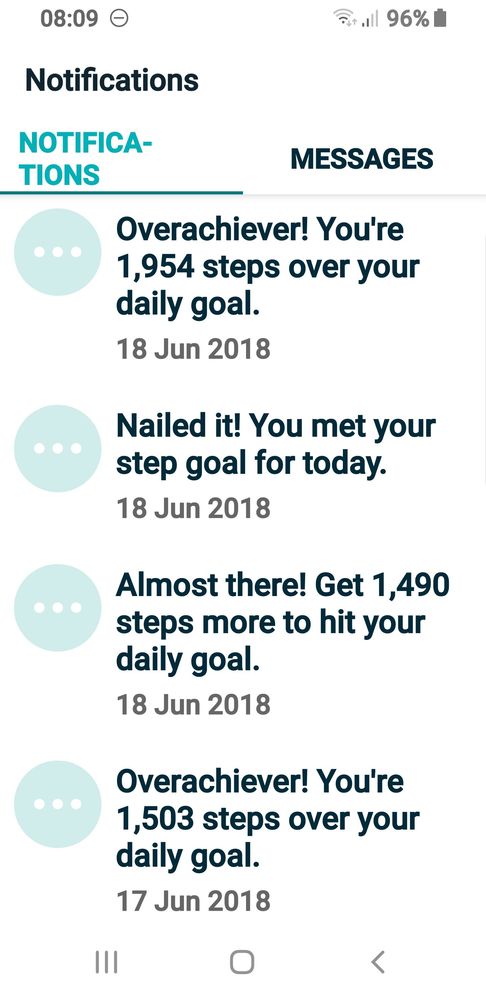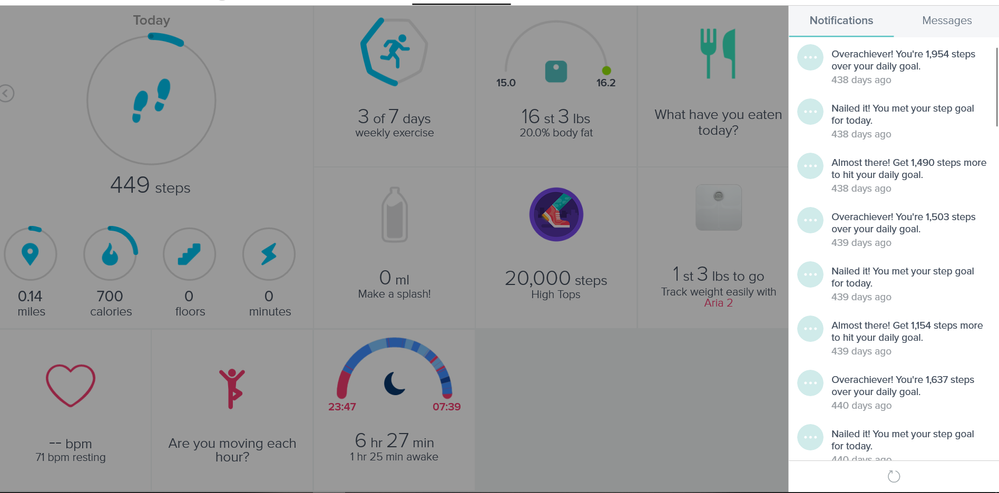Join us on the Community Forums!
-
Community Guidelines
The Fitbit Community is a gathering place for real people who wish to exchange ideas, solutions, tips, techniques, and insight about the Fitbit products and services they love. By joining our Community, you agree to uphold these guidelines, so please take a moment to look them over. -
Learn the Basics
Check out our Frequently Asked Questions page for information on Community features, and tips to make the most of your time here. -
Join the Community!
Join an existing conversation, or start a new thread to ask your question. Creating your account is completely free, and takes about a minute.
Not finding your answer on the Community Forums?
- Community
- Platform
- Android App
- Not receiving new notifications
- Mark Topic as New
- Mark Topic as Read
- Float this Topic for Current User
- Bookmark
- Subscribe
- Mute
- Printer Friendly Page
- Community
- Platform
- Android App
- Not receiving new notifications
Not receiving new notifications
- Mark Topic as New
- Mark Topic as Read
- Float this Topic for Current User
- Bookmark
- Subscribe
- Mute
- Printer Friendly Page
08-20-2019
12:47
- last edited on
08-21-2019
12:54
by
RicardoFitbit
![]()
- Mark as New
- Bookmark
- Subscribe
- Permalink
- Report this post
08-20-2019
12:47
- last edited on
08-21-2019
12:54
by
RicardoFitbit
![]()
- Mark as New
- Bookmark
- Subscribe
- Permalink
- Report this post
I have a charge 2 which i sync with my fitbit app on my samsung s9. for some reason my notifications in the app stopped in June 2018. there are many in there and i have tapped each one but they do not disappear.and new ones do not appear in list. I have reinstalled app many time and also clear all data from phone but they are still all there. any suggestions what i can do
Moderator edit: Subject for clarity
 Best Answer
Best Answer
08-21-2019
12:53
- last edited on
07-14-2025
10:05
by
MarreFitbit
![]()
- Mark as New
- Bookmark
- Subscribe
- Permalink
- Report this post
 Community Moderators ensure that conversations are friendly, factual, and on-topic. We're here to answer questions, escalate bugs, and make sure your voice is heard by the larger Fitbit team. Learn more
Community Moderators ensure that conversations are friendly, factual, and on-topic. We're here to answer questions, escalate bugs, and make sure your voice is heard by the larger Fitbit team. Learn more
08-21-2019
12:53
- last edited on
07-14-2025
10:05
by
MarreFitbit
![]()
- Mark as New
- Bookmark
- Subscribe
- Permalink
- Report this post
Hello @valentides welcome to the Community Forums!
Thanks for all the information and details that were shared in your post, sorry for the inconvenience you're currently experiencing, thanks for troubleshooting this prior to posting. To resolve this situation and clear your old notifications, please restart your Fitbit Charge 2 with the following steps and let me know how it goes:
- Plug the charging cable into the USB port on your computer or any UL-certified USB wall charger.
- Clip the other end of the charging cable to the port on the back of the tracker. The pins on the charging cable must lock securely with the port.
- Make sure the button on your tracker is aligned with the button opening on the charging cable. You’ll know the connection is secure when the tracker vibrates and you see a battery icon on your tracker’s display.
- Press and hold the button to restart your tracker:
- For Charge 2—press and hold the button on your tracker for 4 seconds. When you see the Fitbit logo and the tracker vibrates, the tracker restarted.
- Unplug your tracker from the charging cable.
Keep me posted.
 Best Answer
Best Answer08-24-2019 02:05
- Mark as New
- Bookmark
- Subscribe
- Permalink
- Report this post
08-24-2019 02:05
- Mark as New
- Bookmark
- Subscribe
- Permalink
- Report this post
Hi have tried that and still does not clear old notifactions and new ones not appearing . clear all fitbit data from phone and reinstalled app but still no luck
 Best Answer
Best Answer
08-30-2019
19:41
- last edited on
07-14-2025
10:05
by
MarreFitbit
![]()
- Mark as New
- Bookmark
- Subscribe
- Permalink
- Report this post
 Community Moderators ensure that conversations are friendly, factual, and on-topic. We're here to answer questions, escalate bugs, and make sure your voice is heard by the larger Fitbit team. Learn more
Community Moderators ensure that conversations are friendly, factual, and on-topic. We're here to answer questions, escalate bugs, and make sure your voice is heard by the larger Fitbit team. Learn more
08-30-2019
19:41
- last edited on
07-14-2025
10:05
by
MarreFitbit
![]()
- Mark as New
- Bookmark
- Subscribe
- Permalink
- Report this post
Your reply and update are appreciated @valentides, sorry for the delay in responding.
I appreciate your effort and patience troubleshooting this situation prior to posting. To move forward with this, can you please send me a screenshot of the notifications you're unable to clear? You can refer to this post to do so.
Looking forward to your reply.
 Best Answer
Best Answer08-31-2019 00:15
- Mark as New
- Bookmark
- Subscribe
- Permalink
- Report this post
08-31-2019 00:15
- Mark as New
- Bookmark
- Subscribe
- Permalink
- Report this post
Hi these are the notifications that just will not clear . I also have the Fitbit App on my windows 10 laptop which i download from the windows store and they also show on there and i can not remove them. So frustrating please help regards Steve
 Best Answer
Best Answer08-31-2019 00:29
- Mark as New
- Bookmark
- Subscribe
- Permalink
- Report this post
08-31-2019 00:29
- Mark as New
- Bookmark
- Subscribe
- Permalink
- Report this post
I have that same issue. Notifications stopped from same date. Tried what was suggested too an no luck
 Best Answer
Best Answer
09-11-2019
19:10
- last edited on
07-14-2025
10:04
by
MarreFitbit
![]()
- Mark as New
- Bookmark
- Subscribe
- Permalink
- Report this post
 Community Moderators ensure that conversations are friendly, factual, and on-topic. We're here to answer questions, escalate bugs, and make sure your voice is heard by the larger Fitbit team. Learn more
Community Moderators ensure that conversations are friendly, factual, and on-topic. We're here to answer questions, escalate bugs, and make sure your voice is heard by the larger Fitbit team. Learn more
09-11-2019
19:10
- last edited on
07-14-2025
10:04
by
MarreFitbit
![]()
- Mark as New
- Bookmark
- Subscribe
- Permalink
- Report this post
Hello again, it's a pleasure to continue providing assistance, my apologies for the delayed reply. It's nice to see you both participating again here in the Community Forums @valentides @JMJO1974.
Thanks for letting me know about this issue and for the screenshots that were shared. I'd like to let you both know that we’re aware of this situation and currently working to resolve as soon as possible.Be sure to keep your Fitbit device and app up-to-date to ensure you receive the quickest resolution.
We apologize for any inconvenience this may cause and appreciate your patience while we look forward to getting you both back on track.
Please let me know if there's anything I can do to assist you guy in the meantime.
 Best Answer
Best Answer