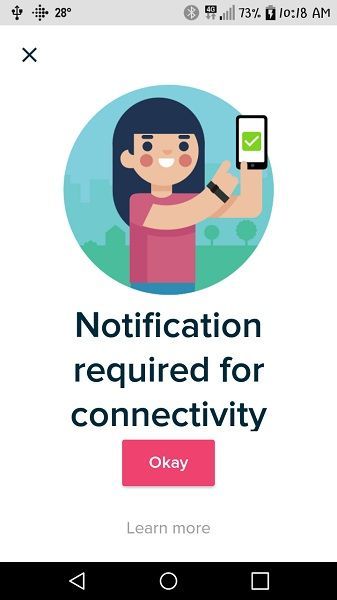Join us on the Community Forums!
-
Community Guidelines
The Fitbit Community is a gathering place for real people who wish to exchange ideas, solutions, tips, techniques, and insight about the Fitbit products and services they love. By joining our Community, you agree to uphold these guidelines, so please take a moment to look them over. -
Learn the Basics
Check out our Frequently Asked Questions page for information on Community features, and tips to make the most of your time here. -
Join the Community!
Join an existing conversation, or start a new thread to ask your question. Creating your account is completely free, and takes about a minute.
Not finding your answer on the Community Forums?
- Community
- Platform
- Android App
- Notification Required for Connectivity
- Mark Topic as New
- Mark Topic as Read
- Float this Topic for Current User
- Bookmark
- Subscribe
- Mute
- Printer Friendly Page
- Community
- Platform
- Android App
- Notification Required for Connectivity
Notification Required for Connectivity
- Mark Topic as New
- Mark Topic as Read
- Float this Topic for Current User
- Bookmark
- Subscribe
- Mute
- Printer Friendly Page
02-20-2019 07:23
- Mark as New
- Bookmark
- Subscribe
- Permalink
- Report this post
02-20-2019 07:23
- Mark as New
- Bookmark
- Subscribe
- Permalink
- Report this post
New to Fitbit/Fitbit App.
When I try to sync my Charge 3 on my LG Stylo 3 (running Android 7.0) it pops up a screen saying Notification Required for Connectivity. There's an Okay button, a Learn More link, and an X to close the screen. Tapping anything but the Learn More closes the app. The Learn More takes me to a bunch of nonrelated info as to why Fitbit likes to send information.
All notifications are turned on including the marketing emails. Wifi is on, Data is on, Location services is on. There's NO REASON for it to refuse me access to the data from my Charge3 due to "notification required".
How can this be resolved in the minimal amount of time?
02-21-2019 06:35
- Mark as New
- Bookmark
- Subscribe
- Permalink
- Report this post
 Community Moderators ensure that conversations are friendly, factual, and on-topic. We're here to answer questions, escalate bugs, and make sure your voice is heard by the larger Fitbit team. Learn more
Community Moderators ensure that conversations are friendly, factual, and on-topic. We're here to answer questions, escalate bugs, and make sure your voice is heard by the larger Fitbit team. Learn more
02-21-2019 06:35
- Mark as New
- Bookmark
- Subscribe
- Permalink
- Report this post
Welcome to the Forums @Yirabeth.
Thanks for bringing this up. I'd like to take a closer look at the situation.
Could you share some screenshots of the message that you are getting?
I'd also like to mention that this could be happening because the Stylo 3 is not part of the supported devices list. This means that the app has not been fully optimized to work with that phone.
As long as it fulfills the minimum requirements, Android 4.4 and Bluetooth 4.0, there is a possibility that it can work but we cannot guarantee it. Some users of unsupported devices have mentioned that following these steps helps with the syncing.
Having said that, let's look into it and try to get it to work.
Look forward to your reply.
 Best Answer
Best Answer02-21-2019 07:11
- Mark as New
- Bookmark
- Subscribe
- Permalink
- Report this post
02-21-2019 07:11
- Mark as New
- Bookmark
- Subscribe
- Permalink
- Report this post
I am receiving the same screen. The latest Android update for my Samsung Galaxy S9 messed up the syncing capabilities with my Fitbit Zip. It synced right after the update, but won't anymore. Fitbit app can't locate my Fitbit Zip. Bluetooth is on, WiFi is on, etc.
02-21-2019 07:45 - edited 02-21-2019 07:57
- Mark as New
- Bookmark
- Subscribe
- Permalink
- Report this post
02-21-2019 07:45 - edited 02-21-2019 07:57
- Mark as New
- Bookmark
- Subscribe
- Permalink
- Report this post
Android version 7.0
Bluetooth version 4.2
Fitbit app version 2.87
Pressing Okay or the X results in the app shutting down. All options for notifications are checked whether I want them or not. The Learn More link takes me to nonhelpful information that doesn't apply to this issue at all.
As an aside, as of yesterday it's also having difficulties syncing. This leads me to believe it's an update issue as it worked perfectly for the first 5 days I've had it. (assuming there's been an update.) I haven't changed anything in my phone in that time. (prior to yesterday I couldn't 'force' sync, and couldn't access the data on my phone but it did sync on it's own if I were near my phone, and accessed the info online. Now it's not wanting to do even that.) As the previous poster's S9 *is* a supported phone I think it is not actually the phone, in this instance.
02-22-2019 08:28
- Mark as New
- Bookmark
- Subscribe
- Permalink
- Report this post
 Community Moderators ensure that conversations are friendly, factual, and on-topic. We're here to answer questions, escalate bugs, and make sure your voice is heard by the larger Fitbit team. Learn more
Community Moderators ensure that conversations are friendly, factual, and on-topic. We're here to answer questions, escalate bugs, and make sure your voice is heard by the larger Fitbit team. Learn more
02-22-2019 08:28
- Mark as New
- Bookmark
- Subscribe
- Permalink
- Report this post
Thanks for sharing those details and sharing that screenshot.
Did you get a chance to try the steps listed in my previous post? Please do keep me posted on how it goes or let me know if you gave it a chance already.
Let me know if you have any further questions.
 Best Answer
Best Answer05-29-2019 09:08
- Mark as New
- Bookmark
- Subscribe
- Permalink
- Report this post
05-29-2019 09:08
- Mark as New
- Bookmark
- Subscribe
- Permalink
- Report this post
Was there any resolution to this? I am having the same problem (same screenshot as the previous post) with a Charge 3 and Moto phone running Android 7.1.1. As far as I can tell this is a supported phone and OS, and the Fitbit app was just downloaded two weeks ago so I believe it should also be up to date.
@LanuzaFitbit wrote:
Thanks for sharing those details and sharing that screenshot.
Did you get a chance to try the steps listed in my previous post? Please do keep me posted on how it goes or let me know if you gave it a chance already.
Let me know if you have any further questions.
 Best Answer
Best Answer05-30-2019 10:00
- Mark as New
- Bookmark
- Subscribe
- Permalink
- Report this post
 Community Moderators ensure that conversations are friendly, factual, and on-topic. We're here to answer questions, escalate bugs, and make sure your voice is heard by the larger Fitbit team. Learn more
Community Moderators ensure that conversations are friendly, factual, and on-topic. We're here to answer questions, escalate bugs, and make sure your voice is heard by the larger Fitbit team. Learn more
05-30-2019 10:00
- Mark as New
- Bookmark
- Subscribe
- Permalink
- Report this post
Welcome to the Forums @kecostello.
Thanks for bringing this up and sharing all of those details on your setup.
In this case I'd like to try to uninstall the app and then install it once again. That will help so that the app is loaded properly and starts working correctly.
If the situation continues please let me know at what exact moment this is happening. What are you doing when you get this message?
I look forward to your reply.
 Best Answer
Best Answer07-22-2019 01:36
- Mark as New
- Bookmark
- Subscribe
- Permalink
- Report this post
07-22-2019 01:36
- Mark as New
- Bookmark
- Subscribe
- Permalink
- Report this post
Hi,
I am encountering the same problem and none of the things written in this thread have worked. Any more solutions on this?
 Best Answer
Best Answer07-22-2019 03:17
- Mark as New
- Bookmark
- Subscribe
- Permalink
- Report this post
07-22-2019 03:17
- Mark as New
- Bookmark
- Subscribe
- Permalink
- Report this post
For the person that I was helping, it ended up being an issue with the Bluetooth, not with notifications. After turning the Bluetooth off and on, it started syncing fine.
 Best Answer
Best Answer07-22-2019 03:29
- Mark as New
- Bookmark
- Subscribe
- Permalink
- Report this post
07-22-2019 03:29
- Mark as New
- Bookmark
- Subscribe
- Permalink
- Report this post
Thanks for yo reply. Unfortunately, also after putting the Bluetooth off and on the screen appears.
 Best Answer
Best Answer04-05-2020 04:05
- Mark as New
- Bookmark
- Subscribe
- Permalink
- Report this post
04-05-2020 04:05
- Mark as New
- Bookmark
- Subscribe
- Permalink
- Report this post
I'm having the exactly the same issue with Fitbit 2.
Have reset etc but makes no difference.
 Best Answer
Best Answer