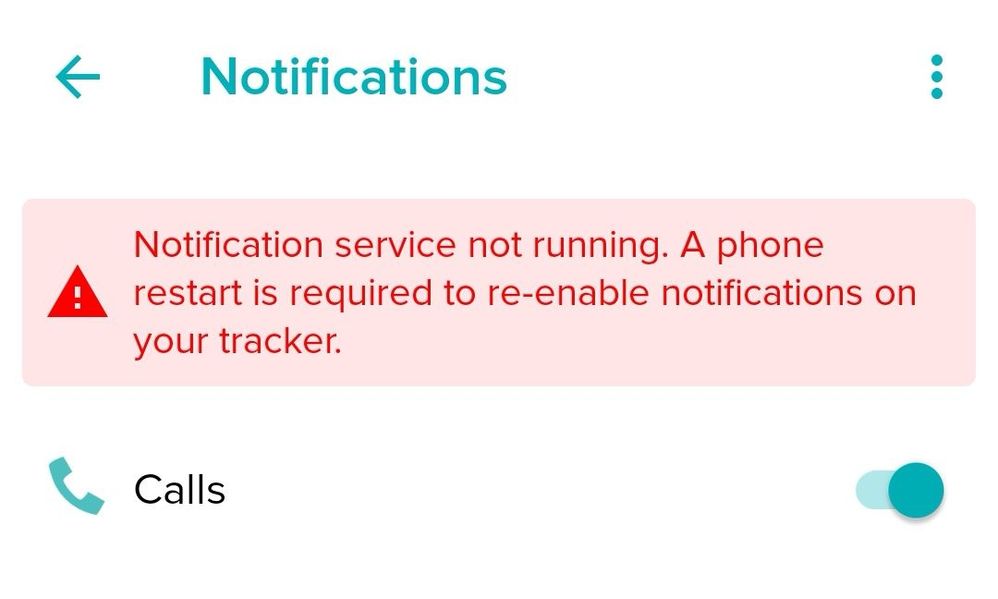Join us on the Community Forums!
-
Community Guidelines
The Fitbit Community is a gathering place for real people who wish to exchange ideas, solutions, tips, techniques, and insight about the Fitbit products and services they love. By joining our Community, you agree to uphold these guidelines, so please take a moment to look them over. -
Learn the Basics
Check out our Frequently Asked Questions page for information on Community features, and tips to make the most of your time here. -
Join the Community!
Join an existing conversation, or start a new thread to ask your question. Creating your account is completely free, and takes about a minute.
Not finding your answer on the Community Forums?
- Community
- Platform
- Android App
- Notification service not running message
- Mark Topic as New
- Mark Topic as Read
- Float this Topic for Current User
- Bookmark
- Subscribe
- Mute
- Printer Friendly Page
- Community
- Platform
- Android App
- Notification service not running message
Notification service not running message
- Mark Topic as New
- Mark Topic as Read
- Float this Topic for Current User
- Bookmark
- Subscribe
- Mute
- Printer Friendly Page
- « Previous
-
- 1
- 2
- Next »
04-22-2019
10:12
- last edited on
04-23-2019
10:10
by
SilviaFitbit
![]()
- Mark as New
- Bookmark
- Subscribe
- Permalink
- Report this post
04-22-2019
10:12
- last edited on
04-23-2019
10:10
by
SilviaFitbit
![]()
- Mark as New
- Bookmark
- Subscribe
- Permalink
- Report this post
This has become a very annoying issue for me. I'm not sure if other users are experiencing this same problem or have even noticed they have this issue.
I have spent the last 48 hours on Google (over Easter long weekend) looking for solutions. Before you reply with "reset your phone/device" stand on your head" or any other fix that blames the user as the cause of the error, it's either something I've tried or it's just not the case. I've reset my phone and I've reset the watch a lot. Nothing is working. I don't want to have to go and exchange the watch but I'm thinking I've exhausted all of my options. So what I'm looking for is if you had this issue and you found a 100% fix, then please let me know. I'm sorta regretting spending $405 on this for functions that just don't work. Also, fitbit makers, if you read this, fix your software! stop blaming the user!
Moderator edit: Updated subject for clarity and format
10-15-2019 17:40
- Mark as New
- Bookmark
- Subscribe
- Permalink
- Report this post
10-15-2019 17:40
- Mark as New
- Bookmark
- Subscribe
- Permalink
- Report this post
Getting the same message far too frequently. Restarting makes no difference
 Best Answer
Best Answer10-21-2019 05:15
- Mark as New
- Bookmark
- Subscribe
- Permalink
- Report this post
10-21-2019 05:15
- Mark as New
- Bookmark
- Subscribe
- Permalink
- Report this post
Hey. I had the same issue with oneplus 6t and the versa 2. Tried almost all the fixes suggested here but nothing worked.
In end how I got it to work was by locking the Fitbit app in the recent apps section. Then just follow the phone restart and device repair routine.
That should get it to work.
 Best Answer
Best Answer10-21-2019 07:29
- Mark as New
- Bookmark
- Subscribe
- Permalink
- Report this post
10-21-2019 07:29
- Mark as New
- Bookmark
- Subscribe
- Permalink
- Report this post
Not sure what you mean by "lock the FitBit app in the recent apps section". Can you explain further?
 Best Answer
Best Answer11-01-2019 23:33
- Mark as New
- Bookmark
- Subscribe
- Permalink
- Report this post
11-01-2019 23:33
- Mark as New
- Bookmark
- Subscribe
- Permalink
- Report this post
I have the same issue with my Fitbit Versa 2/Oneplus6T. Extremely frustrating.
 Best Answer
Best Answer12-05-2019 13:10
- Mark as New
- Bookmark
- Subscribe
- Permalink
- Report this post
12-05-2019 13:10
- Mark as New
- Bookmark
- Subscribe
- Permalink
- Report this post
So I seem to have sorted the issue on my Charge 2.
Go into settings ->battery -> battery optimization. Find the Fitbit app and set it to "Don't optimize".
I now seem to be getting txt and call notifications on my Fitbit.
 Best Answer
Best Answer12-06-2019 22:06
- Mark as New
- Bookmark
- Subscribe
- Permalink
- Report this post
12-06-2019 22:06
- Mark as New
- Bookmark
- Subscribe
- Permalink
- Report this post
This worked on my one plus 5t.
Thanks 😊
 Best Answer
Best Answer12-09-2019 14:06
- Mark as New
- Bookmark
- Subscribe
- Permalink
- Report this post
12-09-2019 14:06
- Mark as New
- Bookmark
- Subscribe
- Permalink
- Report this post
Having this problem now in Dec 2019. Been working on it for days now with no luck. Again I've tried all the fixes posted on the forums, and in YouTube videos, and tried the battery optimization fix. I still have the same error as the OP.
 Best Answer
Best Answer12-13-2019 06:12
- Mark as New
- Bookmark
- Subscribe
- Permalink
- Report this post
12-13-2019 06:12
- Mark as New
- Bookmark
- Subscribe
- Permalink
- Report this post
Thanks. It worked
 Best Answer
Best Answer12-15-2019 23:35 - edited 12-15-2019 23:38
- Mark as New
- Bookmark
- Subscribe
- Permalink
- Report this post
12-15-2019 23:35 - edited 12-15-2019 23:38
- Mark as New
- Bookmark
- Subscribe
- Permalink
- Report this post
Hi I have a Fitbit Ionic and a android phone a(One Plus 6) am facing the same issue, even I called the customer care and they mentioned that it's a ongoing issue from past 2 months and they do not have any resolution till now. I feel very concerned now because my watch is not under warranty and if this issue prevails I won't be able to use my watch anymore. I feel cheated now #fitbit
 Best Answer
Best Answer12-26-2019 14:31
- Mark as New
- Bookmark
- Subscribe
- Permalink
- Report this post
12-26-2019 14:31
- Mark as New
- Bookmark
- Subscribe
- Permalink
- Report this post
Just got the Versa lite edition and it's doing the same thing to me. I have the Huawei P30pro that runs on an Android platform. I have restarted my phone, redownloaded the app and it continues to do it.
 Best Answer
Best Answer01-04-2020 08:22
- Mark as New
- Bookmark
- Subscribe
- Permalink
- Report this post
01-04-2020 08:22
- Mark as New
- Bookmark
- Subscribe
- Permalink
- Report this post
Did not work.
 Best Answer
Best Answer01-16-2020 17:46
- Mark as New
- Bookmark
- Subscribe
- Permalink
- Report this post
01-16-2020 17:46
- Mark as New
- Bookmark
- Subscribe
- Permalink
- Report this post
WOW!! Finally an actual solution!!!!
 Best Answer
Best Answer01-21-2020 22:54
- Mark as New
- Bookmark
- Subscribe
- Permalink
- Report this post
01-21-2020 22:54
- Mark as New
- Bookmark
- Subscribe
- Permalink
- Report this post
It's 2020 still no resolution. I have been reporting this issue since ages.
 Best Answer
Best Answer09-09-2020 09:03
- Mark as New
- Bookmark
- Subscribe
- Permalink
- Report this post
09-09-2020 09:03
- Mark as New
- Bookmark
- Subscribe
- Permalink
- Report this post
Same error occurred
 Best Answer
Best Answer09-13-2020 00:22
- Mark as New
- Bookmark
- Subscribe
- Permalink
- Report this post
- « Previous
-
- 1
- 2
- Next »