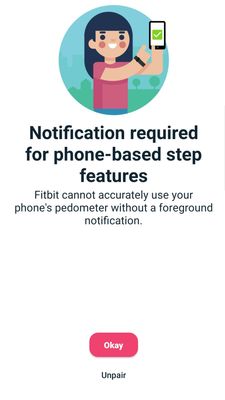Join us on the Community Forums!
-
Community Guidelines
The Fitbit Community is a gathering place for real people who wish to exchange ideas, solutions, tips, techniques, and insight about the Fitbit products and services they love. By joining our Community, you agree to uphold these guidelines, so please take a moment to look them over. -
Learn the Basics
Check out our Frequently Asked Questions page for information on Community features, and tips to make the most of your time here. -
Join the Community!
Join an existing conversation, or start a new thread to ask your question. Creating your account is completely free, and takes about a minute.
Not finding your answer on the Community Forums?
- Community
- Platform
- Android App
- Notification won't go away
- Mark Topic as New
- Mark Topic as Read
- Float this Topic for Current User
- Bookmark
- Subscribe
- Mute
- Printer Friendly Page
- Community
- Platform
- Android App
- Notification won't go away
Notification won't go away
- Mark Topic as New
- Mark Topic as Read
- Float this Topic for Current User
- Bookmark
- Subscribe
- Mute
- Printer Friendly Page
02-27-2020 20:52
- Mark as New
- Bookmark
- Subscribe
- Permalink
- Report this post
02-27-2020 20:52
- Mark as New
- Bookmark
- Subscribe
- Permalink
- Report this post
What does this mean? I've been using my Versa with my Samsung GS 8+ for 6-8 months with no problem, and now I'm getting this notification that I don't understand. I press OK, but it won't go away. I don't understand what it wants me to do or why.
02-28-2020
13:59
- last edited on
07-31-2025
10:28
by
MarreFitbit
![]()
- Mark as New
- Bookmark
- Subscribe
- Permalink
- Report this post
 Community Moderators ensure that conversations are friendly, factual, and on-topic. We're here to answer questions, escalate bugs, and make sure your voice is heard by the larger Fitbit team. Learn more
Community Moderators ensure that conversations are friendly, factual, and on-topic. We're here to answer questions, escalate bugs, and make sure your voice is heard by the larger Fitbit team. Learn more
02-28-2020
13:59
- last edited on
07-31-2025
10:28
by
MarreFitbit
![]()
- Mark as New
- Bookmark
- Subscribe
- Permalink
- Report this post
Hello @busygal2, it's nice to see you again participating here in the Community Forums!
Thanks for bringing this to my attention and for the screenshot that was attached into your post. If you haven't already done so, please follow the next steps:
- Force quit the Fitbit app.
- Uninstall the app from your Samsung S8
- Make sure that the Android version is up to date. (Android 9)
- Reboot your phone.
- Reinstall the Fitbit app.
- Login using your account credentials.