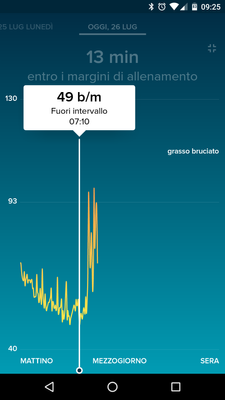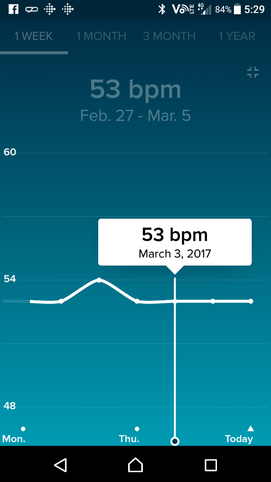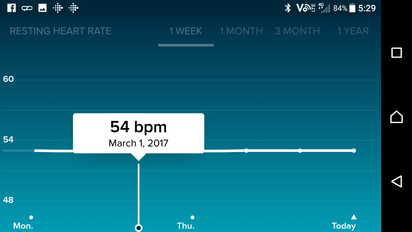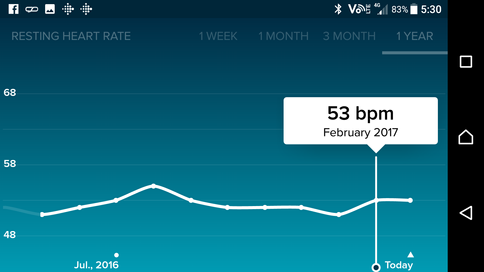Join us on the Community Forums!
-
Community Guidelines
The Fitbit Community is a gathering place for real people who wish to exchange ideas, solutions, tips, techniques, and insight about the Fitbit products and services they love. By joining our Community, you agree to uphold these guidelines, so please take a moment to look them over. -
Learn the Basics
Check out our Frequently Asked Questions page for information on Community features, and tips to make the most of your time here. -
Join the Community!
Join an existing conversation, or start a new thread to ask your question. Creating your account is completely free, and takes about a minute.
Not finding your answer on the Community Forums?
- Community
- Platform
- Android App
- RESOLVED 04/24/2017: Popup markers display over gr...
- Mark Topic as New
- Mark Topic as Read
- Float this Topic for Current User
- Bookmark
- Subscribe
- Mute
- Printer Friendly Page
- Community
- Platform
- Android App
- RESOLVED 04/24/2017: Popup markers display over gr...
RESOLVED 04/24/2017: Popup markers display over graphs (Android 7.0+)
- Mark Topic as New
- Mark Topic as Read
- Float this Topic for Current User
- Bookmark
- Subscribe
- Mute
- Printer Friendly Page
03-21-2017 12:42 - edited 04-24-2017 13:39
- Mark as New
- Bookmark
- Subscribe
- Permalink
- Report this post
 Community Moderator Alumni are previous members of the Moderation Team, which ensures conversations are friendly, factual, and on-topic. Moderators are here to answer questions, escalate bugs, and make sure your voice is heard by the larger Fitbit team. Learn more
Community Moderator Alumni are previous members of the Moderation Team, which ensures conversations are friendly, factual, and on-topic. Moderators are here to answer questions, escalate bugs, and make sure your voice is heard by the larger Fitbit team. Learn more
03-21-2017 12:42 - edited 04-24-2017 13:39
- Mark as New
- Bookmark
- Subscribe
- Permalink
- Report this post
Fitbit Update 04/24/2017: Hi all -- As this has been reported as resolved with the Fitbit app update, version 2.47, I am closing this thread.
If you come across any other instances of this in the future, please create a new thread and use this one as a reference. Thanks to everyone who reported this, tried the update and confirmed that the markers are displaying as expected.
Fitbit Update 03/21/2017: Our team is aware of a bug where users running Android 7.0 Nougat experience the popup markers overlapping in the full-screen view of the following graphs: Heart rate, water, weight, steps, calories, floors, distance, and active minutes.
Our team currently working on getting this issue resolved as quickly as possible. I appreciate your time in reporting this issue and am looking forward to providing an update as soon as I can. More to come!
 Best Answer
Best Answer07-26-2016 00:27
- Mark as New
- Bookmark
- Subscribe
- Permalink
- Report this post
07-26-2016 00:27
- Mark as New
- Bookmark
- Subscribe
- Permalink
- Report this post
Look at this bug, it happens with Android 7 developer preview, please fix it!
 Best Answer
Best Answer07-27-2016 01:09
- Mark as New
- Bookmark
- Subscribe
- Permalink
- Report this post
SunsetRunner
07-27-2016 10:19
- Mark as New
- Bookmark
- Subscribe
- Permalink
- Report this post
 Community Moderators ensure that conversations are friendly, factual, and on-topic. We're here to answer questions, escalate bugs, and make sure your voice is heard by the larger Fitbit team. Learn more
Community Moderators ensure that conversations are friendly, factual, and on-topic. We're here to answer questions, escalate bugs, and make sure your voice is heard by the larger Fitbit team. Learn more
07-27-2016 10:19
- Mark as New
- Bookmark
- Subscribe
- Permalink
- Report this post
@renton82 We don't support unreleased operating systems. We'll expect everything to work smoothly when Android 7 is out of testing.
That being said, can you clarify specifically what the bug is in that screenshot?
08-25-2016 02:33
- Mark as New
- Bookmark
- Subscribe
- Permalink
- Report this post
08-25-2016 02:33
- Mark as New
- Bookmark
- Subscribe
- Permalink
- Report this post
Now andorid Nougat is officially released, but bug is still here!
 Best Answer
Best Answer08-25-2016 16:33 - edited 08-25-2016 16:34
- Mark as New
- Bookmark
- Subscribe
- Permalink
- Report this post
 Community Moderator Alumni are previous members of the Moderation Team, which ensures conversations are friendly, factual, and on-topic. Moderators are here to answer questions, escalate bugs, and make sure your voice is heard by the larger Fitbit team. Learn more
Community Moderator Alumni are previous members of the Moderation Team, which ensures conversations are friendly, factual, and on-topic. Moderators are here to answer questions, escalate bugs, and make sure your voice is heard by the larger Fitbit team. Learn more
08-25-2016 16:33 - edited 08-25-2016 16:34
- Mark as New
- Bookmark
- Subscribe
- Permalink
- Report this post
@renton82 You're right! I'm personally excited for Android Nougat and looking forward to getting it on my Galaxy Note 5, hoping sooner rather than later! What are your favorite features of it?
Anyway, I've made sure to get this in front of our Android team who has assured me that they're working on making the official build of Android Nougat supported with the Fitbit app. When I have more details with a confirmed timeline for support I will make sure to share it with you guys. Thanks for putting this on my radar!
08-25-2016 18:54
- Mark as New
- Bookmark
- Subscribe
- Permalink
- Report this post
08-25-2016 18:54
- Mark as New
- Bookmark
- Subscribe
- Permalink
- Report this post
I tried the Nougat preview a few months ago but it wasn't compatible with my Blaze. No notifications, no music control, etc..
Other than the bug you posted, how does the official release play with the Blaze? Is it safe to install on my Nexus 6P?
🙂
 Best Answer
Best Answer08-26-2016 03:15
- Mark as New
- Bookmark
- Subscribe
- Permalink
- Report this post
08-26-2016 03:15
- Mark as New
- Bookmark
- Subscribe
- Permalink
- Report this post
@ErickFitbit Android Nougat is better than Android 6 in terms of battery life and other other little features that help you like option to close all apps together, modify quick toggles ecc...
09-28-2016 19:13
- Mark as New
- Bookmark
- Subscribe
- Permalink
- Report this post
09-28-2016 19:13
- Mark as New
- Bookmark
- Subscribe
- Permalink
- Report this post
Also, activity detail is constantly crashing the entire Fitbit app for me since I upgraded to Nougat.
 Best Answer
Best Answer09-29-2016 14:20
- Mark as New
- Bookmark
- Subscribe
- Permalink
- Report this post
 Community Moderator Alumni are previous members of the Moderation Team, which ensures conversations are friendly, factual, and on-topic. Moderators are here to answer questions, escalate bugs, and make sure your voice is heard by the larger Fitbit team. Learn more
Community Moderator Alumni are previous members of the Moderation Team, which ensures conversations are friendly, factual, and on-topic. Moderators are here to answer questions, escalate bugs, and make sure your voice is heard by the larger Fitbit team. Learn more
09-29-2016 14:20
- Mark as New
- Bookmark
- Subscribe
- Permalink
- Report this post
@jrlog Thanks for taking the time to report this. These are currently known issues that our Android team is working to resolve. More info to come when I hear of an update. Thanks for your continued patience and time.
 Best Answer
Best Answer12-29-2016 00:54
- Mark as New
- Bookmark
- Subscribe
- Permalink
- Report this post
12-29-2016 00:54
- Mark as New
- Bookmark
- Subscribe
- Permalink
- Report this post
The bug is sill here, Nougat is released since months and bug is still here, congratulation!
 Best Answer
Best Answer01-16-2017 08:55
- Mark as New
- Bookmark
- Subscribe
- Permalink
- Report this post
01-16-2017 08:55
- Mark as New
- Bookmark
- Subscribe
- Permalink
- Report this post
Please correct this bug!
 Best Answer
Best Answer
02-22-2017
19:34
- last edited on
02-23-2017
09:13
by
RobertoME
![]()
- Mark as New
- Bookmark
- Subscribe
- Permalink
- Report this post
02-22-2017
19:34
- last edited on
02-23-2017
09:13
by
RobertoME
![]()
- Mark as New
- Bookmark
- Subscribe
- Permalink
- Report this post
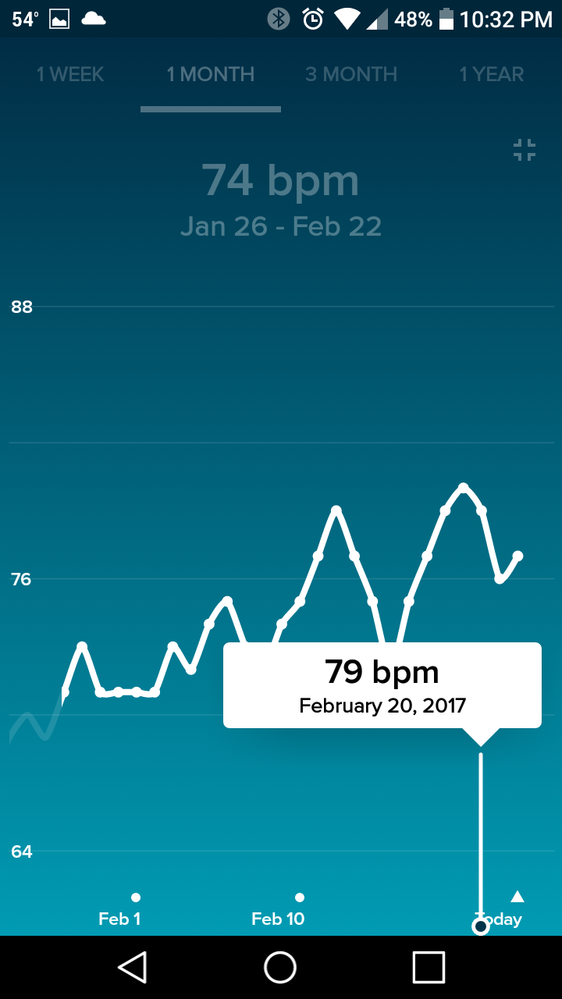
Moderator Edit: Updated Subject For Clarity.
 Best Answer
Best Answer02-23-2017 09:12
- Mark as New
- Bookmark
- Subscribe
- Permalink
- Report this post
 Community Moderator Alumni are previous members of the Moderation Team, which ensures conversations are friendly, factual, and on-topic. Moderators are here to answer questions, escalate bugs, and make sure your voice is heard by the larger Fitbit team. Learn more
Community Moderator Alumni are previous members of the Moderation Team, which ensures conversations are friendly, factual, and on-topic. Moderators are here to answer questions, escalate bugs, and make sure your voice is heard by the larger Fitbit team. Learn more
02-23-2017 09:12
- Mark as New
- Bookmark
- Subscribe
- Permalink
- Report this post
Hi there @NatsFan37, welcome to the Fitbit Community and thank you for sharing a screenshot. I was reviewing my app on my Android phone and the graph displays the "pin" in the correct position.
So my recommendation is to review if you are running the latest version of the app. For Android is 2.42.
If you have this version, lets do the following: Log out from the Fitbit app and go to your app manager on your phone settings, (depending of the brand this option may vary from App Manager or Apps). Look for the Fitbit app and clear the cache of the app. Once you have done this, restart your phone. Wait until it has loaded again and log back in to your Fitbit app and review if the issue persists.
Hope this helps. Keep me updated how it goes.
"Great things are done by a series of small things brought together.” What's Cooking?
02-23-2017 09:48
- Mark as New
- Bookmark
- Subscribe
- Permalink
- Report this post
02-23-2017 09:48
- Mark as New
- Bookmark
- Subscribe
- Permalink
- Report this post
Roberto,
I indeed have version 2.42, and I cleared the cache, and rebooted my phone as you suggest with no luck. Took it a step further and cleared all data, rebooted with no luck. The last thing I tried was to completely uninstall, and reinstall, but I'm still encountering the issue.
Thanks for the effort though.
 Best Answer
Best Answer03-03-2017 09:12
- Mark as New
- Bookmark
- Subscribe
- Permalink
- Report this post
03-03-2017 09:12
- Mark as New
- Bookmark
- Subscribe
- Permalink
- Report this post
And it is still there...
 Best Answer
Best Answer03-04-2017 08:39 - edited 03-04-2017 08:39
- Mark as New
- Bookmark
- Subscribe
- Permalink
- Report this post
 Community Moderator Alumni are previous members of the Moderation Team, which ensures conversations are friendly, factual, and on-topic. Moderators are here to answer questions, escalate bugs, and make sure your voice is heard by the larger Fitbit team. Learn more
Community Moderator Alumni are previous members of the Moderation Team, which ensures conversations are friendly, factual, and on-topic. Moderators are here to answer questions, escalate bugs, and make sure your voice is heard by the larger Fitbit team. Learn more
03-04-2017 08:39 - edited 03-04-2017 08:39
- Mark as New
- Bookmark
- Subscribe
- Permalink
- Report this post
Hey, @NatsFan37! Thanks for the updates. When did the issue start? Did you made any changes on your phone's settings or App?
Can you try to update again? The version 2.43 is now available. Once you have updated, you can follow @RobertoME's suggestion one more time please.
Let me know, we'll be around.
03-04-2017 13:31
- Mark as New
- Bookmark
- Subscribe
- Permalink
- Report this post
03-04-2017 13:31
- Mark as New
- Bookmark
- Subscribe
- Permalink
- Report this post
Thanks for reaching out.
I first noticed this issue a month and a half or two months ago. I'm not
sure if it happened at the same time, but I recently got version 7.0 of
Android.
The Fitbit app itself is up to date.
 Best Answer
Best Answer03-05-2017 01:18
- Mark as New
- Bookmark
- Subscribe
- Permalink
- Report this post
 Fitbit Product Experts Alumni are retired members of the Fitbit Product Expert Program. Learn more
Fitbit Product Experts Alumni are retired members of the Fitbit Product Expert Program. Learn more
03-05-2017 01:18
- Mark as New
- Bookmark
- Subscribe
- Permalink
- Report this post
@SolangeE@NatsFan37I have been running Android 7 for a few months and didn't notice the issue until you prompted me to investigate.
The positioning of the message varies with the view and the HR point, but still anchored at the axis base. I can't tell how long it has been like that, but as you can see I'm on App 2.4.3
Ionic (OS 4.2.1, 27.72.1.15), Android App 3.45.1, Premium, Phone Sony Xperia XA2, Android 9.0
 Best Answer
Best Answer03-06-2017 07:51
- Mark as New
- Bookmark
- Subscribe
- Permalink
- Report this post
03-06-2017 07:51
- Mark as New
- Bookmark
- Subscribe
- Permalink
- Report this post
Unbelivable! I reported this bug on 07-26-2016 and now after 8 months is still here! What's the meaning of software beta version if even if i report bug it remain unheard???
 Best Answer
Best Answer