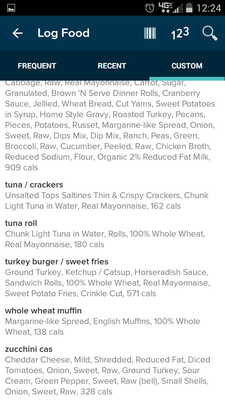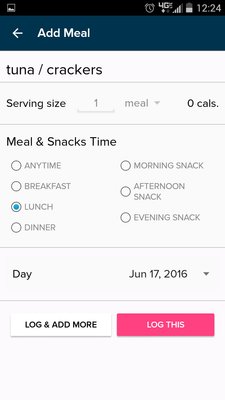Join us on the Community Forums!
-
Community Guidelines
The Fitbit Community is a gathering place for real people who wish to exchange ideas, solutions, tips, techniques, and insight about the Fitbit products and services they love. By joining our Community, you agree to uphold these guidelines, so please take a moment to look them over. -
Learn the Basics
Check out our Frequently Asked Questions page for information on Community features, and tips to make the most of your time here. -
Join the Community!
Join an existing conversation, or start a new thread to ask your question. Creating your account is completely free, and takes about a minute.
Not finding your answer on the Community Forums?
- Community
- Platform
- Android App
- RESOLVED 07/18/16: App crashes when logging custom...
- Mark Topic as New
- Mark Topic as Read
- Float this Topic for Current User
- Bookmark
- Subscribe
- Mute
- Printer Friendly Page
- Community
- Platform
- Android App
- RESOLVED 07/18/16: App crashes when logging custom...
RESOLVED 07/18/16: App crashes when logging custom meals
ANSWERED- Mark Topic as New
- Mark Topic as Read
- Float this Topic for Current User
- Bookmark
- Subscribe
- Mute
- Printer Friendly Page
- « Previous
- Next »
06-17-2016 10:09 - edited 07-18-2016 15:53
- Mark as New
- Bookmark
- Subscribe
- Permalink
- Report this post
 Community Moderator Alumni are previous members of the Moderation Team, which ensures conversations are friendly, factual, and on-topic. Moderators are here to answer questions, escalate bugs, and make sure your voice is heard by the larger Fitbit team. Learn more
Community Moderator Alumni are previous members of the Moderation Team, which ensures conversations are friendly, factual, and on-topic. Moderators are here to answer questions, escalate bugs, and make sure your voice is heard by the larger Fitbit team. Learn more
06-17-2016 10:09 - edited 07-18-2016 15:53
- Mark as New
- Bookmark
- Subscribe
- Permalink
- Report this post
Fitbit Update 07/18/2016: With the latest version of the Fitbit app for Android, version 2.29, the app no longer crashes when logging custom meals.
As this issue has been resolved, I am closing this thread. If you begin experiencing app crashes when attempting to log custom meals please create a new post and reference this thread.
If you're experiencing the issue where you're "missing calorie info when logging custom meals," I recommend checking out this thread for updates.
Fitbit Update 06/17/2016: Community members have reported that the Android app crashes when attempting to log custom meals via the app.
In the meantime, I recommend using our online Dashboard at Fitbit.com to log custom meals until further notice of a fix for this in the app.
I've made our Android team aware of this and they are currently working on getting this issue resolved. When I hear an update on the status of this issue, I will make sure to let everyone here know what I hear. Thanks for your reports and continued patience.
Answered! Go to the Best Answer.
06-22-2016 14:39
- Mark as New
- Bookmark
- Subscribe
- Permalink
- Report this post
 Community Moderator Alumni are previous members of the Moderation Team, which ensures conversations are friendly, factual, and on-topic. Moderators are here to answer questions, escalate bugs, and make sure your voice is heard by the larger Fitbit team. Learn more
Community Moderator Alumni are previous members of the Moderation Team, which ensures conversations are friendly, factual, and on-topic. Moderators are here to answer questions, escalate bugs, and make sure your voice is heard by the larger Fitbit team. Learn more
06-22-2016 14:39
- Mark as New
- Bookmark
- Subscribe
- Permalink
- Report this post
@SaraBxxx Thanks for the report. You should be able to log into the Fitbit.com Dashboard on a computer to log those custom meals.
@Ellyenne Sorry for the confusion, they may not have been clear as to what you were looking for. I can clarify that you should be able to log custom meals via the app but the usage is currently broken right now. In the meantime, I recommend using your online Dashboard to log custom meals as I stated here. Hope to have an update to share with everyone here soon.
06-26-2016 05:45 - edited 06-26-2016 05:46
- Mark as New
- Bookmark
- Subscribe
- Permalink
- Report this post
06-26-2016 05:45 - edited 06-26-2016 05:46
- Mark as New
- Bookmark
- Subscribe
- Permalink
- Report this post
I am aslo having the same problem logging custom meals. When I try log the meal it shows 0 calories and the fitbit app does not repond and stops working and has to be forced closed. The recent update has made "my foods" column disappear. Now I have to log all my meals from my laptop.
my food has disappeared
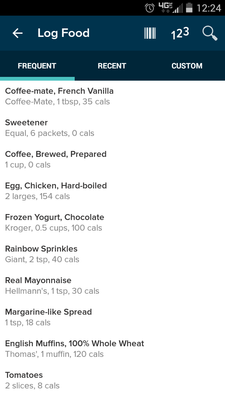
custom food does not have my food to get calories from
06-27-2016 17:08
- Mark as New
- Bookmark
- Subscribe
- Permalink
- Report this post
 Community Moderator Alumni are previous members of the Moderation Team, which ensures conversations are friendly, factual, and on-topic. Moderators are here to answer questions, escalate bugs, and make sure your voice is heard by the larger Fitbit team. Learn more
Community Moderator Alumni are previous members of the Moderation Team, which ensures conversations are friendly, factual, and on-topic. Moderators are here to answer questions, escalate bugs, and make sure your voice is heard by the larger Fitbit team. Learn more
06-27-2016 17:08
- Mark as New
- Bookmark
- Subscribe
- Permalink
- Report this post
@lorri4612 Thank you for your screenshots and report. Our team is aware of this issue and working to get this resolved as soon as possible. I recommend checking back here for updates as that is where I will be sharing them with everyone.
06-29-2016 10:09
- Mark as New
- Bookmark
- Subscribe
- Permalink
- Report this post
06-29-2016 10:09
- Mark as New
- Bookmark
- Subscribe
- Permalink
- Report this post
07-01-2016 19:20
- Mark as New
- Bookmark
- Subscribe
- Permalink
- Report this post
07-01-2016 19:20
- Mark as New
- Bookmark
- Subscribe
- Permalink
- Report this post
 Best Answer
Best Answer07-02-2016 11:53
- Mark as New
- Bookmark
- Subscribe
- Permalink
- Report this post
07-02-2016 11:53
- Mark as New
- Bookmark
- Subscribe
- Permalink
- Report this post
Same thing with Samsung Note 4.
 Best Answer
Best Answer07-07-2016 15:18
- Mark as New
- Bookmark
- Subscribe
- Permalink
- Report this post
 Community Moderator Alumni are previous members of the Moderation Team, which ensures conversations are friendly, factual, and on-topic. Moderators are here to answer questions, escalate bugs, and make sure your voice is heard by the larger Fitbit team. Learn more
Community Moderator Alumni are previous members of the Moderation Team, which ensures conversations are friendly, factual, and on-topic. Moderators are here to answer questions, escalate bugs, and make sure your voice is heard by the larger Fitbit team. Learn more
07-15-2016 17:07
- Mark as New
- Bookmark
- Subscribe
- Permalink
- Report this post
07-15-2016 17:07
- Mark as New
- Bookmark
- Subscribe
- Permalink
- Report this post
 Best Answer
Best Answer07-18-2016 11:27
- Mark as New
- Bookmark
- Subscribe
- Permalink
- Report this post
 Community Moderator Alumni are previous members of the Moderation Team, which ensures conversations are friendly, factual, and on-topic. Moderators are here to answer questions, escalate bugs, and make sure your voice is heard by the larger Fitbit team. Learn more
Community Moderator Alumni are previous members of the Moderation Team, which ensures conversations are friendly, factual, and on-topic. Moderators are here to answer questions, escalate bugs, and make sure your voice is heard by the larger Fitbit team. Learn more
07-18-2016 11:27
- Mark as New
- Bookmark
- Subscribe
- Permalink
- Report this post
Everyone -- Can you confirm if the app is no longer crashing when attempting to log a custom meal from the updated app, version 2.29?
Also, if you're experiencing issues with actually logging the custom meal, please respond to me in this thread and share screenshots with me. That will be super useful in investigating. Thank you in advance!
 Best Answer
Best Answer07-18-2016 11:53
- Mark as New
- Bookmark
- Subscribe
- Permalink
- Report this post
07-18-2016 11:53
- Mark as New
- Bookmark
- Subscribe
- Permalink
- Report this post
That's on a Galaxy s7 with version 2.29
Thanks for fixing it
Sue Turner
Sent from my mobile phone
07-18-2016 12:34
- Mark as New
- Bookmark
- Subscribe
- Permalink
- Report this post
 Community Moderator Alumni are previous members of the Moderation Team, which ensures conversations are friendly, factual, and on-topic. Moderators are here to answer questions, escalate bugs, and make sure your voice is heard by the larger Fitbit team. Learn more
Community Moderator Alumni are previous members of the Moderation Team, which ensures conversations are friendly, factual, and on-topic. Moderators are here to answer questions, escalate bugs, and make sure your voice is heard by the larger Fitbit team. Learn more
07-18-2016 12:34
- Mark as New
- Bookmark
- Subscribe
- Permalink
- Report this post
@SaraBxxx Thank you for confirming that you're able to log custom meals again! I appreciate you taking the time to share your update. Happy Monday!
 Best Answer
Best Answer07-18-2016 13:46 - edited 07-18-2016 13:48
- Mark as New
- Bookmark
- Subscribe
- Permalink
- Report this post
07-18-2016 13:46 - edited 07-18-2016 13:48
- Mark as New
- Bookmark
- Subscribe
- Permalink
- Report this post
This issue is NOT resolved.
As reported by dbacker8 on 7/13 in this thread https://community.fitbit.com/t5/Android-App/lost-ability-to-log-food-in-Android-app-with-latest-upda... 2.29 no longer crashes the app when logging a custome meal, it just doesn't log it at all.
It would be interesting if SaraBxxx would confirm that the custom meal logged actually showed up in her log.
Who is QA testing these patches? this is getting even more tiresome.
 Best Answer
Best Answer07-18-2016 14:30
- Mark as New
- Bookmark
- Subscribe
- Permalink
- Report this post
 Community Moderator Alumni are previous members of the Moderation Team, which ensures conversations are friendly, factual, and on-topic. Moderators are here to answer questions, escalate bugs, and make sure your voice is heard by the larger Fitbit team. Learn more
Community Moderator Alumni are previous members of the Moderation Team, which ensures conversations are friendly, factual, and on-topic. Moderators are here to answer questions, escalate bugs, and make sure your voice is heard by the larger Fitbit team. Learn more
07-18-2016 14:30
- Mark as New
- Bookmark
- Subscribe
- Permalink
- Report this post
@Morbius So this issue is fixed as the app doesn't crash anymore, but there is a new issue which can be found here.
Thanks for confirming that this has been resolved. I recommend checking in on this thread for updates on the new issue.
 Best Answer
Best Answer07-18-2016 14:36
- Mark as New
- Bookmark
- Subscribe
- Permalink
- Report this post
07-18-2016 14:36
- Mark as New
- Bookmark
- Subscribe
- Permalink
- Report this post
Sent from my T-Mobile 4G LTE device
 Best Answer
Best Answer07-18-2016 15:47
- Mark as New
- Bookmark
- Subscribe
- Permalink
- Report this post
07-18-2016 15:47
- Mark as New
- Bookmark
- Subscribe
- Permalink
- Report this post
 Best Answer
Best Answer07-18-2016 15:49 - edited 07-18-2016 15:49
- Mark as New
- Bookmark
- Subscribe
- Permalink
- Report this post
 Community Moderator Alumni are previous members of the Moderation Team, which ensures conversations are friendly, factual, and on-topic. Moderators are here to answer questions, escalate bugs, and make sure your voice is heard by the larger Fitbit team. Learn more
Community Moderator Alumni are previous members of the Moderation Team, which ensures conversations are friendly, factual, and on-topic. Moderators are here to answer questions, escalate bugs, and make sure your voice is heard by the larger Fitbit team. Learn more
07-18-2016 15:49 - edited 07-18-2016 15:49
- Mark as New
- Bookmark
- Subscribe
- Permalink
- Report this post
 Best Answer
Best Answer07-18-2016 15:53 - edited 07-18-2016 15:53
- Mark as New
- Bookmark
- Subscribe
- Permalink
- Report this post
 Community Moderator Alumni are previous members of the Moderation Team, which ensures conversations are friendly, factual, and on-topic. Moderators are here to answer questions, escalate bugs, and make sure your voice is heard by the larger Fitbit team. Learn more
Community Moderator Alumni are previous members of the Moderation Team, which ensures conversations are friendly, factual, and on-topic. Moderators are here to answer questions, escalate bugs, and make sure your voice is heard by the larger Fitbit team. Learn more
07-18-2016 15:53 - edited 07-18-2016 15:53
- Mark as New
- Bookmark
- Subscribe
- Permalink
- Report this post
Fitbit Update 07/18/2016: With the latest version of the Fitbit app for Android, version 2.29, the app no longer crashes when logging custom meals.
As this issue has been resolved, I am closing this thread. If you begin experiencing app crashes when attempting to log custom meals please create a new post and reference this thread.
If you're experiencing the issue where you're "missing calorie info when logging custom meals," I recommend checking out this thread for updates.
 Best Answer
Best Answer- « Previous
- Next »