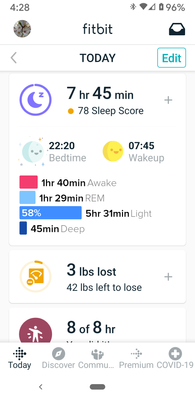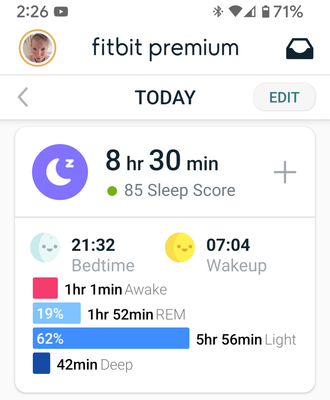Join us on the Community Forums!
-
Community Guidelines
The Fitbit Community is a gathering place for real people who wish to exchange ideas, solutions, tips, techniques, and insight about the Fitbit products and services they love. By joining our Community, you agree to uphold these guidelines, so please take a moment to look them over. -
Learn the Basics
Check out our Frequently Asked Questions page for information on Community features, and tips to make the most of your time here. -
Join the Community!
Join an existing conversation, or start a new thread to ask your question. Creating your account is completely free, and takes about a minute.
Not finding your answer on the Community Forums?
- Community
- Platform
- Android App
- Sleep info shown in 24 hour format
- Mark Topic as New
- Mark Topic as Read
- Float this Topic for Current User
- Bookmark
- Subscribe
- Mute
- Printer Friendly Page
- Community
- Platform
- Android App
- Sleep info shown in 24 hour format
Sleep info shown in 24 hour format
- Mark Topic as New
- Mark Topic as Read
- Float this Topic for Current User
- Bookmark
- Subscribe
- Mute
- Printer Friendly Page
04-02-2021
13:34
- last edited on
12-10-2021
10:33
by
RodrigoMFitbit
![]()
- Mark as New
- Bookmark
- Subscribe
- Permalink
- Report this post
SunsetRunner
04-02-2021
13:34
- last edited on
12-10-2021
10:33
by
RodrigoMFitbit
![]()
- Mark as New
- Bookmark
- Subscribe
- Permalink
- Report this post
Even though my android app is set to 12 hour clock - the time on my device insists on listing my sleep info in 24 hour instead so bedtime was 22:20 and wake up 07:45. I have tried restarting the app and my device aka phone. I also checked to ensure that my info on fitbit.com concurred and also had the 12 hour clock. Somehow when fitbit decided to include the extra information, they managed to make it so it is stuck in 24 not 12. How do I fix that? Any ideas?
Moderator edit: Subject for clarity.
04-03-2021 07:17 - edited 04-03-2021 07:26
- Mark as New
- Bookmark
- Subscribe
- Permalink
- Report this post
 Diamond Fitbit Product Experts share support knowledge on the forums and advocate for the betterment of Fitbit products and services. Learn more
Diamond Fitbit Product Experts share support knowledge on the forums and advocate for the betterment of Fitbit products and services. Learn more
04-03-2021 07:17 - edited 04-03-2021 07:26
- Mark as New
- Bookmark
- Subscribe
- Permalink
- Report this post
@SunsetRunner I am moving your post to the Android app forum. You are describing an all display issue. I think you will get more help in the app forum.
A question. Does this only happen in those sleep details or do you see it in other detail screens, like heart rate or exercise?
I am an iPhone user and normally use a 24 hour clock. When I change to a 12 hour clock, all my detailed graphs still show a 24 hour clock. When I searched for Fitbit app images, some showed an AM/PM display. I have never seen AM/PM displays, but have never set a 12 hour clock on my Fitbit.
Laurie | Maryland
Sense 2, Luxe, Aria 2 | iOS | Mac OS
Take a look at the Fitbit help site for further assistance and information.
05-02-2021 06:45
- Mark as New
- Bookmark
- Subscribe
- Permalink
- Report this post
05-02-2021 06:45
- Mark as New
- Bookmark
- Subscribe
- Permalink
- Report this post
Hey did you find a solution for this? I am having the same exact issue.
05-18-2021 05:24
- Mark as New
- Bookmark
- Subscribe
- Permalink
- Report this post
05-18-2021 05:24
- Mark as New
- Bookmark
- Subscribe
- Permalink
- Report this post
I have the same issue. Only on main screen.
12-10-2021
09:08
- last edited on
12-10-2021
10:40
by
RodrigoMFitbit
![]()
- Mark as New
- Bookmark
- Subscribe
- Permalink
- Report this post
SunsetRunner
12-10-2021
09:08
- last edited on
12-10-2021
10:40
by
RodrigoMFitbit
![]()
- Mark as New
- Bookmark
- Subscribe
- Permalink
- Report this post
That's where mine is too and it did not change when I went from a charge 3 to versa 2
Sorry I just now saw this, I only have this problem, when I'm viewing sleep and it changed across devices meaning it definitely is a programming issue not a device issue. When I first posted this I had a charge 3 and now a versa 2
12-10-2021 11:04 - edited 12-10-2021 12:14
- Mark as New
- Bookmark
- Subscribe
- Permalink
- Report this post
 Community Moderators ensure that conversations are friendly, factual, and on-topic. We're here to answer questions, escalate bugs, and make sure your voice is heard by the larger Fitbit team. Learn more
Community Moderators ensure that conversations are friendly, factual, and on-topic. We're here to answer questions, escalate bugs, and make sure your voice is heard by the larger Fitbit team. Learn more
12-10-2021 11:04 - edited 12-10-2021 12:14
- Mark as New
- Bookmark
- Subscribe
- Permalink
- Report this post
Hello everybody.
@LZeeW Thanks for your help. @S_Moroney @PaolaCernada @SunsetRunner Welcome back to the forums.
Let me get this right. The 24 hour format started showing when you set up your Versa 2. With the Charge 3, sleep details were shown according to the settings. Correct? The details are still shown on 24h format to this date, right? Please make sure that your Fitbit app is up to date.
When you say it changed across devices, do you mean that you opened the Fitbit app on another smartphone, logged into your account and on this device the time was correctly displayed? Or the fact that the time was correctly shown while the Charge 3 was set up and now with the Versa 2 it will not? I must admit that I use 24h format only. I will change this today and check if it works with my current Versa. I also use the Charge 2. I will be checking my next sleep log.
Have a nice day!
 Best Answer
Best Answer12-10-2021 11:25 - edited 12-10-2021 11:27
- Mark as New
- Bookmark
- Subscribe
- Permalink
- Report this post
SunsetRunner
12-10-2021 11:25 - edited 12-10-2021 11:27
- Mark as New
- Bookmark
- Subscribe
- Permalink
- Report this post
My Fitbit app is up to date it shows only my current versa 2 and not my previous charge 3. The app is up to date according to Google Play store
12-10-2021 12:24
- Mark as New
- Bookmark
- Subscribe
- Permalink
- Report this post
 Community Moderators ensure that conversations are friendly, factual, and on-topic. We're here to answer questions, escalate bugs, and make sure your voice is heard by the larger Fitbit team. Learn more
Community Moderators ensure that conversations are friendly, factual, and on-topic. We're here to answer questions, escalate bugs, and make sure your voice is heard by the larger Fitbit team. Learn more
12-10-2021 12:24
- Mark as New
- Bookmark
- Subscribe
- Permalink
- Report this post
@SunsetRunner Thanks for getting back to me so quickly. When you say it changed across devices, do you mean that you opened the Fitbit app on another smartphone, logged into your account and on this device the time was correctly displayed? Thanks in advance.
Have a nice day!
 Best Answer
Best Answer12-10-2021 13:59
- Mark as New
- Bookmark
- Subscribe
- Permalink
- Report this post
SunsetRunner
12-10-2021 13:59
- Mark as New
- Bookmark
- Subscribe
- Permalink
- Report this post
No I mean I formerly had a charge 3 device and now I have versa 2 device. When I added the new device the phone app continued to display 24 hour clock.
 Best Answer
Best Answer12-18-2021 12:23
- Mark as New
- Bookmark
- Subscribe
- Permalink
- Report this post
 Community Moderators ensure that conversations are friendly, factual, and on-topic. We're here to answer questions, escalate bugs, and make sure your voice is heard by the larger Fitbit team. Learn more
Community Moderators ensure that conversations are friendly, factual, and on-topic. We're here to answer questions, escalate bugs, and make sure your voice is heard by the larger Fitbit team. Learn more
12-18-2021 12:23
- Mark as New
- Bookmark
- Subscribe
- Permalink
- Report this post
@SunsetRunner Thanks for getting back to me and excuse the delayed response. You wrote that the Fitbit app continued to display 24 hour clock when you changed to the Versa 2. Does that mean that the Fitbit app has always shown the sleep details in 24h format, even with the Charge 3? Regardless, it seems that the sleep details shown in the tile overview cannot be changed. I also received a 24h format sleep details, even though my settings are set to a 12h format. I was not able to find another setting to change the time format shown on the sleep tile specifically.
Have a nice day!
 Best Answer
Best Answer01-13-2022 05:14
- Mark as New
- Bookmark
- Subscribe
- Permalink
- Report this post
01-13-2022 05:14
- Mark as New
- Bookmark
- Subscribe
- Permalink
- Report this post
Mine does this as well.
Interestingly, on my iPad (same FitBit device - Sense) it shows my sleep data on the dashboard in 12 hour format like it should. Seems like this is an android app bug.
03-10-2022 19:47
- Mark as New
- Bookmark
- Subscribe
- Permalink
- Report this post
03-10-2022 19:47
- Mark as New
- Bookmark
- Subscribe
- Permalink
- Report this post
A developer really needs to be made aware of this 12 vs 24 hour sleep clock issue! A simple Google search shows that this question has been asked multiple times on this forum with no resolution. Fitbit can do better.
03-17-2022 08:20
- Mark as New
- Bookmark
- Subscribe
- Permalink
- Report this post
03-17-2022 08:20
- Mark as New
- Bookmark
- Subscribe
- Permalink
- Report this post
Looks like it's been a year at least of this issue being reported without progress
I can add that when I originally set up my new Charge 5, the app was showing sleep reports in 12-hour clock. It randomly changed to a 24-hour clock for sleep reports, and restarting the phone, resetting the Charge 5, triple checking my profile settings for clock, nothing fixes it. My charge 5 does show a 12-hour clock face for telling time, though.