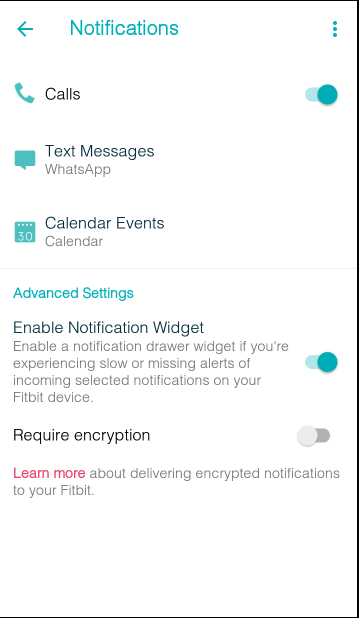Join us on the Community Forums!
-
Community Guidelines
The Fitbit Community is a gathering place for real people who wish to exchange ideas, solutions, tips, techniques, and insight about the Fitbit products and services they love. By joining our Community, you agree to uphold these guidelines, so please take a moment to look them over. -
Learn the Basics
Check out our Frequently Asked Questions page for information on Community features, and tips to make the most of your time here. -
Join the Community!
Join an existing conversation, or start a new thread to ask your question. Creating your account is completely free, and takes about a minute.
Not finding your answer on the Community Forums?
- Community
- Platform
- Android App
- Turning off phone call vibrations
- Mark Topic as New
- Mark Topic as Read
- Float this Topic for Current User
- Bookmark
- Subscribe
- Mute
- Printer Friendly Page
- Community
- Platform
- Android App
- Turning off phone call vibrations
Turning off phone call vibrations
ANSWERED- Mark Topic as New
- Mark Topic as Read
- Float this Topic for Current User
- Bookmark
- Subscribe
- Mute
- Printer Friendly Page
03-29-2018 09:24
- Mark as New
- Bookmark
- Subscribe
- Permalink
- Report this post
03-29-2018 09:24
- Mark as New
- Bookmark
- Subscribe
- Permalink
- Report this post
I've had my Charge HR for awhile and it has suddenly started vibrating when I get a phone call which I do NOT want. This started happening after I updated FitBit on my Mac. I can't find a setting to turn this off on the browser dashboard. I use the Android app on my phone and recently it asked for additional permissions for notifications that I'm not comfortable with, so I didn't enable, which means I can't even view those notification settings to see if turning off phone calls is in there.
I know how to turn off notifications on the Charge HR itself by holding the button down, but I want to continue to have it vibrate for movement reminders, and that would turn off everything.
Any ideas of where this setting is to specifically turn off phone call vibrations? I'm annoyed that it just started up without me selecting it - very intrusive.
Answered! Go to the Best Answer.
 Best Answer
Best AnswerAccepted Solutions
04-01-2018 08:01 - edited 04-01-2018 08:02
- Mark as New
- Bookmark
- Subscribe
- Permalink
- Report this post
 Community Moderator Alumni are previous members of the Moderation Team, which ensures conversations are friendly, factual, and on-topic. Moderators are here to answer questions, escalate bugs, and make sure your voice is heard by the larger Fitbit team. Learn more
Community Moderator Alumni are previous members of the Moderation Team, which ensures conversations are friendly, factual, and on-topic. Moderators are here to answer questions, escalate bugs, and make sure your voice is heard by the larger Fitbit team. Learn more
04-01-2018 08:01 - edited 04-01-2018 08:02
- Mark as New
- Bookmark
- Subscribe
- Permalink
- Report this post
@rgh101 I hope you're doing well! I moved your post to the Android App Board as there are more chances for you to receive an answer to your inquiry here.
Thanks for your questions regarding how to turn notifications off.
To turn them off you will need to go to the Fitbit app on your Android device. Tap on the account icon at the top right corner and then tap on your tracker's picture.
Under "General" you will find "Notifications" and you should find the option to turn call notifications off. If it is asking you for permission please allow them to have access to this menu. Toggle off "Calls" and sync your tracker afterwards. This should prevent calls from reaching your tracker. The screen looks like this:
Hope this helps. Let me know how it goes! ![]()
 Best Answer
Best Answer04-01-2018 08:01 - edited 04-01-2018 08:02
- Mark as New
- Bookmark
- Subscribe
- Permalink
- Report this post
 Community Moderator Alumni are previous members of the Moderation Team, which ensures conversations are friendly, factual, and on-topic. Moderators are here to answer questions, escalate bugs, and make sure your voice is heard by the larger Fitbit team. Learn more
Community Moderator Alumni are previous members of the Moderation Team, which ensures conversations are friendly, factual, and on-topic. Moderators are here to answer questions, escalate bugs, and make sure your voice is heard by the larger Fitbit team. Learn more
04-01-2018 08:01 - edited 04-01-2018 08:02
- Mark as New
- Bookmark
- Subscribe
- Permalink
- Report this post
@rgh101 I hope you're doing well! I moved your post to the Android App Board as there are more chances for you to receive an answer to your inquiry here.
Thanks for your questions regarding how to turn notifications off.
To turn them off you will need to go to the Fitbit app on your Android device. Tap on the account icon at the top right corner and then tap on your tracker's picture.
Under "General" you will find "Notifications" and you should find the option to turn call notifications off. If it is asking you for permission please allow them to have access to this menu. Toggle off "Calls" and sync your tracker afterwards. This should prevent calls from reaching your tracker. The screen looks like this:
Hope this helps. Let me know how it goes! ![]()
 Best Answer
Best Answer04-01-2018 09:35
- Mark as New
- Bookmark
- Subscribe
- Permalink
- Report this post
04-01-2018 09:35
- Mark as New
- Bookmark
- Subscribe
- Permalink
- Report this post
Thanks! That worked. I had to turn permissions on briefly to do it and then turned them off again.
04-03-2018 08:08
- Mark as New
- Bookmark
- Subscribe
- Permalink
- Report this post
 Community Moderator Alumni are previous members of the Moderation Team, which ensures conversations are friendly, factual, and on-topic. Moderators are here to answer questions, escalate bugs, and make sure your voice is heard by the larger Fitbit team. Learn more
Community Moderator Alumni are previous members of the Moderation Team, which ensures conversations are friendly, factual, and on-topic. Moderators are here to answer questions, escalate bugs, and make sure your voice is heard by the larger Fitbit team. Learn more
04-03-2018 08:08
- Mark as New
- Bookmark
- Subscribe
- Permalink
- Report this post
@rgh101 Thanks for your reply and for trying the steps found on this great Community. I'm very glad to hear that you are now receiving call notifications.
Hopefully, this will be helpful for other users who are experiencing anything similar.
Also, take a look at the Discussions Board as you will find a lot of interesting things there. Feel free to post on any thread you want. If you are looking for Fitbit friends to compete with on challenges, check this thread to add some!
See you around! ![]()
 Best Answer
Best Answer