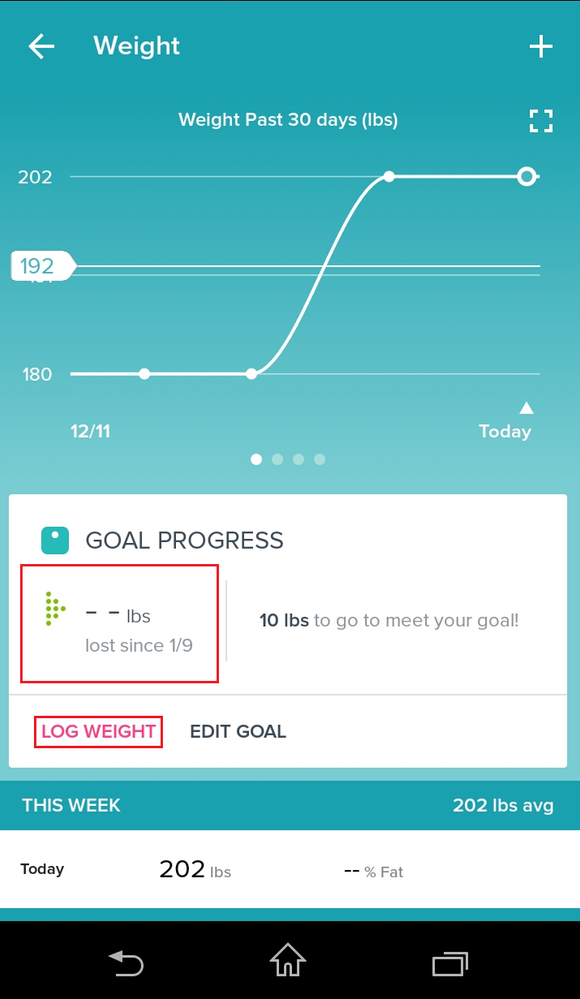Join us on the Community Forums!
-
Community Guidelines
The Fitbit Community is a gathering place for real people who wish to exchange ideas, solutions, tips, techniques, and insight about the Fitbit products and services they love. By joining our Community, you agree to uphold these guidelines, so please take a moment to look them over. -
Learn the Basics
Check out our Frequently Asked Questions page for information on Community features, and tips to make the most of your time here. -
Join the Community!
Join an existing conversation, or start a new thread to ask your question. Creating your account is completely free, and takes about a minute.
Not finding your answer on the Community Forums?
- Community
- Platform
- Android App
- Re: Weight loss goal progress
- Mark Topic as New
- Mark Topic as Read
- Float this Topic for Current User
- Bookmark
- Subscribe
- Mute
- Printer Friendly Page
- Community
- Platform
- Android App
- Re: Weight loss goal progress
Weight loss goal progress
ANSWERED- Mark Topic as New
- Mark Topic as Read
- Float this Topic for Current User
- Bookmark
- Subscribe
- Mute
- Printer Friendly Page
01-07-2016 07:25
- Mark as New
- Bookmark
- Subscribe
- Permalink
- Report this post
01-07-2016 07:25
- Mark as New
- Bookmark
- Subscribe
- Permalink
- Report this post
Answered! Go to the Best Answer.
Accepted Solutions
01-09-2016 04:23
- Mark as New
- Bookmark
- Subscribe
- Permalink
- Report this post
 Community Moderator Alumni are previous members of the Moderation Team, which ensures conversations are friendly, factual, and on-topic. Moderators are here to answer questions, escalate bugs, and make sure your voice is heard by the larger Fitbit team. Learn more
Community Moderator Alumni are previous members of the Moderation Team, which ensures conversations are friendly, factual, and on-topic. Moderators are here to answer questions, escalate bugs, and make sure your voice is heard by the larger Fitbit team. Learn more
01-09-2016 04:23
- Mark as New
- Bookmark
- Subscribe
- Permalink
- Report this post
Hello there @jorie, I've seen you are new around, welcome aboard to our community my friend. Note that this section of your weight is managed by the amount of weight you manually logged. Note the date will change as you keep progressing in your weight goal and you keep logging your weight and the date will change as soon you go below your weight goal. To give you an example I have 202 lb of current weight and my goals is to loose 10 lb. So my date will change when I met my 10 lb goal as long I keep logging my current weight constantly. So I recommend, if is possible to keep logging your current weight constantly, so this date will change regularly showing you the weight you have loose.
Hope this helps and let me know if I can share with you something else.
"Great things are done by a series of small things brought together.” What's Cooking?
01-09-2016 04:23
- Mark as New
- Bookmark
- Subscribe
- Permalink
- Report this post
 Community Moderator Alumni are previous members of the Moderation Team, which ensures conversations are friendly, factual, and on-topic. Moderators are here to answer questions, escalate bugs, and make sure your voice is heard by the larger Fitbit team. Learn more
Community Moderator Alumni are previous members of the Moderation Team, which ensures conversations are friendly, factual, and on-topic. Moderators are here to answer questions, escalate bugs, and make sure your voice is heard by the larger Fitbit team. Learn more
01-09-2016 04:23
- Mark as New
- Bookmark
- Subscribe
- Permalink
- Report this post
Hello there @jorie, I've seen you are new around, welcome aboard to our community my friend. Note that this section of your weight is managed by the amount of weight you manually logged. Note the date will change as you keep progressing in your weight goal and you keep logging your weight and the date will change as soon you go below your weight goal. To give you an example I have 202 lb of current weight and my goals is to loose 10 lb. So my date will change when I met my 10 lb goal as long I keep logging my current weight constantly. So I recommend, if is possible to keep logging your current weight constantly, so this date will change regularly showing you the weight you have loose.
Hope this helps and let me know if I can share with you something else.
"Great things are done by a series of small things brought together.” What's Cooking?
01-09-2016 05:17
- Mark as New
- Bookmark
- Subscribe
- Permalink
- Report this post
01-09-2016 05:17
- Mark as New
- Bookmark
- Subscribe
- Permalink
- Report this post
01-09-2016 09:39
- Mark as New
- Bookmark
- Subscribe
- Permalink
- Report this post
 Community Moderator Alumni are previous members of the Moderation Team, which ensures conversations are friendly, factual, and on-topic. Moderators are here to answer questions, escalate bugs, and make sure your voice is heard by the larger Fitbit team. Learn more
Community Moderator Alumni are previous members of the Moderation Team, which ensures conversations are friendly, factual, and on-topic. Moderators are here to answer questions, escalate bugs, and make sure your voice is heard by the larger Fitbit team. Learn more
01-09-2016 09:39
- Mark as New
- Bookmark
- Subscribe
- Permalink
- Report this post
Thanks for the update @jorie. I'm sure you will have enough courage from now on and keep the hard work my friend.
Hope to see you around and let me know how it goes.
"Great things are done by a series of small things brought together.” What's Cooking?
03-04-2017 14:01
- Mark as New
- Bookmark
- Subscribe
- Permalink
- Report this post
03-04-2017 14:01
- Mark as New
- Bookmark
- Subscribe
- Permalink
- Report this post
- In the part that is boxed in red in the image attached, why doesn't it say how much you have lost? Mine looks the same even though I have lost weight. Shouldn't it say something like "5 lbs lost since Feb 26"
03-20-2017 08:39
- Mark as New
- Bookmark
- Subscribe
- Permalink
- Report this post
 Community Moderator Alumni are previous members of the Moderation Team, which ensures conversations are friendly, factual, and on-topic. Moderators are here to answer questions, escalate bugs, and make sure your voice is heard by the larger Fitbit team. Learn more
Community Moderator Alumni are previous members of the Moderation Team, which ensures conversations are friendly, factual, and on-topic. Moderators are here to answer questions, escalate bugs, and make sure your voice is heard by the larger Fitbit team. Learn more
03-20-2017 08:39
- Mark as New
- Bookmark
- Subscribe
- Permalink
- Report this post
Hello @MSimpsonNJ, I've seen you are new around, so let me start with a warm welcome. Have you updated your food plan or your starting weight? Note that even when you have lost weight if your starting weight was updated to your actual weight this information will disappear as the screenshot shows.
If you want to see how much weight you have lost you need to edit your weight to the original weight you had before. If you have your current weight as starting weight, the app wont recognized you have lost weight. So to fix this go to your app and tap the Account tab > Go to your Nutrition & Body option and change your starting weight to the original amount.
Hope this helps. If you have more questions just let me know.
"Great things are done by a series of small things brought together.” What's Cooking?
07-13-2017 06:06
- Mark as New
- Bookmark
- Subscribe
- Permalink
- Report this post
07-13-2017 06:06
- Mark as New
- Bookmark
- Subscribe
- Permalink
- Report this post
My issue is similar however; it's not the date in this box, its the pounds lost that don't seem to work properly.
I started a diet on Saturday. I was able to log my weight beginning Saturday and I was able to change the date under the "pounds lost since" to Saturdays date. However; the actual pounds lost is not showing correctly according to my daily weight log since.
 Best Answer
Best Answer07-13-2017 06:09
- Mark as New
- Bookmark
- Subscribe
- Permalink
- Report this post
07-13-2017 06:09
- Mark as New
- Bookmark
- Subscribe
- Permalink
- Report this post
Disregard my question. I did not scroll down far enough to see the response above. That fixed my issue. Ya'll are awesome! Thanks!
07-17-2017 04:33 - edited 07-17-2017 04:35
- Mark as New
- Bookmark
- Subscribe
- Permalink
- Report this post
 Community Moderator Alumni are previous members of the Moderation Team, which ensures conversations are friendly, factual, and on-topic. Moderators are here to answer questions, escalate bugs, and make sure your voice is heard by the larger Fitbit team. Learn more
Community Moderator Alumni are previous members of the Moderation Team, which ensures conversations are friendly, factual, and on-topic. Moderators are here to answer questions, escalate bugs, and make sure your voice is heard by the larger Fitbit team. Learn more
07-17-2017 04:33 - edited 07-17-2017 04:35
- Mark as New
- Bookmark
- Subscribe
- Permalink
- Report this post
Hello @mcadomk, It seems the only thing I can offer you so far is the warmest welcome to the Fitbit Community. Always is nice to have new faces around!
I'm happy to read you were able to correct the issue with the lost pounds on the weight section. Sometimes it can get tricky, but the important is you are able to see you information without issues.
See you soon and don't forget to visit our Discussions board for more awesomeness.
"Great things are done by a series of small things brought together.” What's Cooking?
09-07-2017 21:07
- Mark as New
- Bookmark
- Subscribe
- Permalink
- Report this post
09-07-2017 21:07
- Mark as New
- Bookmark
- Subscribe
- Permalink
- Report this post
Hi Roberto.
I have this problem since the update as well. Previously a total weight loss since 2016 appeared on my dashboard - now only the weight loss for the last week. It's really dispiriting. I've tried many fixes, including the one above. Nothing works. Don't you think it would be nicer to see 28kg lost since Oct 2016 rather that 100g since 3rd September. .
09-13-2017 10:05
- Mark as New
- Bookmark
- Subscribe
- Permalink
- Report this post
 Community Moderator Alumni are previous members of the Moderation Team, which ensures conversations are friendly, factual, and on-topic. Moderators are here to answer questions, escalate bugs, and make sure your voice is heard by the larger Fitbit team. Learn more
Community Moderator Alumni are previous members of the Moderation Team, which ensures conversations are friendly, factual, and on-topic. Moderators are here to answer questions, escalate bugs, and make sure your voice is heard by the larger Fitbit team. Learn more
09-13-2017 10:05
- Mark as New
- Bookmark
- Subscribe
- Permalink
- Report this post
Hello @BuddysMum, good to see you are visiting the Fitbit Community! Indeed, I understand it is very motivational to see the progress of your fitness goals. Perhaps the following post shared by @jordy1990 might be of your help, I've seen it has been very helpful to many users at the moment to correct weight progress.
Keep me posted how it goes. I'll be around.
"Great things are done by a series of small things brought together.” What's Cooking?
01-13-2018 08:39
- Mark as New
- Bookmark
- Subscribe
- Permalink
- Report this post
01-13-2018 08:39
- Mark as New
- Bookmark
- Subscribe
- Permalink
- Report this post
The response doesn't solve the problem - the problem is that the dashboard shows "---lbs lost since"
Why doesn't it show the number? And why does it keep changing the date?
I started on 12/24/17 and logged in my weight. I want to track how many lbs I've lost since that date.
04-14-2018 11:24
- Mark as New
- Bookmark
- Subscribe
- Permalink
- Report this post
04-14-2018 11:24
- Mark as New
- Bookmark
- Subscribe
- Permalink
- Report this post
My Blaze reporting has a spot for weight loss to date, but the amount never shows up. It repeatedly says -- but never an amount. I would really like to see my progress.
 Best Answer
Best Answer04-26-2018 06:42
- Mark as New
- Bookmark
- Subscribe
- Permalink
- Report this post
 Community Moderator Alumni are previous members of the Moderation Team, which ensures conversations are friendly, factual, and on-topic. Moderators are here to answer questions, escalate bugs, and make sure your voice is heard by the larger Fitbit team. Learn more
Community Moderator Alumni are previous members of the Moderation Team, which ensures conversations are friendly, factual, and on-topic. Moderators are here to answer questions, escalate bugs, and make sure your voice is heard by the larger Fitbit team. Learn more
04-26-2018 06:42
- Mark as New
- Bookmark
- Subscribe
- Permalink
- Report this post
Hello everyone and welcome aboard to the Fitbit Community @Janna12! My apologies for the late response.
I saw you are reporting the previous post with the solution were not addressing the issue. So I went back and tested this on my own. You are correct, the weight progress is not updating showing only "--lbs lost since..." No matter if I entered in my Dashboard a weight loss entry.
So this is how I resolved the issue. Just a quick note, I deleted my two recent Weight logs before to proceed. Rest assure this logs are going to be manually enter again at the end of this workaround.
Now, go to your Weight tile and access the Gear icon located in the top of the screen.
Once you are there, you will see your weight goal settings screen. In the right upper corner are three vertical dots. Tap here and open the drop down menu.
Here you need to remove the weight goal and remove body fat goal, to start over again. Keep in mind your progress won't be lost. You are just resetting the goals of your Weight section.
Now go back to your Account tab:
Access Nutrition & Body section and create a new Food Plan.
Follow the steps to create a new plan by entering your original "Start Weight" and follow by your "Goal Weight". select also your Plan Intensity and continue to complete the food plan set up.
Now by creating a new food plan it will reset your starting date of your progress. So go to the settings of your starting weight and modify the date back to the original.
In my example above, I choose to go back to the beginning of the year with my start date, but is up to you how far you want to go back to set your date.
This should reset your progress and the tile should start updating your weight lost. Feel free to enter your recent weight if is require for this update correctly in your Dashboard Weight tile.
Hope this helps and let me know if you need more details.
"Great things are done by a series of small things brought together.” What's Cooking?
11-07-2018 02:32
- Mark as New
- Bookmark
- Subscribe
- Permalink
- Report this post
11-07-2018 02:32
- Mark as New
- Bookmark
- Subscribe
- Permalink
- Report this post
I am having the same issue. I cant seem to get it fixed. My screen doesn't have a gear icon anywhere on it. Im on an ipad. How can I fix this??
05-06-2019 10:39
- Mark as New
- Bookmark
- Subscribe
- Permalink
- Report this post
05-06-2019 10:39
- Mark as New
- Bookmark
- Subscribe
- Permalink
- Report this post
I contacted FitBit support about the same issue. Here is what they instructed me to do and it solved my issue with the FitBit app dashboard weight tile not updating.
On your iPhone, open your FitBit app - go to the DASHBOARD
In the upper right corner, there is a account icon - click on that
Scroll down to where you can see the GOALS section
Tap "nutrition and body"
In the upper right corner of your screen, you will see three dots at the top right corner - click that
Remove the weight goal and remove the body fat % goal
Go back to your dashboard and you should see the weight tile updated to your most recent weigh in.
This worked for me. I have an iPhone X.
06-02-2019 07:33
- Mark as New
- Bookmark
- Subscribe
- Permalink
- Report this post
06-02-2019 07:33
- Mark as New
- Bookmark
- Subscribe
- Permalink
- Report this post
I have a Fitbit Alta. The section on dashboard for weight loss is empty. It used to show but is now blank. How do I fix?
 Best Answer
Best Answer07-22-2022 21:21
- Mark as New
- Bookmark
- Subscribe
- Permalink
- Report this post
07-22-2022 21:21
- Mark as New
- Bookmark
- Subscribe
- Permalink
- Report this post
That did it! God Bless!!!
 Best Answer
Best Answer03-23-2023 05:56
- Mark as New
- Bookmark
- Subscribe
- Permalink
- Report this post
03-23-2023 05:56
- Mark as New
- Bookmark
- Subscribe
- Permalink
- Report this post
I have the same issue that you noted. I’ve been manually recording a weight and I’m down 6 pounds from my start weight from earlier this month but it’s not doing the math for me. I did gain a lot of weight over the last few years and I’m above a previous goal weight that I had set. I’m wondering if that old unmet goal is still hanging around in the program somewhere.
03-23-2023 09:36
- Mark as New
- Bookmark
- Subscribe
- Permalink
- Report this post
 Community Moderators ensure that conversations are friendly, factual, and on-topic. We're here to answer questions, escalate bugs, and make sure your voice is heard by the larger Fitbit team. Learn more
Community Moderators ensure that conversations are friendly, factual, and on-topic. We're here to answer questions, escalate bugs, and make sure your voice is heard by the larger Fitbit team. Learn more
03-23-2023 09:36
- Mark as New
- Bookmark
- Subscribe
- Permalink
- Report this post
Hello everyone.
@CLopez Nice to see you in the forums again. Thanks for reaching out about the weight goal shown on the Fitbit app.
Please make sure to try the suggestions above. There is a post with details and pictures that guide you through the process. That way you can manage to get the weight goal and the progress to update. That seems to have helped other users.
 Best Answer
Best Answer