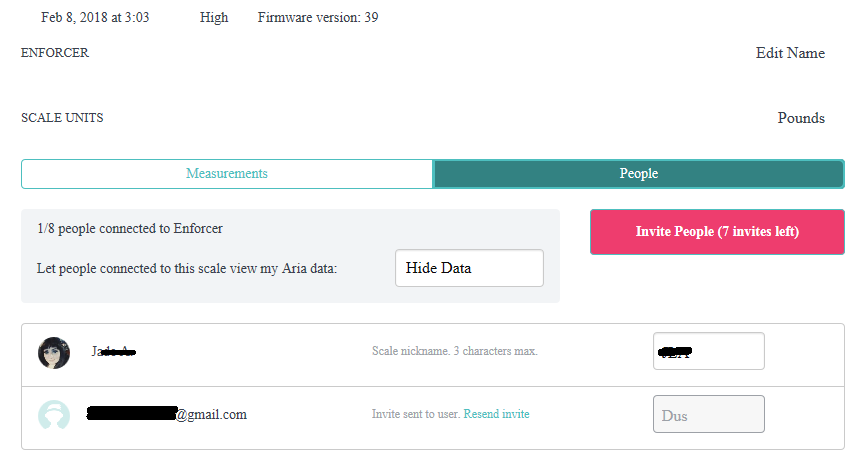Join us on the Community Forums!
-
Community Guidelines
The Fitbit Community is a gathering place for real people who wish to exchange ideas, solutions, tips, techniques, and insight about the Fitbit products and services they love. By joining our Community, you agree to uphold these guidelines, so please take a moment to look them over. -
Learn the Basics
Check out our Frequently Asked Questions page for information on Community features, and tips to make the most of your time here. -
Join the Community!
Join an existing conversation, or start a new thread to ask your question. Creating your account is completely free, and takes about a minute.
Not finding your answer on the Community Forums?
- Community
- Product Help Forums
- Aria
- Aria User Invite not working
- Mark Topic as New
- Mark Topic as Read
- Float this Topic for Current User
- Bookmark
- Subscribe
- Mute
- Printer Friendly Page
- Community
- Product Help Forums
- Aria
- Aria User Invite not working
Aria User Invite not working
ANSWERED- Mark Topic as New
- Mark Topic as Read
- Float this Topic for Current User
- Bookmark
- Subscribe
- Mute
- Printer Friendly Page
02-06-2018
13:28
- last edited on
09-10-2019
14:53
by
MatthewFitbit
![]()
- Mark as New
- Bookmark
- Subscribe
- Permalink
- Report this post
02-06-2018
13:28
- last edited on
09-10-2019
14:53
by
MatthewFitbit
![]()
- Mark as New
- Bookmark
- Subscribe
- Permalink
- Report this post
Sent multiple invites to add my boyfriend to my new aria scale; he gets the invites and accepts but it does not add him as a user in the app. Please advise.
Answered! Go to the Best Answer.
Accepted Solutions
02-22-2018 10:52
- Mark as New
- Bookmark
- Subscribe
- Permalink
- Report this post
 Community Moderators ensure that conversations are friendly, factual, and on-topic. We're here to answer questions, escalate bugs, and make sure your voice is heard by the larger Fitbit team. Learn more
Community Moderators ensure that conversations are friendly, factual, and on-topic. We're here to answer questions, escalate bugs, and make sure your voice is heard by the larger Fitbit team. Learn more
02-22-2018 10:52
- Mark as New
- Bookmark
- Subscribe
- Permalink
- Report this post
@arielcapp1 @Karco @glennog I'm so glad to hear that you guys were able to resolve the issue by using a computer and accepting the invitation from there. Thanks for posting the update here.
@CandicePeel Thanks for joining us in this thread! I would like to follow up and would like to know if the issue persists or if you were able to add a second user.
@jabudia Please have the person you sent the invitation to to log in to his/her own Fitbit account through a computer. After this, ask her/him to look for their email account and have them to accept the invitation from there. The page should take them to their Fitbit account and the Aria should show on their Dashboard.
I'll be around if more assistance is needed! ![]()
 Best Answer
Best Answer02-06-2018 13:45
- Mark as New
- Bookmark
- Subscribe
- Permalink
- Report this post
02-06-2018 13:45
- Mark as New
- Bookmark
- Subscribe
- Permalink
- Report this post
I’m having the same issue except my bf is not getting my invite.
 Best Answer
Best Answer02-08-2018 04:41
- Mark as New
- Bookmark
- Subscribe
- Permalink
- Report this post
 Community Moderators ensure that conversations are friendly, factual, and on-topic. We're here to answer questions, escalate bugs, and make sure your voice is heard by the larger Fitbit team. Learn more
Community Moderators ensure that conversations are friendly, factual, and on-topic. We're here to answer questions, escalate bugs, and make sure your voice is heard by the larger Fitbit team. Learn more
02-08-2018 04:41
- Mark as New
- Bookmark
- Subscribe
- Permalink
- Report this post
@jabudia Thank you for participating in our Fitbit Community! Seems odd that you are unable to add your boyfriend to the Aria scale. I would like to follow up and would like to know if he receives an error message after he accepts the invitation. Is he accepting the invitation through his email account or his Fitbit Dashboard?
@arielcapp1 Thanks for joining us in this thread and our Fitbit Community! So sorry to hear that you are also experiencing issues when trying to add your boyfriend to the Aria scale. I want to know if you are sending the invitations through the Fitbit app. If so, please try sending the invitation through your web-based Dashboard. In addition, please have your boyfriend to check out his junk and trash mail in order to see if the invite got there.
Looking forward to your responses my friends! ![]()
 Best Answer
Best Answer02-08-2018 04:46
- Mark as New
- Bookmark
- Subscribe
- Permalink
- Report this post
02-08-2018 04:46
- Mark as New
- Bookmark
- Subscribe
- Permalink
- Report this post
his email. But he was able to accept and is now using the scale as well.
02-08-2018 11:23 - edited 02-08-2018 11:24
- Mark as New
- Bookmark
- Subscribe
- Permalink
- Report this post
02-08-2018 11:23 - edited 02-08-2018 11:24
- Mark as New
- Bookmark
- Subscribe
- Permalink
- Report this post
@JuanJoFitbit I have attempted to invite him through the desktop site and mobile app. He gets an email and accepts the invitation (within the email). Here is a screenshot. It looks like I sent the invite but he didn't accept it yet, but he has (we've done this like 10 times now).
02-15-2018 23:52
- Mark as New
- Bookmark
- Subscribe
- Permalink
- Report this post
02-15-2018 23:52
- Mark as New
- Bookmark
- Subscribe
- Permalink
- Report this post
Hi Fitbit support. We are also having the same issue. Invite sent via the android app to my partner. Partner accepts by email through his android phone which launches the app in the notifications window. Nothing further happens and there is no new notifications.
 Best Answer
Best Answer02-16-2018 06:19
- Mark as New
- Bookmark
- Subscribe
- Permalink
- Report this post
02-16-2018 06:19
- Mark as New
- Bookmark
- Subscribe
- Permalink
- Report this post
I'm having the same problem with my partner's Aria - she sends the invite from her iPhone app, I receive the email on my Android, I tap Accept and it sends me to my app's Notification page with no notifications. The invite on her iOS app still shows as Pending.
 Best Answer
Best Answer02-16-2018 09:34
- Mark as New
- Bookmark
- Subscribe
- Permalink
- Report this post
02-16-2018 09:34
- Mark as New
- Bookmark
- Subscribe
- Permalink
- Report this post
Hello everyone, I suggest you do the operation from a computer (not on your mobile). Your browser will open by clicking on the link in the email and you will need to login to the account of the person invited to join the scale.
This solution solved my problem.
02-16-2018 11:06
- Mark as New
- Bookmark
- Subscribe
- Permalink
- Report this post
02-16-2018 11:06
- Mark as New
- Bookmark
- Subscribe
- Permalink
- Report this post
My view is that it it doesn't work in the app, the app should be fixed.
There are way too many reports of the same issue going back 2 years. Given
how much the devices cost it shouldn't be too much to ask to have a working
app after so many reports of problems.
02-16-2018 12:53
- Mark as New
- Bookmark
- Subscribe
- Permalink
- Report this post
02-16-2018 12:53
- Mark as New
- Bookmark
- Subscribe
- Permalink
- Report this post
I've tried that as it was suggested earlier. There is a screen shot on my earlier post that shows the invite is still pending from the computer version. I'm about ready to return this thing.
02-22-2018 10:52
- Mark as New
- Bookmark
- Subscribe
- Permalink
- Report this post
 Community Moderators ensure that conversations are friendly, factual, and on-topic. We're here to answer questions, escalate bugs, and make sure your voice is heard by the larger Fitbit team. Learn more
Community Moderators ensure that conversations are friendly, factual, and on-topic. We're here to answer questions, escalate bugs, and make sure your voice is heard by the larger Fitbit team. Learn more
02-22-2018 10:52
- Mark as New
- Bookmark
- Subscribe
- Permalink
- Report this post
@arielcapp1 @Karco @glennog I'm so glad to hear that you guys were able to resolve the issue by using a computer and accepting the invitation from there. Thanks for posting the update here.
@CandicePeel Thanks for joining us in this thread! I would like to follow up and would like to know if the issue persists or if you were able to add a second user.
@jabudia Please have the person you sent the invitation to to log in to his/her own Fitbit account through a computer. After this, ask her/him to look for their email account and have them to accept the invitation from there. The page should take them to their Fitbit account and the Aria should show on their Dashboard.
I'll be around if more assistance is needed! ![]()
 Best Answer
Best Answer02-22-2018 11:04
- Mark as New
- Bookmark
- Subscribe
- Permalink
- Report this post
02-22-2018 11:04
- Mark as New
- Bookmark
- Subscribe
- Permalink
- Report this post
02-22-2018 15:29
- Mark as New
- Bookmark
- Subscribe
- Permalink
- Report this post
02-22-2018 15:29
- Mark as New
- Bookmark
- Subscribe
- Permalink
- Report this post
Same issue here , click invite goiles to app but nothing only 4kg diff between myself and my partner and it's registers both weights as me , so frustrating
 Best Answer
Best Answer02-28-2018 03:38
- Mark as New
- Bookmark
- Subscribe
- Permalink
- Report this post
 Community Moderators ensure that conversations are friendly, factual, and on-topic. We're here to answer questions, escalate bugs, and make sure your voice is heard by the larger Fitbit team. Learn more
Community Moderators ensure that conversations are friendly, factual, and on-topic. We're here to answer questions, escalate bugs, and make sure your voice is heard by the larger Fitbit team. Learn more
02-28-2018 03:38
- Mark as New
- Bookmark
- Subscribe
- Permalink
- Report this post
@CandicePeel That's great news! It's great to hear that you resolved the issue and thanks for keeping the update here in the Community.
@Gemkai I noticed that you joined the Community recently, welcome aboard! In order to avoid any confusion on my end, I'd like you to let me know the following details: Is your partner already registered as user on your Aria scale? Is your partner having a hard time accepting the invite? If your partner's weigh ins get registered as you, please check out this help article which explains how your partner can assign his/her weights to their user.
See you later my friend! ![]()
 Best Answer
Best Answer02-16-2019 13:56
- Mark as New
- Bookmark
- Subscribe
- Permalink
- Report this post
02-16-2019 13:56
- Mark as New
- Bookmark
- Subscribe
- Permalink
- Report this post
@JuanJoFitbit just for clarity... Had the same issue with invitations not working. BLUF - resolved by sending AND accepting invite on PC/Mac WITH Fitbit account already logged into browser before hitting "Accept" on invitation email. Initially sent the invite from an iPhone X Fitbit App and could not accept it on an iMac... Resent the invite from a chrome browser on PC to Safari on iMac chose "Log In" for existing user no joy. Finally with Safari browser logged in to Fitbit on iMac, resent invitation, wife clicked "Accept", and Safari popped a new window adding her to the scale.
Cheers,
Al
02-18-2019 08:37
- Mark as New
- Bookmark
- Subscribe
- Permalink
- Report this post
 Community Moderators ensure that conversations are friendly, factual, and on-topic. We're here to answer questions, escalate bugs, and make sure your voice is heard by the larger Fitbit team. Learn more
Community Moderators ensure that conversations are friendly, factual, and on-topic. We're here to answer questions, escalate bugs, and make sure your voice is heard by the larger Fitbit team. Learn more
02-18-2019 08:37
- Mark as New
- Bookmark
- Subscribe
- Permalink
- Report this post
@Ctrl-Alt-Del Thank you so much for sharing the steps and workaround that you followed and helped you to add a second user to your Aria scale. I'm pretty sure that this info will help other users that experience the same issue.
I'd like to invite you to visit our Discussions board where you can share your experiences, meet people and create new topics.
Hope to see you in our Fitbit Community more often! ![]()
 Best Answer
Best Answer10-31-2021 13:51
- Mark as New
- Bookmark
- Subscribe
- Permalink
- Report this post
10-31-2021 13:51
- Mark as New
- Bookmark
- Subscribe
- Permalink
- Report this post
I’m trying to get added from my wife’s invite and it does this:
 Best Answer
Best Answer10-16-2022 06:36
- Mark as New
- Bookmark
- Subscribe
- Permalink
- Report this post
10-16-2022 06:36
- Mark as New
- Bookmark
- Subscribe
- Permalink
- Report this post
I have sent an invite to my husband, he has accepted the invite and on both our apps (his iphone, mine android) we see both as the scale users. But everytime he gets on the scale the app tells him to set up the scale or request an invite.
So he's connected, it shows in both apps, but it doesn't recognize his device when he steps on the scale.
Any help would be appreciated.
 Best Answer
Best Answer01-01-2023 06:50 - edited 01-01-2023 06:50
- Mark as New
- Bookmark
- Subscribe
- Permalink
- Report this post
01-01-2023 06:50 - edited 01-01-2023 06:50
- Mark as New
- Bookmark
- Subscribe
- Permalink
- Report this post
We are having this exact issue (i.e., as TheRomanViking): I've invited my wife, she accepted, we both show up on our respective phones as scale users, but when she steps on scale the app says to set up the app or request an invite. Which we've done, more than once, but it has no effect.
 Best Answer
Best Answer