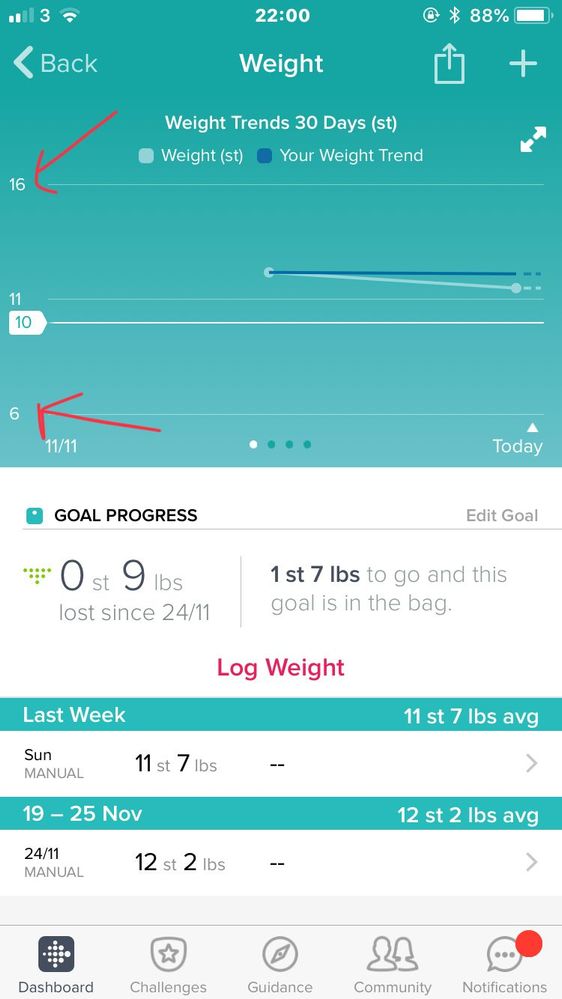Join us on the Community Forums!
-
Community Guidelines
The Fitbit Community is a gathering place for real people who wish to exchange ideas, solutions, tips, techniques, and insight about the Fitbit products and services they love. By joining our Community, you agree to uphold these guidelines, so please take a moment to look them over. -
Learn the Basics
Check out our Frequently Asked Questions page for information on Community features, and tips to make the most of your time here. -
Join the Community!
Join an existing conversation, or start a new thread to ask your question. Creating your account is completely free, and takes about a minute.
Not finding your answer on the Community Forums?
- Community
- Product Help Forums
- Aria
- How to change the weight graph?
- Mark Topic as New
- Mark Topic as Read
- Float this Topic for Current User
- Bookmark
- Subscribe
- Mute
- Printer Friendly Page
- Community
- Product Help Forums
- Aria
- How to change the weight graph?
How to change the weight graph?
ANSWERED- Mark Topic as New
- Mark Topic as Read
- Float this Topic for Current User
- Bookmark
- Subscribe
- Mute
- Printer Friendly Page
02-15-2014
10:10
- last edited on
09-10-2019
14:53
by
MatthewFitbit
![]()
- Mark as New
- Bookmark
- Subscribe
- Permalink
- Report this post
SunsetRunner
02-15-2014
10:10
- last edited on
09-10-2019
14:53
by
MatthewFitbit
![]()
- Mark as New
- Bookmark
- Subscribe
- Permalink
- Report this post
How can I change the vertical scale on the weight graph?
Moderator edit: Updated subject for clarity.
Answered! Go to the Best Answer.
Accepted Solutions
12-10-2018 14:06
- Mark as New
- Bookmark
- Subscribe
- Permalink
- Report this post
12-10-2018 14:06
- Mark as New
- Bookmark
- Subscribe
- Permalink
- Report this post
@JuanJoFitbit Hi this is the screen, as you can see on the left hand side the weight ranges from 6 to 16 stone making the line shoe a very shallow decline. Surely as I weighed just above 12 stone at the start and my goal weight is 10 stone, it would make a lot more sense for the scale to range from something like 9 stone to 13 stone? Hopefully this can be adjusted in some way?
02-15-2014 10:53
- Mark as New
- Bookmark
- Subscribe
- Permalink
- Report this post
 Fitbit Product Experts Alumni are retired members of the Fitbit Product Expert Program. Learn more
Fitbit Product Experts Alumni are retired members of the Fitbit Product Expert Program. Learn more
02-15-2014 10:53
- Mark as New
- Bookmark
- Subscribe
- Permalink
- Report this post
Graphs in Fitbit are pretty much hard-coded AFAIK. If you want to manipulate your data, you'll have to export it to a spreadsheet. There are several ways to do it.
Dominique | Finland
Ionic, Aria, Flyer, TrendWeight | Windows 7, OS X 10.13.5 | Motorola Moto G6 (Android 9), iPad Air (iOS 12.4.4)
Take a look at the Fitbit help site for further assistance and information.
07-03-2017 06:41
- Mark as New
- Bookmark
- Subscribe
- Permalink
- Report this post
07-03-2017 06:41
- Mark as New
- Bookmark
- Subscribe
- Permalink
- Report this post
Has this been resolved yet? Seems crazy when I'm around 10 stone to have a y vertical axis from 14 to 6 stones, I can hardly see any changes in my weight!
12-06-2018
02:59
- last edited on
12-08-2018
03:56
by
JuanJoFitbit
![]()
- Mark as New
- Bookmark
- Subscribe
- Permalink
- Report this post
12-06-2018
02:59
- last edited on
12-08-2018
03:56
by
JuanJoFitbit
![]()
- Mark as New
- Bookmark
- Subscribe
- Permalink
- Report this post
I now weigh 15.5st, having lost 2st over recent months. My graph vertical scale is from 5st to 29st so it looks like I've lost next to nothing. This is really demotivating!
Either let the user set the scale of make the scale relevant to the user please. Say +/- 20%
Moderator edit: format
12-08-2018 03:55
- Mark as New
- Bookmark
- Subscribe
- Permalink
- Report this post
 Community Moderators ensure that conversations are friendly, factual, and on-topic. We're here to answer questions, escalate bugs, and make sure your voice is heard by the larger Fitbit team. Learn more
Community Moderators ensure that conversations are friendly, factual, and on-topic. We're here to answer questions, escalate bugs, and make sure your voice is heard by the larger Fitbit team. Learn more
12-08-2018 03:55
- Mark as New
- Bookmark
- Subscribe
- Permalink
- Report this post
@gsstjr69 Thank you for joining us in this thread and our Fitbit Community! I'm sorry to hear that your Dashboard's graph doesn't show the accurate weight. I would like to follow up and would like to know if this issue is happening on the Fitbit app or the web-based Dashboard. This information will help me to assist you accordingly.
Looking forward to your response! ![]()
 Best Answer
Best Answer12-08-2018 07:50
- Mark as New
- Bookmark
- Subscribe
- Permalink
- Report this post
12-08-2018 07:50
- Mark as New
- Bookmark
- Subscribe
- Permalink
- Report this post
The way I read it is not that the weight shown is incorrect, but the graph is just showing such a large weight range therefore the losses shown don’t seem to look as much as what they are. On the MyFitnessPal app for example the line on my chart drops at quite a steep angle as the chart only ranges from a little below to a little above my weight, whereas the Fitbit chart only shows a shallow line. Both are indicating the same amount of weight loss, it’s just that the MyFitnessPal app definitely feels more motivating to see the progress in this way. Is there any way to edit the weight range on the fit bit chart?
12-10-2018 03:26
- Mark as New
- Bookmark
- Subscribe
- Permalink
- Report this post
 Community Moderators ensure that conversations are friendly, factual, and on-topic. We're here to answer questions, escalate bugs, and make sure your voice is heard by the larger Fitbit team. Learn more
Community Moderators ensure that conversations are friendly, factual, and on-topic. We're here to answer questions, escalate bugs, and make sure your voice is heard by the larger Fitbit team. Learn more
12-10-2018 03:26
- Mark as New
- Bookmark
- Subscribe
- Permalink
- Report this post
@lizzyspindler Welcome to our Fitbit Community! I would like to follow up on your inquiry and in order to assist you better, I'd like you to provide a screenshot of the page that shows the large weight range. This will help me to look for a solution for you.
See you later! ![]()
12-10-2018 14:06
- Mark as New
- Bookmark
- Subscribe
- Permalink
- Report this post
12-10-2018 14:06
- Mark as New
- Bookmark
- Subscribe
- Permalink
- Report this post
@JuanJoFitbit Hi this is the screen, as you can see on the left hand side the weight ranges from 6 to 16 stone making the line shoe a very shallow decline. Surely as I weighed just above 12 stone at the start and my goal weight is 10 stone, it would make a lot more sense for the scale to range from something like 9 stone to 13 stone? Hopefully this can be adjusted in some way?
12-17-2018 07:57
- Mark as New
- Bookmark
- Subscribe
- Permalink
- Report this post
 Community Moderators ensure that conversations are friendly, factual, and on-topic. We're here to answer questions, escalate bugs, and make sure your voice is heard by the larger Fitbit team. Learn more
Community Moderators ensure that conversations are friendly, factual, and on-topic. We're here to answer questions, escalate bugs, and make sure your voice is heard by the larger Fitbit team. Learn more
12-17-2018 07:57
- Mark as New
- Bookmark
- Subscribe
- Permalink
- Report this post
@lizzyspindler Thank you for getting back and providing a screenshot. I understand now since I was a little confused. Currently, the this information can't be adjusted. However, I recommend submitting a request in our Feature Suggestion board and the more votes this idea gets, the more chances it will have to be reviewed by our engineering team.
I appreciate your understanding and patience with this.
01-30-2019 13:01
- Mark as New
- Bookmark
- Subscribe
- Permalink
- Report this post
01-30-2019 13:01
- Mark as New
- Bookmark
- Subscribe
- Permalink
- Report this post
I actually found that you can pinch/extend your fingers on the graph and it will zoom and adjust the vertical scale. It doesn't seem to like that when today is visible, but if you have enough history and can scroll back it should work. It still has the default scale, but the details are there.
01-31-2019 03:36
- Mark as New
- Bookmark
- Subscribe
- Permalink
- Report this post
 Community Moderators ensure that conversations are friendly, factual, and on-topic. We're here to answer questions, escalate bugs, and make sure your voice is heard by the larger Fitbit team. Learn more
Community Moderators ensure that conversations are friendly, factual, and on-topic. We're here to answer questions, escalate bugs, and make sure your voice is heard by the larger Fitbit team. Learn more
01-31-2019 03:36
- Mark as New
- Bookmark
- Subscribe
- Permalink
- Report this post
@SeanMur Thank you for participating in our Fitbit Community! Thank you also for sharing this information. I'm pretty sure that this will help other users.
I'd like to invite you to visit our Discussions board where you can share your experiences, meet people and create new topics.
Hope to see you in our Fitbit Community more often! ![]()
 Best Answer
Best Answer07-31-2019 10:30
- Mark as New
- Bookmark
- Subscribe
- Permalink
- Report this post
07-31-2019 10:30
- Mark as New
- Bookmark
- Subscribe
- Permalink
- Report this post
Yeah this is ridiculous,w I'm 215 and have lost 3 lbs lately but since the scale is so zoomed out it looks like I'm not having any success. The scale tops out at my starting weight and the bottom shows all the way past below 100 pounds. WHY would the scale start at 100 lbs when there's no way I would ever want to get close to that? These are terrible graphs. Using on Android if that matters. Does anyone at Fitbit actually use this feature?
08-23-2019 01:15
- Mark as New
- Bookmark
- Subscribe
- Permalink
- Report this post
08-23-2019 01:15
- Mark as New
- Bookmark
- Subscribe
- Permalink
- Report this post
Has there been found a solution to this. Currently the max on the y-scale of my weight curve is 2000 kg. So since I have lost from 118 - 98 kg, it appears that I have made almost no progress when I look at the curve. Seriously, who weighs 2000 kg anyway?
09-22-2020 11:25
- Mark as New
- Bookmark
- Subscribe
- Permalink
- Report this post
09-22-2020 11:25
- Mark as New
- Bookmark
- Subscribe
- Permalink
- Report this post
How can it be that this is still not solved ? Or do I not understand something ? The weight trend graph looks like a horisontal line, pretty useless as it works now
.
11-27-2020 02:36
- Mark as New
- Bookmark
- Subscribe
- Permalink
- Report this post
11-27-2020 02:36
- Mark as New
- Bookmark
- Subscribe
- Permalink
- Report this post
It's like Fitbit does not understand data. You have to wonder why they make a graph if they have no idea about scale.
06-17-2022 12:49
- Mark as New
- Bookmark
- Subscribe
- Permalink
- Report this post
06-17-2022 12:49
- Mark as New
- Bookmark
- Subscribe
- Permalink
- Report this post
Try to go the graph and zoom in on it by in a vertical maner (moving 2 fingers away from each other in the up and down direction)
 Best Answer
Best Answer06-17-2022 12:53
- Mark as New
- Bookmark
- Subscribe
- Permalink
- Report this post
06-17-2022 12:53
- Mark as New
- Bookmark
- Subscribe
- Permalink
- Report this post
06-17-2022 13:13
- Mark as New
- Bookmark
- Subscribe
- Permalink
- Report this post
06-17-2022 13:13
- Mark as New
- Bookmark
- Subscribe
- Permalink
- Report this post
I am doing this in the fitbit app. I added pics to show unzoomed and zoomed
 Best Answer
Best Answer