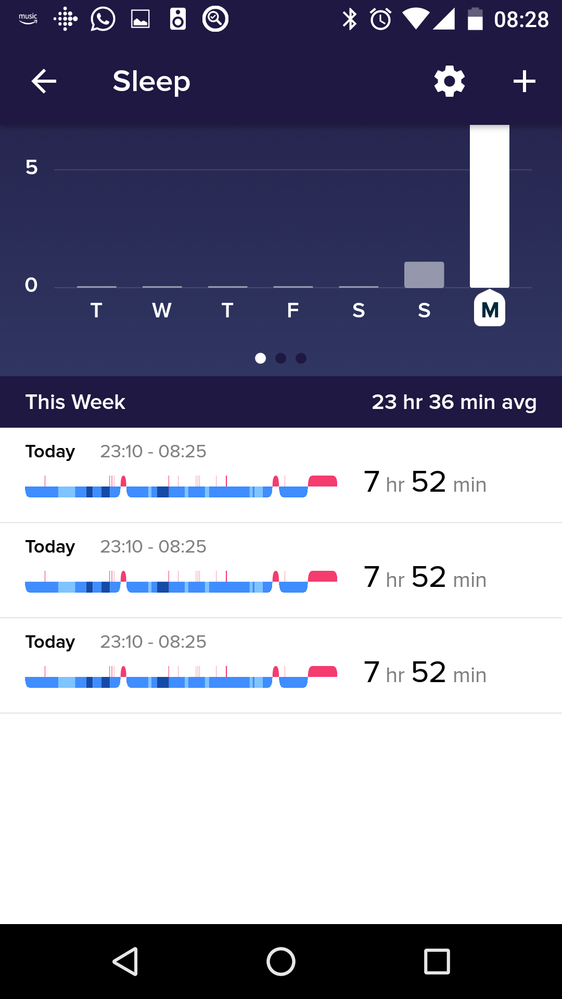Join us on the Community Forums!
-
Community Guidelines
The Fitbit Community is a gathering place for real people who wish to exchange ideas, solutions, tips, techniques, and insight about the Fitbit products and services they love. By joining our Community, you agree to uphold these guidelines, so please take a moment to look them over. -
Learn the Basics
Check out our Frequently Asked Questions page for information on Community features, and tips to make the most of your time here. -
Join the Community!
Join an existing conversation, or start a new thread to ask your question. Creating your account is completely free, and takes about a minute.
Not finding your answer on the Community Forums?
- Community
- Product Help Forums
- Blaze
- Blaze registering sleep twice
- Mark Topic as New
- Mark Topic as Read
- Float this Topic for Current User
- Bookmark
- Subscribe
- Mute
- Printer Friendly Page
- Community
- Product Help Forums
- Blaze
- Blaze registering sleep twice
Blaze registering sleep twice
- Mark Topic as New
- Mark Topic as Read
- Float this Topic for Current User
- Bookmark
- Subscribe
- Mute
- Printer Friendly Page
09-01-2018
08:56
- last edited on
09-02-2018
04:33
by
AlejandraFitbit
![]()
- Mark as New
- Bookmark
- Subscribe
- Permalink
- Report this post
09-01-2018
08:56
- last edited on
09-02-2018
04:33
by
AlejandraFitbit
![]()
- Mark as New
- Bookmark
- Subscribe
- Permalink
- Report this post
My Blaze is recording the same data twice. It is also adding both the data and showing I've slept for double the time. eg. If I've slept for 7h 30m it will show my sleep timings and pattern twice in the record and also show that I've slept for 15 hours.
When I delete anyone of them both get deleted . I've had my Blaze for 7 days now and am happy with it except for this issue. Does it have to do with a software glitch or setting issues? If it's the latter, kindly advise.
Moderator edit: subject for clarity
 Best Answer
Best Answer
09-02-2018
04:35
- last edited on
10-18-2025
10:35
by
MarreFitbit
![]()
- Mark as New
- Bookmark
- Subscribe
- Permalink
- Report this post
 Community Moderator Alumni are previous members of the Moderation Team, which ensures conversations are friendly, factual, and on-topic. Moderators are here to answer questions, escalate bugs, and make sure your voice is heard by the larger Fitbit team. Learn more
Community Moderator Alumni are previous members of the Moderation Team, which ensures conversations are friendly, factual, and on-topic. Moderators are here to answer questions, escalate bugs, and make sure your voice is heard by the larger Fitbit team. Learn more
09-02-2018
04:35
- last edited on
10-18-2025
10:35
by
MarreFitbit
![]()
- Mark as New
- Bookmark
- Subscribe
- Permalink
- Report this post
A warm welcome to the Community @Rohinton
Thanks for troubleshooting this by yourself. It's weird to hear that your tracker is doubling your sleep information. Have you tried to restart your Blaze? If you haven't, I recommend restarting it by doing the following:
- Press and hold the back (left) and bottom buttons until you see the Fitbit logo on the screen. This should take less than 10 seconds.
- Let go of the buttons.
Let me know the outcome. ![]()
09-02-2018 20:14
- Mark as New
- Bookmark
- Subscribe
- Permalink
- Report this post
09-02-2018 20:14
- Mark as New
- Bookmark
- Subscribe
- Permalink
- Report this post
Hi there,
Good day.
Kindly advise whether this is a software glitch or whether it has to do with settings.
I followed your last advice of resetting my fit, but see no change.
Thanks and best regards,
Rohinton
 Best Answer
Best Answer
09-03-2018
08:04
- last edited on
10-18-2025
10:36
by
MarreFitbit
![]()
- Mark as New
- Bookmark
- Subscribe
- Permalink
- Report this post
 Community Moderator Alumni are previous members of the Moderation Team, which ensures conversations are friendly, factual, and on-topic. Moderators are here to answer questions, escalate bugs, and make sure your voice is heard by the larger Fitbit team. Learn more
Community Moderator Alumni are previous members of the Moderation Team, which ensures conversations are friendly, factual, and on-topic. Moderators are here to answer questions, escalate bugs, and make sure your voice is heard by the larger Fitbit team. Learn more
09-03-2018
08:04
- last edited on
10-18-2025
10:36
by
MarreFitbit
![]()
- Mark as New
- Bookmark
- Subscribe
- Permalink
- Report this post
Thanks for getting back and for the screenshot @Rohinton.
I recommend logging out from your Fitbit app and go to your phone settings. Access to the App manager option and look for the Fitbit app in your downloaded apps list. Once you are there, clear the app cache and data and proceed to "Force Stop" the app. (This may vary depending of the Android device and the OS version). Finish the workaround by restarting your phone. When your phone has initialized, go back to your app, try again and test your tracker.
Let me know the outcome. ![]()
09-18-2018 03:45
- Mark as New
- Bookmark
- Subscribe
- Permalink
- Report this post
09-18-2018 03:45
- Mark as New
- Bookmark
- Subscribe
- Permalink
- Report this post
Hello Alejandra,
Sorry for the late reply. I resolved the problem. The latest problem-solving suggested also did not work.
On the dashboard, I clicked on the "Sleep" square. This then took me to the next view showing the bar-chart as well as the daily sleep patterns in brief at the bottom.
Checked out the daily sleep pattern and then back-tracked to the dashboard. Upon doing this the problem does not exist.
But, when back-tracking only one-step and scrolling down, the issue persists.
Thanks and best regards,
Rohinton
 Best Answer
Best Answer