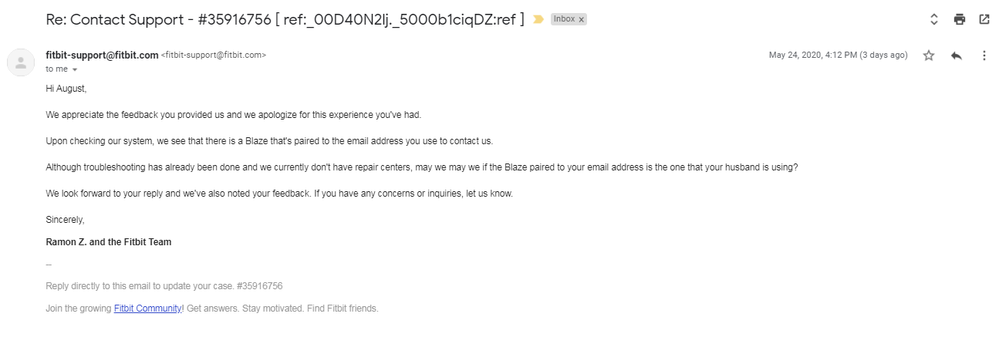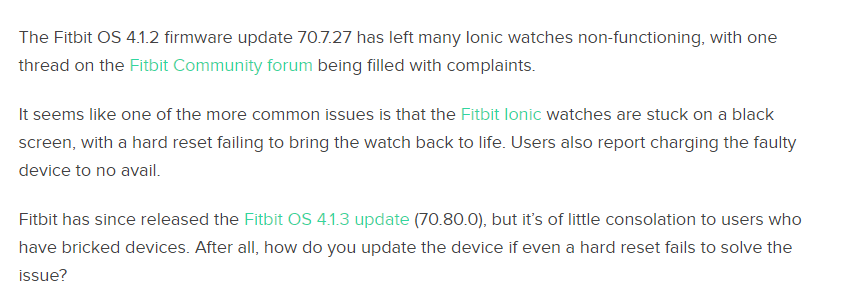Join us on the Community Forums!
-
Community Guidelines
The Fitbit Community is a gathering place for real people who wish to exchange ideas, solutions, tips, techniques, and insight about the Fitbit products and services they love. By joining our Community, you agree to uphold these guidelines, so please take a moment to look them over. -
Learn the Basics
Check out our Frequently Asked Questions page for information on Community features, and tips to make the most of your time here. -
Join the Community!
Join an existing conversation, or start a new thread to ask your question. Creating your account is completely free, and takes about a minute.
Not finding your answer on the Community Forums?
- Community
- Product Help Forums
- Blaze
- Blaze screen frozen
- Mark Topic as New
- Mark Topic as Read
- Float this Topic for Current User
- Bookmark
- Subscribe
- Mute
- Printer Friendly Page
- Community
- Product Help Forums
- Blaze
- Blaze screen frozen
Blaze screen frozen
- Mark Topic as New
- Mark Topic as Read
- Float this Topic for Current User
- Bookmark
- Subscribe
- Mute
- Printer Friendly Page
01-15-2018 07:52
- Mark as New
- Bookmark
- Subscribe
- Permalink
- Report this post
01-15-2018 07:52
- Mark as New
- Bookmark
- Subscribe
- Permalink
- Report this post
My blaze has the fitbit icon but wont work or switch off - any ideas?
01-15-2018
11:26
- last edited on
05-08-2025
08:22
by
MarreFitbit
![]()
- Mark as New
- Bookmark
- Subscribe
- Permalink
- Report this post
 Community Moderator Alumni are previous members of the Moderation Team, which ensures conversations are friendly, factual, and on-topic. Moderators are here to answer questions, escalate bugs, and make sure your voice is heard by the larger Fitbit team. Learn more
Community Moderator Alumni are previous members of the Moderation Team, which ensures conversations are friendly, factual, and on-topic. Moderators are here to answer questions, escalate bugs, and make sure your voice is heard by the larger Fitbit team. Learn more
01-15-2018
11:26
- last edited on
05-08-2025
08:22
by
MarreFitbit
![]()
- Mark as New
- Bookmark
- Subscribe
- Permalink
- Report this post
Hey there @GC341001. Great to see you in the Community Forums! 🙂
I'd like to help you with this. Have you tried to manually restart your tracker? If not, you can easily do this by pressing the left and lower right buttons for 10-12 seconds. This will make your tracker to reboot.
If not, I can suggest leaving the tracker to drain the battery completely and once this happens, put it to charge and see if it works normally after that.
Let me know how it goes!
Help others by giving votes and marking helpful solutions as Accepted
01-15-2018 11:55
- Mark as New
- Bookmark
- Subscribe
- Permalink
- Report this post
01-15-2018 11:55
- Mark as New
- Bookmark
- Subscribe
- Permalink
- Report this post
Same issue - difficulty responding regardless- eventually respond after placing on charging
 Best Answer
Best Answer
01-15-2018
11:57
- last edited on
03-31-2025
09:14
by
MarreFitbit
![]()
- Mark as New
- Bookmark
- Subscribe
- Permalink
- Report this post
 Community Moderator Alumni are previous members of the Moderation Team, which ensures conversations are friendly, factual, and on-topic. Moderators are here to answer questions, escalate bugs, and make sure your voice is heard by the larger Fitbit team. Learn more
Community Moderator Alumni are previous members of the Moderation Team, which ensures conversations are friendly, factual, and on-topic. Moderators are here to answer questions, escalate bugs, and make sure your voice is heard by the larger Fitbit team. Learn more
01-15-2018
11:57
- last edited on
03-31-2025
09:14
by
MarreFitbit
![]()
- Mark as New
- Bookmark
- Subscribe
- Permalink
- Report this post
Hi there @jacjew. welcome to the Community Forums! 🙂
I'm sorry you're also having problems with your Blaze 😕 Have you tried restarting it? If not, try following the instructions on my post above and let me know if this makes any difference.
Help others by giving votes and marking helpful solutions as Accepted
 Best Answer
Best Answer01-15-2018 21:23
- Mark as New
- Bookmark
- Subscribe
- Permalink
- Report this post
01-15-2018 21:23
- Mark as New
- Bookmark
- Subscribe
- Permalink
- Report this post
The fitbit icon is on permanently and nothing can be done so I'll run the
battery down and see what happens.
--
Best Regards,
Gary Crouch
01-16-2018 17:44
- Mark as New
- Bookmark
- Subscribe
- Permalink
- Report this post
01-16-2018 17:44
- Mark as New
- Bookmark
- Subscribe
- Permalink
- Report this post
 Best Answer
Best Answer01-17-2018 00:26
- Mark as New
- Bookmark
- Subscribe
- Permalink
- Report this post
01-17-2018 00:26
- Mark as New
- Bookmark
- Subscribe
- Permalink
- Report this post
Ok - Have let the battery drain, recharged - no change.
Did the same again - no change.
Need some serious help here.
01-17-2018
05:26
- last edited on
03-31-2025
09:05
by
MarreFitbit
![]()
- Mark as New
- Bookmark
- Subscribe
- Permalink
- Report this post
 Community Moderator Alumni are previous members of the Moderation Team, which ensures conversations are friendly, factual, and on-topic. Moderators are here to answer questions, escalate bugs, and make sure your voice is heard by the larger Fitbit team. Learn more
Community Moderator Alumni are previous members of the Moderation Team, which ensures conversations are friendly, factual, and on-topic. Moderators are here to answer questions, escalate bugs, and make sure your voice is heard by the larger Fitbit team. Learn more
01-17-2018
05:26
- last edited on
03-31-2025
09:05
by
MarreFitbit
![]()
- Mark as New
- Bookmark
- Subscribe
- Permalink
- Report this post
Hi there @GC341001, thanks for getting back! 🙂
I'm sorry that letting the battery run out didn't make any difference 😕 I've gone ahead and escalated your case to the Support Team for them to provide further assistance and this way, have you back on track as soon as possible! Please keep an eye on your inbox for further instructions and if you need anything else, I'm here to help!
@jacjew, Thanks a lot for trying the instructions I privided! I totally understand that this is not something you should be doing on a regular basis, so I'd like to ask you if you were able to get your tracker to work or is it still doing the same?
I'll be looking forward for your reply!
Help others by giving votes and marking helpful solutions as Accepted
 Best Answer
Best Answer01-17-2018 05:29
- Mark as New
- Bookmark
- Subscribe
- Permalink
- Report this post
01-17-2018 05:29
- Mark as New
- Bookmark
- Subscribe
- Permalink
- Report this post
contact me so THANKS
--
Best Regards,
Gary Crouch
 Best Answer
Best Answer01-18-2018 18:04
- Mark as New
- Bookmark
- Subscribe
- Permalink
- Report this post
01-18-2018 18:04
- Mark as New
- Bookmark
- Subscribe
- Permalink
- Report this post
It usually (eventually) works but too many hiccups - hoping I didn't purchase the wrong Smart watch
01-20-2018 14:25
- Mark as New
- Bookmark
- Subscribe
- Permalink
- Report this post
01-20-2018 14:25
- Mark as New
- Bookmark
- Subscribe
- Permalink
- Report this post
My Blaze has never done this, but my husband's newer Blaze did. Putting it in the freezer for a little while and then onto the charger fixed the problem. I'm hopeful.
 Best Answer
Best Answer08-27-2018 12:44
- Mark as New
- Bookmark
- Subscribe
- Permalink
- Report this post
08-27-2018 12:44
- Mark as New
- Bookmark
- Subscribe
- Permalink
- Report this post
I just had the same issue... I tossed it back in the charger and it said a clock face error to the mobil ap and chose a different face. did this and synced the device and it kicked right back in. aparently there is a problem witht he "arc" face... which is sad because that is what I wanted to try now. Try this...
 Best Answer
Best Answer08-28-2018 03:21
- Mark as New
- Bookmark
- Subscribe
- Permalink
- Report this post
08-28-2018 03:21
- Mark as New
- Bookmark
- Subscribe
- Permalink
- Report this post
Sorry to hear Sonni Girl. I could not resolve my issue and contacted fitbit who replaced the Blaze with a new one.
 Best Answer
Best Answer02-24-2019 06:49
- Mark as New
- Bookmark
- Subscribe
- Permalink
- Report this post
02-24-2019 06:49
- Mark as New
- Bookmark
- Subscribe
- Permalink
- Report this post
I’m having trouble also with my Fitbit being frozen on the home screen I have tried to press the buttons to reset it but nothing happens. Not sure what can be done .
 Best Answer
Best Answer02-24-2019 07:27
- Mark as New
- Bookmark
- Subscribe
- Permalink
- Report this post
02-24-2019 07:27
- Mark as New
- Bookmark
- Subscribe
- Permalink
- Report this post
Sent from my iPhone
 Best Answer
Best Answer02-24-2019 07:30
- Mark as New
- Bookmark
- Subscribe
- Permalink
- Report this post
02-24-2019 07:30
- Mark as New
- Bookmark
- Subscribe
- Permalink
- Report this post
was fairly new.
We tried everything to un-freeze it but nothing worked.
--
Best Regards,
Gary Crouch
 Best Answer
Best Answer02-24-2019 11:41
- Mark as New
- Bookmark
- Subscribe
- Permalink
- Report this post
02-24-2019 11:41
- Mark as New
- Bookmark
- Subscribe
- Permalink
- Report this post
Sent from my iPhone
 Best Answer
Best Answer05-23-2020 07:30 - edited 05-27-2020 11:01
- Mark as New
- Bookmark
- Subscribe
- Permalink
- Report this post
05-23-2020 07:30 - edited 05-27-2020 11:01
- Mark as New
- Bookmark
- Subscribe
- Permalink
- Report this post
5-27-2019 UPDATE: FitBit contacted me via email about my experience. All they cared about was that I also have a Blaze watch paired to my email. Well... Yes. We have TWO Blaze watches. There was no mention of the bad customer service, aside from a very generic, standard apology. If anything, this is just another reason to avoid FitBit. They really do not care at all about their customers.
Also, just so everyone is aware--the latest update for FitBit's Ionic Watch, a $200+ watch, is being bricked after users attempt to update it with the latest firmware. FitBit's response was to blame their customers (sauce: https://www.androidauthority.com/fitbit-ionic-faulty-update-1122838/). BTW--the black screens and failure to restart after a hard reset is the SAME EXACT ISSUE the Blaze has!!!
Well, Sonni_Girl, at least they gave you a coupon for another device. Let me tell you what happened to me...
My husband's watch (Blaze) has the exact issue everyone in this forum has spoken about. I got on chat with FitBit customer support yesterday, explained my issue to an agent named Chuck, and asked what I should do. Chuck's troubleshooting response--aside from repeating EXACTLY what is already on this forum--was to tell me that, according to the watch warranty, we already received a replacement FitBit Blaze in March 2017. We did, but the replacement watch isn't showing up on my husband's FitBit account. When I tried to troubleshoot this more to figure out what we did with the replacement watch--because we MOST LIKELY did receive it--Chuck got irritated with me, low-key accused me of trying to steal from FitBit, then hung up the chat on me while I was typing some questions about troubleshooting to him.
So then I called FitBit. When I finally got a lady customer service agent on the phone and told her about my bad experience with Chuck plus the issues with the watch, she sighed and went, "Yeah, okay, well, sorry about your experience." She then refused to help with me troubleshooting any issues with the watch aside from telling me I need to do a hard restart (WOW! Same advice that's on the forum... So glad I wasted time with FitBit's rude customer service agents).
My husband got me started wearing FitBit in 2015 and I've had a Premium account since 2017. I encouraged my mother, my father, and my sister to all also wear FitBit so we can participate with each other in weekly challenges. However, my father does not like the FitBit. My mother continues to have the same issues with her watch as my husband does with his watch (they both have the Blaze, which apparently has some defective models as multiple people are experiencing the same problem, but FitBit doesn't care about that, I guess). And the customer service I received was so poor and, moreover, so rude, all five of us talked last night and have just decided we should probably abandon FitBit for a better company, like Apple or Google (which, in my experience, both have very good customer service). By the way, when my mother has contacted FitBit customer support twice before, she also received agents who were either rude or completely indifferent and very unhelpful.
By the way, they don't even make the FitBit Blaze watch anymore, so at minimum, Chuck or the customer service lady could've at least helped me find a similar watch on FitBit to buy (my plan was to purchase a new FitBit last night if customer support couldn't solve the issue, but they were so unhelpful and so uncaring, I was like "nope. Don't wanna spend $200 for another defective watch so I can have FitBit be super rude to me again when it breaks."). Just FYI, an older version of the Apple Watch is $30 less than FitBit's newest watch, and I know I can count on even an OLD Apple product to work. Hearing FitBit's customer service people both say, "Well, it's an old watch. That's why we can't help you" is the equivalent of saying, "You haven't spent enough money, so go spend more money and then we can help." Meanwhile, I'm on iPhone 7 and Apple support will cross flooded rivers and fiery deserts to help me with the most minimum of issues.
Just a friendly tip for everyone--don't call customer support about this issue. They will give you zero new information, will offer no other type of help (not even anecdotal), and will tell you they can't help you because your watch is too old. 🙂 So... $200 for a new (possibly defective from the manufacturer) FitBit Versa, bad customer support, and an expiration tag (because after a certain number of years, the Versa will be "too old" for them to help with, too!)... or $170 for an older generation Apple Watch that comes with full, FRIENDLY customer support until the end of time. At this point, it seems stupid for the five of us to continue on with FitBit when there are companies that would clearly appreciate our business more.
 Best Answer
Best Answer05-23-2020 08:06
- Mark as New
- Bookmark
- Subscribe
- Permalink
- Report this post
05-23-2020 08:06
- Mark as New
- Bookmark
- Subscribe
- Permalink
- Report this post
Sent from my iPhone
 Best Answer
Best Answer05-27-2020 11:04 - edited 05-27-2020 11:05
- Mark as New
- Bookmark
- Subscribe
- Permalink
- Report this post
05-27-2020 11:04 - edited 05-27-2020 11:05
- Mark as New
- Bookmark
- Subscribe
- Permalink
- Report this post
I replied higher up in this post, but wanted to alert everyone to this as well: https://www.androidauthority.com/fitbit-ionic-faulty-update-1122838/
The FitBit Ionic is being bricked after a firmware update, which makes the watch useless. The Ionic watch will have a black screen and does not restart after a hard reset. This is the same issue the Blaze has, but it just occurs at random. Clearly, the black screens and failure to restart is a BIG issue for FitBit watches, but FitBit refuses to acknowledge there is even a problem.
 Best Answer
Best Answer