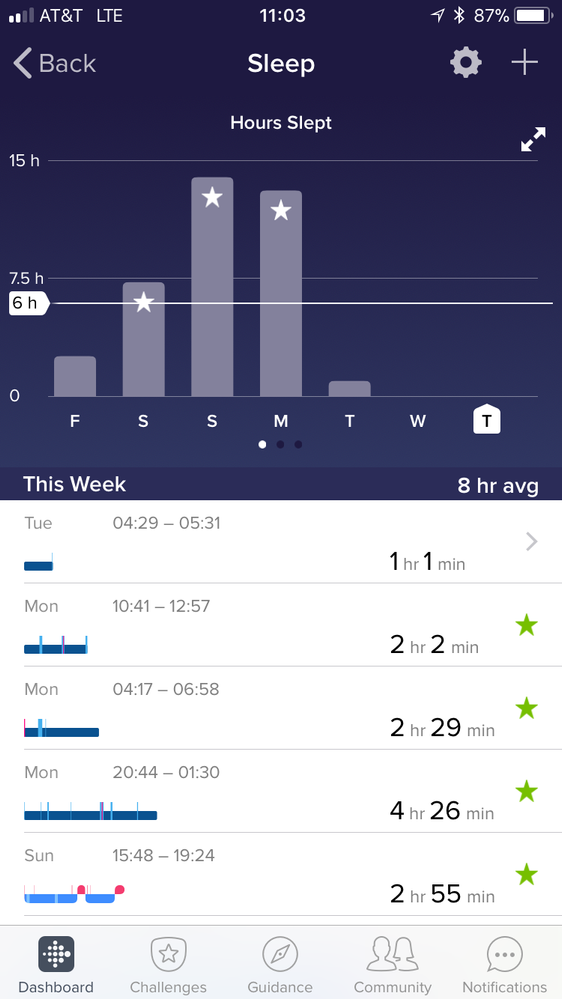Join us on the Community Forums!
-
Community Guidelines
The Fitbit Community is a gathering place for real people who wish to exchange ideas, solutions, tips, techniques, and insight about the Fitbit products and services they love. By joining our Community, you agree to uphold these guidelines, so please take a moment to look them over. -
Learn the Basics
Check out our Frequently Asked Questions page for information on Community features, and tips to make the most of your time here. -
Join the Community!
Join an existing conversation, or start a new thread to ask your question. Creating your account is completely free, and takes about a minute.
Not finding your answer on the Community Forums?
- Community
- Product Help Forums
- Blaze
- Blaze stopped tracking sleep
- Mark Topic as New
- Mark Topic as Read
- Float this Topic for Current User
- Bookmark
- Subscribe
- Mute
- Printer Friendly Page
- Community
- Product Help Forums
- Blaze
- Blaze stopped tracking sleep
Blaze stopped tracking sleep
- Mark Topic as New
- Mark Topic as Read
- Float this Topic for Current User
- Bookmark
- Subscribe
- Mute
- Printer Friendly Page
03-22-2018
08:06
- last edited on
03-23-2018
04:53
by
AlejandraFitbit
![]()
- Mark as New
- Bookmark
- Subscribe
- Permalink
- Report this post
03-22-2018
08:06
- last edited on
03-23-2018
04:53
by
AlejandraFitbit
![]()
- Mark as New
- Bookmark
- Subscribe
- Permalink
- Report this post
My Blaze just stopped tracking sleep three days ago. It seems like everything else is working fine. Any suggestions? Software is up to date, shut it off, did a restart with the two buttons.
 Best Answer
Best Answer03-23-2018 04:56
- Mark as New
- Bookmark
- Subscribe
- Permalink
- Report this post
 Community Moderator Alumni are previous members of the Moderation Team, which ensures conversations are friendly, factual, and on-topic. Moderators are here to answer questions, escalate bugs, and make sure your voice is heard by the larger Fitbit team. Learn more
Community Moderator Alumni are previous members of the Moderation Team, which ensures conversations are friendly, factual, and on-topic. Moderators are here to answer questions, escalate bugs, and make sure your voice is heard by the larger Fitbit team. Learn more
03-23-2018 04:56
- Mark as New
- Bookmark
- Subscribe
- Permalink
- Report this post
Great to see you around @Scott_S.
I appreciate the attachment and the efforts in trying to fix the sleep information inconvenience. If you are having issues registering your sleep, I recommend taking a look at this and this posts and follow the instructions provided there.
I hope this helps, let me know the outcome. ![]()
 Best Answer
Best Answer03-23-2018 11:06
- Mark as New
- Bookmark
- Subscribe
- Permalink
- Report this post
03-23-2018 11:06
- Mark as New
- Bookmark
- Subscribe
- Permalink
- Report this post
up in those links. I have had my fitbit for well over a year. I will chalk
it up to a defective unit or a bad software update, since an update was
recently loaded.
If I do not find a good resolution I will look to other options when I
start selecting a new smart watch/fitness tracker.
Scott
 Best Answer
Best Answer03-25-2018 05:26
- Mark as New
- Bookmark
- Subscribe
- Permalink
- Report this post
 Community Moderator Alumni are previous members of the Moderation Team, which ensures conversations are friendly, factual, and on-topic. Moderators are here to answer questions, escalate bugs, and make sure your voice is heard by the larger Fitbit team. Learn more
Community Moderator Alumni are previous members of the Moderation Team, which ensures conversations are friendly, factual, and on-topic. Moderators are here to answer questions, escalate bugs, and make sure your voice is heard by the larger Fitbit team. Learn more
03-25-2018 05:26
- Mark as New
- Bookmark
- Subscribe
- Permalink
- Report this post
Thanks for the update @Scott_S, the plan you have sounds great. Test your Blaze during these days and let me know if you keep having issues with your sleep stages information.
Keep me posted. ![]()
 Best Answer
Best Answer03-25-2018 06:01
- Mark as New
- Bookmark
- Subscribe
- Permalink
- Report this post
03-25-2018 06:01
- Mark as New
- Bookmark
- Subscribe
- Permalink
- Report this post
I have been having the same issue for about 6 weeks. I have done everything they advised. I had my Blaze less than 90 days when it quit giving me the sleep stages. They said they are aware of the problem and engineers were working on it. Now even the basic sleep info is acting up. I asked for it to be replaced but they said they wouldn't replace it because it's an "optimization issue and replacing it wouldn't address the issue". Now I just want my money back to buy something different.
10-28-2018 06:54
- Mark as New
- Bookmark
- Subscribe
- Permalink
- Report this post
10-28-2018 06:54
- Mark as New
- Bookmark
- Subscribe
- Permalink
- Report this post
I have been Fitbit user for almost 5 years, and tracking sleep is my primary use.
I have same issue.
3 days ago it stopped tracking sleep (I have an identical screenshot as above).
I will try for another day or so, but then look for alternatives.
10-31-2018 04:52
- Mark as New
- Bookmark
- Subscribe
- Permalink
- Report this post
10-31-2018 04:52
- Mark as New
- Bookmark
- Subscribe
- Permalink
- Report this post
Mine also stopped in the last couple of days, so the same time as the previous post. Linked???
 Best Answer
Best Answer11-05-2018 12:12
- Mark as New
- Bookmark
- Subscribe
- Permalink
- Report this post
11-05-2018 12:12
- Mark as New
- Bookmark
- Subscribe
- Permalink
- Report this post
Mine and two others stopped tracking sleep right around the same time (end of October 2018). Solutions such as wearing the tracker on the other arm and starting to manually track sleep seem to be bad solutions for a system that worked well previously.
Was there a recent patch? Is there a patch fix in the works?
11-05-2018 12:16
- Mark as New
- Bookmark
- Subscribe
- Permalink
- Report this post
11-05-2018 12:16
- Mark as New
- Bookmark
- Subscribe
- Permalink
- Report this post
Pointing a finger of the Fitbit update on 10/29/18.
 Best Answer
Best Answer12-28-2018 05:38
- Mark as New
- Bookmark
- Subscribe
- Permalink
- Report this post
12-28-2018 05:38
- Mark as New
- Bookmark
- Subscribe
- Permalink
- Report this post
So, is there a fix for this?
 Best Answer
Best Answer12-29-2018 04:22
- Mark as New
- Bookmark
- Subscribe
- Permalink
- Report this post
12-29-2018 04:22
- Mark as New
- Bookmark
- Subscribe
- Permalink
- Report this post
Interested to see if there is a fix or resolution. My Blaze is less than a month old and has stopped tracking sleep the last 2 nights
 Best Answer
Best Answer12-29-2018 04:52
- Mark as New
- Bookmark
- Subscribe
- Permalink
- Report this post
12-29-2018 04:52
- Mark as New
- Bookmark
- Subscribe
- Permalink
- Report this post
I tried doing all the steps they recommended, still didn't work. They had me send them screenshots of info that was taken from my Fitbit. Still couldn't get mine to work. Finally CALLED support and got a better response from them on the phone than I did on this board. Since I had only had mine for a few months, they sent me a new one. It still had issues most of the time. I finally started wearing it one notch tighter and now it works 95% of the time. Occassionally, if I wake up in the middle of the night and go back to sleep, it doesn't always recognize it, even if I sleep for a couple more hours. Hopefully, you'll get yours working!
 Best Answer
Best Answer12-29-2018 09:32
- Mark as New
- Bookmark
- Subscribe
- Permalink
- Report this post
12-29-2018 09:32
- Mark as New
- Bookmark
- Subscribe
- Permalink
- Report this post
It looks like my issue was with my app not my actual device. I deleted and reinstalled the app on my phone and my sleep stages suddenly appeared:)
12-29-2018 09:34
- Mark as New
- Bookmark
- Subscribe
- Permalink
- Report this post
12-29-2018 09:34
- Mark as New
- Bookmark
- Subscribe
- Permalink
- Report this post
M issue was with my app not my device. My sleep stages showed up after reinstalling my app on my phone
 Best Answer
Best Answer12-31-2018 04:48
- Mark as New
- Bookmark
- Subscribe
- Permalink
- Report this post
12-31-2018 04:48
- Mark as New
- Bookmark
- Subscribe
- Permalink
- Report this post
I found a different thread where someone recommended restarting the fitbit 3 times in a row. So far this has worked.
 Best Answer
Best Answer02-17-2019 05:35
- Mark as New
- Bookmark
- Subscribe
- Permalink
- Report this post
02-17-2019 05:35
- Mark as New
- Bookmark
- Subscribe
- Permalink
- Report this post
Mine is doing the exact same thing. The device quit tracking my sleep automatically last October.
 Best Answer
Best Answer05-13-2019 14:15
- Mark as New
- Bookmark
- Subscribe
- Permalink
- Report this post
05-13-2019 14:15
- Mark as New
- Bookmark
- Subscribe
- Permalink
- Report this post
Looks like this is an old thread but I wanted to throw my two cents in. My Blaze stopped tracking my sleep last week so I checked out this forum for help. Here's what I tried and not particularly in this order but pretty close:
- Rebooted my phone
- Deleted and reinstalled app
- Rebooted Blaze (hold down left button and lower right button for 10 seconds)
Since these three steps didn't work for me and I was going on day 3 of not tracking any sleep, I went ahead and decided to manually log my sleep. It was THU and I was missing my TUE and WED sleep logs.
- From the sleep menu, I clicked on the plus sign on the top right and selected "Add Sleep Log"
- I changed the date to TUE and selected 11PM as my sleep start and 7AM as my sleep end (knowing that I went to bed around midnight that night and woke up around 6AM the next day)
- After I hit Save, I noticed that it was logged but I got the basic sleep details. No worries, at least I knew that my Blaze was working that night!
- I made a manual log for WED and the basic sleep details popped up again
- Interestingly enough, when I woke up the next day, my sleep log for THU correctly showed up with my Sleep Stages
It's been working ever since so hopefully adding the manual sleep logs triggers something in the Blaze to go back to normal. Just to be safe, I went ahead and created the manual sleep logs well outside of the times that I knew that I went to bed (I knew that I went to bed around midnight and always wake up around 6AM so I created the manual sleep logs to reflect going to bed at 11PM and waking up at 7AM). I hope it works for you!
06-26-2019 03:51
- Mark as New
- Bookmark
- Subscribe
- Permalink
- Report this post
SunsetRunner
06-26-2019 03:51
- Mark as New
- Bookmark
- Subscribe
- Permalink
- Report this post
I had this exact problem. My Blaze stopped tracking sleep for no reason.
I followed the above steps about adding in manual sleep times and the next day, tracking resumes.
Looks like a quirky bug but good to know how to work around it!
 Best Answer
Best Answer08-28-2019 03:41
- Mark as New
- Bookmark
- Subscribe
- Permalink
- Report this post
08-28-2019 03:41
- Mark as New
- Bookmark
- Subscribe
- Permalink
- Report this post
The app was my issue as well. Thanks!
 Best Answer
Best Answer