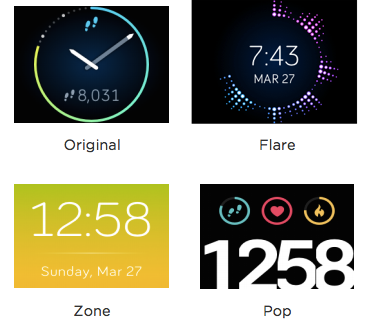Join us on the Community Forums!
-
Community Guidelines
The Fitbit Community is a gathering place for real people who wish to exchange ideas, solutions, tips, techniques, and insight about the Fitbit products and services they love. By joining our Community, you agree to uphold these guidelines, so please take a moment to look them over. -
Learn the Basics
Check out our Frequently Asked Questions page for information on Community features, and tips to make the most of your time here. -
Join the Community!
Join an existing conversation, or start a new thread to ask your question. Creating your account is completely free, and takes about a minute.
Not finding your answer on the Community Forums?
- Community
- Product Help Forums
- Blaze
- Clock Faces Information Post
- Mark Topic as New
- Mark Topic as Read
- Float this Topic for Current User
- Bookmark
- Subscribe
- Mute
- Printer Friendly Page
- Community
- Product Help Forums
- Blaze
- Clock Faces Information Post
Clock Faces Information Post
- Mark Topic as New
- Mark Topic as Read
- Float this Topic for Current User
- Bookmark
- Subscribe
- Mute
- Printer Friendly Page
03-07-2016
14:59
- last edited on
04-23-2016
15:25
by
AndrewFitbit
![]()
- Mark as New
- Bookmark
- Subscribe
- Permalink
- Report this post
 Community Moderator Alumni are previous members of the Moderation Team, which ensures conversations are friendly, factual, and on-topic. Moderators are here to answer questions, escalate bugs, and make sure your voice is heard by the larger Fitbit team. Learn more
Community Moderator Alumni are previous members of the Moderation Team, which ensures conversations are friendly, factual, and on-topic. Moderators are here to answer questions, escalate bugs, and make sure your voice is heard by the larger Fitbit team. Learn more
03-07-2016
14:59
- last edited on
04-23-2016
15:25
by
AndrewFitbit
![]()
- Mark as New
- Bookmark
- Subscribe
- Permalink
- Report this post
Hey everyone!
Now that Blaze is finding its way into the hand of our users, we thought we'd provide a bit more information regarding clock faces, and how you can interact with your Blaze in different ways! Here's the run down of the four default clock faces:
Original:
The time is shown in analog format using an hour-hand and minute-hand. Those dots that go around the circumference of the watch area indicate minutes of the hour. The step icon at the top of the screen is the primary statistic, which is displayed in the progress dial as well (the circle surrounding the clock). The icon at the bottom of the clock is your stat cycle, where you can tap the display to cycle through all of your primary stats for the day as well.
Flare:
Flare consists of 3 main elements: time, date, and activity level. The Flare on the outside will follow the current minutes to the hour while also displaying the activity for the hour. The more you move in the hour, the further out the Flare will extent. Click here for more details.
Zone:
This clock shows the time over a color-changing background that corresponds to your heart rate. The HR Stat, HR zone and date can be toggled with this clock face, meaning you can cycle through and see what you want to see.
Pop:
With Pop, your clock-face will consist of 4 main elements: time, steps, HR, and calories. While your heart rate icon on this screen does not indicate HR zone (the HR circle is always full), both the steps and calories statistic will update to be reflective of your step/calorie burn goal for the day!
We hope this helps. As always, questions and feedback are welcome and appreciated. If you'd like to see new clock faces (or changes to existing ones), please add your vote/comments to this Feature Request with specific changes you'd like to see.
03-11-2016 15:00
- Mark as New
- Bookmark
- Subscribe
- Permalink
- Report this post
 Platinum Fitbit Product Experts share support knowledge on the forums and advocate for the betterment of Fitbit products and services. Learn more
Platinum Fitbit Product Experts share support knowledge on the forums and advocate for the betterment of Fitbit products and services. Learn more
03-11-2016 15:00
- Mark as New
- Bookmark
- Subscribe
- Permalink
- Report this post
If you haven't done so yet, i stiffest going to the feature request for moor clock faces. @racertempo was kind enough to provide a link in his last post.
03-11-2016 19:43
- Mark as New
- Bookmark
- Subscribe
- Permalink
- Report this post
03-11-2016 19:43
- Mark as New
- Bookmark
- Subscribe
- Permalink
- Report this post
 Best Answer
Best Answer03-11-2016 21:26
- Mark as New
- Bookmark
- Subscribe
- Permalink
- Report this post
03-11-2016 21:26
- Mark as New
- Bookmark
- Subscribe
- Permalink
- Report this post
I agree.
I just got my Blaze and am disappointed that the clock faces from the advertising are not on the actual product.
The 4 faces that are available look kind of cheezy compared to other smart/fitness watches on the market.
03-11-2016 23:22
- Mark as New
- Bookmark
- Subscribe
- Permalink
- Report this post
03-11-2016 23:22
- Mark as New
- Bookmark
- Subscribe
- Permalink
- Report this post
i am very disappointed as well... i dont like any of the clock faces as they dont show the information i need! and i can´t get mail or whatsapp notifications... think i will return the blaze
03-12-2016 05:47
- Mark as New
- Bookmark
- Subscribe
- Permalink
- Report this post
03-12-2016 05:47
- Mark as New
- Bookmark
- Subscribe
- Permalink
- Report this post
03-12-2016 05:53
- Mark as New
- Bookmark
- Subscribe
- Permalink
- Report this post
SunsetRunner
03-12-2016 06:56
- Mark as New
- Bookmark
- Subscribe
- Permalink
- Report this post
SunsetRunner
03-12-2016 06:56
- Mark as New
- Bookmark
- Subscribe
- Permalink
- Report this post
 Best Answer
Best Answer03-12-2016 09:42
- Mark as New
- Bookmark
- Subscribe
- Permalink
- Report this post
03-12-2016 09:42
- Mark as New
- Bookmark
- Subscribe
- Permalink
- Report this post
03-12-2016 10:02
- Mark as New
- Bookmark
- Subscribe
- Permalink
- Report this post
03-12-2016 10:02
- Mark as New
- Bookmark
- Subscribe
- Permalink
- Report this post
 Best Answer
Best Answer03-12-2016 10:03
- Mark as New
- Bookmark
- Subscribe
- Permalink
- Report this post
03-12-2016 10:03
- Mark as New
- Bookmark
- Subscribe
- Permalink
- Report this post
 Best Answer
Best Answer03-12-2016 12:19
- Mark as New
- Bookmark
- Subscribe
- Permalink
- Report this post
03-12-2016 12:19
- Mark as New
- Bookmark
- Subscribe
- Permalink
- Report this post
I agree. Some of the clock faces are very hard to see. As compared to the Samsung Gear Fit.
03-12-2016 14:24
- Mark as New
- Bookmark
- Subscribe
- Permalink
- Report this post
03-12-2016 14:24
- Mark as New
- Bookmark
- Subscribe
- Permalink
- Report this post
Can you switch from one clock face to another? If so, how do you do this. This is my first fitbit and I'm disappointed by the lack of instruction on how it works.
 Best Answer
Best Answer03-12-2016 14:30 - edited 03-12-2016 14:31
- Mark as New
- Bookmark
- Subscribe
- Permalink
- Report this post
SunsetRunner
03-12-2016 14:30 - edited 03-12-2016 14:31
- Mark as New
- Bookmark
- Subscribe
- Permalink
- Report this post
To change the clock face:
From the forum click the link 'Dashboard' at the top of the website. This way going back to the main dashboard.
Click the gear icon in the upper right corner of the main dashboard and click the link in the menu which displays your tracker.
There's a option to choose the clock face you like to use.
After the next sync the new clock screen will be used.
 Best Answer
Best Answer03-14-2016 07:39
- Mark as New
- Bookmark
- Subscribe
- Permalink
- Report this post
03-14-2016 07:39
- Mark as New
- Bookmark
- Subscribe
- Permalink
- Report this post
I don't even know how to reply to that. You may not know, or even care but that last remark came across as rude and my first impulse was to think you were trying to 'TROLL' on this topic..lets hope not. The fact that any portion is chopped off is annoying, lets leave it at that.
03-14-2016 08:36 - edited 03-14-2016 08:38
- Mark as New
- Bookmark
- Subscribe
- Permalink
- Report this post
03-14-2016 08:36 - edited 03-14-2016 08:38
- Mark as New
- Bookmark
- Subscribe
- Permalink
- Report this post
Nope, not "trolling" this thread, as it was titled "Clock Faces Information Post", and I have replied many times in here with links to other places for information. In fact, I posted before you on this topic and have many posts in this thread with "likes" from several members......so I am pretty sure that does not qualify me as a "troll".
It was just funny that you literally said it was a "pet peeve to not not see all the numbers" when 3 sides have some of the numbers "chopped off".
It was called humor, just referencing that you called it a pet peeve about the bottom but are okay with the 2 sides. In fact, the first two digits have no side chopped off, but it gets progressively more "squished" as you move to the right. I know that the immediate post after yours had a comment from a person that was little jab at your post as well. I think you online forum sensativity meter might need calibrating or tweaking ![]()
 Best Answer
Best Answer03-14-2016 11:17
- Mark as New
- Bookmark
- Subscribe
- Permalink
- Report this post
03-14-2016 11:17
- Mark as New
- Bookmark
- Subscribe
- Permalink
- Report this post
Sent from my iPhone
03-14-2016 11:52
- Mark as New
- Bookmark
- Subscribe
- Permalink
- Report this post
03-14-2016 11:52
- Mark as New
- Bookmark
- Subscribe
- Permalink
- Report this post
I'm really dissapointed with the Clock faces in FitBit blaze. Planning to return it now.
@audreykwunder wrote:I am still wondering where this clock face is? Every tweet/customer service rep I have talked to has said "It's just for the advertisement" and that there are no plans to add this clock face. Isn't that false advertising?
@audreykwunder wrote:I am still wondering where this clock face is? Every tweet/customer service rep I have talked to has said "It's just for the advertisement" and that there are no plans to add this clock face. Isn't that false advertising?
@audreykwunder wrote:I am still wondering where this clock face is? Every tweet/customer service rep I have talked to has said "It's just for the advertisement" and that there are no plans to add this clock face. Isn't that false advertising?
@audreykwunder wrote:I am still wondering where this clock face is? Every tweet/customer service rep I have talked to has said "It's just for the advertisement" and that there are no plans to add this clock face. Isn't that false advertising?
03-14-2016 20:09
- Mark as New
- Bookmark
- Subscribe
- Permalink
- Report this post
SunsetRunner
03-14-2016 20:09
- Mark as New
- Bookmark
- Subscribe
- Permalink
- Report this post
Regarding the original clock face / stat cycle feature- If you leave this on a particular stat... for instance HR.... will it stay there? Or does it revert back to a primary stat upon each view?
 Best Answer
Best Answer03-14-2016 21:22
- Mark as New
- Bookmark
- Subscribe
- Permalink
- Report this post
03-14-2016 21:22
- Mark as New
- Bookmark
- Subscribe
- Permalink
- Report this post
03-15-2016 01:01
- Mark as New
- Bookmark
- Subscribe
- Permalink
- Report this post
 Platinum Fitbit Product Experts share support knowledge on the forums and advocate for the betterment of Fitbit products and services. Learn more
Platinum Fitbit Product Experts share support knowledge on the forums and advocate for the betterment of Fitbit products and services. Learn more
03-15-2016 01:01
- Mark as New
- Bookmark
- Subscribe
- Permalink
- Report this post