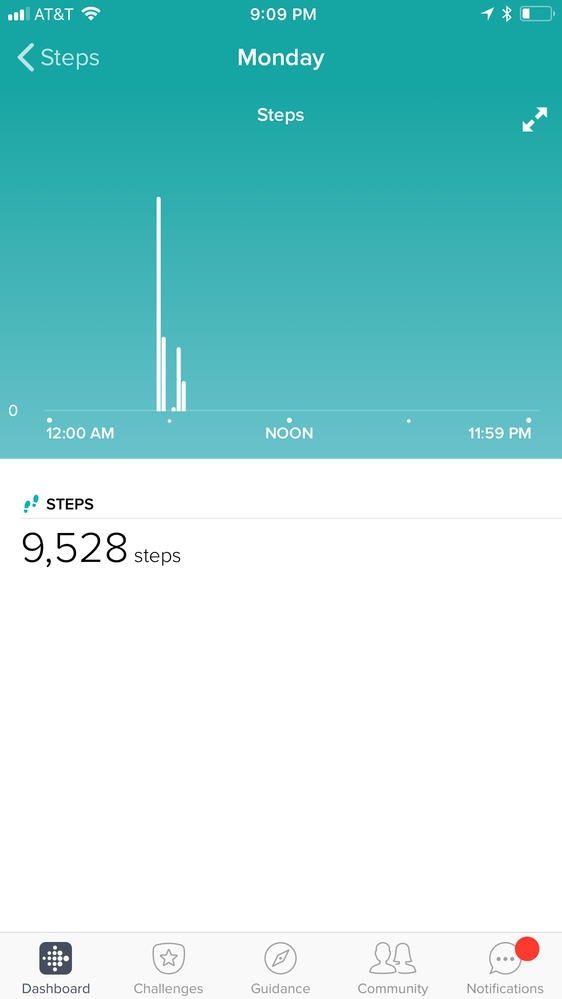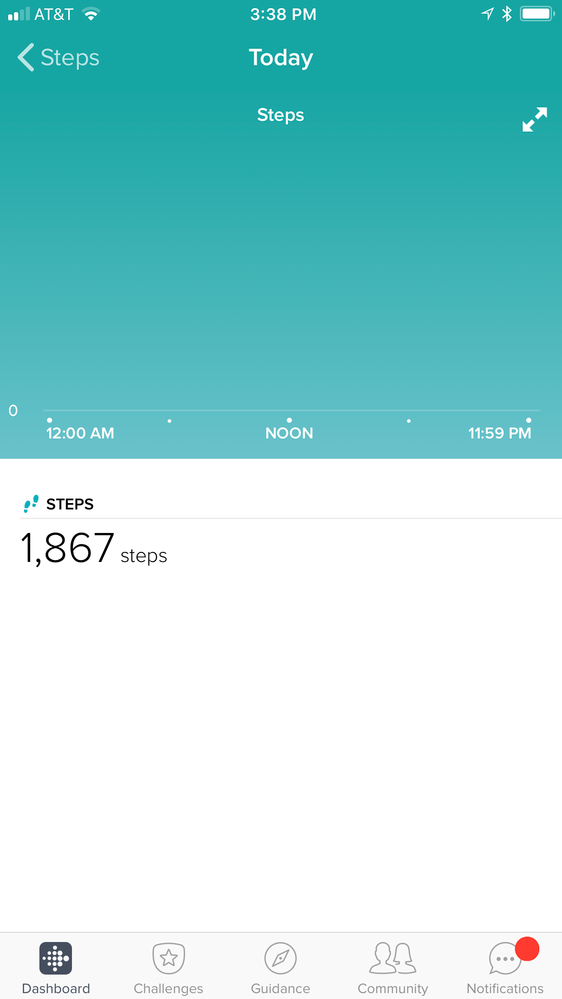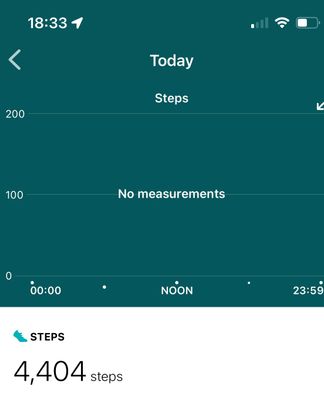Join us on the Community Forums!
-
Community Guidelines
The Fitbit Community is a gathering place for real people who wish to exchange ideas, solutions, tips, techniques, and insight about the Fitbit products and services they love. By joining our Community, you agree to uphold these guidelines, so please take a moment to look them over. -
Learn the Basics
Check out our Frequently Asked Questions page for information on Community features, and tips to make the most of your time here. -
Join the Community!
Join an existing conversation, or start a new thread to ask your question. Creating your account is completely free, and takes about a minute.
Not finding your answer on the Community Forums?
- Community
- Product Help Forums
- Blaze
- Graphs in app not showing correctly
- Mark Topic as New
- Mark Topic as Read
- Float this Topic for Current User
- Bookmark
- Subscribe
- Mute
- Printer Friendly Page
- Community
- Product Help Forums
- Blaze
- Graphs in app not showing correctly
Graphs in app not showing correctly
- Mark Topic as New
- Mark Topic as Read
- Float this Topic for Current User
- Bookmark
- Subscribe
- Mute
- Printer Friendly Page
01-16-2018
19:12
- last edited on
01-17-2018
04:42
by
FerdinandFitbit
![]()
- Mark as New
- Bookmark
- Subscribe
- Permalink
- Report this post
01-16-2018
19:12
- last edited on
01-17-2018
04:42
by
FerdinandFitbit
![]()
- Mark as New
- Bookmark
- Subscribe
- Permalink
- Report this post
The charts in my app stopped showing my steps. The step count is correct but the charts are not. See screenshot. I have restarted my Fitbit, I've logged out and back into the app. Nothing works.
Moderator edit: Clarified subject
 Best Answer
Best Answer
01-17-2018
04:41
- last edited on
03-31-2025
09:04
by
MarreFitbit
![]()
- Mark as New
- Bookmark
- Subscribe
- Permalink
- Report this post
 Community Moderator Alumni are previous members of the Moderation Team, which ensures conversations are friendly, factual, and on-topic. Moderators are here to answer questions, escalate bugs, and make sure your voice is heard by the larger Fitbit team. Learn more
Community Moderator Alumni are previous members of the Moderation Team, which ensures conversations are friendly, factual, and on-topic. Moderators are here to answer questions, escalate bugs, and make sure your voice is heard by the larger Fitbit team. Learn more
01-17-2018
04:41
- last edited on
03-31-2025
09:04
by
MarreFitbit
![]()
- Mark as New
- Bookmark
- Subscribe
- Permalink
- Report this post
Hi there @Brandyhellums, great to see you in the Community Forums! 🙂
I'm sorry you're having problems not seeing the graphs on on your Fitbit app correctly 😕
I can probably suggest deleting the app and installing it again since you've already tried logging out of the app and logging back in which was a great idea!
Make sure you sync your tracker before deleting the app just to make sure that you won't lose any info and after that proceed with deleting the app, then go to the AppStore and download the app and once you log back in, see if you're able to see the graph correctly now.
Hope this helps. Anything else, I'm always around!
Help others by giving votes and marking helpful solutions as Accepted
 Best Answer
Best Answer01-17-2018 13:44 - edited 01-17-2018 13:47
- Mark as New
- Bookmark
- Subscribe
- Permalink
- Report this post
01-17-2018 13:44 - edited 01-17-2018 13:47
- Mark as New
- Bookmark
- Subscribe
- Permalink
- Report this post
@FerdinandFitbit Deleting/re-adding the app did not work. I did that around noon. As you can see from the screenshot, the chart still shows 0 steps (even though the counter for the day shows 1800).
 Best Answer
Best Answer
01-18-2018
04:57
- last edited on
03-31-2025
09:03
by
MarreFitbit
![]()
- Mark as New
- Bookmark
- Subscribe
- Permalink
- Report this post
 Community Moderator Alumni are previous members of the Moderation Team, which ensures conversations are friendly, factual, and on-topic. Moderators are here to answer questions, escalate bugs, and make sure your voice is heard by the larger Fitbit team. Learn more
Community Moderator Alumni are previous members of the Moderation Team, which ensures conversations are friendly, factual, and on-topic. Moderators are here to answer questions, escalate bugs, and make sure your voice is heard by the larger Fitbit team. Learn more
01-18-2018
04:57
- last edited on
03-31-2025
09:03
by
MarreFitbit
![]()
- Mark as New
- Bookmark
- Subscribe
- Permalink
- Report this post
Thanks for getting back and letting me know about this @Brandyhellums!
That's really odd. I just tried to log out and log back in on my iPhone and I didn't get any problem. Something that happened is that when it first synced, it only did it through Bluetooth and it was showing the totals for the current day but wasn't showing anything on the graph or for previous day, so I force quit the app, opened it again and after that, it synced completely through Bluetooth and through wifi and the graphs showed correctly after that.
Now, I'd like to know... If you go back to Steps on the top left corner, are you able to see the graphs for previous days or you are not able to see theses graphs either?
Help others by giving votes and marking helpful solutions as Accepted
01-18-2018 06:41 - edited 01-18-2018 06:42
- Mark as New
- Bookmark
- Subscribe
- Permalink
- Report this post
01-18-2018 06:41 - edited 01-18-2018 06:42
- Mark as New
- Bookmark
- Subscribe
- Permalink
- Report this post
I this hasn't worked for weeks. When I go back, all the days look like that. The only time there are steps visible on the graph is when I start a workout in my Fitbit.
02-04-2021 17:55
- Mark as New
- Bookmark
- Subscribe
- Permalink
- Report this post
02-04-2021 17:55
- Mark as New
- Bookmark
- Subscribe
- Permalink
- Report this post
Three years later and any resolution? Mine does the same. What a worthless product if it can't show a basic graph.
02-10-2022 09:29
- Mark as New
- Bookmark
- Subscribe
- Permalink
- Report this post
02-10-2022 09:29
- Mark as New
- Bookmark
- Subscribe
- Permalink
- Report this post
It just happened to me and it's now been 4 years and Fitbit still has not resolved the issue with the steps not showing on the graphs
11-13-2022 10:34
- Mark as New
- Bookmark
- Subscribe
- Permalink
- Report this post
11-13-2022 10:34
- Mark as New
- Bookmark
- Subscribe
- Permalink
- Report this post
Agree also happening to me - started yesterday - I’ve deleted and reinstalled and still nothing in graphs
 Best Answer
Best Answer11-14-2022 06:20
- Mark as New
- Bookmark
- Subscribe
- Permalink
- Report this post
 Diamond Fitbit Product Experts share support knowledge on the forums and advocate for the betterment of Fitbit products and services. Learn more
Diamond Fitbit Product Experts share support knowledge on the forums and advocate for the betterment of Fitbit products and services. Learn more
11-14-2022 06:20
- Mark as New
- Bookmark
- Subscribe
- Permalink
- Report this post
@dianecox This is a known bug in the iOS app. Fitbit is aware. There is a "blue banner" thread at the top of the iOS forum. Please follow that thread for updates.
Laurie | Maryland
Sense 2, Luxe, Aria 2 | iOS | Mac OS
Take a look at the Fitbit help site for further assistance and information.
 Best Answer
Best Answer