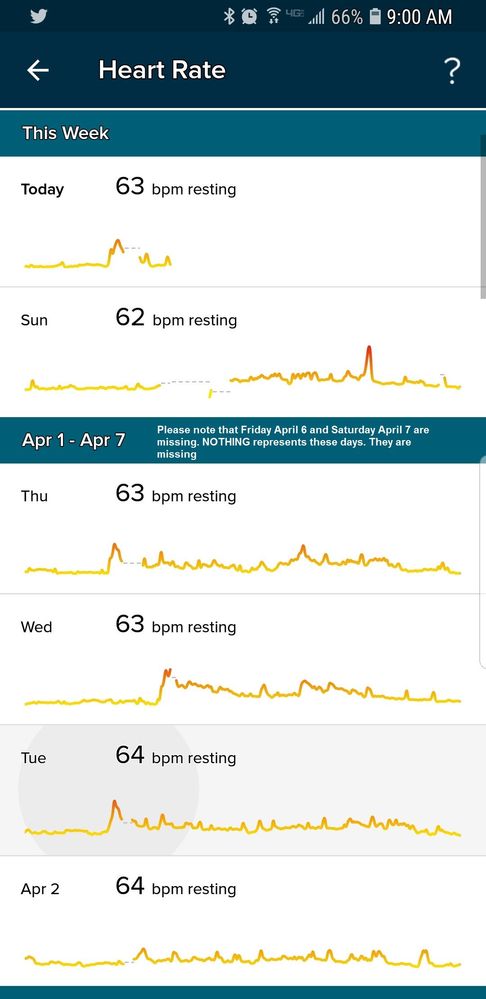Join us on the Community Forums!
-
Community Guidelines
The Fitbit Community is a gathering place for real people who wish to exchange ideas, solutions, tips, techniques, and insight about the Fitbit products and services they love. By joining our Community, you agree to uphold these guidelines, so please take a moment to look them over. -
Learn the Basics
Check out our Frequently Asked Questions page for information on Community features, and tips to make the most of your time here. -
Join the Community!
Join an existing conversation, or start a new thread to ask your question. Creating your account is completely free, and takes about a minute.
Not finding your answer on the Community Forums?
- Community
- Product Help Forums
- Blaze
- Heart rate information missing from the Fitbit app...
- Mark Topic as New
- Mark Topic as Read
- Float this Topic for Current User
- Bookmark
- Subscribe
- Mute
- Printer Friendly Page
- Community
- Product Help Forums
- Blaze
- Heart rate information missing from the Fitbit app...
Heart rate information missing from the Fitbit app.
- Mark Topic as New
- Mark Topic as Read
- Float this Topic for Current User
- Bookmark
- Subscribe
- Mute
- Printer Friendly Page
04-08-2018
14:23
- last edited on
04-09-2018
07:40
by
FerdinandFitbit
![]()
- Mark as New
- Bookmark
- Subscribe
- Permalink
- Report this post
04-08-2018
14:23
- last edited on
04-09-2018
07:40
by
FerdinandFitbit
![]()
- Mark as New
- Bookmark
- Subscribe
- Permalink
- Report this post
If I don't sync my fitbit blaze everyday my heart rate information for that day is missing on the app. This started about 3 weeks ago.
Moderator edit: Clarified subject
 Best Answer
Best Answer04-09-2018 07:37
- Mark as New
- Bookmark
- Subscribe
- Permalink
- Report this post
 Community Moderator Alumni are previous members of the Moderation Team, which ensures conversations are friendly, factual, and on-topic. Moderators are here to answer questions, escalate bugs, and make sure your voice is heard by the larger Fitbit team. Learn more
Community Moderator Alumni are previous members of the Moderation Team, which ensures conversations are friendly, factual, and on-topic. Moderators are here to answer questions, escalate bugs, and make sure your voice is heard by the larger Fitbit team. Learn more
04-09-2018 07:37
- Mark as New
- Bookmark
- Subscribe
- Permalink
- Report this post
Hi @joel_blaze. Great to have you in the Community Forums! 🙂
Now, I'd like to know what you mean with this... If you don't sync your tracker for one day, none of that information will show up on your dashboard. You need to sync your tracker to your app in order to be able to see all the information for that specific day, including your heart rate.
Is this what you're referring to? Or you mean that if you don't sync your tracker that day and you do sync it the next day, the information for the previous day will not show up at all?
For either situation, I can recommend restarting your tracker. You can easily do this by pressing the left and lower right buttons for 10-12 seconds. This will make your tracker to reboot and then, try it out for the next days and see if it keeps happening or not.
Let me know if you need more help!
Help others by giving votes and marking helpful solutions as Accepted
 Best Answer
Best Answer04-09-2018 12:32
- Mark as New
- Bookmark
- Subscribe
- Permalink
- Report this post
04-09-2018 12:32
- Mark as New
- Bookmark
- Subscribe
- Permalink
- Report this post
Hi Ferdinand - My problem is if I forget to sync my fitbit blaze to the fitbit app on my phone, the heart rate and only the heart rate data for the day is not shown. See picture below.
You will see that Friday Apr. 6 & Saturday Apr. 7 are missing from the fitbit app. All other functions that I tract were reported for these days.
I have restarted the tracker, logged out of the fitbit app on my phone, cleared the cache and data from my phone storage, and restarted the phone. Still no joy...
09-07-2018 21:24
- Mark as New
- Bookmark
- Subscribe
- Permalink
- Report this post
09-07-2018 21:24
- Mark as New
- Bookmark
- Subscribe
- Permalink
- Report this post
I have been having the same issues the past week with my Versa as you have described Joel. Have you had any luck resolving the issue?
 Best Answer
Best Answer09-10-2018 05:48
- Mark as New
- Bookmark
- Subscribe
- Permalink
- Report this post
09-10-2018 05:48
- Mark as New
- Bookmark
- Subscribe
- Permalink
- Report this post
good. But When I followed up with a second question the next day this
support rep just read from the support text. Never looked at the issue
history. Your best to read all you can on-line and try each suggestion.
--
Joel
 Best Answer
Best Answer