Join us on the Community Forums!
-
Community Guidelines
The Fitbit Community is a gathering place for real people who wish to exchange ideas, solutions, tips, techniques, and insight about the Fitbit products and services they love. By joining our Community, you agree to uphold these guidelines, so please take a moment to look them over. -
Learn the Basics
Check out our Frequently Asked Questions page for information on Community features, and tips to make the most of your time here. -
Join the Community!
Join an existing conversation, or start a new thread to ask your question. Creating your account is completely free, and takes about a minute.
Not finding your answer on the Community Forums?
- Community
- Product Help Forums
- Blaze
- Home button not working
- Mark Topic as New
- Mark Topic as Read
- Float this Topic for Current User
- Bookmark
- Subscribe
- Mute
- Printer Friendly Page
- Community
- Product Help Forums
- Blaze
- Home button not working
Home button not working
ANSWERED- Mark Topic as New
- Mark Topic as Read
- Float this Topic for Current User
- Bookmark
- Subscribe
- Mute
- Printer Friendly Page
08-13-2016
08:01
- last edited on
07-21-2017
05:34
by
AlejandraFitbit
![]()
- Mark as New
- Bookmark
- Subscribe
- Permalink
- Report this post
08-13-2016
08:01
- last edited on
07-21-2017
05:34
by
AlejandraFitbit
![]()
- Mark as New
- Bookmark
- Subscribe
- Permalink
- Report this post
my single button to get back to main screen wont work. I've cleaned it and pushed on it and i cant get back to watch face.
Moderator edit: Subject for clarity
Answered! Go to the Best Answer.
Accepted Solutions
08-14-2016 23:55
- Mark as New
- Bookmark
- Subscribe
- Permalink
- Report this post
08-14-2016 23:55
- Mark as New
- Bookmark
- Subscribe
- Permalink
- Report this post
@redmod63 wrote:
My back button quit working and now my heart rate has quit too and I can not reset my blaze as long as the back button doesn't work
You can shut it down from the settings menu ("Shutdown") and subsequently turn it back on using either of the buttons on the right.
08-13-2016 08:07
- Mark as New
- Bookmark
- Subscribe
- Permalink
- Report this post
SunsetRunner
08-13-2016 08:07
- Mark as New
- Bookmark
- Subscribe
- Permalink
- Report this post
Wonderful troubleshooting @redmod63
Feel free to contact the Fitbit Support Team: India | United Kingdom | United States
Optionally check out Returns & Warranty before contacting support.
Mention what you've already tried to speed things up.
08-14-2016
05:58
- last edited on
05-27-2025
08:26
by
MarreFitbit
![]()
- Mark as New
- Bookmark
- Subscribe
- Permalink
- Report this post
 Community Moderator Alumni are previous members of the Moderation Team, which ensures conversations are friendly, factual, and on-topic. Moderators are here to answer questions, escalate bugs, and make sure your voice is heard by the larger Fitbit team. Learn more
Community Moderator Alumni are previous members of the Moderation Team, which ensures conversations are friendly, factual, and on-topic. Moderators are here to answer questions, escalate bugs, and make sure your voice is heard by the larger Fitbit team. Learn more
08-14-2016
05:58
- last edited on
05-27-2025
08:26
by
MarreFitbit
![]()
- Mark as New
- Bookmark
- Subscribe
- Permalink
- Report this post
Welcome to the Community @redmod63 and @SunsetRunner thanks for stopping by! ![]() Please confirm that you removed dust or dirt by gently using a toothpick around the button. If this does not improve the button performance, you can try to clear debris using canned air. Hold the tracker at arm's length and spray once to loosen any dirt or dust that may have accumulated around the button.
Please confirm that you removed dust or dirt by gently using a toothpick around the button. If this does not improve the button performance, you can try to clear debris using canned air. Hold the tracker at arm's length and spray once to loosen any dirt or dust that may have accumulated around the button.
If these steps don't work, feel free to contact our support team. For a faster response you can contact them via phone or chat.
Let me know the outcome. ![]()
08-14-2016 20:15
- Mark as New
- Bookmark
- Subscribe
- Permalink
- Report this post
08-14-2016 20:15
- Mark as New
- Bookmark
- Subscribe
- Permalink
- Report this post
 Best Answer
Best Answer08-14-2016 23:55
- Mark as New
- Bookmark
- Subscribe
- Permalink
- Report this post
08-14-2016 23:55
- Mark as New
- Bookmark
- Subscribe
- Permalink
- Report this post
@redmod63 wrote:
My back button quit working and now my heart rate has quit too and I can not reset my blaze as long as the back button doesn't work
You can shut it down from the settings menu ("Shutdown") and subsequently turn it back on using either of the buttons on the right.
08-16-2016 11:36
- Mark as New
- Bookmark
- Subscribe
- Permalink
- Report this post
08-16-2016 11:36
- Mark as New
- Bookmark
- Subscribe
- Permalink
- Report this post
shutting it off fixed the heart rate issue,when i turned it back on it started working.the back button issue i have not been able to correct,so i called fitbit and after 5 min. they are sending me a new one.fit bit is awesome!
08-16-2016 13:36
- Mark as New
- Bookmark
- Subscribe
- Permalink
- Report this post
SunsetRunner
07-18-2017 15:54
- Mark as New
- Bookmark
- Subscribe
- Permalink
- Report this post
07-18-2017 15:54
- Mark as New
- Bookmark
- Subscribe
- Permalink
- Report this post
Same issue. Shutdown did not solve my issue. Restarting it did not work either.
@jmattwood wrote:
@redmod63 wrote:
My back button quit working and now my heart rate has quit too and I can not reset my blaze as long as the back button doesn't workYou can shut it down from the settings menu ("Shutdown") and subsequently turn it back on using either of the buttons on the right.
 Best Answer
Best Answer07-21-2017 05:35
- Mark as New
- Bookmark
- Subscribe
- Permalink
- Report this post
 Community Moderator Alumni are previous members of the Moderation Team, which ensures conversations are friendly, factual, and on-topic. Moderators are here to answer questions, escalate bugs, and make sure your voice is heard by the larger Fitbit team. Learn more
Community Moderator Alumni are previous members of the Moderation Team, which ensures conversations are friendly, factual, and on-topic. Moderators are here to answer questions, escalate bugs, and make sure your voice is heard by the larger Fitbit team. Learn more
07-21-2017 05:35
- Mark as New
- Bookmark
- Subscribe
- Permalink
- Report this post
It's great to see you around @bilreid70 and thanks for troubleshooting this by yourself. Have you tried to follow the instructions provided in my previous post? If you haven't, I recommend following those tips.
Let me know the outcome. ![]()
05-19-2018 23:09
- Mark as New
- Bookmark
- Subscribe
- Permalink
- Report this post
SunsetRunner
05-19-2018 23:09
- Mark as New
- Bookmark
- Subscribe
- Permalink
- Report this post
I tried this and the buttons still don't work.
 Best Answer
Best Answer
05-21-2018
04:24
- last edited on
05-27-2025
08:24
by
MarreFitbit
![]()
- Mark as New
- Bookmark
- Subscribe
- Permalink
- Report this post
 Community Moderator Alumni are previous members of the Moderation Team, which ensures conversations are friendly, factual, and on-topic. Moderators are here to answer questions, escalate bugs, and make sure your voice is heard by the larger Fitbit team. Learn more
Community Moderator Alumni are previous members of the Moderation Team, which ensures conversations are friendly, factual, and on-topic. Moderators are here to answer questions, escalate bugs, and make sure your voice is heard by the larger Fitbit team. Learn more
05-21-2018
04:24
- last edited on
05-27-2025
08:24
by
MarreFitbit
![]()
- Mark as New
- Bookmark
- Subscribe
- Permalink
- Report this post
Hey @SunsetRunner, thanks for your participation in the Community.
Since the troubleshoot provided didn't work, I've gone ahead and escalated your case to our Support Team for them to take a deeper look at this, please keep an eye on your inbox for further instructions.
Catch you later. ![]()
10-01-2018 02:15
- Mark as New
- Bookmark
- Subscribe
- Permalink
- Report this post
10-01-2018 02:15
- Mark as New
- Bookmark
- Subscribe
- Permalink
- Report this post
I tried all these steps and my left button still does not work.
 Best Answer
Best Answer06-02-2019 08:58
- Mark as New
- Bookmark
- Subscribe
- Permalink
- Report this post
06-02-2019 08:58
- Mark as New
- Bookmark
- Subscribe
- Permalink
- Report this post
I’m having the same problem! I’m extremely frustrated because I got mine as a gift less than 6 months ago! I take great care of my Fitbit and have never done anything to make it this way! I’ve tried restarting multiple times (by clicking both the home button and two buttons on the side) and the shutdown option from settings. Neither techniques have worked to make my home button work again. I’m very frustrated and would like an answer too ![]()
11-10-2019 14:51
- Mark as New
- Bookmark
- Subscribe
- Permalink
- Report this post
11-10-2019 14:51
- Mark as New
- Bookmark
- Subscribe
- Permalink
- Report this post
Not worth the effort. Tossed it in trash bought a garmin.
12-11-2019 06:49
- Mark as New
- Bookmark
- Subscribe
- Permalink
- Report this post
12-11-2019 06:49
- Mark as New
- Bookmark
- Subscribe
- Permalink
- Report this post
**ahem**. F'ing great. I did a 'shutdown' and now can't get my Fitbit Versa to restart. Seems the only way to restart is to use the back button and bottom buttom, but that won't work because the back button won't work. I guess it's trash now. This is my second (and probably last) fitbit. Neither one lasted a full year.
12-16-2019 17:58
- Mark as New
- Bookmark
- Subscribe
- Permalink
- Report this post
12-16-2019 17:58
- Mark as New
- Bookmark
- Subscribe
- Permalink
- Report this post
They said to sweat as much as you want onto the Blaze because it can take it, but quite a few Blaze's buttons died on me when some rain on it while it is on my wrist. Its either the left button, lower right button. Made it a real pain to operate. I had to change clock face if I accidentally go into a screen that requires physically pushing the back button. The home button works to power up the blaze, but after it is on, the same button doesn't work..go figure.
 Best Answer
Best Answer05-30-2020 06:01
- Mark as New
- Bookmark
- Subscribe
- Permalink
- Report this post
05-30-2020 06:01
- Mark as New
- Bookmark
- Subscribe
- Permalink
- Report this post
I have the same problem with the back button. What did you do?
 Best Answer
Best Answer05-20-2023 11:02
- Mark as New
- Bookmark
- Subscribe
- Permalink
- Report this post
05-20-2023 11:02
- Mark as New
- Bookmark
- Subscribe
- Permalink
- Report this post
Specsavers lens cleaner solved my jammed button instantly.