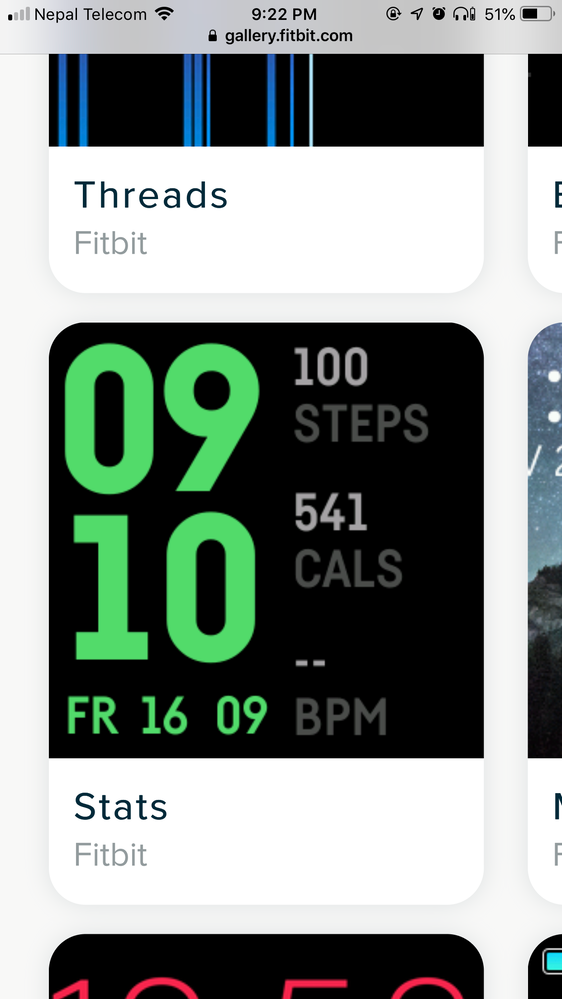Join us on the Community Forums!
-
Community Guidelines
The Fitbit Community is a gathering place for real people who wish to exchange ideas, solutions, tips, techniques, and insight about the Fitbit products and services they love. By joining our Community, you agree to uphold these guidelines, so please take a moment to look them over. -
Learn the Basics
Check out our Frequently Asked Questions page for information on Community features, and tips to make the most of your time here. -
Join the Community!
Join an existing conversation, or start a new thread to ask your question. Creating your account is completely free, and takes about a minute.
Not finding your answer on the Community Forums?
- Community
- Product Help Forums
- Blaze
- How do I change the clock face on the Blaze?
- Mark Topic as New
- Mark Topic as Read
- Float this Topic for Current User
- Bookmark
- Subscribe
- Mute
- Printer Friendly Page
- Community
- Product Help Forums
- Blaze
- How do I change the clock face on the Blaze?
How do I change the clock face on the Blaze?
ANSWERED- Mark Topic as New
- Mark Topic as Read
- Float this Topic for Current User
- Bookmark
- Subscribe
- Mute
- Printer Friendly Page
08-24-2019
02:51
- last edited on
08-26-2019
12:03
by
MarreFitbit
![]()
- Mark as New
- Bookmark
- Subscribe
- Permalink
- Report this post
08-24-2019
02:51
- last edited on
08-26-2019
12:03
by
MarreFitbit
![]()
- Mark as New
- Bookmark
- Subscribe
- Permalink
- Report this post
I can see a new clockface in fitbit app in my mobile however i am not getting the ways to download or install them in my fitbit blaze...the clockface is STATS...pls help
Moderator edit: updated subject for clarity
Answered! Go to the Best Answer.
 Best Answer
Best AnswerAccepted Solutions
10-28-2019 11:27
- Mark as New
- Bookmark
- Subscribe
- Permalink
- Report this post
 Community Moderators ensure that conversations are friendly, factual, and on-topic. We're here to answer questions, escalate bugs, and make sure your voice is heard by the larger Fitbit team. Learn more
Community Moderators ensure that conversations are friendly, factual, and on-topic. We're here to answer questions, escalate bugs, and make sure your voice is heard by the larger Fitbit team. Learn more
10-28-2019 11:27
- Mark as New
- Bookmark
- Subscribe
- Permalink
- Report this post
Hi there @Jenniaustin, welcome on board.
To better assist you, could you please attach me a photo of what you're getting after taping Clock Faces > All Clocks. To attach a photo in your reply, click here.
Also, please make sure that your Fitbit Blaze is syncing and properly linked to your Fitbit account. 😉 Otherwise, you probably wouldn't get the available options to change the clock face.
Give this a try and let me know the outcome.
Was my post helpful? Give it a thumbs up to show your appreciation! Of course, if this was the answer you were looking for, don't forget to make it the Best Answer! Als...
 Best Answer
Best Answer08-25-2019 12:25
- Mark as New
- Bookmark
- Subscribe
- Permalink
- Report this post
 Diamond Fitbit Product Experts share support knowledge on the forums and advocate for the betterment of Fitbit products and services. Learn more
Diamond Fitbit Product Experts share support knowledge on the forums and advocate for the betterment of Fitbit products and services. Learn more
08-25-2019 12:25
- Mark as New
- Bookmark
- Subscribe
- Permalink
- Report this post
Hello @Scorpian35 and a warm welcome. My husband wears a Blaze and I looked through his clock face options. I did not see a STATS listed as a choice. Can you post an image?
Laurie | Maryland
Sense 2, Luxe, Aria 2 | iOS | Mac OS
Take a look at the Fitbit help site for further assistance and information.
08-26-2019 12:27
- Mark as New
- Bookmark
- Subscribe
- Permalink
- Report this post
 Community Moderators ensure that conversations are friendly, factual, and on-topic. We're here to answer questions, escalate bugs, and make sure your voice is heard by the larger Fitbit team. Learn more
Community Moderators ensure that conversations are friendly, factual, and on-topic. We're here to answer questions, escalate bugs, and make sure your voice is heard by the larger Fitbit team. Learn more
08-26-2019 12:27
- Mark as New
- Bookmark
- Subscribe
- Permalink
- Report this post
@Scorpian35 Welcome on board.
I was wondering the same than @LZeeW, can you please post us a picture of the choices available on your Fitbit app?
To change your clock face:
- With your device nearby, in the Fitbit app, tap the Today tab > your profile picture > your device image.
- Tap Clock Faces > All Clocks.
- Browse the available clock faces. Tap the clock face you want and tap Select to install it.
- Sync your device to see the change.
We're looking forward to your response, keep us posted.
Was my post helpful? Give it a thumbs up to show your appreciation! Of course, if this was the answer you were looking for, don't forget to make it the Best Answer! Als...
 Best Answer
Best Answer08-27-2019 08:39
- Mark as New
- Bookmark
- Subscribe
- Permalink
- Report this post
08-27-2019 08:39
- Mark as New
- Bookmark
- Subscribe
- Permalink
- Report this post
Here is the printscreen of the STATS seen in my fitbit application in mobile but i am wondering how to install this is my blaze
 Best Answer
Best Answer08-27-2019 09:02 - edited 08-27-2019 09:03
- Mark as New
- Bookmark
- Subscribe
- Permalink
- Report this post
 Community Moderators ensure that conversations are friendly, factual, and on-topic. We're here to answer questions, escalate bugs, and make sure your voice is heard by the larger Fitbit team. Learn more
Community Moderators ensure that conversations are friendly, factual, and on-topic. We're here to answer questions, escalate bugs, and make sure your voice is heard by the larger Fitbit team. Learn more
08-27-2019 09:02 - edited 08-27-2019 09:03
- Mark as New
- Bookmark
- Subscribe
- Permalink
- Report this post
Hello there @Scorpian35, thanks for coming back and providing the screenshot requested.
As per the pictures, it seems that you're looking at the App Gallery page and not your Fitbit app clock faces section. Fitbit App Gallery (apps and clock faces) are only available for Ionic and Versa/Versa Lite. To get more detailed information, see: How do I install and manage apps on my Fitbit watch?
The only clock faces available for your Fibit Blaze are the ones you'll find by going to your profile picture > your device image. Tap Clock Faces > All Clocks.
Let me know if there's anything else I may do to assist you with.
Was my post helpful? Give it a thumbs up to show your appreciation! Of course, if this was the answer you were looking for, don't forget to make it the Best Answer! Als...
 Best Answer
Best Answer08-27-2019 09:17
- Mark as New
- Bookmark
- Subscribe
- Permalink
- Report this post
08-27-2019 09:17
- Mark as New
- Bookmark
- Subscribe
- Permalink
- Report this post
Hi Marre,
So there are no choice for Blaze? I have only 5-6 choices of clockface given by default...i am wondering how to change to new clockface now...pls help
08-27-2019 09:28
- Mark as New
- Bookmark
- Subscribe
- Permalink
- Report this post
 Community Moderators ensure that conversations are friendly, factual, and on-topic. We're here to answer questions, escalate bugs, and make sure your voice is heard by the larger Fitbit team. Learn more
Community Moderators ensure that conversations are friendly, factual, and on-topic. We're here to answer questions, escalate bugs, and make sure your voice is heard by the larger Fitbit team. Learn more
08-27-2019 09:28
- Mark as New
- Bookmark
- Subscribe
- Permalink
- Report this post
Hi there @Scorpian35.
As mentioned, App Gallery is only available for Fitbit Ionic and Fitbit Versa/Versa Lite. Currently, the 5-6 choices you have on your Fitbit app are the ones available for your Fitbit Blaze.
Your understanding with this situation is truly appreciated. Let me know if you have any further questions.
Was my post helpful? Give it a thumbs up to show your appreciation! Of course, if this was the answer you were looking for, don't forget to make it the Best Answer! Als...
 Best Answer
Best Answer10-26-2019 09:30
- Mark as New
- Bookmark
- Subscribe
- Permalink
- Report this post
10-26-2019 09:30
- Mark as New
- Bookmark
- Subscribe
- Permalink
- Report this post
When you go on to clock face no all clocks comes up
10-28-2019 11:27
- Mark as New
- Bookmark
- Subscribe
- Permalink
- Report this post
 Community Moderators ensure that conversations are friendly, factual, and on-topic. We're here to answer questions, escalate bugs, and make sure your voice is heard by the larger Fitbit team. Learn more
Community Moderators ensure that conversations are friendly, factual, and on-topic. We're here to answer questions, escalate bugs, and make sure your voice is heard by the larger Fitbit team. Learn more
10-28-2019 11:27
- Mark as New
- Bookmark
- Subscribe
- Permalink
- Report this post
Hi there @Jenniaustin, welcome on board.
To better assist you, could you please attach me a photo of what you're getting after taping Clock Faces > All Clocks. To attach a photo in your reply, click here.
Also, please make sure that your Fitbit Blaze is syncing and properly linked to your Fitbit account. 😉 Otherwise, you probably wouldn't get the available options to change the clock face.
Give this a try and let me know the outcome.
Was my post helpful? Give it a thumbs up to show your appreciation! Of course, if this was the answer you were looking for, don't forget to make it the Best Answer! Als...
 Best Answer
Best Answer06-04-2021 01:05
- Mark as New
- Bookmark
- Subscribe
- Permalink
- Report this post
SunsetRunner
06-04-2021 01:05
- Mark as New
- Bookmark
- Subscribe
- Permalink
- Report this post
On my blaze clock face options, I don’t even have ANY to choose from. Not even 1! Why is that?
06-04-2021 05:00
- Mark as New
- Bookmark
- Subscribe
- Permalink
- Report this post
06-04-2021 05:00
- Mark as New
- Bookmark
- Subscribe
- Permalink
- Report this post
Me either and I need to change it back to have a second hand. I have tried everything!!!
06-08-2021 14:10
- Mark as New
- Bookmark
- Subscribe
- Permalink
- Report this post
06-08-2021 14:10
- Mark as New
- Bookmark
- Subscribe
- Permalink
- Report this post
@MarreFitbit hey can you please give the proper fix to this issue? I’m facing the similar problem on my iphone 7 everything is up to date. My blaze is connected and get synced i everytime but I couldn’t see any clock face in the app. They never get loaded there’s always a blank screen. Please respond on this issue as I’ve already tried every possible solution from community.
07-08-2021 13:10
- Mark as New
- Bookmark
- Subscribe
- Permalink
- Report this post
07-08-2021 13:10
- Mark as New
- Bookmark
- Subscribe
- Permalink
- Report this post
I’m having the same problem, as well as my blaze has been crashing and deleting my steps, refusing to sync, and also displaying the wrong time. Finally got it to sync and fix up but now I can’t change the clock face. Just a blank loading screen. So annoying. Honestly it might just be time to upgrade to a Garmin.
07-27-2021 05:04
- Mark as New
- Bookmark
- Subscribe
- Permalink
- Report this post
07-27-2021 05:04
- Mark as New
- Bookmark
- Subscribe
- Permalink
- Report this post
I used to have about 15 clock faces available on my Fitbit Blaze and now they are all gone. What’s up with that?
07-27-2021 05:04
- Mark as New
- Bookmark
- Subscribe
- Permalink
- Report this post
07-27-2021 05:04
- Mark as New
- Bookmark
- Subscribe
- Permalink
- Report this post
I used to have about 15 clock faces available on my Fitbit Blaze and now they are all gone. What’s up with that?
07-27-2021 05:05
- Mark as New
- Bookmark
- Subscribe
- Permalink
- Report this post
07-27-2021 05:05
- Mark as New
- Bookmark
- Subscribe
- Permalink
- Report this post
I used to have about 15 clock faces available on my Fitbit Blaze and now they are all gone. What’s up with that.
08-14-2021 04:57
- Mark as New
- Bookmark
- Subscribe
- Permalink
- Report this post
SunsetRunner
08-14-2021 04:57
- Mark as New
- Bookmark
- Subscribe
- Permalink
- Report this post
When I do as suggested, no choices. Appear
08-17-2021 03:42
- Mark as New
- Bookmark
- Subscribe
- Permalink
- Report this post
08-17-2021 03:42
- Mark as New
- Bookmark
- Subscribe
- Permalink
- Report this post
I’m experiencing the same issue as many other people on this forum. No clock faces at all to choose from, when in the clock faces section. Can we please get this rectified!
08-24-2021 20:54
- Mark as New
- Bookmark
- Subscribe
- Permalink
- Report this post
08-24-2021 20:54
- Mark as New
- Bookmark
- Subscribe
- Permalink
- Report this post
Hello,
My Fitbit blaze just stopped showing different clock face and I am stuck with default. Any idea how to get them back or what happened? I will appreciate any help you can provide.
regards,
zabi
08-25-2021 06:15
- Mark as New
- Bookmark
- Subscribe
- Permalink
- Report this post
SunsetRunner
08-25-2021 06:15
- Mark as New
- Bookmark
- Subscribe
- Permalink
- Report this post
Sent from Yahoo Mail for iPhone