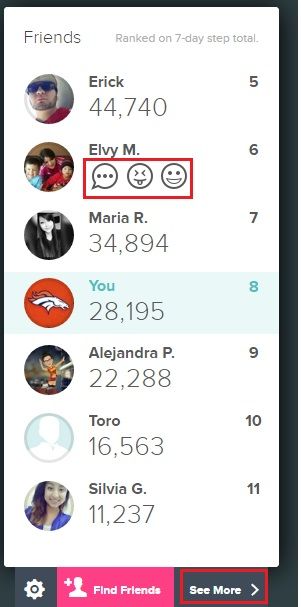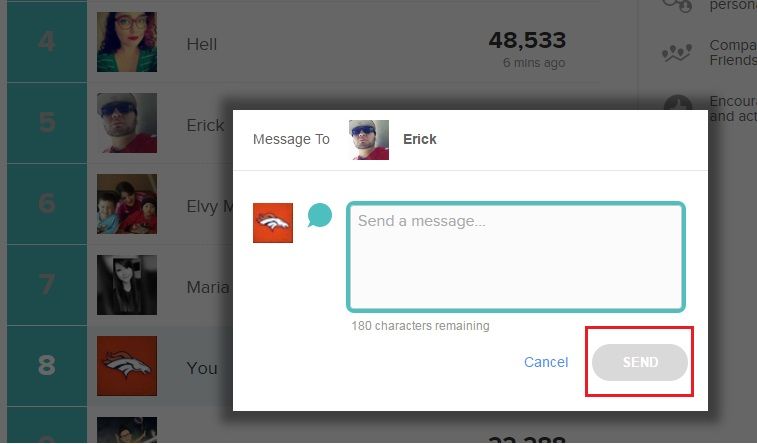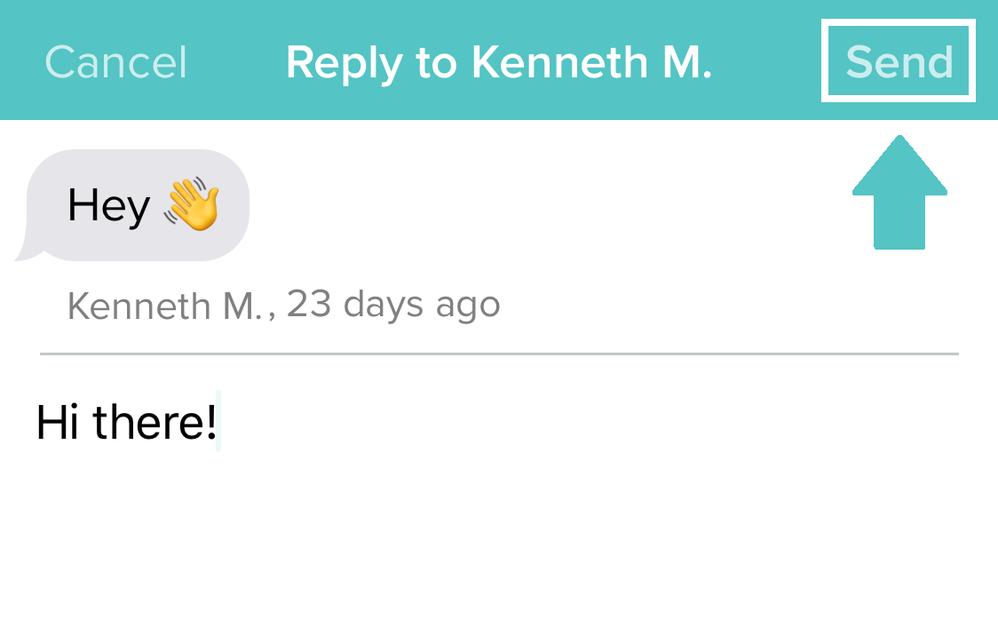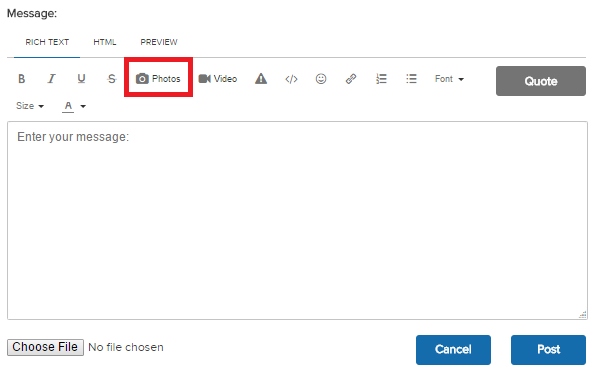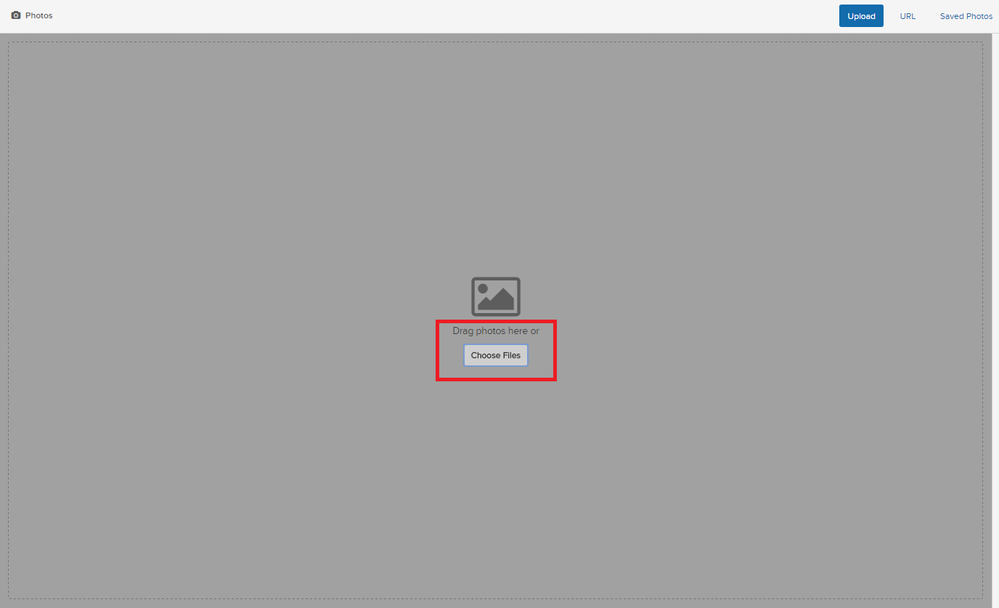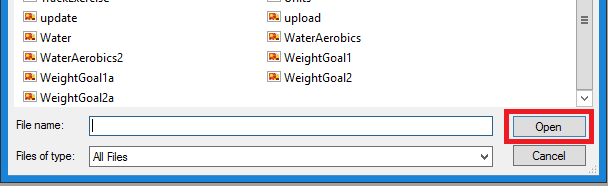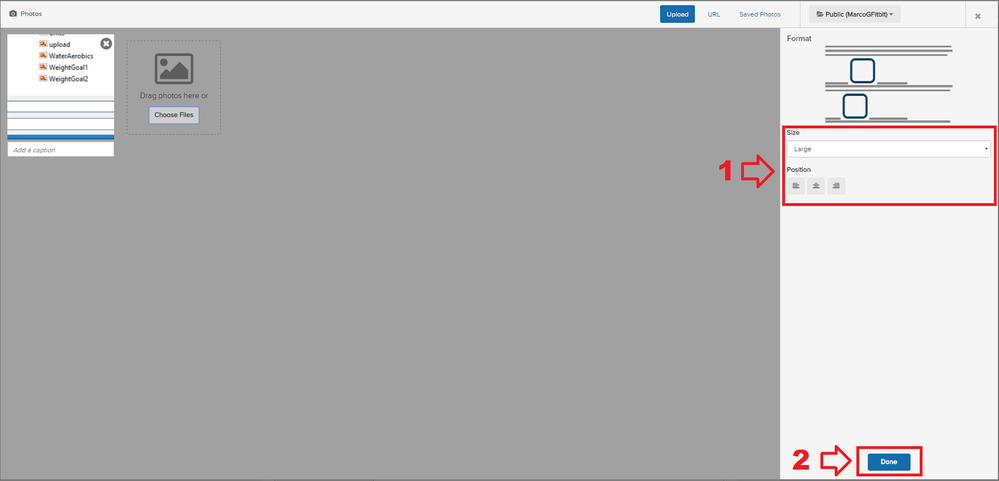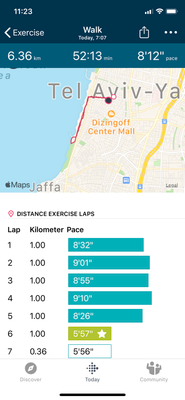Join us on the Community Forums!
-
Community Guidelines
The Fitbit Community is a gathering place for real people who wish to exchange ideas, solutions, tips, techniques, and insight about the Fitbit products and services they love. By joining our Community, you agree to uphold these guidelines, so please take a moment to look them over. -
Learn the Basics
Check out our Frequently Asked Questions page for information on Community features, and tips to make the most of your time here. -
Join the Community!
Join an existing conversation, or start a new thread to ask your question. Creating your account is completely free, and takes about a minute.
Not finding your answer on the Community Forums?
- Mark Topic as New
- Mark Topic as Read
- Float this Topic for Current User
- Bookmark
- Subscribe
- Mute
- Printer Friendly Page
Sending messages to friends
- Mark Topic as New
- Mark Topic as Read
- Float this Topic for Current User
- Bookmark
- Subscribe
- Mute
- Printer Friendly Page
09-29-2016 07:18
- Mark as New
- Bookmark
- Subscribe
- Permalink
- Report this post
09-29-2016 07:18
- Mark as New
- Bookmark
- Subscribe
- Permalink
- Report this post
I have the iphone6 and just updated to ios 10.0.2. And I have lost the ability to send messages.
I can write the message, but no send button exists on the top of the screen. I also cannot return back to the previous screen without restarting the app (top of screen is blank - no buttons). I have restarted the app and restarted the phone to no avail.
 Best Answer
Best Answer10-01-2016 20:04
- Mark as New
- Bookmark
- Subscribe
- Permalink
- Report this post
10-01-2016 20:04
- Mark as New
- Bookmark
- Subscribe
- Permalink
- Report this post
I can't even seem to send messages now. How do I do it?
 Best Answer
Best Answer10-08-2016 09:11
- Mark as New
- Bookmark
- Subscribe
- Permalink
- Report this post
 Community Moderator Alumni are previous members of the Moderation Team, which ensures conversations are friendly, factual, and on-topic. Moderators are here to answer questions, escalate bugs, and make sure your voice is heard by the larger Fitbit team. Learn more
Community Moderator Alumni are previous members of the Moderation Team, which ensures conversations are friendly, factual, and on-topic. Moderators are here to answer questions, escalate bugs, and make sure your voice is heard by the larger Fitbit team. Learn more
10-08-2016 09:11
- Mark as New
- Bookmark
- Subscribe
- Permalink
- Report this post
Welcome to the Community @estmann! Hmm this is pretty odd, try logging out the app and then long back in, if you still can not see the buttons take a screenshot and post it here.
@JEH1 tap on the friends til - Messages - on the upper right hand corner you will have the option "Send".
Keep me posted!
 Best Answer
Best Answer10-08-2016 21:58
- Mark as New
- Bookmark
- Subscribe
- Permalink
- Report this post
10-08-2016 21:58
- Mark as New
- Bookmark
- Subscribe
- Permalink
- Report this post
dashboard on my Macbook.
 Best Answer
Best Answer10-14-2016 18:15
- Mark as New
- Bookmark
- Subscribe
- Permalink
- Report this post
10-14-2016 18:15
- Mark as New
- Bookmark
- Subscribe
- Permalink
- Report this post
 Best Answer
Best Answer10-17-2016 08:17
- Mark as New
- Bookmark
- Subscribe
- Permalink
- Report this post
 Community Moderator Alumni are previous members of the Moderation Team, which ensures conversations are friendly, factual, and on-topic. Moderators are here to answer questions, escalate bugs, and make sure your voice is heard by the larger Fitbit team. Learn more
Community Moderator Alumni are previous members of the Moderation Team, which ensures conversations are friendly, factual, and on-topic. Moderators are here to answer questions, escalate bugs, and make sure your voice is heard by the larger Fitbit team. Learn more
10-17-2016 08:17
- Mark as New
- Bookmark
- Subscribe
- Permalink
- Report this post
Hello @JEH1 and good to see you around @sgrayster.
@JEH1 from your Macbook using the web-based Dashboard is more easy. You have quick access from your Friend Leaderboard tile or by selecting the option of See More to have access to all your friend list.
By selecting the Dialog bubble that appear on each of your friends, you can start writing the message, but the Send Button it will become available as soon you start writing.
In your case @sgrayster, using the app, its the same principle. Until you start writing, is when it becomes available the Send Button on the right upper corner. Otherwise if this is not working, as my friend @MaginB requested before, it would be good to have some screenshots so we can have a closer look to this problem.
Hope this helps and see you aroundif you need more help.
"Great things are done by a series of small things brought together.” What's Cooking?
02-08-2017 22:22
- Mark as New
- Bookmark
- Subscribe
- Permalink
- Report this post
02-08-2017 22:22
- Mark as New
- Bookmark
- Subscribe
- Permalink
- Report this post
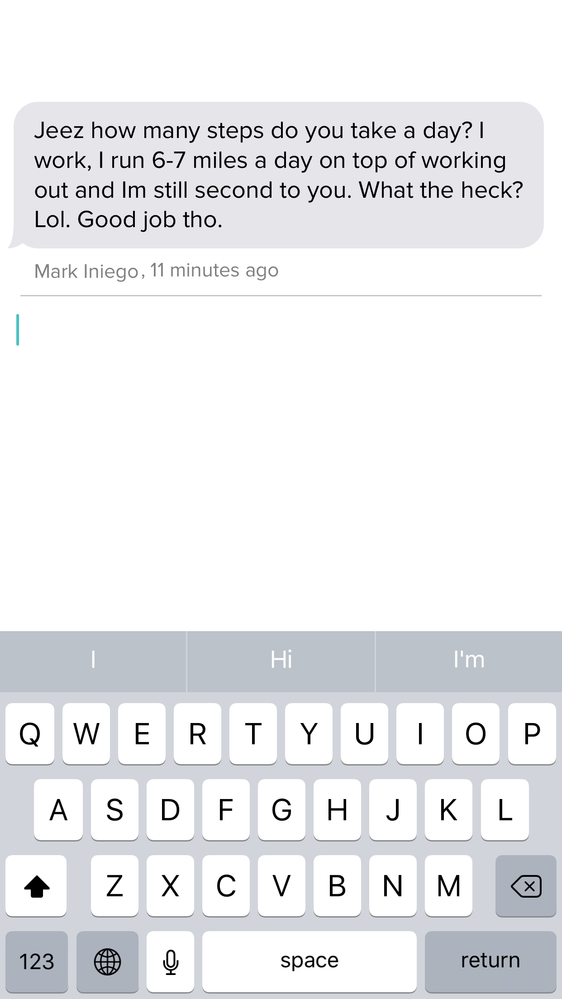
 Best Answer
Best Answer02-09-2017 06:02
- Mark as New
- Bookmark
- Subscribe
- Permalink
- Report this post
 Community Moderator Alumni are previous members of the Moderation Team, which ensures conversations are friendly, factual, and on-topic. Moderators are here to answer questions, escalate bugs, and make sure your voice is heard by the larger Fitbit team. Learn more
Community Moderator Alumni are previous members of the Moderation Team, which ensures conversations are friendly, factual, and on-topic. Moderators are here to answer questions, escalate bugs, and make sure your voice is heard by the larger Fitbit team. Learn more
02-09-2017 06:02
- Mark as New
- Bookmark
- Subscribe
- Permalink
- Report this post
Hello @Yeghikian, thanks for joining us, it's great to have you on board! ![]()
In the Fitbit app, when replying to a message, the Send option will be displayed on the top right corner of the screen, not at the bottom.
However, if the option to send a message is still not showing up for you, please reply to me with a screenshot of the full app screen so I can check this further.
I hope this resolves your inquiry, if there's anything else I can do for you, please keep me posted. ![]()
04-20-2017 18:45
- Mark as New
- Bookmark
- Subscribe
- Permalink
- Report this post
04-20-2017 18:45
- Mark as New
- Bookmark
- Subscribe
- Permalink
- Report this post
I have the same problem. The message screen is completely blank except for what you type. There are no buttons at the top. However, i noticed if I touch in the top left or right corner I go back to the previous screen. It might be that the buttons are white on white? (Was unable to figure out how to use the insert photo function on this blog)
 Best Answer
Best Answer04-24-2017 07:53
- Mark as New
- Bookmark
- Subscribe
- Permalink
- Report this post
 Community Moderator Alumni are previous members of the Moderation Team, which ensures conversations are friendly, factual, and on-topic. Moderators are here to answer questions, escalate bugs, and make sure your voice is heard by the larger Fitbit team. Learn more
Community Moderator Alumni are previous members of the Moderation Team, which ensures conversations are friendly, factual, and on-topic. Moderators are here to answer questions, escalate bugs, and make sure your voice is heard by the larger Fitbit team. Learn more
04-24-2017 07:53
- Mark as New
- Bookmark
- Subscribe
- Permalink
- Report this post
Hello @Twodomers, have a warm welcome to the Fitbit Community, it's nice to have you on board! ![]()
This seems like a very odd situation, a screenshot will definitely help me check this further and investigate this matter a bit more.
In order to add a photo to your reply, please:
* When you're in the reply page, click on the Photos icon.
* Then, click on the Choose File in the middle of the grey window that will pop up
* Search for the photo on your computer and click on Open.
* Once the image shows up in the grey windows, select the size and the position (1) and click on Done (2)
I hope this can be helpful; give it a try, I'll be waiting for your reply! ![]()
06-04-2019 10:09
- Mark as New
- Bookmark
- Subscribe
- Permalink
- Report this post
06-04-2019 10:09
- Mark as New
- Bookmark
- Subscribe
- Permalink
- Report this post
 Best Answer
Best Answer10-18-2019 21:50
- Mark as New
- Bookmark
- Subscribe
- Permalink
- Report this post
10-18-2019 21:50
- Mark as New
- Bookmark
- Subscribe
- Permalink
- Report this post
here are the pictures. Hope to understand (it’s happened again yesterday ) we also noticed that the floor numbers aren’t same when we go together
thanks again
sharon
 Best Answer
Best Answer