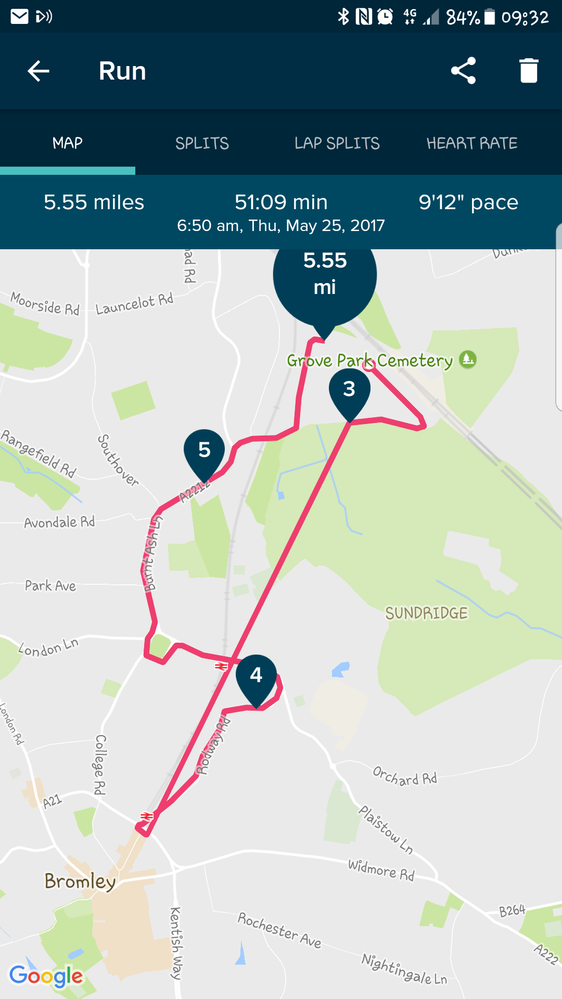Join us on the Community Forums!
-
Community Guidelines
The Fitbit Community is a gathering place for real people who wish to exchange ideas, solutions, tips, techniques, and insight about the Fitbit products and services they love. By joining our Community, you agree to uphold these guidelines, so please take a moment to look them over. -
Learn the Basics
Check out our Frequently Asked Questions page for information on Community features, and tips to make the most of your time here. -
Join the Community!
Join an existing conversation, or start a new thread to ask your question. Creating your account is completely free, and takes about a minute.
Not finding your answer on the Community Forums?
- Community
- Product Help Forums
- Blaze
- Inaccurate mapping
- Mark Topic as New
- Mark Topic as Read
- Float this Topic for Current User
- Bookmark
- Subscribe
- Mute
- Printer Friendly Page
- Community
- Product Help Forums
- Blaze
- Inaccurate mapping
Inaccurate mapping
- Mark Topic as New
- Mark Topic as Read
- Float this Topic for Current User
- Bookmark
- Subscribe
- Mute
- Printer Friendly Page
05-25-2017 01:42
- Mark as New
- Bookmark
- Subscribe
- Permalink
- Report this post
05-25-2017 01:42
- Mark as New
- Bookmark
- Subscribe
- Permalink
- Report this post
I went for a 5.5mile run this morning. My mile times and distance were recorded accurately but the map was screwed up. The map showed the same way on strava. I was connected to my phone during my run.
As you can see it tracks my first recorded mile as 3 mile point and is actually an inaccurate record of where I ran. I have also had an intermittent problem of my tracker switching off at exactly 1.98 miles and switching back on, however, when this happens I lose my connection to my phone and have to restart my run, This obviously affects my average run mile time etc. Is it possible these two problems are linked? And that the problem is coming from the tracker? My GPS on my phone is working fine. My tracker is just over 1 year old and I am losing confidence in it. Many thanks for your help.
 Best Answer
Best Answer05-26-2017 04:59
- Mark as New
- Bookmark
- Subscribe
- Permalink
- Report this post
 Community Moderator Alumni are previous members of the Moderation Team, which ensures conversations are friendly, factual, and on-topic. Moderators are here to answer questions, escalate bugs, and make sure your voice is heard by the larger Fitbit team. Learn more
Community Moderator Alumni are previous members of the Moderation Team, which ensures conversations are friendly, factual, and on-topic. Moderators are here to answer questions, escalate bugs, and make sure your voice is heard by the larger Fitbit team. Learn more
05-26-2017 04:59
- Mark as New
- Bookmark
- Subscribe
- Permalink
- Report this post
It's great to see you around @celiawheelia and thanks for the attachment. Keep in mind that you will be able to see your map for the GPS connected feature. If your tracker is not connecting with your phone's GPS, you might be able to see some discrepancies in your information.
By the attachment I can see that your 5.5 miles were tracked correctly and that there are not pauses in your exercise. I recommend taking a look at this post, follow the instructions and test this one more time.
Hope to hear from you soon. ![]()
 Best Answer
Best Answer