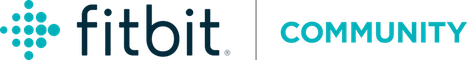Besuche uns in den Community Foren!
-
Community Richtlinien
Die Fitbit Community ist ein Sammelpunkt für echte Leute die Ideen austauschen, Lösungen, Tipps, Techniken und Einblicke über die Fitbit Produkte und Dienstleistungen die sie lieben. Durch die Teilnahme an unserer Community erklärst du dich einverstanden diese Richtlinien zu beachten. So nehme dir bitte einen Moment, um sie zu lesen. -
Lerne die Grundlagen
Sieh dir unsere Seite mit häufig gestellten Fragen, über Informationen zu Community-Features und Tipps an, um hier das Beste aus deiner Zeit zu machen. -
Schließe dich der Community an!
Nehme an einer bereits existierenden Konversation teil um deine Frage zu stellen. Die Erstellung deines Kontos benötigt etwa eine Minute und ist völlig kostenlos.
Findest du die Antwort nicht in den Community Foren?
- Thema als neu kennzeichnen
- Thema als gelesen kennzeichnen
- Diesen Thema für aktuellen Benutzer floaten
- Lesezeichen
- Abonnieren
- Stummschalten
- Drucker-Anzeigeseite
Inbetriebnahme der App
GELÖST- Thema als neu kennzeichnen
- Thema als gelesen kennzeichnen
- Diesen Thema für aktuellen Benutzer floaten
- Lesezeichen
- Abonnieren
- Stummschalten
- Drucker-Anzeigeseite
am 12-24-2017 15:05
- Als neu kennzeichnen
- Lesezeichen
- Abonnieren
- Kennzeichnen
- Beitrag kennzeichnen
am 12-24-2017 15:05
- Als neu kennzeichnen
- Lesezeichen
- Abonnieren
- Kennzeichnen
- Beitrag kennzeichnen
Seit über einen Jahr nutze ich Blaze auf meinem alten PC (Windows7, Dongle), und alles funktioniert bestens.
Neuerdings habe ich auch einen PC mit W10. Die zugehörige App möchte ich aus dem Microsoft Store herunterladen, aber dabei werde ich gefragt, womit ich sie öffnen will. Was soll ich da angeben? Ohne Eingabe lädt es nicht herunter, so dass ich nicht installieren kann.
Frohes Fest allen!
Gelöst! Gehe zu Lösung.
 Akzeptierte Lösung
Akzeptierte LösungAkzeptierte Lösungen
am 12-27-2017 12:32
- Als neu kennzeichnen
- Lesezeichen
- Abonnieren
- Kennzeichnen
- Beitrag kennzeichnen
am 12-27-2017 12:32
- Als neu kennzeichnen
- Lesezeichen
- Abonnieren
- Kennzeichnen
- Beitrag kennzeichnen
Everything works! I'm so sorry - it was all my fault. I did not connect the bluetooth plug so that my notebook had no blootooth connection. Now, everything is o.k. and I downloaded the app plus update and the firmware update.
Thank you and sorry about the inconvenience I may have caused.
Gerd-Rainer R.
 Akzeptierte Lösung
Akzeptierte Lösungam 12-27-2017 12:32
- Als neu kennzeichnen
- Lesezeichen
- Abonnieren
- Kennzeichnen
- Beitrag kennzeichnen
am 12-27-2017 12:32
- Als neu kennzeichnen
- Lesezeichen
- Abonnieren
- Kennzeichnen
- Beitrag kennzeichnen
Everything works! I'm so sorry - it was all my fault. I did not connect the bluetooth plug so that my notebook had no blootooth connection. Now, everything is o.k. and I downloaded the app plus update and the firmware update.
Thank you and sorry about the inconvenience I may have caused.
Gerd-Rainer R.
 Akzeptierte Lösung
Akzeptierte Lösung