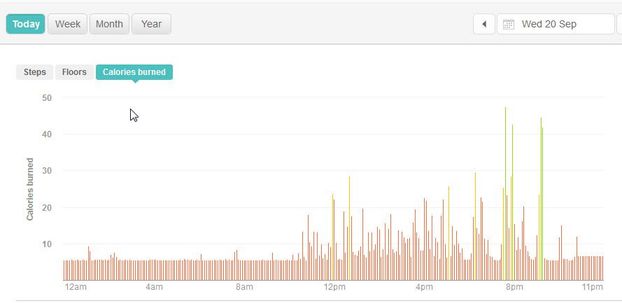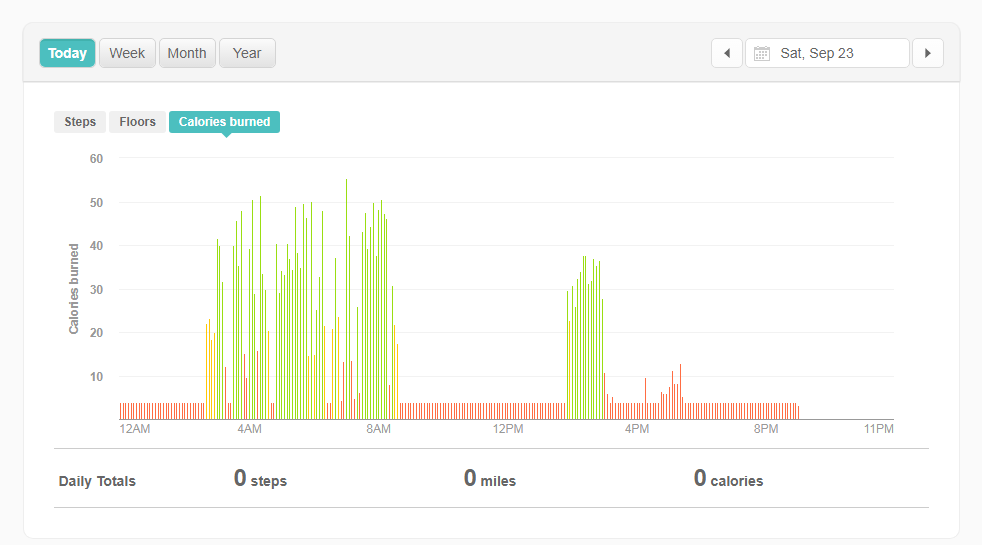Join us on the Community Forums!
-
Community Guidelines
The Fitbit Community is a gathering place for real people who wish to exchange ideas, solutions, tips, techniques, and insight about the Fitbit products and services they love. By joining our Community, you agree to uphold these guidelines, so please take a moment to look them over. -
Learn the Basics
Check out our Frequently Asked Questions page for information on Community features, and tips to make the most of your time here. -
Join the Community!
Join an existing conversation, or start a new thread to ask your question. Creating your account is completely free, and takes about a minute.
Not finding your answer on the Community Forums?
- Community
- Product Help Forums
- Blaze
- Too Much Activity Logged
- Mark Topic as New
- Mark Topic as Read
- Float this Topic for Current User
- Bookmark
- Subscribe
- Mute
- Printer Friendly Page
- Community
- Product Help Forums
- Blaze
- Too Much Activity Logged
Too Much Activity Logged
- Mark Topic as New
- Mark Topic as Read
- Float this Topic for Current User
- Bookmark
- Subscribe
- Mute
- Printer Friendly Page
09-22-2017 13:20
- Mark as New
- Bookmark
- Subscribe
- Permalink
- Report this post
09-22-2017 13:20
- Mark as New
- Bookmark
- Subscribe
- Permalink
- Report this post
So I did a quick run on the treadmill today and when I went to look at my Fitbit, it said that I had burned over 3000 calories for the day and had 298 active minutes... Which I know is not correct since my run was only for an hour and was the only activity I've done today. I tried restarting my Fitbit to see if the error would correct itself, but it did not. Any help would be appreciated.
 Best Answer
Best Answer09-22-2017 18:14
- Mark as New
- Bookmark
- Subscribe
- Permalink
- Report this post
 Fitbit Product Experts Alumni are retired members of the Fitbit Product Expert Program. Learn more
Fitbit Product Experts Alumni are retired members of the Fitbit Product Expert Program. Learn more
09-22-2017 18:14
- Mark as New
- Bookmark
- Subscribe
- Permalink
- Report this post
@Janece Click on your Activities on the PC at this link and examine the graphs of Calories. That will highlight the extra activities in Green and Yellow.. You can then time space it.
If you had an elevated HR on the Blaze that will also contribute to the higher calories.
Ionic (OS 4.2.1, 27.72.1.15), Android App 3.45.1, Premium, Phone Sony Xperia XA2, Android 9.0
 Best Answer
Best Answer09-22-2017 19:01
- Mark as New
- Bookmark
- Subscribe
- Permalink
- Report this post
09-22-2017 19:01
- Mark as New
- Bookmark
- Subscribe
- Permalink
- Report this post
But I would have had no reason for my heart rate to become elevated to the degree of allowing me more than a thousand extra calories that I never have burned before in my life. I work at my desk all day and my run was my only physical activity...
 Best Answer
Best Answer09-22-2017 19:06
- Mark as New
- Bookmark
- Subscribe
- Permalink
- Report this post
09-22-2017 19:06
- Mark as New
- Bookmark
- Subscribe
- Permalink
- Report this post
Additionally, mine shows that I had peak periods of calorie burning from 4-8 a.m. which can't possibly be since I was asleep at that time.
 Best Answer
Best Answer09-22-2017 21:44
- Mark as New
- Bookmark
- Subscribe
- Permalink
- Report this post
09-22-2017 21:44
- Mark as New
- Bookmark
- Subscribe
- Permalink
- Report this post
@Janece, That is a very restless sleep! ![]() First, I am guessing that you were wearing the tracker in bed. I once had it counting steps when it was on a table. It was on a surface that was vibrating due to a device with a fan. I also suspected once when putting it back on after a bath that it was somehow tracking HR from something. I was never able to duplicate it.
First, I am guessing that you were wearing the tracker in bed. I once had it counting steps when it was on a table. It was on a surface that was vibrating due to a device with a fan. I also suspected once when putting it back on after a bath that it was somehow tracking HR from something. I was never able to duplicate it.
If you were wearing it, then how tight was it. I have seen my current steps showing more than actual. The tracker was loose on my wrist. I tightened it one notch and it started tracking accurately. My wrist routinely changes size by one notch. I make sure that it isn't on the loose side when going to bed. I have heard that if it is too loose, the HR doesn't record properly. In my experience it is usually loosing beats.
My suggestion is to check HR and steps to see if they sync with calories burned. HR should sync, steps shouldn't but might. If these ideas don't help you identify the issue, then I suggest contacting Fitbit Support.
Good Luck!
 Best Answer
Best Answer09-22-2017 22:26
- Mark as New
- Bookmark
- Subscribe
- Permalink
- Report this post
 Fitbit Product Experts Alumni are retired members of the Fitbit Product Expert Program. Learn more
Fitbit Product Experts Alumni are retired members of the Fitbit Product Expert Program. Learn more
09-22-2017 22:26
- Mark as New
- Bookmark
- Subscribe
- Permalink
- Report this post
@Janece THanks for responding because this will help others..
Let's go to the next stage and create a manual Custom activity in the PC for the period 4-8am for your HR . It's easier to create it in the PC, but the downside you need the calories.. BUT again, if you create the Manual Activity and then initiate from your phone it automatically inserts the calories.
You will get this type of graph which today, for my morning sleep is a plot every 2.4 seconds....., the downside, if you use this technique to measure activity it averages the calories over time and you could lose/gain active minutes if the average calorie burn is over 3 times your BMR
I have labelled my Custom Activity Blaze HR. The second image is how you can "home" in on sections and analyze the results. I do that occasionally to examining my missing heart beat.. Not detectable by the way Fitbit records. Cardiologist has passed me with flying colours.
Ionic (OS 4.2.1, 27.72.1.15), Android App 3.45.1, Premium, Phone Sony Xperia XA2, Android 9.0
 Best Answer
Best Answer09-23-2017 06:14
- Mark as New
- Bookmark
- Subscribe
- Permalink
- Report this post
09-23-2017 06:14
- Mark as New
- Bookmark
- Subscribe
- Permalink
- Report this post
--
Janece Schommer
Goldendoodle Acres
920-725-5500
 Best Answer
Best Answer