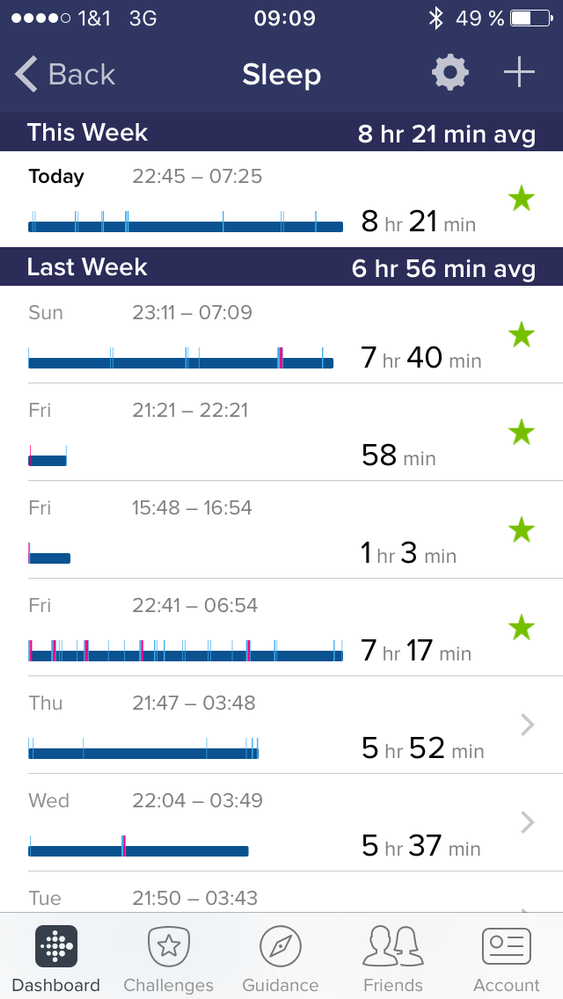Join us on the Community Forums!
-
Community Guidelines
The Fitbit Community is a gathering place for real people who wish to exchange ideas, solutions, tips, techniques, and insight about the Fitbit products and services they love. By joining our Community, you agree to uphold these guidelines, so please take a moment to look them over. -
Learn the Basics
Check out our Frequently Asked Questions page for information on Community features, and tips to make the most of your time here. -
Join the Community!
Join an existing conversation, or start a new thread to ask your question. Creating your account is completely free, and takes about a minute.
Not finding your answer on the Community Forums?
- Community
- Product Help Forums
- Blaze
- Re: Wrong sleep mode display
- Mark Topic as New
- Mark Topic as Read
- Float this Topic for Current User
- Bookmark
- Subscribe
- Mute
- Printer Friendly Page
- Community
- Product Help Forums
- Blaze
- Re: Wrong sleep mode display
Wrong sleep mode display
- Mark Topic as New
- Mark Topic as Read
- Float this Topic for Current User
- Bookmark
- Subscribe
- Mute
- Printer Friendly Page
03-06-2017 00:19
- Mark as New
- Bookmark
- Subscribe
- Permalink
- Report this post
03-06-2017 00:19
- Mark as New
- Bookmark
- Subscribe
- Permalink
- Report this post
Hello, Wrong display in sleep mode. I have not slept but I get a green star displayed. Why?
greetings from Germany
michael
 Best Answer
Best Answer
03-06-2017
04:20
- last edited on
06-16-2025
05:35
by
MarreFitbit
![]()
- Mark as New
- Bookmark
- Subscribe
- Permalink
- Report this post
 Community Moderator Alumni are previous members of the Moderation Team, which ensures conversations are friendly, factual, and on-topic. Moderators are here to answer questions, escalate bugs, and make sure your voice is heard by the larger Fitbit team. Learn more
Community Moderator Alumni are previous members of the Moderation Team, which ensures conversations are friendly, factual, and on-topic. Moderators are here to answer questions, escalate bugs, and make sure your voice is heard by the larger Fitbit team. Learn more
03-06-2017
04:20
- last edited on
06-16-2025
05:35
by
MarreFitbit
![]()
- Mark as New
- Bookmark
- Subscribe
- Permalink
- Report this post
Hi there @WildsauFr. Good to see you around!
That does sound very strange 😕
Is there a chance you can share a screenshot of your sleep logs and tell me for what day it shows the incorrect logs so that I can take a closer look?
I'll be looking forward for your reply!
Help others by giving votes and marking helpful solutions as Accepted
03-06-2017 07:29
- Mark as New
- Bookmark
- Subscribe
- Permalink
- Report this post
03-06-2017 07:29
- Mark as New
- Bookmark
- Subscribe
- Permalink
- Report this post
That's it.
 Best Answer
Best Answer
03-06-2017
07:51
- last edited on
06-16-2025
05:12
by
MarreFitbit
![]()
- Mark as New
- Bookmark
- Subscribe
- Permalink
- Report this post
 Community Moderator Alumni are previous members of the Moderation Team, which ensures conversations are friendly, factual, and on-topic. Moderators are here to answer questions, escalate bugs, and make sure your voice is heard by the larger Fitbit team. Learn more
Community Moderator Alumni are previous members of the Moderation Team, which ensures conversations are friendly, factual, and on-topic. Moderators are here to answer questions, escalate bugs, and make sure your voice is heard by the larger Fitbit team. Learn more
03-06-2017
07:51
- last edited on
06-16-2025
05:12
by
MarreFitbit
![]()
- Mark as New
- Bookmark
- Subscribe
- Permalink
- Report this post
Huh... that's really strange for the days where it just appears as 1 hr or similar. Thanks for sharing the screenshot @WildsauFr!
I think in this situation, the first thing you should check is your sleep goal. For this, tap on the Account section at the bottom right corner of your app. Scroll down to Goals and scroll down to Sleep. Here, make sure that in the Sleep Goal, the Time Asleep Goal is set for what you'd like it to be but make sure it's not for just 1 or 2 hrs.
In addition, I'd recommend to try restarting your Blaze. You can easily do this by pressing the left and lower right buttons for 10-12 seconds. This will make your tracker to reboot. Keep an eye on it and see how it goes.
Let me know if you need anything else!
Help others by giving votes and marking helpful solutions as Accepted
03-09-2017 00:53
- Mark as New
- Bookmark
- Subscribe
- Permalink
- Report this post
03-09-2017 00:53
- Mark as New
- Bookmark
- Subscribe
- Permalink
- Report this post
Hy, come on, look at the Screenshot, as you can see i have two days below with sleep time 5,4 hours. And there is no green star. It is a bug! That's it!
greetings from Germany
michael
 Best Answer
Best Answer03-09-2017 01:02
- Mark as New
- Bookmark
- Subscribe
- Permalink
- Report this post
 Platinum Fitbit Product Experts share support knowledge on the forums and advocate for the betterment of Fitbit products and services. Learn more
Platinum Fitbit Product Experts share support knowledge on the forums and advocate for the betterment of Fitbit products and services. Learn more
03-09-2017 01:02
- Mark as New
- Bookmark
- Subscribe
- Permalink
- Report this post
Thats why it is suggested to check your sleep goal. It looks as if somehow it changed.
Or maybe somce the 2 short periods are also on Friday, they get added to the fridays 7 + hour sleep.
03-09-2017
04:42
- last edited on
06-16-2025
05:52
by
MarreFitbit
![]()
- Mark as New
- Bookmark
- Subscribe
- Permalink
- Report this post
 Community Moderator Alumni are previous members of the Moderation Team, which ensures conversations are friendly, factual, and on-topic. Moderators are here to answer questions, escalate bugs, and make sure your voice is heard by the larger Fitbit team. Learn more
Community Moderator Alumni are previous members of the Moderation Team, which ensures conversations are friendly, factual, and on-topic. Moderators are here to answer questions, escalate bugs, and make sure your voice is heard by the larger Fitbit team. Learn more
03-09-2017
04:42
- last edited on
06-16-2025
05:52
by
MarreFitbit
![]()
- Mark as New
- Bookmark
- Subscribe
- Permalink
- Report this post
I do agree with @Rich_Laue. I hadn't think of that.
My sleep goal is 6:30 hrs and if you can see on my screenshot below, on Friday, there's a log for 2:21 hrs which has a star but it adds up to the 5:59 hrs log also on Friday because the goal is daily, not per sleep log.
I'm pretty sure that's the same situation in your case @WildsauFr, therefore, this is not a bug but the expected behavior.
Hope this helps and anything else you may need help with, let us know!
Help others by giving votes and marking helpful solutions as Accepted
 Best Answer
Best Answer03-09-2017 05:57
- Mark as New
- Bookmark
- Subscribe
- Permalink
- Report this post
 Platinum Fitbit Product Experts share support knowledge on the forums and advocate for the betterment of Fitbit products and services. Learn more
Platinum Fitbit Product Experts share support knowledge on the forums and advocate for the betterment of Fitbit products and services. Learn more
03-09-2017 05:57
- Mark as New
- Bookmark
- Subscribe
- Permalink
- Report this post
@FerdinandFitbit when I thought of this I had already been working 12 hours and some 22K of steps. Maybe my brain wonders better when it is fried.
 Best Answer
Best Answer03-09-2017 07:23
- Mark as New
- Bookmark
- Subscribe
- Permalink
- Report this post
 Community Moderator Alumni are previous members of the Moderation Team, which ensures conversations are friendly, factual, and on-topic. Moderators are here to answer questions, escalate bugs, and make sure your voice is heard by the larger Fitbit team. Learn more
Community Moderator Alumni are previous members of the Moderation Team, which ensures conversations are friendly, factual, and on-topic. Moderators are here to answer questions, escalate bugs, and make sure your voice is heard by the larger Fitbit team. Learn more
03-09-2017 07:23
- Mark as New
- Bookmark
- Subscribe
- Permalink
- Report this post
I'll try to answer posts after a long tiring day as well @Rich_Laue, maybe I can come up with better solutions as well haha
Help others by giving votes and marking helpful solutions as Accepted
 Best Answer
Best Answer04-20-2017 21:29
- Mark as New
- Bookmark
- Subscribe
- Permalink
- Report this post
04-20-2017 21:29
- Mark as New
- Bookmark
- Subscribe
- Permalink
- Report this post
Mine does this also! It is extremely annoying. It started occurring after an update and I haven't figured out how it's tracking my sleep. I slept 5 hours and 2 minutes last night and it stars it green as if I met my (8 hour) goal and shows I've slept a total of 12 hours and 3 minutes. No, I did not take any naps. Monday I slept for 2 hours and 27 minutes, again no naps, and it basically showed the same thing. I've tried changing the goal. I've tried resetting the fitbit and have still not been able to resolve the problem. Hopefully a new fitbit update will help fix this glitch.
06-15-2020 19:03
- Mark as New
- Bookmark
- Subscribe
- Permalink
- Report this post
06-15-2020 19:03
- Mark as New
- Bookmark
- Subscribe
- Permalink
- Report this post
I also get the green stars for times that don’t even come close to meeting my goal.
 Best Answer
Best Answer06-15-2020 19:05
- Mark as New
- Bookmark
- Subscribe
- Permalink
- Report this post
06-16-2020 05:53
- Mark as New
- Bookmark
- Subscribe
- Permalink
- Report this post
 Platinum Fitbit Product Experts share support knowledge on the forums and advocate for the betterment of Fitbit products and services. Learn more
Platinum Fitbit Product Experts share support knowledge on the forums and advocate for the betterment of Fitbit products and services. Learn more
06-16-2020 05:53
- Mark as New
- Bookmark
- Subscribe
- Permalink
- Report this post
@lmcstudio let's look at your screen shot closer.
The issue is that when the nap was taken, it got added as sleep for the day. So yes 6 hours 20 minutes plus the nap of 2 hours 55 minutes is above your daily goal of 8 hours.
If you looked at the app before the nap the night would not have been starred.
 Best Answer
Best Answer