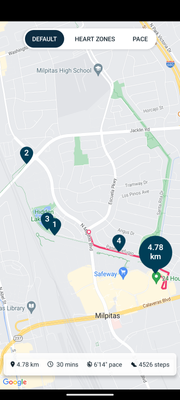Join us on the Community Forums!
-
Community Guidelines
The Fitbit Community is a gathering place for real people who wish to exchange ideas, solutions, tips, techniques, and insight about the Fitbit products and services they love. By joining our Community, you agree to uphold these guidelines, so please take a moment to look them over. -
Learn the Basics
Check out our Frequently Asked Questions page for information on Community features, and tips to make the most of your time here. -
Join the Community!
Join an existing conversation, or start a new thread to ask your question. Creating your account is completely free, and takes about a minute.
Not finding your answer on the Community Forums?
- Community
- Product Help Forums
- Charge 5
- Partial running map
- Mark Topic as New
- Mark Topic as Read
- Float this Topic for Current User
- Bookmark
- Subscribe
- Mute
- Printer Friendly Page
- Community
- Product Help Forums
- Charge 5
- Partial running map
Partial running map
ANSWERED- Mark Topic as New
- Mark Topic as Read
- Float this Topic for Current User
- Bookmark
- Subscribe
- Mute
- Printer Friendly Page
08-27-2023 12:41
- Mark as New
- Bookmark
- Subscribe
- Permalink
- Report this post
08-27-2023 12:41
- Mark as New
- Bookmark
- Subscribe
- Permalink
- Report this post
Hello Fitbit community,
I'm a beginner runner and I've been using my charge 5 to track my runs. Recently however, I've noticed that when a run is synced back to the Fitbit app, while the run distance is correct, the GPS map is only partially displayed.
For e.g here's a run recorded using Fitbit charge 5:
I also recorded the same run with my Garmin, and here's the actual correct GPS track:
The distance shown between the 2 apps matches up approximately (6.21 vs 6.13km) but the Fitbit only shows a partial GPS track while the Garmin shows the entire path.
Can someone help me understand what's going on and how to fix this?
Answered! Go to the Best Answer.
 Best Answer
Best AnswerAccepted Solutions
09-02-2023 13:11
- Mark as New
- Bookmark
- Subscribe
- Permalink
- Report this post
09-02-2023 13:11
- Mark as New
- Bookmark
- Subscribe
- Permalink
- Report this post
@Akshay.c TCX contains the whole map:
But it seems like you paused your Charge 5 on several occasions. In the TCX file, you'll find <DistanceMeters>0.0</DistanceMeters/> in the middle of the file. This indicates a pause. While paused, the GPS continues registering waypoints (hence the whole map is there) but it doesn't register HR. This shows as a straight horizontal segment in your HR chart (not in the Fitbit chart as it removes pauses but in any other viewer):
I believe, Pause 2 and Pause 3 were intentional (or do you use autopause?) as you're not moving while the activity paused. But Pause 1 is different. While pausing between timestamps 00:07:37 and 00:08:50 you approximately covered a distance of 0.20km. During such pause, distance is not measured. I can see a few more very short pauses during which you seem to be moving forward. The total is 111 seconds of pause in your TCX file.
I have seen something similar reported in the past and the activity had several pauses, too. I'm not sure if this causes Fitbit map renderer to break but you may try to make sure you don't use auto pause and whether it happens if you don't pause at all. Except for that, there is nothing unusual in the TCX.
08-29-2023 03:43
- Mark as New
- Bookmark
- Subscribe
- Permalink
- Report this post
 Fitbit Product Experts Alumni are retired members of the Fitbit Product Expert Program. Learn more
Fitbit Product Experts Alumni are retired members of the Fitbit Product Expert Program. Learn more
08-29-2023 03:43
- Mark as New
- Bookmark
- Subscribe
- Permalink
- Report this post
Welcome to the Fitbit community, @Akshay.c!
What you've noticed here is most likely a result of your Charge 5 having dropped GPS reception. Charge 5 is a relatively small device thus having little room for GPS antenna. That's why Fitbit has given it the option for Dynamic GPS which combines Charge 5's built-in GPS with your phone's GPS to improve overall GPS tracking. I'd suggest having a closer look on that in Charge 5's user manual starting on page 36:
Charge, Charge HR, Blaze, Versa, Versa 2, Charge 5, Versa 4, Charge 6, Aria, Aria 2, Pixel 4a, Pixel 7
08-31-2023 01:25
- Mark as New
- Bookmark
- Subscribe
- Permalink
- Report this post
08-31-2023 01:25
- Mark as New
- Bookmark
- Subscribe
- Permalink
- Report this post
Thanks @Talahthas !
I've set the watch to always use my phone's GPS since I believe it to be more accurate than watch GPS. I will set it to dynamic and try again tomorrow.
Additionally, the distance recorded by fitbit is correct, it's only the map that is shown partially.
In the first image above, Fitbit shows a recorded distance of 6.21 km that matches the distance recorded by the Garmin. However, the GPS track (red line) only shows the last stretch of the run which only covers ~1.5km. compare it to the second image where the GPS tracks show the entirety of the run.
For
 Best Answer
Best Answer08-31-2023 01:40
- Mark as New
- Bookmark
- Subscribe
- Permalink
- Report this post
08-31-2023 01:40
- Mark as New
- Bookmark
- Subscribe
- Permalink
- Report this post
@Akshay.c running distance isn't coming from the GPS data so dropping the GPS connection won't affect it (as it would be the case for biking).
 Best Answer
Best Answer09-01-2023 21:45
- Mark as New
- Bookmark
- Subscribe
- Permalink
- Report this post
09-01-2023 21:45
- Mark as New
- Bookmark
- Subscribe
- Permalink
- Report this post
Thanks for the advice @Talahthas @Triletics , however switching the GPS to Dynamic did not solve the problem.
Here's the partial GPS track shown on the Fitbit app:
I also recorded the run on Nike run club and Garmin and they indeed show the entirety of the GPS track on their apps:
Are there any other ideas that I can try to fix this? I can also upload the tcx file if that will help debug the issue.
Again, thank you for your help.
 Best Answer
Best Answer09-02-2023 00:22
- Mark as New
- Bookmark
- Subscribe
- Permalink
- Report this post
09-02-2023 00:22
- Mark as New
- Bookmark
- Subscribe
- Permalink
- Report this post
@Akshay.c the TCX could be some help here to establish what could have gone wrong.
 Best Answer
Best Answer09-02-2023 10:35
- Mark as New
- Bookmark
- Subscribe
- Permalink
- Report this post
09-02-2023 10:35
- Mark as New
- Bookmark
- Subscribe
- Permalink
- Report this post
Here's the tcx file corresponding the last run: https://drive.google.com/file/d/1LeEOG4FiG8vgoXGleZ3_xUtOYtOwY-Sc/view?usp=sharing
cc: @Triletics @Talahthas
 Best Answer
Best Answer09-02-2023 13:11
- Mark as New
- Bookmark
- Subscribe
- Permalink
- Report this post
09-02-2023 13:11
- Mark as New
- Bookmark
- Subscribe
- Permalink
- Report this post
@Akshay.c TCX contains the whole map:
But it seems like you paused your Charge 5 on several occasions. In the TCX file, you'll find <DistanceMeters>0.0</DistanceMeters/> in the middle of the file. This indicates a pause. While paused, the GPS continues registering waypoints (hence the whole map is there) but it doesn't register HR. This shows as a straight horizontal segment in your HR chart (not in the Fitbit chart as it removes pauses but in any other viewer):
I believe, Pause 2 and Pause 3 were intentional (or do you use autopause?) as you're not moving while the activity paused. But Pause 1 is different. While pausing between timestamps 00:07:37 and 00:08:50 you approximately covered a distance of 0.20km. During such pause, distance is not measured. I can see a few more very short pauses during which you seem to be moving forward. The total is 111 seconds of pause in your TCX file.
I have seen something similar reported in the past and the activity had several pauses, too. I'm not sure if this causes Fitbit map renderer to break but you may try to make sure you don't use auto pause and whether it happens if you don't pause at all. Except for that, there is nothing unusual in the TCX.
09-02-2023 13:45
- Mark as New
- Bookmark
- Subscribe
- Permalink
- Report this post
09-02-2023 13:45
- Mark as New
- Bookmark
- Subscribe
- Permalink
- Report this post
Thank you so much @Triletics !! This was super helpful.
Yes I was indeed pausing at stoplights and intersections either by manually pressing the pause button or using the auto-stop feature. However, I've been using this feature since forever now and fitbit's map render used to work just fine. It's only been broken for the past month or so.
I'll try running without auto-pause / manual-pause for the and post the results here.
Can you also tell me what app or website you use to visualize the exported tcx file?
 Best Answer
Best Answer09-02-2023 13:47
- Mark as New
- Bookmark
- Subscribe
- Permalink
- Report this post